-
Welcome to the Community Forums at HiveWire 3D! Please note that the user name you choose for our forum will be displayed to the public. Our store was closed as January 4, 2021. You can find HiveWire 3D and Lisa's Botanicals products, as well as many of our Contributing Artists, at Renderosity. This thread lists where many are now selling their products. Renderosity is generously putting products which were purchased at HiveWire 3D and are now sold at their store into customer accounts by gifting them. This is not an overnight process so please be patient, if you have already emailed them about this. If you have NOT emailed them, please see the 2nd post in this thread for instructions on what you need to do
You are using an out of date browser. It may not display this or other websites correctly.
You should upgrade or use an alternative browser.
You should upgrade or use an alternative browser.
WIP MEC4D - Creations for Dawn 2 and Dusk 2 , work in progress
DanaTA
Distinguished
Considering how much green there is in the surroundings, that's kind of how light actually works. We just don't notice it normally, because we know what people look like, so our brain filters out the green cast (or blue, etc.). But you often can see it in photographs. Some photographers go out of their way to eliminate it, using filters, fill lights, etc.Might be me but it looks like there is a very faint green cast on number 1. I like 2.
Dana
Rich, I am working on Poser12 now , Poser11 don't support real HDRI , the best thing will come for Poser 12 at the same level as I do things in iray .This is from Poser 11 or 12 you referring too Cath? Are you just supporting Poser 12 or will MOST of the settings work in Poser 11?
I don't have Poser11 installed anymore , and things will looks half way as good , so all you get just regular materials what works best in Poser11. I can't make wonders , I told Jenn once, if they fix things I need I will be back , so here I am .. after 7 years doing my little magic .
Thank you Miss B, the skin color don't matter , since it can be adjusted and will be as we have different skin tones .. I already adjusted the SSS and sized it down a notch on #2 to reduce it slightly ..OK, I have to agree that #2 looks better to me, but if you take into account that some folks have pale (less color) to their natural skin tone, then #1 wouldn't be that bad. I just happen to prefer #2 in that respect.
That said, however, I agree with unreal's comment about the ears. I like that both have light coming through the back of the ear (BB always said that was a good point), but it seems to be coming through a bit too much on #2, which is giving me the impression the outside edge of the ear is slightly swollen, though I'm sure it's not. If the settings can be very slightly adjusted around the outer edge of the ear (not sure it can be done separately) then it would make #2 perfect for me.
I show you guys 2 different scattering models , they both works differently and do different things , still not one of them is perfect so I trying to find middle spot that will works fine in all light conditions , with HDRI and with Spot light
you think is too much for the ear ? I guess too much red , but not the SSS , sun is very powerful , usually 15 times more than the spot light .
I believe I need to make new blood maps to control it better as it is not so straight forward , also for control the eyelids.
Attachments
OK, maybe I should've been more specific. I think it was a bit too much Red that was making the outer edge of the ear in #2 look swollen. Now that I look at it again, I think the SSS is fine.
BTW, who's the cute little kid, or is that just a photo/reference you found on the 'Net somewhere?
BTW, who's the cute little kid, or is that just a photo/reference you found on the 'Net somewhere?
Yes Janet , but that is PBR , the reflection is based on what surround the model 360 degree , you may never truly experienced it before in Poser , it is like having red sweater outside in a sun , it will cast color on your face , but in real world everything reflect everything , and nothing casting anything , light reflecting from one "mirror" (surface) to another , so total new settings here .Might be me but it looks like there is a very faint green cast on number 1. I like 2.
Spot lights don't create much SSS on the skin as it is not much powerful to do that , indoor light usually is no more than 23K lux or less when it is sunny outside the window , it is like a cloudy day indoors .
I am not doing what other did already before, I am setting something else , different approach since now we have all tools needed for Superfly to be perfect, it gonna be more simple approach to everything from now on , simple nodes , no more clumpy material settings and really beautiful results .
exactly Miss B , that is what it is , the red is generated automatic , it is impossible to control it without proper blood maps that I need to make .OK, maybe I should've been more specific. I think it was a bit too much Red that was making the outer edge of the ear in #2 look swollen. Now that I look at it again, I think the SSS is fine.
BTW, who's the cute little kid, or is that just a photo/reference you found on the 'Net somewhere?
The kid was for references .. internet
Also remember we working here with a main base obj , Dawn2 is different , the ears can be controlled with the rigging , and everything have more uniform smooth appearance for a reason , it is hard to get the proper results with so smooth base , I need to load one of my morphs where the facial bones and ears are more defined , as it will give me better guide for the SSS
Well said Dana , well said ..Considering how much green there is in the surroundings, that's kind of how light actually works. We just don't notice it normally, because we know what people look like, so our brain filters out the green cast (or blue, etc.). But you often can see it in photographs. Some photographers go out of their way to eliminate it, using filters, fill lights, etc.
Dana
I prefer it to have more fleshy silicone chicken file look than dry clay , sadly 3D folks did not created yet 100% skin , it is the most difficult part , how you can do that if all you have is just an empty Balloon to work with , so we agree on the flashy silicon look , as it is the closed we can recreate to human skin, no matter in 3D or in real world , silicone is the closest to very complex human skin .I like version #2 the best, your right, more fleshy looking to me too!
POSER12 SETUP IN PROGRESS
as the night progress .. still need to adjust the SSS on the eyelids , the pixel shadows comes from not subdivided figure
I use the facial rigging for changing the base face and one morph to define the ears shape , now working on the shine maps
I don't have yet official Dawn2 Poser version that works with all settings so I made my own temporary .

1 Area LIGHT ONLY

1x Area 1x Spot Light , No HDRI
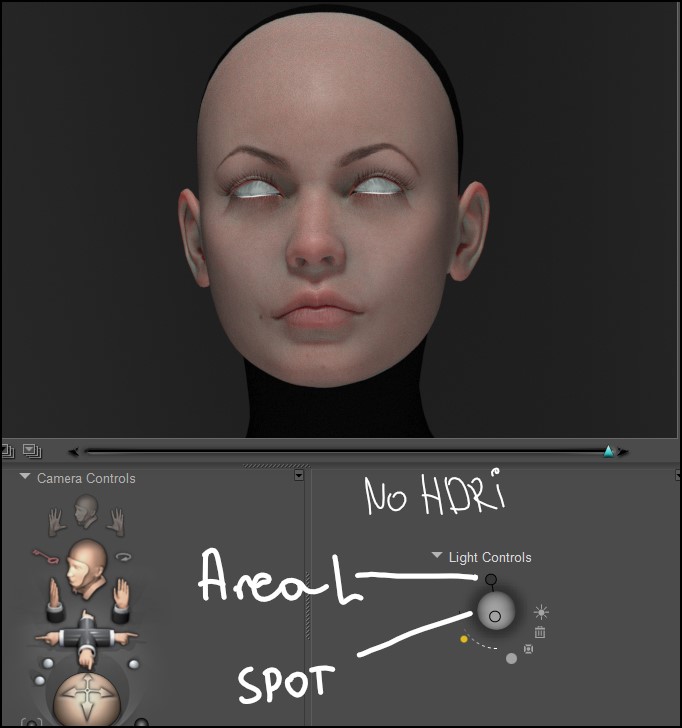
When using light with this shader your light can't go above 64-70% per light , Poser light has the same value as the sun at 100% /255
so keep that in mind , all lights need to have shadows ON , or they will blast through the head .
as the night progress .. still need to adjust the SSS on the eyelids , the pixel shadows comes from not subdivided figure
I use the facial rigging for changing the base face and one morph to define the ears shape , now working on the shine maps
I don't have yet official Dawn2 Poser version that works with all settings so I made my own temporary .
1 Area LIGHT ONLY
1x Area 1x Spot Light , No HDRI
When using light with this shader your light can't go above 64-70% per light , Poser light has the same value as the sun at 100% /255
so keep that in mind , all lights need to have shadows ON , or they will blast through the head .
Last edited:
What I do is HiveWire 3D>Dawn 2>Clothing>MEC4D
Here one more shot , no post work on the render , Cherry flowers by our Lisa as a special accent
2 x spot light panels only for lighting.
click for bigger image
View attachment 72118
I have no idea how to set up HDRI lights.Guys and Gals
here are 2 SSS setting I started working on in Poser12 , the only light in scene is HDRI and plain OBJ , since I did not have yet the main version installed so totally plain.
personally I like #2 so far as it is more "fleshy" and reflecting better enviorment , but #1 reflecting the environment more accurate according to PBR , so most SSS happening in cavities . Both are for Cycles Surface -Superfly
Let me know what is your favor. It is work in progress so things my change , but I need some starting point .
so #1 or #2
Thanks
Cath
View attachment 72148View attachment 72149
I will have HDRI set soon with special panel for control for easy use , you need to use real HDRI maps not jpg or IBL ..I have no idea how to set up HDRI lights.
BTW I am posting in a moment my progress using spotlights only .. check in 10 min
POSER12 , just 2 spot lights , still the ear drive me nuts the Area light trigger it .. but there should be specular on top covering it
anyway the progress get nice ..
anyway the progress get nice ..
Attachments
DanaTA
Distinguished
The close-up?POSER12 , just 2 spot lights , still the ear drive me nuts the Area light trigger it .. but there should be specular on top covering it
anyway the progress get nice ..
When using light with this shader your light can't go above 64-70% per light , Poser light has the same value as the sun at 100% /255
so keep that in mind , all lights need to have shadows ON , or they will blast through the head .
Those are the best SSS results I have seen in a long time considering no HDRI. I rarely ever had much of a visible effect with spot or area lights, which are the lights I use the most. Seems to explode a bit on the ears, it is still better than any results I've got in the past with skin SSS in Poser. Awesome work, Cath! ^___^
Thank you @DanaTA and @Ken1171
when you see my shader you will faint how small it is lol
but here are my final setup , it will have all the skin color variations for you .. I finally got the proper color I wanted for the SSS other than the bloody red after 12h long tweaking numbers I am finally good .
Now the next to do is the corneas , scary subject since it is not straight forward in Poser even in PBR materials it just don't works , so I will burn the oil another night again. Then after that teeth .. but I will be good with that
I will post in a moment the final result for you , I wish I could have the 3D eyelashes , 2D just sucks and take away , I hope future D3 have no more attached eyelashes .
And to be clear I will have Poser 11 materials as well , as it should works , I will have 3 type of materials Firefly, Superfly and Superfly PBR/Cycles
when you see my shader you will faint how small it is lol
but here are my final setup , it will have all the skin color variations for you .. I finally got the proper color I wanted for the SSS other than the bloody red after 12h long tweaking numbers I am finally good .
Now the next to do is the corneas , scary subject since it is not straight forward in Poser even in PBR materials it just don't works , so I will burn the oil another night again. Then after that teeth .. but I will be good with that
I will post in a moment the final result for you , I wish I could have the 3D eyelashes , 2D just sucks and take away , I hope future D3 have no more attached eyelashes .
And to be clear I will have Poser 11 materials as well , as it should works , I will have 3 type of materials Firefly, Superfly and Superfly PBR/Cycles
Her my final skin base for Superfly , 2 spot lights only .. Natural
POSER12 render
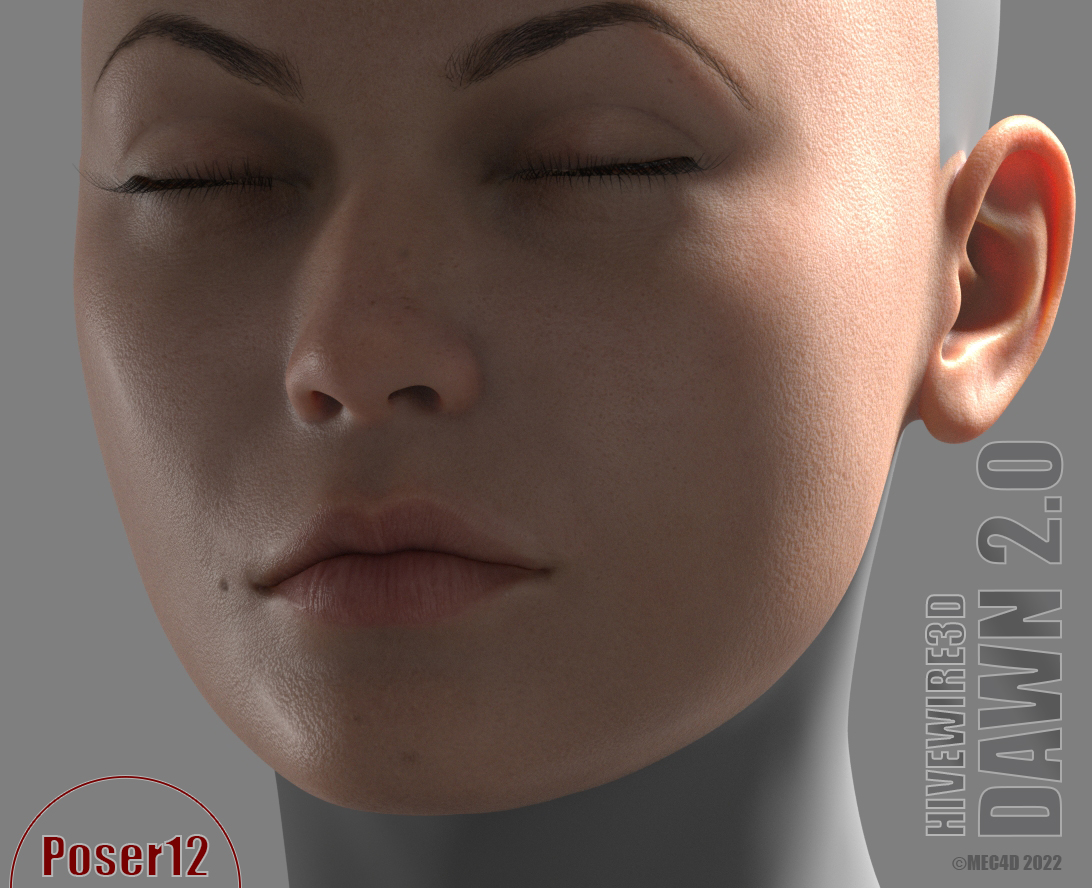
The one with colorful background are just HDRI maps light renders , but now you will have the same result no matter what you use.
POSER12 render
The one with colorful background are just HDRI maps light renders , but now you will have the same result no matter what you use.
Attachments
Thank you, definitely she can , that was my goal so Poser's folk will not be left in the dark and have great content as well , I only imagine what people will do from it with the time .Stunning! Dawn in Poser can compete with Iray now. But you're right about the eyelashes. Can you prevail upon Chris to change that?
Sadly Eyelashes can't be removed from the geometry , it is too late for over 2 years long before I started working on it . But I may do my own 3D eyelashes set so it can be used
BTW I am working on the eyes tonight , still can't get caustics inside the iris , everything else works as it should IOR and everything , just not caustics for some reason










