Thank you for your feedback dear , Chris liked the concept and he going to make proper changes with the updo morph for now . We are very late for any dramatic changes as it may delay again everything and we can't afford that right one . The base is wonderful so anything can be added later on .If you do a morph, one that goes higher (like you have in the second set), one that goes lower to the base of the skull would be good too. The straight back tends to be a ballerina style, the high bun for tumbling, acrobatics, etc. and the low but for "night out" classy kind of style. Personally I go High up, but I do a figure eight and use a hair stick, it doesn't give me a headache, that way. It's pretty without being fussy and you can dress it up with a side bow, rhinestones or other accessories if you like. I don't know if I have a picture of it anywhere.
But, the base hair, is very versatile, anyway, it can be a braid, a ponytail, a bun, a french roll later, as well. And if it has that up/down morph, that gives you high, very high (top of head!), medium and low ponytails later on!
Just my thoughts. I loved doing updos as a hairdresser.
-
Welcome to the Community Forums at HiveWire 3D! Please note that the user name you choose for our forum will be displayed to the public. Our store was closed as January 4, 2021. You can find HiveWire 3D and Lisa's Botanicals products, as well as many of our Contributing Artists, at Renderosity. This thread lists where many are now selling their products. Renderosity is generously putting products which were purchased at HiveWire 3D and are now sold at their store into customer accounts by gifting them. This is not an overnight process so please be patient, if you have already emailed them about this. If you have NOT emailed them, please see the 2nd post in this thread for instructions on what you need to do
You are using an out of date browser. It may not display this or other websites correctly.
You should upgrade or use an alternative browser.
You should upgrade or use an alternative browser.
WIP MEC4D - Creations for Dawn 2 and Dusk 2 , work in progress
Well here it is , the updo morph Chris just created
Now you have the classic bun and the ballerina
Now you have the classic bun and the ballerina
Attachments
-
 Screenshot 2022-01-27 045830.jpg78.1 KB · Views: 338
Screenshot 2022-01-27 045830.jpg78.1 KB · Views: 338 -
 Screenshot 2022-01-27 045928.jpg41.8 KB · Views: 322
Screenshot 2022-01-27 045928.jpg41.8 KB · Views: 322 -
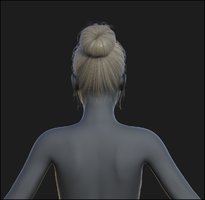 Screenshot 2022-01-27 045950.jpg44.3 KB · Views: 321
Screenshot 2022-01-27 045950.jpg44.3 KB · Views: 321 -
 Doutzen-Kroes-Sleek-Ballerina-Bun-Updo-Hairstyles.jpg56.1 KB · Views: 340
Doutzen-Kroes-Sleek-Ballerina-Bun-Updo-Hairstyles.jpg56.1 KB · Views: 340 -
 ha76.jpg179.7 KB · Views: 365
ha76.jpg179.7 KB · Views: 365 -
 Screenshot 2022-01-27 053259.jpg47.8 KB · Views: 317
Screenshot 2022-01-27 053259.jpg47.8 KB · Views: 317
I was testing all the nodes in Poser , come to conclusion only Cycles Surface node and it shaders produce what it should the proper way .
No other light in scene just my own HDRIs maps as light source .
The quality is incredible
No other light in scene just my own HDRIs maps as light source .
The quality is incredible
Attachments
-
 Possr_Cycles_surface_PBR7.jpg610.5 KB · Views: 338
Possr_Cycles_surface_PBR7.jpg610.5 KB · Views: 338 -
 Possr_Cycles_surface_PBR.jpg670.6 KB · Views: 336
Possr_Cycles_surface_PBR.jpg670.6 KB · Views: 336 -
 Possr_Cycles_surface_PBR2.jpg431.1 KB · Views: 323
Possr_Cycles_surface_PBR2.jpg431.1 KB · Views: 323 -
 Possr_Cycles_surface_PBR3.jpg497.6 KB · Views: 330
Possr_Cycles_surface_PBR3.jpg497.6 KB · Views: 330 -
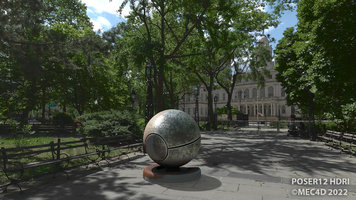 Possr_Cycles_surface_PBR5.jpg513.8 KB · Views: 349
Possr_Cycles_surface_PBR5.jpg513.8 KB · Views: 349 -
 Possr_Cycles_surface_PBR4.jpg508.8 KB · Views: 351
Possr_Cycles_surface_PBR4.jpg508.8 KB · Views: 351 -
 Possr_Cycles_surface_PBR6.jpg507.2 KB · Views: 341
Possr_Cycles_surface_PBR6.jpg507.2 KB · Views: 341 -
 Possr_Cycles_surface_PBR8.jpg684.7 KB · Views: 351
Possr_Cycles_surface_PBR8.jpg684.7 KB · Views: 351
I knew you will know this one, I have lots of them from around the city when there was zero tourist , one in a lifetime opportunityLove them Cath, and especially the 7th render, as I know that scene in real life.
3-Central Park NYC
4-Central Park NYC
5-Liberty Park NJ
6-7 are the same location just front and back NYC
8-1 China Garden Snug Harbor NY
2-Snug Harbor SI NY
Your hair work is fantastic Cath!
I modeled this bun hair many years back for Dawn, and had a whole thread on it's making.
I'm so happy that it will now see the light of day with Dawn 2.
Thanks to you and your wonderful map work, others will enjoy it now too.
I modeled this bun hair many years back for Dawn, and had a whole thread on it's making.
I'm so happy that it will now see the light of day with Dawn 2.
Thanks to you and your wonderful map work, others will enjoy it now too.
Thank you Chris !Your hair work is fantastic Cath!
I modeled this bun hair many years back for Dawn, and had a whole thread on it's making.
I'm so happy that it will now see the light of day with Dawn 2.
Thanks to you and your wonderful map work, others will enjoy it now too.

you more than welcome !
Last edited:
I thought it was the same one, and there were lots of wonderful suggestions, then, as well.Your hair work is fantastic Cath!
I modeled this bun hair many years back for Dawn, and had a whole thread on it's making.
I'm so happy that it will now see the light of day with Dawn 2.
Thanks to you and your wonderful map work, others will enjoy it now too.
So here is AVA , the main PBR character for Dawn 2.0 Base that you will get together with Dawn 2.0 as a starter to play with .
The image is called "DUNE" I was feeling for something else while warming up in Poser12 .. being 7 years since I used it for rendering .
click for original version

The image is called "DUNE" I was feeling for something else while warming up in Poser12 .. being 7 years since I used it for rendering .
click for original version
I was trying to recreate some of my iray shaders in Poser 12/ cycles , for translucent fabrics and velvety suede kind of look
Attachments
-
 test3_clothingPoser12_mec4d.net.jpg380.8 KB · Views: 316
test3_clothingPoser12_mec4d.net.jpg380.8 KB · Views: 316 -
 test4_velvet_clothingPoser12_mec4d.net.jpg332.2 KB · Views: 321
test4_velvet_clothingPoser12_mec4d.net.jpg332.2 KB · Views: 321 -
 test6_velvet_clothingPoser12_mec4d.net.jpg250.5 KB · Views: 308
test6_velvet_clothingPoser12_mec4d.net.jpg250.5 KB · Views: 308 -
 test7_velvet_clothingPoser12_mec4d.net.jpg359 KB · Views: 295
test7_velvet_clothingPoser12_mec4d.net.jpg359 KB · Views: 295 -
 test8_velvet_clothingPoser12_mec4d.net.jpg291.4 KB · Views: 301
test8_velvet_clothingPoser12_mec4d.net.jpg291.4 KB · Views: 301
xyer0
Brilliant
"You're coming home with me."So here is AVA , the main PBR character for Dawn 2.0 Base that you will get together with Dawn 2.0 as a starter to play with .
The image is called "DUNE" I was feeling for something else while warming up in Poser12 .. being 7 years since I used it for rendering .
click for original version View attachment 72273
I LOVE that hair! Does it come with AVA?
No, this hair just temporary , if I have still enough time I may add one more, little sexy style , she will have very natural and realistic PBR body style as well , I wish I can post it but it is too much .. she needs some clothing .. and of course anatomically correct but for now only morph based anatomy ."You're coming home with me."
I LOVE that hair! Does it come with AVA?
Thank you Richard , but that are my own procedural shaders all made inside Poser 12 using Cycles shader nodes, I don't use Substance Painter , I was testing it before it was released to the public , then Adobe asked me to pay for it , well that is not how I do business .. I am not supporting it .. . I prefer my camera, Photoshop and good eye lol there is nothing inside SP that I can't do .You know you are going to drag me kicking and screaming into using Cycles honey! LOL
I LOVE the green velvet material. So pretty!
WOOF!
So are you creating these in Substance Painter? If so I have questions! LOL
Thank you Chris , she have a spectacular foundationAVA is spectacular Cath! Well done. Very impressive work.
------
I want to make things clear , Dawn 2.0 base is modeled the exactly way by Chris that we shape makers can push it to another level and do what we want with it without limits . This means extra smoothed surfaces , perfect physically based proportions and ratio, even the iris and eyeballs have the true world massuments diameter .. who thinks of that ? well Chris did ..
We wanted to have Dawn 2.0 to be the perfect "mother clay " "the mother of all living" because if you had a base that is already sharp formed , there would be hard time to make any changes for you, for that reason you get AVA as a testimony that things can be done only if you want . Dawn 2.0 base is very adorable on her own and already a character even if you don't do anything with her and just push the button to render . But we don't want Dawn 2 to be the first and the last .. That why me and Chris called the first Dawn 2.0 based character AVA , and she is not going to be the last either, it's just the beginning ...
Ava's name meanings : Full of life, living one, to breathe or live.
Another versions of Ava : Eva ,Eve, Ewa , Eua, Eyva
Ava's English pronouncing : Eyva
@Miss B and other Poser users

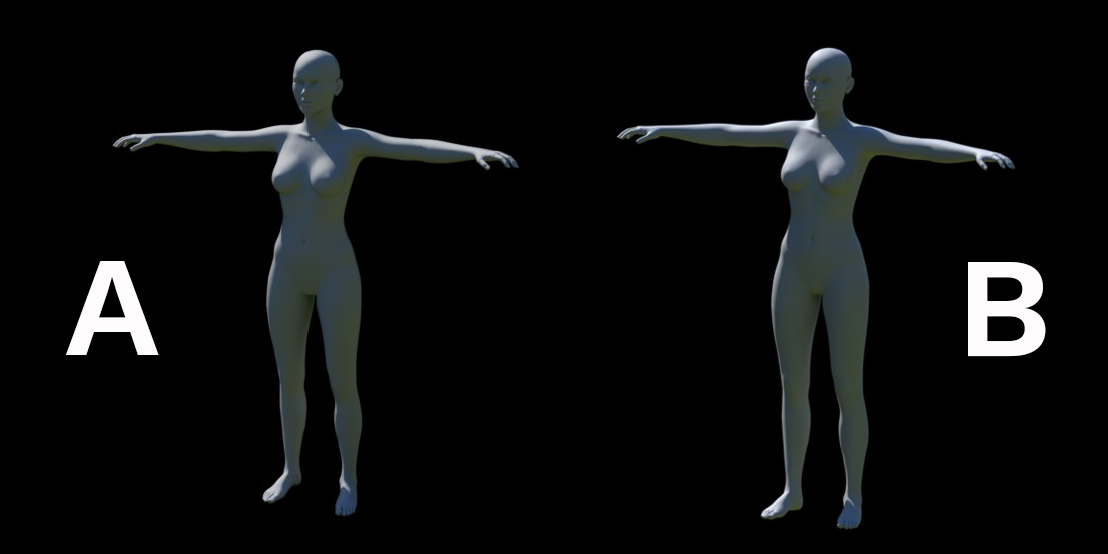 First test with HDRI and PBR surfaces
First test with HDRI and PBR surfaces
What you see here are the same PBR shader surfaces setting for Poser12 Cycles/Superfly and DazStudio MDL/Iray with the same values , plus only my standard HDRi map for lighting .
Now guess for me , what was rendered in Poser12 and what in DS.. A or B
I did skipped one setting in the shader so I can see the difference myself , other way there was none visible .
Now if you take the same values and lighting across other softwares like Blender, Octane or Maya , you will get the same result , that what PBR is offering and Poser12 is no longer behind them .
I will post the answer tomorrow .. I hope this will ends the "My milkshakes are better than yours " thing once and forever ..
Cath
What you see here are the same PBR shader surfaces setting for Poser12 Cycles/Superfly and DazStudio MDL/Iray with the same values , plus only my standard HDRi map for lighting .
Now guess for me , what was rendered in Poser12 and what in DS.. A or B
I did skipped one setting in the shader so I can see the difference myself , other way there was none visible .
Now if you take the same values and lighting across other softwares like Blender, Octane or Maya , you will get the same result , that what PBR is offering and Poser12 is no longer behind them .
I will post the answer tomorrow .. I hope this will ends the "My milkshakes are better than yours " thing once and forever ..
Cath

 I agree with Rich, as the A renders are ever so slightly lighter/brighter than the B renders. Taking a quick look, they look exactly the same, but when studying them, this is what I see, and what I think is the reason.
I agree with Rich, as the A renders are ever so slightly lighter/brighter than the B renders. Taking a quick look, they look exactly the same, but when studying them, this is what I see, and what I think is the reason.