-
Welcome to the Community Forums at HiveWire 3D! Please note that the user name you choose for our forum will be displayed to the public. Our store was closed as January 4, 2021. You can find HiveWire 3D and Lisa's Botanicals products, as well as many of our Contributing Artists, at Renderosity. This thread lists where many are now selling their products. Renderosity is generously putting products which were purchased at HiveWire 3D and are now sold at their store into customer accounts by gifting them. This is not an overnight process so please be patient, if you have already emailed them about this. If you have NOT emailed them, please see the 2nd post in this thread for instructions on what you need to do
You are using an out of date browser. It may not display this or other websites correctly.
You should upgrade or use an alternative browser.
You should upgrade or use an alternative browser.
WIP MEC4D - Creations for Dawn 2 and Dusk 2 , work in progress
Ohhhh Central Park! That is a great source for HDRi backgrounds.Thanks Miss B , I have a lot of new HDRI maps.. also a lot from NYC while pandemic , Central Park, empty streets, Bear Mountains, 7 Lakes NYC etc.. just perfect for the 3D scene , once I setup the proper way everything I will be ready to make a products from my collections .
I need to talk to Ken, he may help me doing HDRI control panel using script for easy usage.
Because HDRI can't illuminate from standard light , but if you have 3D scene with floor it works great in combination with standard light and emitters .One question...in test 3, the white ball seems to be emitting light. Why is there a heavy shadow from the ball above it, and the ground doesn't look extra illuminated near it.
Dana
me wants it , me wants it alotHello,
I am excited today since finally I setup my HDRI maps to use in Poser 12 , one map for everything ( no external spheres needed no more) , no other lights needed , proper PBR materials and looks just like in iray , also I made some setting for the contrast, aperture/shutter speed and tone .
very excited ..
View attachment 72136
Made some more tests , my HDRI from Staten Island "Snug Harbor " & Botanical Gardens and not other light source, model is Poser P3D2 Monastery , oldy but still goldy , didn't even touched the materials .. no post work , since there are no lights in the scene I had to use ScreeD in place of Open GL viewport .
I love how things melting together , rendered 500 samples for each render .
I love how things melting together , rendered 500 samples for each render .
Attachments
-
 HDRI_in_Poser12_mec4d.net_2022_MONASTERYtest7.jpg873.3 KB · Views: 337
HDRI_in_Poser12_mec4d.net_2022_MONASTERYtest7.jpg873.3 KB · Views: 337 -
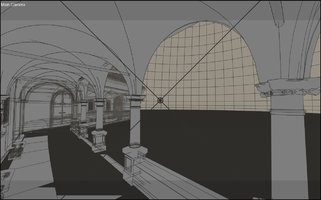 Screenshot 2022-01-21 162406.jpg139.3 KB · Views: 310
Screenshot 2022-01-21 162406.jpg139.3 KB · Views: 310 -
 HDRI_in_Poser12_mec4d.net_2022_MONASTERYtest2.jpg704.7 KB · Views: 323
HDRI_in_Poser12_mec4d.net_2022_MONASTERYtest2.jpg704.7 KB · Views: 323 -
 HDRI_in_Poser12_mec4d.net_2022_MONASTERYtest3.jpg890.5 KB · Views: 336
HDRI_in_Poser12_mec4d.net_2022_MONASTERYtest3.jpg890.5 KB · Views: 336 -
 HDRI_in_Poser12_mec4d.net_2022_MONASTERYtest4.jpg851.1 KB · Views: 335
HDRI_in_Poser12_mec4d.net_2022_MONASTERYtest4.jpg851.1 KB · Views: 335 -
 HDRI_in_Poser12_mec4d.net_2022_MONASTERYtest6.jpg893.9 KB · Views: 323
HDRI_in_Poser12_mec4d.net_2022_MONASTERYtest6.jpg893.9 KB · Views: 323
Thanks Miss B , I have 12000 cudas so it get quick in no time with GPU rendering , it definitely render faster than in iray .Looking wonderful Cath. I don't think I've ever rendered anything with 500 samples. I think the most I've ever done in Poser is 100 samples.
P.S added horses "Harry" for my old frame to print.
Tomorrow I will try to setup some skin for Dawn2 in Poser12
Last edited:
Guys and Gals
here are 2 SSS setting I started working on in Poser12 , the only light in scene is HDRI and plain OBJ , since I did not have yet the main version installed so totally plain.
personally I like #2 so far as it is more "fleshy" and reflecting better enviorment , but #1 reflecting the environment more accurate according to PBR , so most SSS happening in cavities . Both are for Cycles Surface -Superfly
Let me know what is your favor. It is work in progress so things my change , but I need some starting point .
so #1 or #2
Thanks
Cath


here are 2 SSS setting I started working on in Poser12 , the only light in scene is HDRI and plain OBJ , since I did not have yet the main version installed so totally plain.
personally I like #2 so far as it is more "fleshy" and reflecting better enviorment , but #1 reflecting the environment more accurate according to PBR , so most SSS happening in cavities . Both are for Cycles Surface -Superfly
Let me know what is your favor. It is work in progress so things my change , but I need some starting point .
so #1 or #2
Thanks
Cath


unreal
Noteworthy
IKR? This is what I was thinking too. I can only get so much "hobby spending" through my accountant per month.Are you TRYING to break everyone's bank account honey??? LOL
Just do us all a favor and DO NOT release all this at the same time. YIKES! My wallet just started sweating. Not pretty!
unreal
Noteworthy
I like the nose in 2 but the ears in 1. Number 1 interacts with the light better. But number 2 has the nicer colour. It's actually easier to see the difference when they're side by side and smaller because I can take in all of both at the same time.Guys and Gals
here are 2 SSS setting I started working on in Poser12 , the only light in scene is HDRI and plain OBJ , since I did not have yet the main version installed so totally plain.
personally I like #2 so far as it is more "fleshy" and reflecting better enviorment , but #1 reflecting the environment more accurate according to PBR , so most SSS happening in cavities . Both are for Cycles Surface -Superfly
Let me know what is your favor. It is work in progress so things my change , but I need some starting point .
so #1 or #2
Thanks
Cath
View attachment 72148View attachment 72149
Actually, this makes me want to create a 3d render and bring it up on my TV (3d). The old PS3 can show high res 3d images on a 3d tv. I've been wanting to play with this for a while. I have a bunch of historic 3d glass slides I need to compose into 3d images.
unreal
Noteworthy
No shadow catcher in Poser for superfly, right? I thought Blender (cycles) had one? Or is there, now?Because HDRI can't illuminate from standard light , but if you have 3D scene with floor it works great in combination with standard light and emitters .
I didn't play much with HDRI in poser 12. At least, not with scenes that needed a catcher.
Yes shadow catcher is already done for Superfly , I just made renders with it today , check my early posts .. no more spheres for HDRI , straight into the engine and working as a charm . I was waiting for it for a while now, so glad they listen to my opinion, it is game changer for me .No shadow catcher in Poser for superfly, right? I thought Blender (cycles) had one? Or is there, now?
I didn't play much with HDRI in poser 12. At least, not with scenes that needed a catcher.
Thanks for your feedback , same here , the reason I am asking , also the cavity in #2 produce more AO than in the first model settings . The color can be changed as that is not big deal but the point is for SSS, it will be different with regular spot light , right now it is full blown sun .I like the nose in 2 but the ears in 1. Number 1 interacts with the light better. But number 2 has the nicer colour. It's actually easier to see the difference when they're side by side and smaller because I can take in all of both at the same time.
Actually, this makes me want to create a 3d render and bring it up on my TV (3d). The old PS3 can show high res 3d images on a 3d tv. I've been wanting to play with this for a while. I have a bunch of historic 3d glass slides I need to compose into 3d images.
I was doing 3D cross eyes renders .. 3D glasses makes me dizzy , same for VR , my vertigo freaking out .
unreal
Noteworthy
Cool, with the spheres, right?Yes shadow catcher is already done for Superfly , I just made renders with it today , check my early posts .. no more spheres for HDRI , straight into the engine and working as a charm . I was waiting for it for a while now, so glad they listen to my opinion, it is game changer for me .
It's been a while, but I remember BB holding forth on shadow catchers and how they weren't actually dealing with shadow colour correctly. I remember some insane (for me) collection of nodes being used to correct this. I don't remember if this was pre or post superfly era.
I can see how they'd be difficult to implement for PBR.
Is there a way to apply a displacement map to a shadow catcher? The grass could have a texture.
No more spheres, straight into background to render Engine .Cool, with the spheres, right?
It's been a while, but I remember BB holding forth on shadow catchers and how they weren't actually dealing with shadow colour correctly. I remember some insane (for me) collection of nodes being used to correct this. I don't remember if this was pre or post superfly era.
I can see how they'd be difficult to implement for PBR.
Is there a way to apply a displacement map to a shadow catcher? The grass could have a texture.
I did not explored it yet totally as I would like also to have some reflections ( but for that I can use plane I guess) also bump, normal or displacement maps , to blend more the ground structures . Would be nice !
I remember the times when we corrected the shadow colors but we were dealing with IBL lighting and not HDRI , all my new brand HDRI maps have natural shadows without color overcast so this problem for me is in the past . Poser need at last 20 EV steps for HDRI to produce actual and proper lighting , global illumination , sun and shadows . It is definitely step forward ..
Anyway there is still possibility to load plane and add what you want on top for the final result .. I need to explore it more tomorrow ..
OK, I have to agree that #2 looks better to me, but if you take into account that some folks have pale (less color) to their natural skin tone, then #1 wouldn't be that bad. I just happen to prefer #2 in that respect.
That said, however, I agree with unreal's comment about the ears. I like that both have light coming through the back of the ear (BB always said that was a good point), but it seems to be coming through a bit too much on #2, which is giving me the impression the outside edge of the ear is slightly swollen, though I'm sure it's not. If the settings can be very slightly adjusted around the outer edge of the ear (not sure it can be done separately) then it would make #2 perfect for me.
That said, however, I agree with unreal's comment about the ears. I like that both have light coming through the back of the ear (BB always said that was a good point), but it seems to be coming through a bit too much on #2, which is giving me the impression the outside edge of the ear is slightly swollen, though I'm sure it's not. If the settings can be very slightly adjusted around the outer edge of the ear (not sure it can be done separately) then it would make #2 perfect for me.
