VortigensBane
Busy Bee
The genius has spoken... the preset was made for the base morph. I always do clumping, etc., because I have found that to be what actually makes the preset look realistic.
Love this. Lookin more like an Indian pony.And some more work on the Bay Appy- face details/better neck.
View attachment 40439 View attachment 40440
Love this. Lookin more like an Indian pony.
which one was this one and does it include mane and tail morphs?
I love that!
3DL isn't that bad but does depend on your settings. MDL ........ different story, but really deals more with your video card. ........ Straight Iray usually is pretty fast for say around 90 percent of the render then slows down for the reminding portion. However, you can get grainy instances on clarity of the render if you don't up your Rendering Converged Ratio under Editor/ Progressive Render and also depending on your lighting sources, but good to hear about that. Now...... LOL ..... talking about being lazy ...... I need to learn how to do LAMH!LOL! So call me stupid- (lazy is really the case with meI finally got around to updating my DS to the latest 4.10 the other day (thank you @LisaB) and am doing some LAMH test renders right now. The newer DS renders iray LAMH renders WAYYYYYYYYYYY faster than 4.9
So if you like to use LAMH I def recommend upgrading to the latest DS version. I haven't messed with the 3DL side of that yet with LAMH so can't speak to that side yet.
I don't understand how to do that but would like to know.3DL isn't that bad but does depend on your settings. MDL ........ different story, but really deals more with your video card. ........ Straight Iray usually is pretty fast for say around 90 percent of the render then slows down for the reminding portion. However, you can get grainy instances on clarity of the render if you don't up your Rendering Converged Ratio under Editor/ Progressive Render and also depending on your lighting sources.
Faster render settings?I don't understand how to do that but would like to know.
Thanks, now I know what you meant.Faster render settings?
I posted some render settings for fast, medium, and slow here.
For Iray and Daz Tips check these out!
Daz Studio
Looks awesome !! Could go Gypsy Vanner too! .......... I soo need to get that completed. Just need a break from it for a bit.So I've been super busy getting all my various Mule Deer add-ons finished up- most are in QA now/waiting on the Antler Pack, but I have also been picking away at my LAMH presets for Harry and our foal. Here is actually the Harry Winter coat used on the Shetland- I've also been working on using LAMH to add whiskers. Still very much WIP but thought I would share
View attachment 45954 View attachment 45955
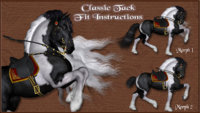
never having used this hair tool how do you control the length of the hair? is there a way to selectively control length on certain body parts like overall face and body shorter and whiskers belly and socks longer?
The length of the hair on any part of the body can be changed using the Editor in the full Look at My Hair software - there are two ways to do that- either by choosing a body part (or multiple body parts as well as just selecting ALL) and using the Length dial or by selecting the group of guide hairs you want longer/shorter and using the scale tools.
