~SkinEdit Python Script for Poser 12~
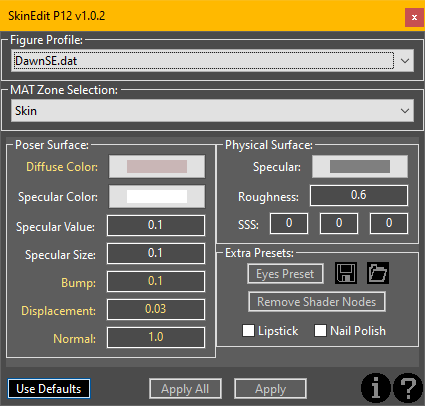
Most figures have lots of material zones, and it can be tiresome to manually edit them one-by-one. Victoria 4 has like 14 just for the skin, and DawnSE has 9 for that as well. This means that if we want to edit just the skin materials on V4, we have to do it at least 14 times, and on DawnSE, 9 times. It’s not difficult, but it’s definitely tedious.
SkinEdit P12 can help with that, by allowing editing supported figure materials in “batch” mode, meaning we edit ALL skin materials at once, instead of one at a time. Not only skin, but ALL figure materials in batch mode.
In addition, it automates converting old Firefly materials to modern Firefly - with 1-click! It removes the typical huge mess of shader nodes meant to simulate all the things Firefly cannot render, leaving only the texture maps. This produces much better results in Superfly PBR materials, and is also a better and easier to manage starting point.
Once the shader nodes are removed, the texture nodes are left plugged into the root node, but usually to the wrong channels required by Firefly. This won’t work with Superfly, so in a second stage, the tool reconnects the nodes to the proper channels that work better with Superfly, and then on a third stage, it applies my default values. During the second stage, if the original materials did not include shaders for the specular and bump channels, the tool will create them automatically, plug them into the proper channels, and on the last stage, set the default values. This all happens in 1-click with the “Apply All” button. But you can also do it in stages if you prefer.

Here is an example of fixing ALL of the original DawnSE materials with 1-click. If the figure is female, and we check the options to add lipstick and nail polish, that is added to the shaders automatically.
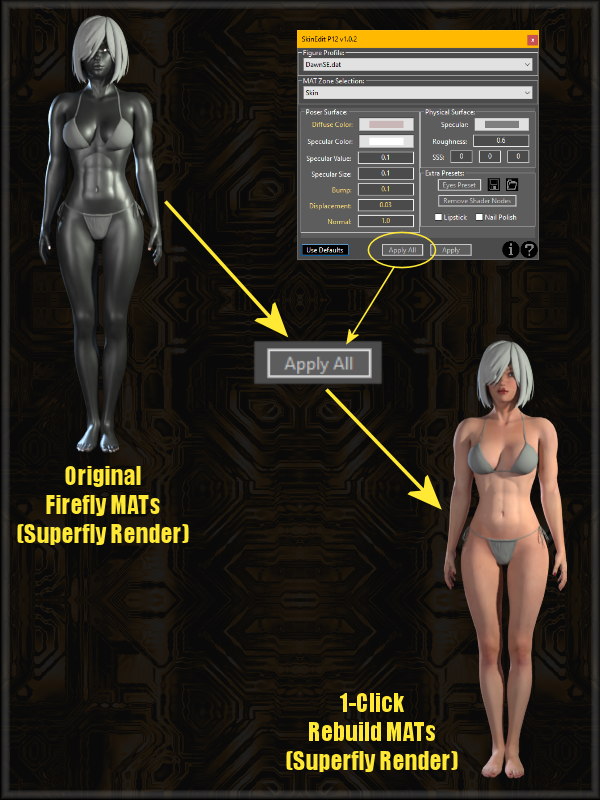
In this next example, we change the skin tone on the entire figure with 1-click by editing the diffuse color.
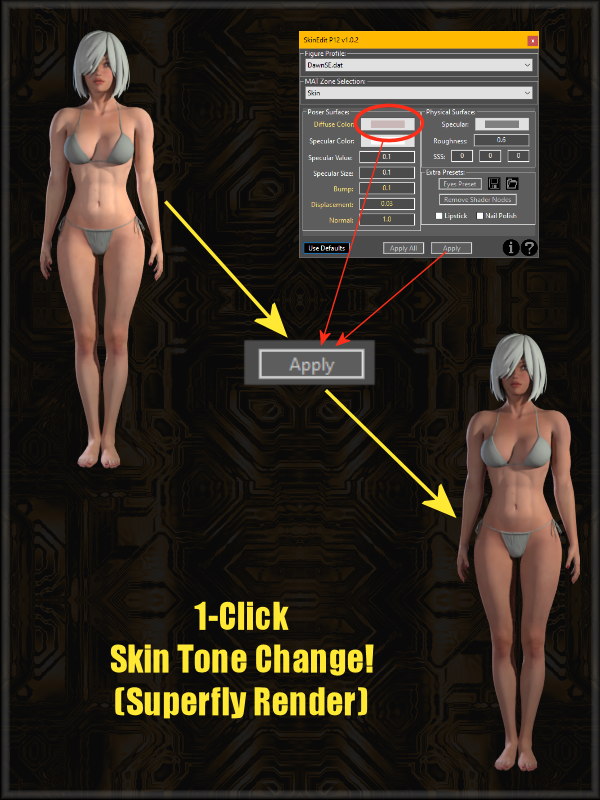
In the example below, I am removing the shader nodes, leaving only the texture maps with 1-click. This can be used with ANY figure, even the ones not supported by the current profile. This can be useful in a number of situations, and it's part of the global 1-click process, but we can use it separately as shown below.
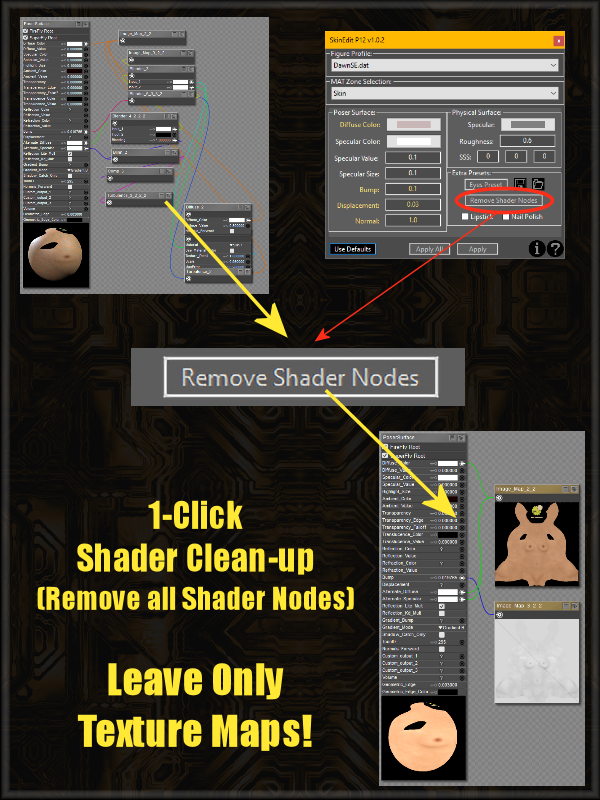
Once the shader nodes have been cleaned up on the entire figure, we can apply individual presets to 5 major material groups: Skin, Eyes, Nails, Inner Mouth, and Eyelashes. Basically every figure has these MAT zones, and the tool applies them globally based on profiles for each supported figure, affecting all MAT zones related to each of these 5 material groups. This process rewires the shaders to the proper channels and inputs, so they work well with Superfly.
In the example below, we start from after having removed all the shader nodes, and apply the tool's default settings for the skin only. Note how the nodes were rewired to render properly in Superfly. If no maps are provided for specular and/or bump, this process will automatically create them.
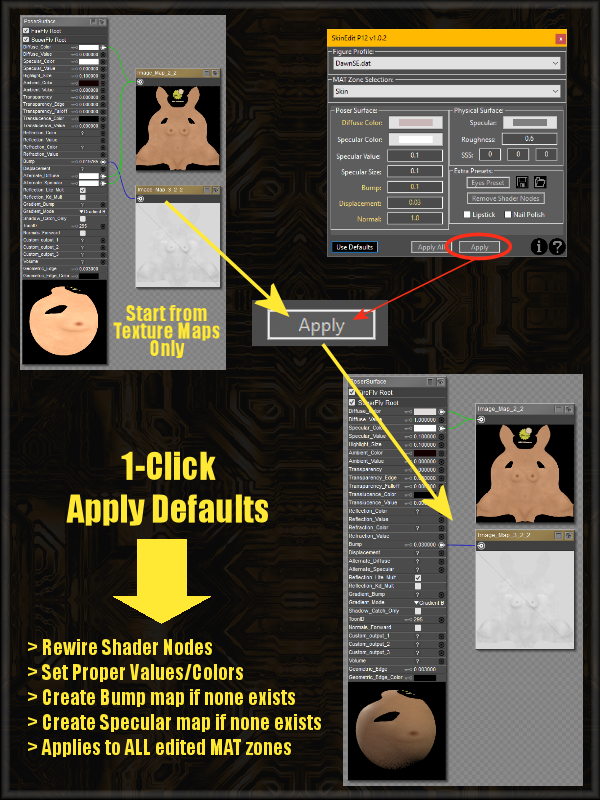
But what about editing materials for figures the tool doesn't support? I am including a profile maker/editor so people can create their own figure profiles for SkinEdit, adding support for other figures. It includes its own PDF manual where I explain how a figure profile is created, but mind you, this requires a deeper understanding of how figure MAT zones are designed for each figure. In other words, it is possible to create invalid profiles that may crash SkinEdit if done incorrectly - and I cannot be held responsible if that happens. I provide the profile maker/editor, but people can use it at their own risk. I do my best to explain the process in the PDF manual, but it is a known fact that many will not read it.
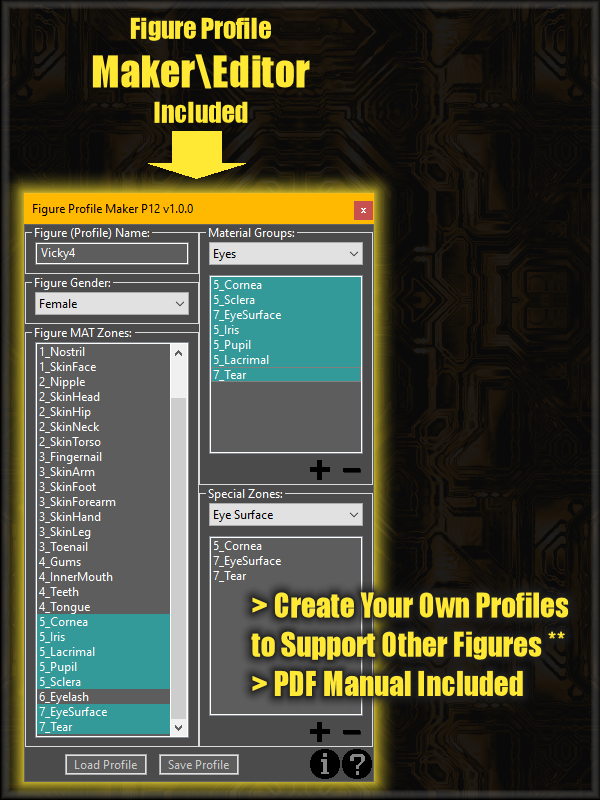
As a matter of fact, I am NOT sure if I should include the editor or not. Creating figure profiles is not difficult, but it is also not trivial. If we forget to associate a MAT zone, or make incorrect associations, chances are that will crash SkinEdit because the profile data is invalid. Customers may become mad or frustrated if they cannot create a valid figure profile, and that might blow back on me as a vendor.
When we launch the profile maker\editor, it displays a disclaimer stating that I cannot be held responsible if incorrectly created profiles crash SkinEdit because the data is invalid.
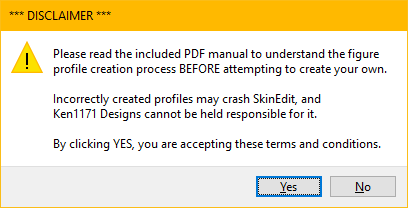
However, that may or may not prevent people from giving me bad product reviews. I am open to suggestions.
Most figures have lots of material zones, and it can be tiresome to manually edit them one-by-one. Victoria 4 has like 14 just for the skin, and DawnSE has 9 for that as well. This means that if we want to edit just the skin materials on V4, we have to do it at least 14 times, and on DawnSE, 9 times. It’s not difficult, but it’s definitely tedious.
SkinEdit P12 can help with that, by allowing editing supported figure materials in “batch” mode, meaning we edit ALL skin materials at once, instead of one at a time. Not only skin, but ALL figure materials in batch mode.
In addition, it automates converting old Firefly materials to modern Firefly - with 1-click! It removes the typical huge mess of shader nodes meant to simulate all the things Firefly cannot render, leaving only the texture maps. This produces much better results in Superfly PBR materials, and is also a better and easier to manage starting point.
Once the shader nodes are removed, the texture nodes are left plugged into the root node, but usually to the wrong channels required by Firefly. This won’t work with Superfly, so in a second stage, the tool reconnects the nodes to the proper channels that work better with Superfly, and then on a third stage, it applies my default values. During the second stage, if the original materials did not include shaders for the specular and bump channels, the tool will create them automatically, plug them into the proper channels, and on the last stage, set the default values. This all happens in 1-click with the “Apply All” button. But you can also do it in stages if you prefer.
Here is an example of fixing ALL of the original DawnSE materials with 1-click. If the figure is female, and we check the options to add lipstick and nail polish, that is added to the shaders automatically.
In this next example, we change the skin tone on the entire figure with 1-click by editing the diffuse color.
In the example below, I am removing the shader nodes, leaving only the texture maps with 1-click. This can be used with ANY figure, even the ones not supported by the current profile. This can be useful in a number of situations, and it's part of the global 1-click process, but we can use it separately as shown below.
Once the shader nodes have been cleaned up on the entire figure, we can apply individual presets to 5 major material groups: Skin, Eyes, Nails, Inner Mouth, and Eyelashes. Basically every figure has these MAT zones, and the tool applies them globally based on profiles for each supported figure, affecting all MAT zones related to each of these 5 material groups. This process rewires the shaders to the proper channels and inputs, so they work well with Superfly.
In the example below, we start from after having removed all the shader nodes, and apply the tool's default settings for the skin only. Note how the nodes were rewired to render properly in Superfly. If no maps are provided for specular and/or bump, this process will automatically create them.
But what about editing materials for figures the tool doesn't support? I am including a profile maker/editor so people can create their own figure profiles for SkinEdit, adding support for other figures. It includes its own PDF manual where I explain how a figure profile is created, but mind you, this requires a deeper understanding of how figure MAT zones are designed for each figure. In other words, it is possible to create invalid profiles that may crash SkinEdit if done incorrectly - and I cannot be held responsible if that happens. I provide the profile maker/editor, but people can use it at their own risk. I do my best to explain the process in the PDF manual, but it is a known fact that many will not read it.
As a matter of fact, I am NOT sure if I should include the editor or not. Creating figure profiles is not difficult, but it is also not trivial. If we forget to associate a MAT zone, or make incorrect associations, chances are that will crash SkinEdit because the profile data is invalid. Customers may become mad or frustrated if they cannot create a valid figure profile, and that might blow back on me as a vendor.
When we launch the profile maker\editor, it displays a disclaimer stating that I cannot be held responsible if incorrectly created profiles crash SkinEdit because the data is invalid.
However, that may or may not prevent people from giving me bad product reviews. I am open to suggestions.
Last edited:
