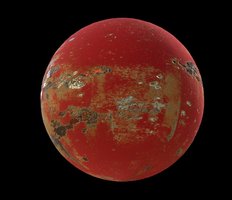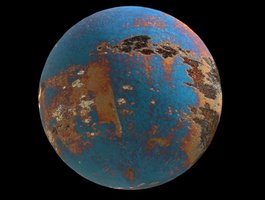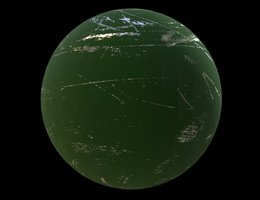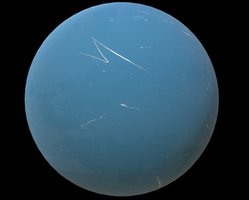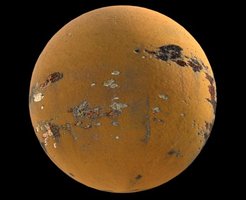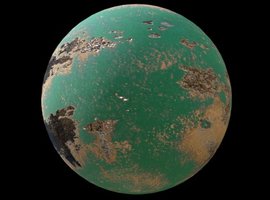So when you say layers, are you actually working with layered materials in Poser? because that would be so very cool and needed, for someone to take that step.
OMG, yes to Normal instead of Displacement; PrincipledBDSF I find has all the finicky details that are pluggable, but it still confuses me occasionally (okay, often). And I keep yelling at people about proper lighting in Poser, I can't believe the majority of renders are still done with lights from back in Poser 7-8 days and no environments. The default 'Poser look' is very easy to recognize because of that, and your hard work will come as a breath of fresh air once people understand that they need to move out of 2008.
Sorry for the word salad, I am just getting excited.
You are right , each time I tried standard lights it looks so specific to Poser no matter what you do . Also the power of that light is exactly as sun in PBR so if you put couple of them it becomes " La Isla Del Sol " the only really usable is the Area Lighting but need to be scaled up to at least half the size of the figure . in PBR the light need to reflect so you need a white panel light , not a point light as it has a double power that sun .
There was nobody to really help everyone with the transition , I remember we go through it with DS .. but at least I supported everyone with proper starter shaders and info . I was featured by Nvidia worldwide for that hard work as the new face of Iray .. 5 minute fame
so yes we can change it now as P13 can support the needed stuff finally without too much hassle . Ken wrote a script that can handle HDRI easy now , you still need the proper HDRI but that stuff is now automated without the need to go to material room wit great adjusting .
Regarding your question , yes PrincipledBSDF can handle layers , you can mix as much you want , I also created visualization for the Subsurface Depth so easy to adjust . I conformed with my industry colleagues about the blue tint on the thin skin areas or pokes and that is sadly the way it works , the reason we see our veins blue under the skin while the veins are red because of the blue light scattering . Reducing overlap depth will reduce the effect , it is not recommended to plug anything into the Red channel of the Subsurface depth as it will subtract anything you plug in and you need red channel to be at 100% ( 1.0 )
I switched to Normal maps and worked great but to et effect as I did you need to work on your specular levels and roughness , remember human skin reflects like water , never above 0.36 of specular . 0.5 is reflection level for Plastic and anything above 0.5 is used only for gemstones.
The lowest reflection level is actually water and ice , but it can go as much as 0.2 for specific materials . If you don't know the values try 0.35-48 range at max . Regarding Normals do not use just converted from textures , I have my converted from an actual sculpting so fully 3D based Normal maps . The textures need to be uniform in color brightness from 62 to max 72 brightness , meaning nothing in that textures can extend the brightness level as it can create "bruises" or actually glow .
Edit : Also I found out that Point Light and Infinite Light can't render proper OpenGL Normal maps, it was made for DirectX Normal maps, and they never actually changed it to proper working with SuperFly and Cycles engine that uses OpenGL normal maps . The only proper working is the Area Light , as it works just great as HDRI and of course Shader Light emitters . So to get proper Normal using Spot and Infinite light you need to invert the Red and Green Channel but it will not works with anything else so better to avoid the 2 lights all together for proper PBR when using Normal maps . I found a way around to fix that so AVA skin will render great in any light .