This week I've got commissioned to create dozens of morphs for G8F, but she seems incompatible with CR2 Exporter. I can't be sure, but it looks like she has 2 bones (bend and twist) per group in some body parts, which breaks the Poser rigging mold. I use the Morphing Tool and magnets to create the morphs, and that's why I need it to load in Poser. This has worked with all Genesis versions until now.
When I load the exported CR2 in Poser, all these parts that have multiple bones per group are not loaded. They show in the hierarchy, but there is no geometry associated. I have marked some of these joints with red in the image below. The exported OBJ has all the parts intact, so it's the CR2 that gets broken.
I wonder if there is a way around this? Or have we reached that dreadful day when DAZ finally managed to make a figure that is utterly incompatible with Poser? I would appreciate any feedback on this.
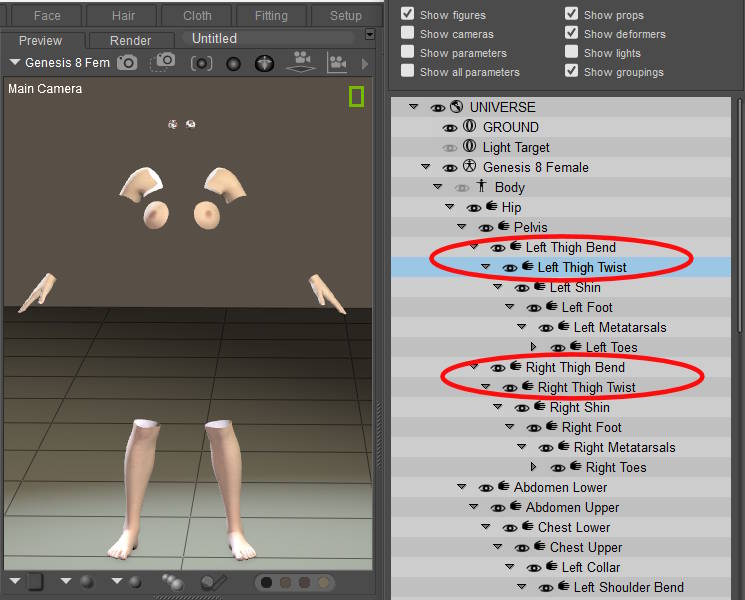
When I load the exported CR2 in Poser, all these parts that have multiple bones per group are not loaded. They show in the hierarchy, but there is no geometry associated. I have marked some of these joints with red in the image below. The exported OBJ has all the parts intact, so it's the CR2 that gets broken.
I wonder if there is a way around this? Or have we reached that dreadful day when DAZ finally managed to make a figure that is utterly incompatible with Poser? I would appreciate any feedback on this.
