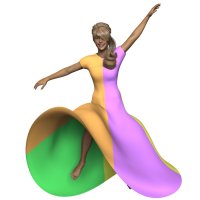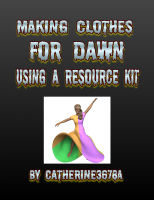Catherine3678a
Eager
Next tutorial could be something for Dawn ;-)
And I have a wonderful discovery in watching over some old T.V. programs [now out in DVDs] - a LOT of sets and props were indeed used in several shows therefore not necessary pertaining to any "one" program so if/as time and the weather permits it's quite possible that I might make or remake some props and sets accordingly. That would get them out of the necessarily fanart posting category.
And I have a wonderful discovery in watching over some old T.V. programs [now out in DVDs] - a LOT of sets and props were indeed used in several shows therefore not necessary pertaining to any "one" program so if/as time and the weather permits it's quite possible that I might make or remake some props and sets accordingly. That would get them out of the necessarily fanart posting category.