-
Welcome to the Community Forums at HiveWire 3D! Please note that the user name you choose for our forum will be displayed to the public. Our store was closed as January 4, 2021. You can find HiveWire 3D and Lisa's Botanicals products, as well as many of our Contributing Artists, at Renderosity. This thread lists where many are now selling their products. Renderosity is generously putting products which were purchased at HiveWire 3D and are now sold at their store into customer accounts by gifting them. This is not an overnight process so please be patient, if you have already emailed them about this. If you have NOT emailed them, please see the 2nd post in this thread for instructions on what you need to do
You are using an out of date browser. It may not display this or other websites correctly.
You should upgrade or use an alternative browser.
You should upgrade or use an alternative browser.
Freebies by Catherine3678a
- Thread starter Catherine3678a
- Start date
Catherine3678a
Eager
All are most welcome 
The phrase just came to me while I was making the promos ;-) Decided to keep it too for the entire collection of UV sets I'm working on.
By the by, one may find that those UVs need to be duplicated a few times and flattened together to get a working copy that will permit a clean selection for the clear backgrounds required.
A really new tutorial - on an idea I've never seen even talked about in any of the forums I've been to - is in the works. While making the images for it I did create a bikini skin clothing set which is now a share. While made for G3F one may find it could work on other figures sharing a similar map.
Skin clothing comes in handy at various times be it for decency or to have something which shows underneath model clothing - with no dangers of poke through ;-)
One may conclude from all of this that the new tutorial covers an idea for how to make some skin clothing
Bikini Skin Clothing [NO SKINS included] These are just the bikini parts.
Readme includes some instructions on how to use L.I.E. in D/S as well.
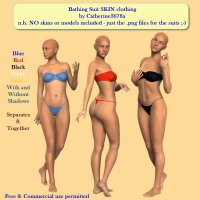
The phrase just came to me while I was making the promos ;-) Decided to keep it too for the entire collection of UV sets I'm working on.
By the by, one may find that those UVs need to be duplicated a few times and flattened together to get a working copy that will permit a clean selection for the clear backgrounds required.
A really new tutorial - on an idea I've never seen even talked about in any of the forums I've been to - is in the works. While making the images for it I did create a bikini skin clothing set which is now a share. While made for G3F one may find it could work on other figures sharing a similar map.
Skin clothing comes in handy at various times be it for decency or to have something which shows underneath model clothing - with no dangers of poke through ;-)
One may conclude from all of this that the new tutorial covers an idea for how to make some skin clothing
Bikini Skin Clothing [NO SKINS included] These are just the bikini parts.
Readme includes some instructions on how to use L.I.E. in D/S as well.
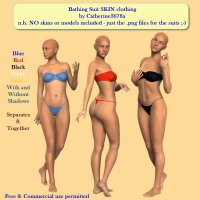
Catherine3678a
Eager
And here's the NEW tutorial!
Daz Studio, Hexagon, L.I.E., image editor ...
n.b. the tutorial is not about actually designing certain clothes items - it's about using the programs to make the templates, etc. I was making the aforementioned Bikini while writing this tutorial. It shows how to use D/S to make a template with the buffer zone, how to use L.I.E. in D/S4.6 [may or not still be applicable in the recent edition], etc. And it shows how to use the uvmap of an actual mesh to make a clothing template STARTER for one's self using Hexagon. Concept should theoretically be possible also in other modelers. One has to be able to manipulate the uvmap ignoring the mesh. Enjoy ;-)
Making Skin Clothes
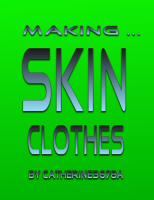
Daz Studio, Hexagon, L.I.E., image editor ...
n.b. the tutorial is not about actually designing certain clothes items - it's about using the programs to make the templates, etc. I was making the aforementioned Bikini while writing this tutorial. It shows how to use D/S to make a template with the buffer zone, how to use L.I.E. in D/S4.6 [may or not still be applicable in the recent edition], etc. And it shows how to use the uvmap of an actual mesh to make a clothing template STARTER for one's self using Hexagon. Concept should theoretically be possible also in other modelers. One has to be able to manipulate the uvmap ignoring the mesh. Enjoy ;-)
Making Skin Clothes
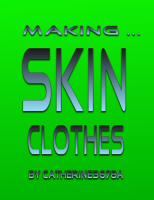
Catherine3678a
Eager
There are many UVs for Genesis. I've put together a Template set with a .psd file for the Base Female. It includes some templates to help with make-up. Also a bonus file to set the entire lot to the Female UVs. May be used for free sets as well as commercial.
PYHRYT Genesis Base Female
The 2 main share folders are:
3D [and 2D] shares
Tutorial Folder



PYHRYT Genesis Base Female
The 2 main share folders are:
3D [and 2D] shares
Tutorial Folder



Catherine3678a
Eager
Made a wonderful, not, discovery today. My ol' Corel program can make the layers, save the layers in a .psd and then decide the file is too large and NOT open it!
So my Aiko5 PYHRYT folder has a couple of much smaller .psd files, no masks etc this time. And that's the way it's going to be for the rest too.
I also redid the Genesis Base Female folder just in case that .psd file was giving anybody any issues.
Freak 5
Aiko 5
Genesis Basic Female SMALLER .psd files [no masks etc]
Anubis
So my Aiko5 PYHRYT folder has a couple of much smaller .psd files, no masks etc this time. And that's the way it's going to be for the rest too.
I also redid the Genesis Base Female folder just in case that .psd file was giving anybody any issues.
Freak 5
Aiko 5
Genesis Basic Female SMALLER .psd files [no masks etc]
Anubis
Erwin0265
Motivated
I'm totally oblivious as to what formats Corel can work with, but Photoshop has the PSB (as opposed to PSD) file format ('B' as in Big.... duh....). Perhaps Corel has something similar? I've had issues with Photoshop doing the same thing you describe (creating a file it can't open) but all I had to do was change the file format from PSD to PSB (manually) to get it to work again. Mind you; this is for files larger than 2 GB............
Also, FYI; those of us lucky enough to have Photoshop, your original PYHRYT Genesis Base Female file opens up fine (thank you). I currently have no idea what I can use it for but I'll add it to the collection anyway......
Also, FYI; those of us lucky enough to have Photoshop, your original PYHRYT Genesis Base Female file opens up fine (thank you). I currently have no idea what I can use it for but I'll add it to the collection anyway......
Erwin0265
Motivated
So I've been keeping "Yes lentered" busy for the past few weeks.....  ...
...
Just to show how little I know about UV's; I never realised that all the different Genesis (and presumably Genesis 2, 3,.... 8) characters had different UV's - I just assumed that the UV's morphed just like the character did - but then, I suppose there would be lots of stretching and distortions in the resultant textures.... Mmmm, perhaps I do know a little bit...
 ...
...Just to show how little I know about UV's; I never realised that all the different Genesis (and presumably Genesis 2, 3,.... 8) characters had different UV's - I just assumed that the UV's morphed just like the character did - but then, I suppose there would be lots of stretching and distortions in the resultant textures.... Mmmm, perhaps I do know a little bit...
Catherine3678a
Eager
Yes I do get a few strange handles here and there - confounded automatic formulas sometimes refuse to let one use the preferred or chosen name/handle.
That site claimed I had not entered a real name and so I replied Yes Ientered ... and that it took, go figure ;-)
My Corel programs are old ones so no idea about the present edition - but no, there's no .psb. And it would never handle anything near 2g in size. Does a lot of things quite nicely though and for the price is more affordable than Photoshop, the industry standard for those in the biz AFAIK.
You may be familiar with how stretched the front of a long skirt can look - that's the UVs showing the texture applied on them. IF that "was" to be the new figure [if all this were say for a character morph of "*" ] then the figure "needs" to have a different UV. So yes, Genesis has a lot of 'em. Each serves a purpose and/or a particular character morph.
With these UVs, one can make and texture new skins, eyes, etc.
I also have a set for Dawn and Dusk in the works - and then the game plan would be to make a tutorial or two ;-)
That site claimed I had not entered a real name and so I replied Yes Ientered ... and that it took, go figure ;-)
My Corel programs are old ones so no idea about the present edition - but no, there's no .psb. And it would never handle anything near 2g in size. Does a lot of things quite nicely though and for the price is more affordable than Photoshop, the industry standard for those in the biz AFAIK.
You may be familiar with how stretched the front of a long skirt can look - that's the UVs showing the texture applied on them. IF that "was" to be the new figure [if all this were say for a character morph of "*" ] then the figure "needs" to have a different UV. So yes, Genesis has a lot of 'em. Each serves a purpose and/or a particular character morph.
With these UVs, one can make and texture new skins, eyes, etc.
I also have a set for Dawn and Dusk in the works - and then the game plan would be to make a tutorial or two ;-)
Erwin0265
Motivated
Ahh! It's an 'I' not an 'L'. "Yes I entered"; that's funny!!! LOL..
With all these freebies that you produce; you really must enjoy creating them. Most would sell such items (as they are of a high standard/quality; frankly, far better than many of the items listed for sale on any of the content-providing sites); it's nice to see that some items of quality can still be gotten for free from generous people such as yourself...
Thank you once again....
With all these freebies that you produce; you really must enjoy creating them. Most would sell such items (as they are of a high standard/quality; frankly, far better than many of the items listed for sale on any of the content-providing sites); it's nice to see that some items of quality can still be gotten for free from generous people such as yourself...
Thank you once again....
Catherine3678a
Eager
Erwin0265
Motivated
Cool; I often have difficulties getting a "non-Iray" eye to work in Iray (eg. When using a Genesis figure in an Iray render). Retexturing all other parts to work with Iray is fine but getting the eyes to 'behave', I find difficult.
I have a few of the Iray skin packages (that sounds kinda dirty) such as "NGS Anagenessis 2 Revolution" (which is meant to be suitable for all skins; even on animals - hair, scales, etc) and "Iray Smart Converter & Advanced Skin Managers for (Generation 4, Genesis, Genesis 2 & Genesis 3)"; but I still have issues when trying to get eyes just right ("HFS Races - Talarian for Genesis" is one that comes to mind - I can never get the eyes right. PS ends up being my friend in those cases).
So I look forward to learning more about the eye textures as they all (ie. Gen 4, Genesis, G2, G3 G8) appear to have different surfaces/parts/names of parts. Being an ex-science teacher, I often get confused with the eye part names as most of the eye surface names/parts don't correlate to reality (the Cornea covers the whole visible front of the eye, for example; with some of the generations, it only covers the iris.... and there's no such surface as Tear [in reality]...etc).
So much for my uni degree; now I keep getting it wrong!.... lol


 ...etc
...etc
I have a few of the Iray skin packages (that sounds kinda dirty) such as "NGS Anagenessis 2 Revolution" (which is meant to be suitable for all skins; even on animals - hair, scales, etc) and "Iray Smart Converter & Advanced Skin Managers for (Generation 4, Genesis, Genesis 2 & Genesis 3)"; but I still have issues when trying to get eyes just right ("HFS Races - Talarian for Genesis" is one that comes to mind - I can never get the eyes right. PS ends up being my friend in those cases).
So I look forward to learning more about the eye textures as they all (ie. Gen 4, Genesis, G2, G3 G8) appear to have different surfaces/parts/names of parts. Being an ex-science teacher, I often get confused with the eye part names as most of the eye surface names/parts don't correlate to reality (the Cornea covers the whole visible front of the eye, for example; with some of the generations, it only covers the iris.... and there's no such surface as Tear [in reality]...etc).
So much for my uni degree; now I keep getting it wrong!.... lol

Catherine3678a
Eager
Well some of the Gorilla images showed the whites of the eyes - but could also be black or very dark - I highly recommend getting some decent animal photos if going for realism. Many images on the 'Net are of artwork or 3D models too. What I did notice is that for the Gorilla their irises are quite different than ours too. At any rate, there is a starter .psd file and a bunch of templates ready to play with 
n.b. There are 2 downloads for the Gorilla. People only need ONE if wanting the tutorial. That package includes all what is in the other Gorilla download.
The 2nd Gorilla download is for those who do not want the tutorial so the file is much smaller in size.
And there's a PYHRYT for the Genesis male as well.
Genesis Gorilla WITH Tutorial
Genesis Gorilla NO Tutorial
Genesis Base Male
Getting a non-Iray eye to work in Iray - is a matter of the shaders used too. One can hold down the Ctrl key when applying an Iray shader, select to keep the original images - and hopefully get it working okay. I'm not an expert on anything to do with Iray.
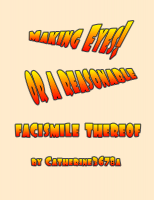
n.b. There are 2 downloads for the Gorilla. People only need ONE if wanting the tutorial. That package includes all what is in the other Gorilla download.
The 2nd Gorilla download is for those who do not want the tutorial so the file is much smaller in size.
And there's a PYHRYT for the Genesis male as well.
Genesis Gorilla WITH Tutorial
Genesis Gorilla NO Tutorial
Genesis Base Male
Getting a non-Iray eye to work in Iray - is a matter of the shaders used too. One can hold down the Ctrl key when applying an Iray shader, select to keep the original images - and hopefully get it working okay. I'm not an expert on anything to do with Iray.
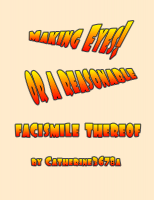
Erwin0265
Motivated
Well, it looks like I was wrong. Previously, it was thought that humans were the only mammal to have a white schlera. But apparently, the original study only looked at 4 gorillas and assumed that whatever these 4 gorillas had, must be representative of all gorillas (ie. bad science; way too small a test group).
So, although rather rare, some gorillas do have white schleras............
BTW, I didn't make my original statement based on looking at online pictures (I know that what we see online isn't necessarily real); I based it on what I had learnt over the years; scientifically speaking.
Many in the arts think of science as being the "opposite" of art; personally, I think of both as being complementary............. Anyway, this is getting a bit off topic.
Just in case you're interested, check this out: There is something weird about this gorilla's eyes
So, although rather rare, some gorillas do have white schleras............
BTW, I didn't make my original statement based on looking at online pictures (I know that what we see online isn't necessarily real); I based it on what I had learnt over the years; scientifically speaking.
Many in the arts think of science as being the "opposite" of art; personally, I think of both as being complementary............. Anyway, this is getting a bit off topic.
Just in case you're interested, check this out: There is something weird about this gorilla's eyes
Catherine3678a
Eager
Well, it looks like I was wrong. Previously, it was thought that humans were the only mammal to have a white schlera. But apparently, the original study only looked at 4 gorillas and assumed that whatever these 4 gorillas had, must be representative of all gorillas (ie. bad science; way too small a test group).
So, although rather rare, some gorillas do have white schleras............
BTW, I didn't make my original statement based on looking at online pictures (I know that what we see online isn't necessarily real); I based it on what I had learnt over the years; scientifically speaking.
Many in the arts think of science as being the "opposite" of art; personally, I think of both as being complementary............. Anyway, this is getting a bit off topic.
Just in case you're interested, check this out: There is something weird about this gorilla's eyes
I've watched too many documentaries ;-)
Some of the most fantastic "artwork" seen, is found in nature.
Erwin0265
Motivated
You can never watch too many documentaries; much easier than actually reading (I did enough of that as a teacher...lol)...............
Nature definitely has the best canvas; we merely try our best to create something resembling a poor facsimile of one of nature's discarded sketches (did that provide enough of an idea to indicate a small fraction of the respect an awe I have for the art in nature?)............
NATURE IS IN DA HOUSE!!... OK, OK, act your age..........................
Nature definitely has the best canvas; we merely try our best to create something resembling a poor facsimile of one of nature's discarded sketches (did that provide enough of an idea to indicate a small fraction of the respect an awe I have for the art in nature?)............
NATURE IS IN DA HOUSE!!... OK, OK, act your age..........................
Catherine3678a
Eager
PYHRYT for Genesis' Hitomi is now available: click here.
I've also uploaded some photos, lots of clouds ;-) .... some reference photos of a dog, airplanes, birds, etc.
Still uploading while typing this post so will give the links for the folders.
Reference Photos [dog's nose, eye]
Airplanes, etc.
Birds, etc.
... and the main photo bin, lots of clouds
I've also uploaded some photos, lots of clouds ;-) .... some reference photos of a dog, airplanes, birds, etc.
Still uploading while typing this post so will give the links for the folders.
Reference Photos [dog's nose, eye]
Airplanes, etc.
Birds, etc.
... and the main photo bin, lots of clouds
Catherine3678a
Eager
It was VERY hot the other day ... somehow apparently a minor typo slipped by in one of the .psd files. Nothing major so hopefully anyone who notices it fixes it if they want to. My program keeps renaming layers as you work with them anyhow.
Today's uploads include DAWN and DUSK and M4 for Genesis.
PYHRYT for Dawn
PYHRYT for Dusk
M4 Genesis
Today's uploads include DAWN and DUSK and M4 for Genesis.
PYHRYT for Dawn
PYHRYT for Dusk
M4 Genesis


