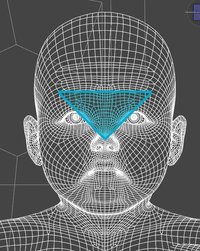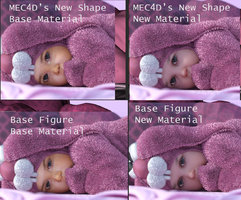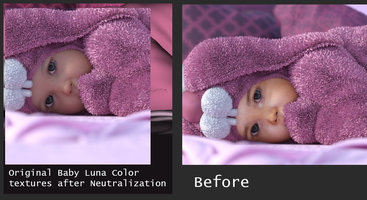procedurally not works, you need to create different skin types for different body part , this is something I can't explain in couple of words .. as I am little busy. . I know you are not into texturing but for doing that , you need some skills in this area and definitely know how to sculpt details on 50 millions poly model.. to much to talk about so little time .. it is not a magic button , but very cost effective , I invite you to learn something about layers for SSS skin , so you can understand better the subject, there is plenty of videos on youtube on that subjects , painting the base textures is the less time effective, the most work is when sculpting full body details and baking from it all needed maps for the multi SSS layers .I believe 99% of all Poser/DS figure textures were created from edited/blended photos, which have inherited undesired shadows. Many image editors nowadays can remove lighting from photos, but that also tends to bleach the colors considerably. So what is the alternative? Can this be done procedurally?
-
Welcome to the Community Forums at HiveWire 3D! Please note that the user name you choose for our forum will be displayed to the public. Our store was closed as January 4, 2021. You can find HiveWire 3D and Lisa's Botanicals products, as well as many of our Contributing Artists, at Renderosity. This thread lists where many are now selling their products. Renderosity is generously putting products which were purchased at HiveWire 3D and are now sold at their store into customer accounts by gifting them. This is not an overnight process so please be patient, if you have already emailed them about this. If you have NOT emailed them, please see the 2nd post in this thread for instructions on what you need to do
You are using an out of date browser. It may not display this or other websites correctly.
You should upgrade or use an alternative browser.
You should upgrade or use an alternative browser.
WIP MEC4D - Creations for Dawn 2 and Dusk 2 , work in progress
Also coming back to the subject of 3th eye lol
whenever you sculpting a human , this area of the face will determine if it is happy , mad, masculine, feminine or a different race character
the most important area of the face , a key to your success . It is decoded so deeply in our DNA that we not know what it is, we just know it when we see it. When you see someone for the first time you think you look them into the eyes but actually you look exactly on the area, as it is indicator of who you dealing with and who the person is and what is all about. That area also make the face cute or evil...
I talk too much .. time to finish stuff, the coffee break is over..
whenever you sculpting a human , this area of the face will determine if it is happy , mad, masculine, feminine or a different race character
the most important area of the face , a key to your success . It is decoded so deeply in our DNA that we not know what it is, we just know it when we see it. When you see someone for the first time you think you look them into the eyes but actually you look exactly on the area, as it is indicator of who you dealing with and who the person is and what is all about. That area also make the face cute or evil...
I talk too much .. time to finish stuff, the coffee break is over..
Attachments
Thank you for that tidbit! I hadn't hear about that before. I have studied Chinese face reading (very interesting stuff) and there are some similar bits to that. But, I have never really thought about it that way in the composite! Now I'm going to have to go down that rabbit hole of study for a while!Also coming back to the subject of 3th eye lol
whenever you sculpting a human , this area of the face will determine if it is happy , mad, masculine, feminine or a different race character
the most important area of the face , a key to your success . It is decoded so deeply in our DNA that we not know what it is, we just know it when we see it. When you see someone for the first time you think you look them into the eyes but actually you look exactly on the area, as it is indicator of who you dealing with and who the person is and what is all about. That area also make the face cute or evil...
I talk too much .. time to finish stuff, the coffee break is over..
This is just to cute. Sugar overload.Here first test render of Baby Ela in her bunny outfit .. not actual textures yet on her ..


Nod
Adventurous
I've only just seen this thread, and without even seeing the previous comment, I'd have said that that looked like Jason Mamoa.Well, I am not setting it as my priority at his moment , but I just want to let you know that work is in progress
for now , here just raw concept , many things need to be done and changed and done to perfection so I don't make a fool of myself with it lol
it is gonna be my time off project for now to practice while working on textures for all my new other characters.
of course Dusk 2.0 is the donor of this base topology and mesh
Nod
Adventurous
She looks a little bit like Radha Mitchell.View attachment 68272
Worked on some Hair shader, it not use textures just alpha map for the card based hair
the rest of the clothing is my old G2 Aviatrix edited for Dawn 2.0
Nod
Adventurous
I've been waiting years for a Victorian policeman!Since I am going into the rich in details Victorian Era for a while now, here is the first one the London Bobby Metropolitan City of London Police Officer historical reconstruction for D2M, ready for rigging . Complete with 2 props, club and candle lantern. If you own Streets of London set it could be the great background for the future renders with this dude.
Below base modeling in Zbrush and folded fabric in color with textures , main Top render with iray ( no picture )
For D2M
View attachment 68567
I love the Victorian stuff in general, as I like to do steampunk.
Not just kids , , you see when you make separate 3D bump/cavity maps you can use it on any skin color you want , it is more universal , you can adjust everything on a level you need . I do it over 7 years now , I love the references for guide me on the colors , since the true references I wish to have are too expensive and not often available with proper license.There's a thread over in the DAZ Commercial forum for Angel Wings's work. She says she doesn't use photo references at all. Everything is painted. Mainly because the texture of children's skin is so much finer than that of adults.
Babies skin is on another level. I am taking my time on this one.
And as always I will come up with something totally new .. with the skins ..
Last edited:
I was lucky to make the new eyeballs shapes with the base eyeballs that had even less polygons to play with but it worked .Holy......that looks like a photograph!
Dana
Thank you Dana ! simple is beautiful ! and it is even standard base scene light when you open iray.
Hello and welcome ! thanks for the nice comments Nod !I've only just seen this thread,
Here little comparison , what a baked light in textures can do to your model
not only it have already baked own scene light when photos was taken that do not corresponds with the actual 3D light scene , but also not showing correctly the structure of the model since the baked light blocking virtually the actual scene light to do so, like the contouring in cosmetic makeup.
All models have the same pose and simple scene light , just different shape and/or materials.
The second image has original color textures neutralized to minimum possible , and most of the light and shadows removed from the textures leaving it at allowed level of brightness at around 69-70%, the original brightness was on the level of snow 94 % for the baked in specular.
not only it have already baked own scene light when photos was taken that do not corresponds with the actual 3D light scene , but also not showing correctly the structure of the model since the baked light blocking virtually the actual scene light to do so, like the contouring in cosmetic makeup.
All models have the same pose and simple scene light , just different shape and/or materials.
The second image has original color textures neutralized to minimum possible , and most of the light and shadows removed from the textures leaving it at allowed level of brightness at around 69-70%, the original brightness was on the level of snow 94 % for the baked in specular.
Attachments
I see him on the new TV show on Sundays "The Nevers " just exactly ... can't wait for Dusk 2 to be rigged to finish it. Long overdueI've been waiting years for a Victorian policeman!
I love the Victorian stuff in general, as I like to do steampunk.
Definitely she looks younger and healthier.Here little comparison , what a baked light in textures can do to your model
not only it have already baked own scene light when photos was taken that do not corresponds with the actual 3D light scene , but also not showing correctly the structure of the model since the baked light blocking virtually the actual scene light to do so, like the contouring in cosmetic makeup.
All models have the same pose and simple scene light , just different shape and/or materials.
The second image has original color textures neutralized to minimum possible , and most of the light and shadows removed from the textures leaving it at allowed level of brightness at around 69-70%, the original brightness was on the level of snow 94 % for the baked in specular.
I showed my husband your first set of these renders (before the comparison ones) and he thought it was our grand-daughter first (okay, he didn't have his contacts on!) And I said, no, this is Baby Luna (He hates baby luna - to be honest, he hates any child/baby morph and most manga, all animae, etc.) And his reply...That is voodoo!
He looks just like my neighbor's baby when he was younger! (he's getting ready to turn 2 now). Just gorgeous!Just playing with the shaders , I use light absorption levels for darkening the skin , kinda like adding melanin to the skin.
I had a set of fuzzy footie sleepers textures in the store, but the model went away, so my textures had to go away, too. So, just admiring yours!
DanaTA
Distinguished
Were the textures for the Sleeper by Glitterati3D? If so, why would they have to go away? Many people got the sleeper before she pulled her items from stores. So, they can still be used by people. She couldn't pull items back from those who already purchased them. I'm sure the textures would be appreciated by those who have the Sleeper. I didn't pull my Christmas texture for the Sleeper from my store! Just the sleeper itself.
Dana
Dana
Yes.Were the textures for the Sleeper by Glitterati3D? If so, why would they have to go away? Many people got the sleeper before she pulled her items from stores. So, they can still be used by people. She couldn't pull items back from those who already purchased them. I'm sure the textures would be appreciated by those who have the Sleeper. I didn't pull my Christmas texture for the Sleeper from my store! Just the sleeper itself.
Dana
Alisa said I could put them on ShareCG or sell them myself...so, I haven't done anything. Maybe, I'll PM you later about adding them to your site?