Glitterati3D
Dances with Bees
One more with Narrow Shoulders. This time I dialed them to 0.50

One more with Narrow Shoulders. This time I dialed them to 0.50
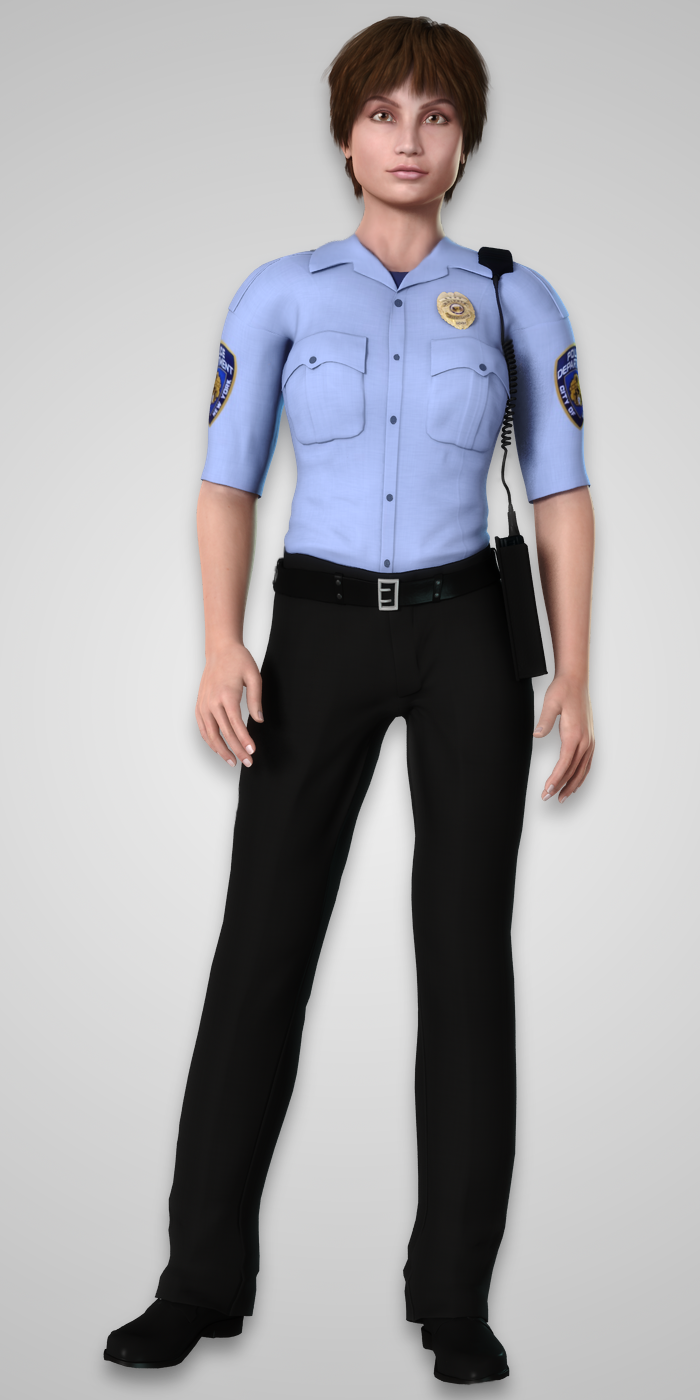
I can always use Iray shaders, as long as each part has a distinct material ID/zone.I really don't know, but it's a skin-tight outfit and should convert well. I think some folks here have already played with CKV-01 in DS. Perhaps the most incompatible part are always the materials. Texture maps should translate well, but the color options were based on HSV shader nodes, and that won't work in DS, unless you rebuild the setup in ShaderMixer using its own shader nodes for 3DL and MDL. In Poser the standard and PBR renderers are compatible at shader node level, but in DS they are not, so you have to do it twice using different bricks.
Thanks for the comments on my Dawn dial, Ken and Lisa.
I love utilities like this; even in small amounts they make a big difference for variations in characters. Your comparison chart was a big selling point for me, Ken, though I would've bought the product anyway.
xyer0, are you a DS user? If so, you don't need Cross Dresser for Dawn or Dusk, you just need autofit clones. Autofit + smoothing modifier isn't a perfect solution but will definitely expand your Dawn/Dusk wardrobe options.
Quite a fun render, Traci! ^__^
Autofit has its problems -- namely with skirts/dresses/tunics, high-heeled shoes, hair, and close-fitting gloves -- but it works pretty well for most other stuff.
A DS-only user would need to keep in mind that XD only handles cr2's, which is why I don't use it for the newer weight-mapped figures.
I think Genesis-era clothing can be exported from DS as a cr2 file and then run through XD, but I've never tried this so don't know how well it works.
Autofit has its problems -- namely with skirts/dresses/tunics, high-heeled shoes, hair, and close-fitting gloves -- but it works pretty well for most other stuff.
I can always use Iray shaders, as long as each part has a distinct material ID/zone.
Another use of the morph with the dial set at 0.68
Forgot to say that I love the Nutritional Facts contained in the readme file.
I'm sooooo envious! I picked up Narrow Shoulders right away, but just haven't had the time to play with it yet. ~sigh~
It look's like everyone's really enjoying it.
It certainly adds a nice touch, my character is fairly petite anyway so this helps a lot. I think I would modify it strength depending on the pose but that is just a dial tweek. Only issue I had was when I forgot to copy morphs from Dawn to the suit but again, easily sorted.
Ken, you speak of "add[ing] the morph to the clothes," but that is news to me (as a DS user). Perhaps someone who is a DS user can tell me how that process works in DS, or if there is another means of doing so.
Thanks so much, Ken. It's not your job to educate, but I'm sure glad you've bothered to do it with me.
I'll be in Dawn land next week this time, thanks to you. Obrigado!

