For today's update, I have added a new feature, where It can now recover scatter object tracking if closed and opened again. This happens automatically whenever the tool is launched. It checks if there are scattered objects on scene, and recovers the tracking data straight from it. Now nothing is lost when the tool is closed. The tracking data is dynamically rebuilt next time the tool is launched.
This also means it is no longer possible to place objects on top of existing ones. I might add new buttons to the interface to allow disabling/enabling tracking for when you may want to overlap newly scattered objects over existing ones without having to close the tool, since closing will no longer loose tracking. The first release will not have this feature, but it will be made available as an update later on, along with updated documentation.
Another cool feature I have been working on is volumetric scattering. This means not scattering over a surface, but instead inside of it, in 3D space. It works inside a bounding box we can resize to any dimensions, and the objects will scatter inside of it, filling up the available space. Smaller objects will fit in larger numbers inside the bounding box, and we can apply all the existing variations, plus a new "jitter" slider control that randomizes the 3D position.
Volumetric scattering will require yet more controls on the interface, and an updated documentation. Whenever you select this mode, the selected scatter object must be 3D (cannot be a plane), and it will turn transparent, so we can see the objects scattered inside of it. I haven't decided this yet, but I think this mode should automatically add the scatter bounding box to the scene. That is, the tool will create it automatically.
As we resize the bounding box in this mode, and press the scatter button, the objects will update inside of the volume. If you make it bigger, more will fit inside, and vice-versa. If we make the scatter objects smaller, more will fit inside the bounding box as well. There will be an "offset" slider that controls the distance between the scattered objects, so if we make it larger, less objects will fit inside the volume. This, combined with variations and jitter will allow for a diversified range of results.
Again, this will be released as an update later on.
Here's an example of volumetric scattering of spheres inside the bounding box, with some jitter applied. This is the max number of spheres that can fit inside the volume with the current size and parameters. When integrated with the tool, we will be able to control how many objects we want to scatter, and they will show at random places inside the volume.
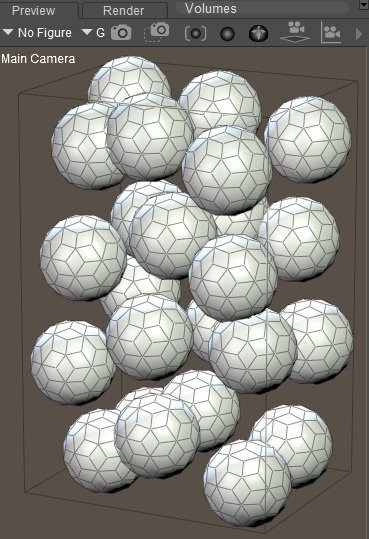
This also means it is no longer possible to place objects on top of existing ones. I might add new buttons to the interface to allow disabling/enabling tracking for when you may want to overlap newly scattered objects over existing ones without having to close the tool, since closing will no longer loose tracking. The first release will not have this feature, but it will be made available as an update later on, along with updated documentation.
Another cool feature I have been working on is volumetric scattering. This means not scattering over a surface, but instead inside of it, in 3D space. It works inside a bounding box we can resize to any dimensions, and the objects will scatter inside of it, filling up the available space. Smaller objects will fit in larger numbers inside the bounding box, and we can apply all the existing variations, plus a new "jitter" slider control that randomizes the 3D position.
Volumetric scattering will require yet more controls on the interface, and an updated documentation. Whenever you select this mode, the selected scatter object must be 3D (cannot be a plane), and it will turn transparent, so we can see the objects scattered inside of it. I haven't decided this yet, but I think this mode should automatically add the scatter bounding box to the scene. That is, the tool will create it automatically.
As we resize the bounding box in this mode, and press the scatter button, the objects will update inside of the volume. If you make it bigger, more will fit inside, and vice-versa. If we make the scatter objects smaller, more will fit inside the bounding box as well. There will be an "offset" slider that controls the distance between the scattered objects, so if we make it larger, less objects will fit inside the volume. This, combined with variations and jitter will allow for a diversified range of results.
Again, this will be released as an update later on.
Here's an example of volumetric scattering of spheres inside the bounding box, with some jitter applied. This is the max number of spheres that can fit inside the volume with the current size and parameters. When integrated with the tool, we will be able to control how many objects we want to scatter, and they will show at random places inside the volume.


