-
Welcome to the Community Forums at HiveWire 3D! Please note that the user name you choose for our forum will be displayed to the public. Our store was closed as January 4, 2021. You can find HiveWire 3D and Lisa's Botanicals products, as well as many of our Contributing Artists, at Renderosity. This thread lists where many are now selling their products. Renderosity is generously putting products which were purchased at HiveWire 3D and are now sold at their store into customer accounts by gifting them. This is not an overnight process so please be patient, if you have already emailed them about this. If you have NOT emailed them, please see the 2nd post in this thread for instructions on what you need to do
You are using an out of date browser. It may not display this or other websites correctly.
You should upgrade or use an alternative browser.
You should upgrade or use an alternative browser.
RELEASED The "Scatter Tool" plugin for Poser
The "Scatter Tool" plug-in for Poser 11 is already with Alisa and her team for QAV here at HW, so if everything goes smoothly, it shouldn't be long now.
For those who have been following this thread, you know there is so much we can do with this tool, so this first tutorial is just a small part, and I still want to make more tutorials to cover other things I didn't touch in this video. I just wanted to start with billboard trees because many here didn't know how to make them, and after watching this short video, we know it's so simple that we can do it all in a few minutes without ever leaving Poser.
The part where I demo the Scatter Tool was less than a minute because it's so simple and fast that the job was done in seconds. I will try to cover scattered objects management in another video. Here again, the tool does all the management on its own, so you don't have to do anything. It basically creates, manages, and then destroys its own objects as needed.
It will also need more videos covering how to handle prop and figure modes, working with morphed surfaces, scattering over solids, and when to benefit from surface alignment, and when not to. And then something to cover all the variation options, and when to use each of them. For example, it makes no sense to use "rotation variations" when scattering billboards, so there are options that don't go well together. However, the tool will usually ignore settings that make no sense on their own, so nothing will break if set up incorrectly.
There are some performance considerations when enabling features when not needed, such as enabling surface alignment over a flat surface. It has no visible effect, and would be faster to process if disabled. I want to cover these things in other videos.
For those who have been following this thread, you know there is so much we can do with this tool, so this first tutorial is just a small part, and I still want to make more tutorials to cover other things I didn't touch in this video. I just wanted to start with billboard trees because many here didn't know how to make them, and after watching this short video, we know it's so simple that we can do it all in a few minutes without ever leaving Poser.
The part where I demo the Scatter Tool was less than a minute because it's so simple and fast that the job was done in seconds. I will try to cover scattered objects management in another video. Here again, the tool does all the management on its own, so you don't have to do anything. It basically creates, manages, and then destroys its own objects as needed.
It will also need more videos covering how to handle prop and figure modes, working with morphed surfaces, scattering over solids, and when to benefit from surface alignment, and when not to. And then something to cover all the variation options, and when to use each of them. For example, it makes no sense to use "rotation variations" when scattering billboards, so there are options that don't go well together. However, the tool will usually ignore settings that make no sense on their own, so nothing will break if set up incorrectly.
There are some performance considerations when enabling features when not needed, such as enabling surface alignment over a flat surface. It has no visible effect, and would be faster to process if disabled. I want to cover these things in other videos.
So here's a little grassland biome created with a grass patch, a flower, and a rock. It should look kind of familiar to you by now, if you have been following this thread. Want to see me creating it from scratch in Poser using the Scatter Tool? Then just keep reading.
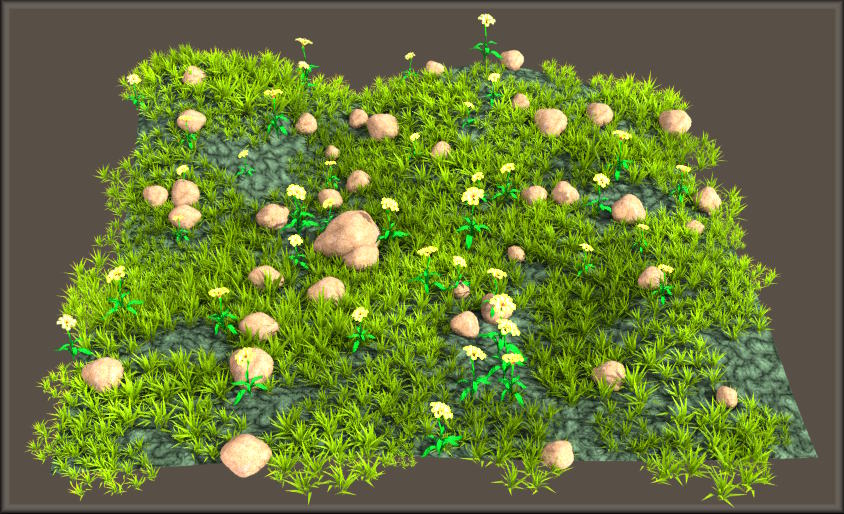
Here's a new video tutorial where I am going to show how to scatter multiple objects over a morphed plane, how to morph the plane itself, show when to use surface alignment, place multiple objects, edit, remove and modify previously placed objects. I will also show how to add more layers over previously scattered objects.
Here's a new video tutorial where I am going to show how to scatter multiple objects over a morphed plane, how to morph the plane itself, show when to use surface alignment, place multiple objects, edit, remove and modify previously placed objects. I will also show how to add more layers over previously scattered objects.
Last edited:
I'm liking this tutorial too Ken. Keep up the good work. 
Oh one thing I noticed Ken, when I clicked the video to start, it was already at 5 mins. 33 seconds, so you'll need to be sure when you finalize these tutorials, they are all set at 0:0 so folks don't wonder what they've missed.
Oh one thing I noticed Ken, when I clicked the video to start, it was already at 5 mins. 33 seconds, so you'll need to be sure when you finalize these tutorials, they are all set at 0:0 so folks don't wonder what they've missed.
I can't wait to get my hands on this either! This looks amazing!
Thank you, Chuck! Long time no see! Good to see you here in the forums.
Oh one thing I noticed Ken, when I clicked the video to start, it was already at 5 mins. 33 seconds, so you'll need to be sure when you finalize these tutorials, they are all set at 0:0 so folks don't wonder what they've missed.
Yeah, I've noticed that, too, now that you've mentioned it. I am new to posting things on YouTube, so I have no clue why that happens, or what I did wrong. I have just uploaded the video, no idea where it picks where it starts. Can I change this now, after posted?
Last edited:
Posted it here on the forum? I would "think" you can delete the one that's there, and try again with it at the start of the video.Can I change this now, after posted?
You may not have the option to delete videos or images, but if you can, try and see what happens. I have to get offline now, but if you can't delete the one that's on the forum now, I can probably do it for you tomorrow.
For today's update, we have 2 new video tutorials covering scene management with the Scatter Tool, plus a new feature added today. These new tutorials are about scene management, broken into 2 parts (below). By default, the scene tracking allows the tool to delete objects per scatter surface, but when we close it, all tracking is lost. This can be used to our advantage depending on what we want to do. And the new feature is about global object removal, explained in this first video on scene management:
In this 2nd part about scene management with the Scatter Tool, it's about auto-tracking of per-surface available free (empty) positions to scatter over. That's a mouthful, so Better shown than explained.
In this 2nd part about scene management with the Scatter Tool, it's about auto-tracking of per-surface available free (empty) positions to scatter over. That's a mouthful, so Better shown than explained.

