-
Welcome to the Community Forums at HiveWire 3D! Please note that the user name you choose for our forum will be displayed to the public. Our store was closed as January 4, 2021. You can find HiveWire 3D and Lisa's Botanicals products, as well as many of our Contributing Artists, at Renderosity. This thread lists where many are now selling their products. Renderosity is generously putting products which were purchased at HiveWire 3D and are now sold at their store into customer accounts by gifting them. This is not an overnight process so please be patient, if you have already emailed them about this. If you have NOT emailed them, please see the 2nd post in this thread for instructions on what you need to do
You are using an out of date browser. It may not display this or other websites correctly.
You should upgrade or use an alternative browser.
You should upgrade or use an alternative browser.
SKYLAB CHAT
- Thread starter skylab
- Start date
skylab
Esteemed
Hey Terre  So you saw all my mess from yesterday...haha. My only dealings with the cloth room in the past have been with single figures and empty scenes...that's how I used to do my pose promos, and with good reason as it would seem
So you saw all my mess from yesterday...haha. My only dealings with the cloth room in the past have been with single figures and empty scenes...that's how I used to do my pose promos, and with good reason as it would seem 
I'm not giving up yet...I just needed to put it down and sleep for awhile...I'll try again today...so prepare yourself for The Cloth Room Sequel - SKYLAB Strikes Back....haha
I'm not giving up yet...I just needed to put it down and sleep for awhile...I'll try again today...so prepare yourself for The Cloth Room Sequel - SKYLAB Strikes Back....haha

parkdalegardener
Adventurous
I have quite a bit of stuff on dynamic cloth at Sanbie's PFDLives. My health is failing and I am not posting much any more but I'll try and do something for you today and post it here. A look at PFD may be faster though.
skylab
Esteemed
Think I'll work on the second and third pose, and see if they do any better...I assumed that this pose would be the easiest to calculate, but as it turns out, not. So, I need to yTrans myself up out of this bed and move from the laptop to the kitchen workstation, and get busy with the next step. Be back on shortly 
parkdalegardener
Adventurous
I just ran a quick sim with Bionic Rooster's robe in a scene similar to yours. Rock below ground level as well. Just check Universe in the Collide Against options setting up the sim. Also make sure that Cloth Self Collision is checked. The biggest problem with the robe is the high number of polys in it. Cloth sims work better with low poly mesh.
The second set of pics is the same sim with a lower Fold Resistance. Maybe too low. The stuff at PFD will show you what that is all about.

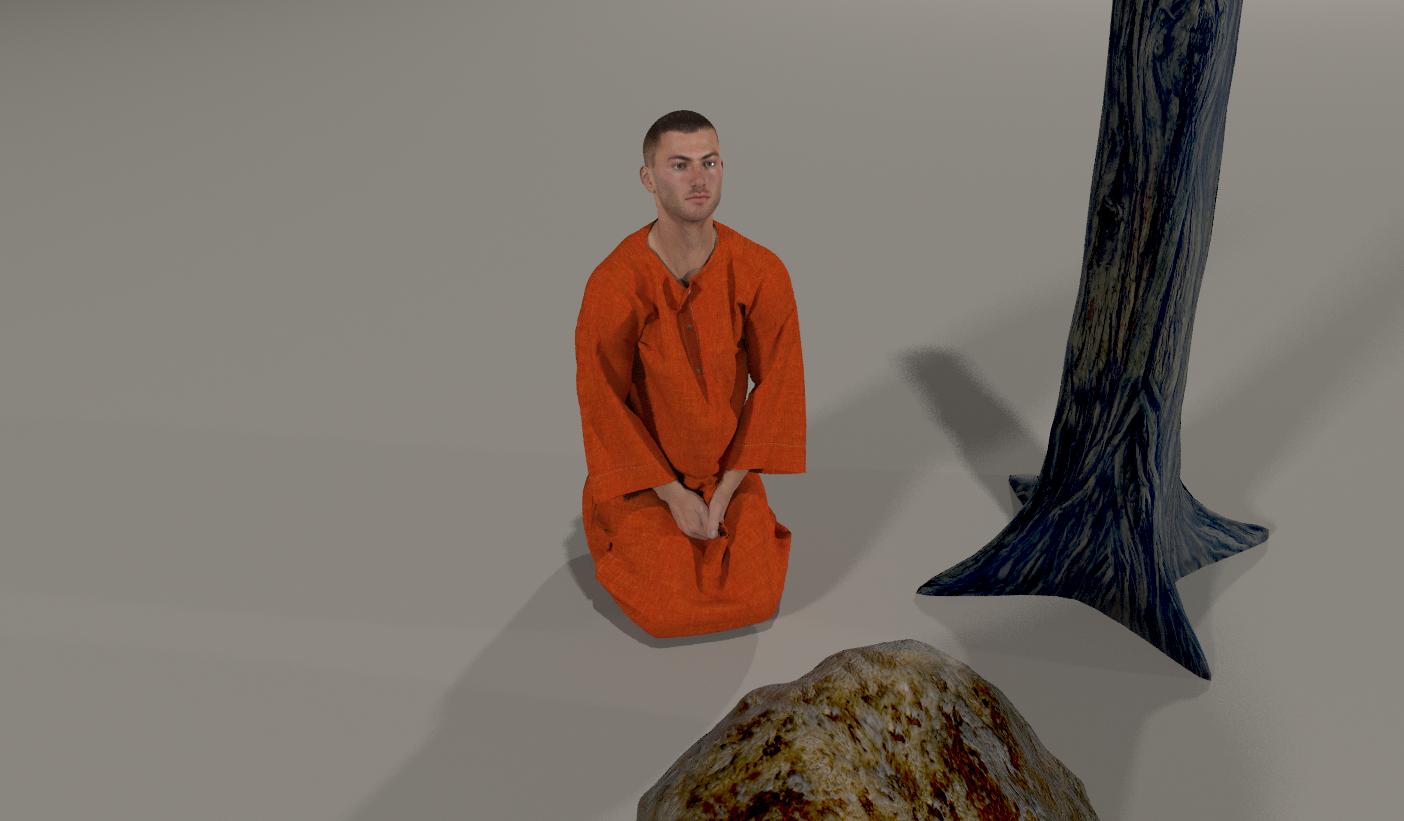

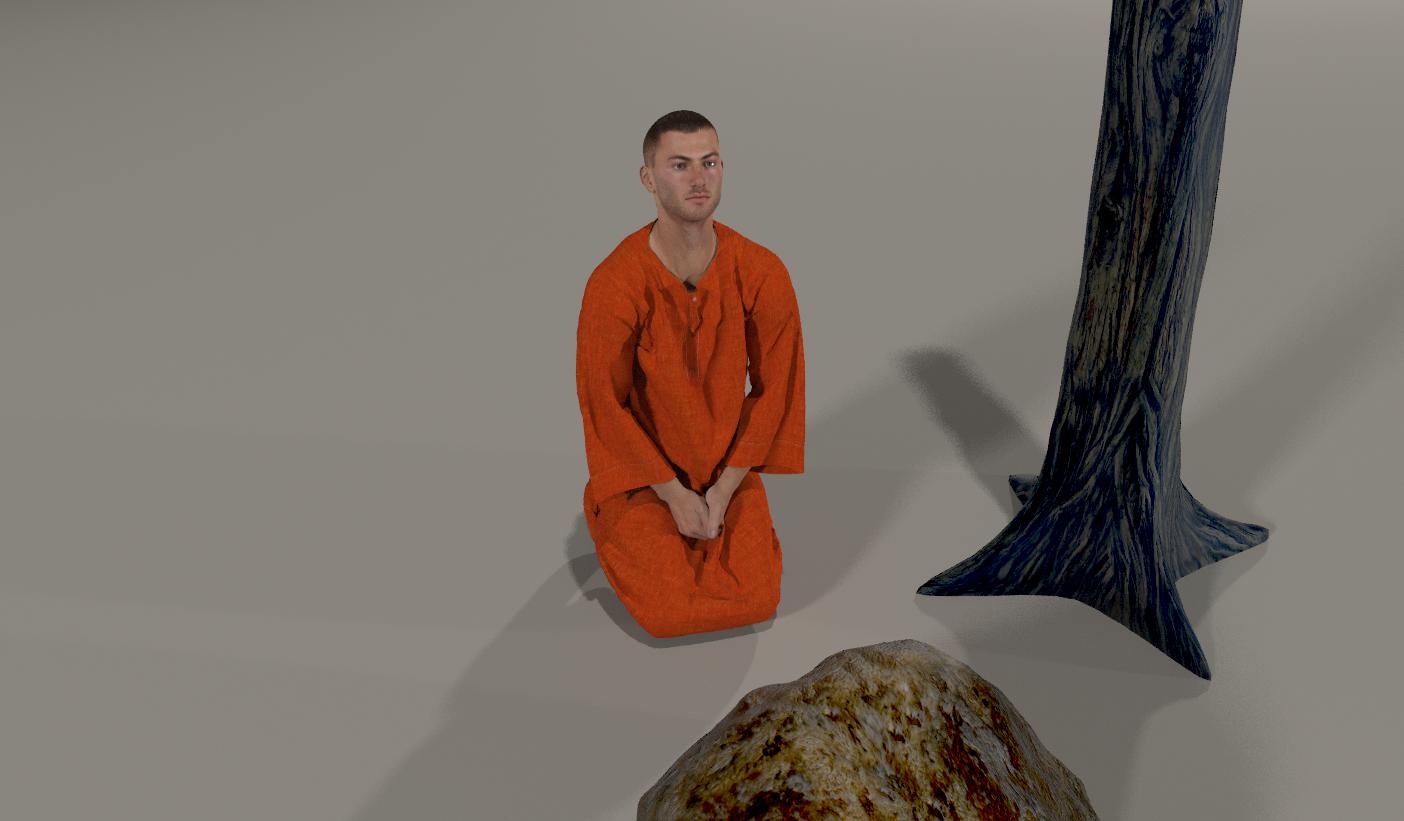
The second set of pics is the same sim with a lower Fold Resistance. Maybe too low. The stuff at PFD will show you what that is all about.
skylab
Esteemed
Oh thank you, thank you...so there are more settings that Steve didn't really address for his clothing. Okay, will try to find those settings and make the change. By the way, running the sim again with the rock moved out of the way and the ground selected didn't make a difference in the outcome. What you've done looks great! Thank you so much  And I'll try to find your stuff on PFD...any particular link?
And I'll try to find your stuff on PFD...any particular link?
parkdalegardener
Adventurous
Sorry; I just noticed you have the arms raised. It won't make a difference. I forgot to mention I lowered the Offsets from 1 to .5. Those offsets make a difference depending on your units setting. If you work in inches then I've changed the offset to half an inch instead of the full inch. If you work in centimeters then you may not want to change the offsets.
parkdalegardener
Adventurous
There is a whole section of tutorials I have done there. Hair Room, Cloth Room and others. I don't have a link to any particular one handy.
skylab
Esteemed
Crossing my fingers...running the sim now with Bionic Rooster's free robe. I found all the settings except the Offset...giving it a run to see if it's at least improved. It's funny you mentioned high poly because in watching how it was working last night, it was as if there was way too much mesh for it to deal with, but not knowing what I was doing...I just had to watch while it bunched itself up at the right shoulder. Otherwise that robe ran pretty good last night with default settings.
skylab
Esteemed
While the sim is running, I'll pass the time by posting the links to the three props used...the rock with grass, the curved valley ground plane, and the olive tree from Rendo. I backed down the color in Materials on the rock grass as it was a little bright for a night scene (it uses Poser hair room if I'm not mistaken). Otherwise, everything was used as is.
parkdalegardener
Adventurous
Skylab that is the link to the freebies at PFD. My tutes are on the Forum at Login in pdg's Tutorials. I don't think I ever set up a freebie page but I have posted a lot of them in various threads over time.
The Offsets are in Step 2 of the Cloth Room where you set the Collisions earlier. These offsets can be set separately for any body part or prop to fine tune the sim if necessary.
The Offsets are in Step 2 of the Cloth Room where you set the Collisions earlier. These offsets can be set separately for any body part or prop to fine tune the sim if necessary.
