-
Welcome to the Community Forums at HiveWire 3D! Please note that the user name you choose for our forum will be displayed to the public. Our store was closed as January 4, 2021. You can find HiveWire 3D and Lisa's Botanicals products, as well as many of our Contributing Artists, at Renderosity. This thread lists where many are now selling their products. Renderosity is generously putting products which were purchased at HiveWire 3D and are now sold at their store into customer accounts by gifting them. This is not an overnight process so please be patient, if you have already emailed them about this. If you have NOT emailed them, please see the 2nd post in this thread for instructions on what you need to do
You are using an out of date browser. It may not display this or other websites correctly.
You should upgrade or use an alternative browser.
You should upgrade or use an alternative browser.
SKYLAB CHAT
- Thread starter skylab
- Start date
skylab
Esteemed
Beginner tutorial for Blender 2.80. Bless his heart, he teaches the way I would do it....common sense approach, with only the necessary information in order to get started. Go here to sign up and download free files for completing the sword project.
skylab
Esteemed
Sculptris beginner demonstration, navigation and how to change the interface background, creating and painting a toon-style head.
FREE PIXOLOGIC SCULPTRIS (Will install on Windows 7, but program folder then has to be copied over to Windows 10 in order to function)
...another beginner Sculptris demonstration, using a background image in order to create model shape....well worth viewing
...painting in Sculptris, simple demonstraton, how to choose color and apply color.
FREE PIXOLOGIC SCULPTRIS (Will install on Windows 7, but program folder then has to be copied over to Windows 10 in order to function)
...another beginner Sculptris demonstration, using a background image in order to create model shape....well worth viewing
...painting in Sculptris, simple demonstraton, how to choose color and apply color.
skylab
Esteemed
Oh, wish I could have a cup too....I miss my morning coffee.
After viewing some of the tutorials, I had to take a break and at least try the one on painting in Sculptris. I never realized that quite a lot could be done in it with color. This is certainly no masterpiece, either with sculpting or painting, but just an attempt for a few minutes to learn how to control the color choices...so I deliberately picked a difficult task to try it out...a tiger face.
This would have been a lot easier with a graphics tablet...drawing with a mouse is like drawing with a bar of soap Dani would probably be really good at stuff like this.
Dani would probably be really good at stuff like this.

After viewing some of the tutorials, I had to take a break and at least try the one on painting in Sculptris. I never realized that quite a lot could be done in it with color. This is certainly no masterpiece, either with sculpting or painting, but just an attempt for a few minutes to learn how to control the color choices...so I deliberately picked a difficult task to try it out...a tiger face.
This would have been a lot easier with a graphics tablet...drawing with a mouse is like drawing with a bar of soap
skylab
Esteemed
Linda, check your email when you get a chance.
Back to bugs....here's a free skateboard for partying bugs
...and a few other bug props:
Saxon3d Morphing Fae Leaf by Saxon3d
Flyswatter
Volcano terrain (might work scaled as an anthill)
Plant Monster (Venus Man-Trap) by Underworld_Designs
Blue Butterfly
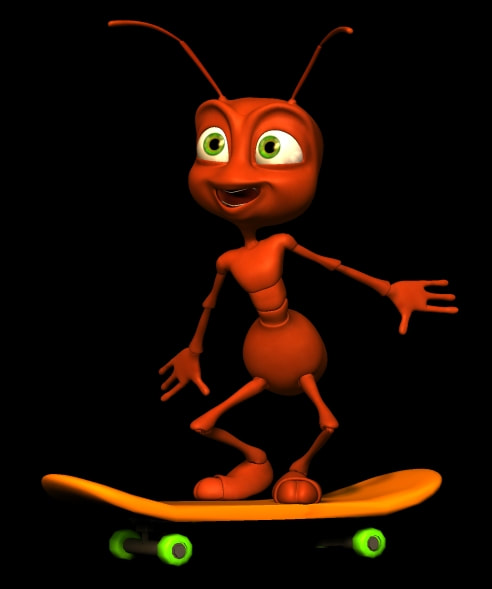
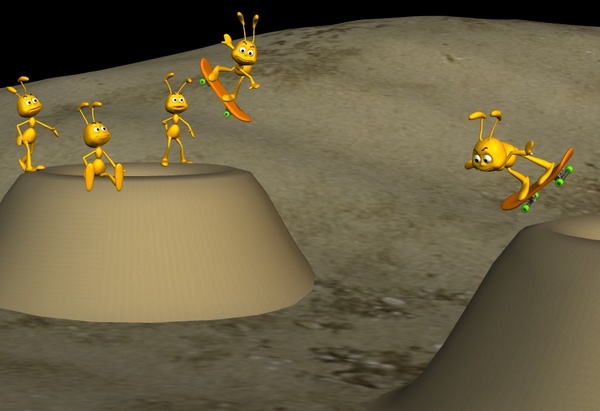

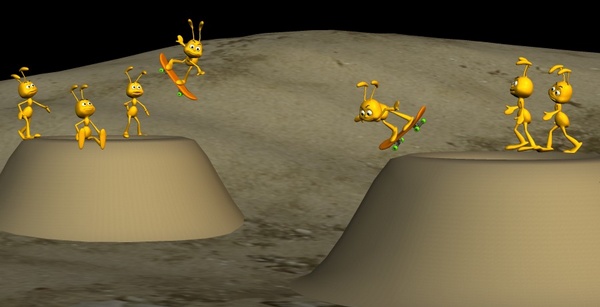
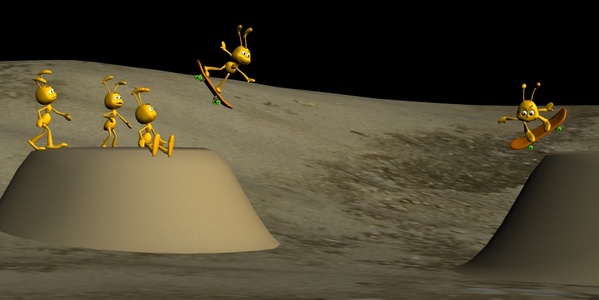

Back to bugs....here's a free skateboard for partying bugs
...and a few other bug props:
Saxon3d Morphing Fae Leaf by Saxon3d
Flyswatter
Volcano terrain (might work scaled as an anthill)
Plant Monster (Venus Man-Trap) by Underworld_Designs
Blue Butterfly
skylab
Esteemed
More buggy free stuff 
ROACH MOTEL
TOON CATERPILLER
BUTTERFLY MATS that go with AGE OF ARMOUR BUTTERFLY
OP FLOWER POT
FANTASY FLOWER
FLOWER FURNITURE
FLOWER PHONE
GOAT SHACK
GOAT SHACK ACCESSORIES

ROACH MOTEL
TOON CATERPILLER
BUTTERFLY MATS that go with AGE OF ARMOUR BUTTERFLY
OP FLOWER POT
FANTASY FLOWER
FLOWER FURNITURE
FLOWER PHONE
GOAT SHACK
GOAT SHACK ACCESSORIES





