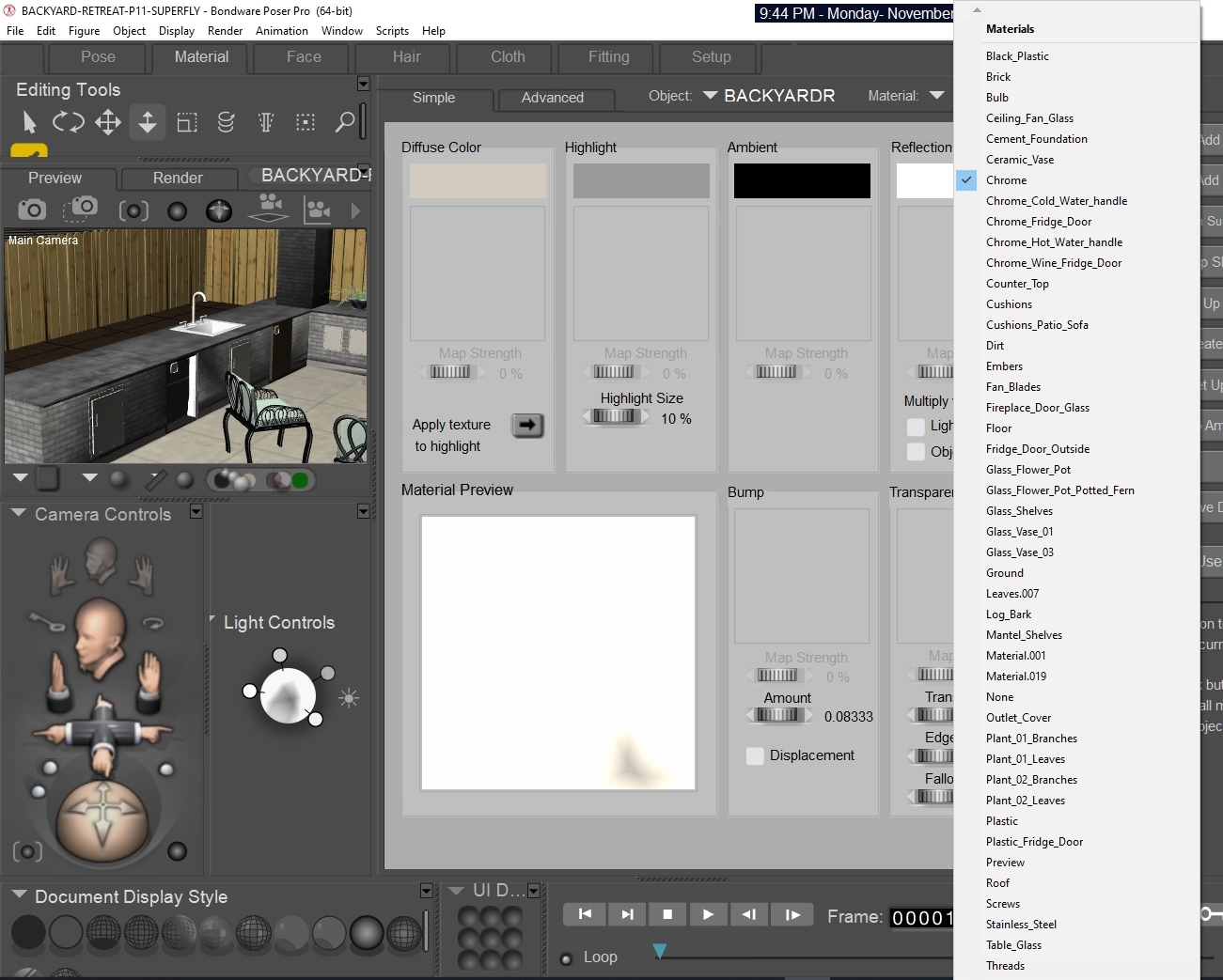-
Welcome to the Community Forums at HiveWire 3D! Please note that the user name you choose for our forum will be displayed to the public. Our store was closed as January 4, 2021. You can find HiveWire 3D and Lisa's Botanicals products, as well as many of our Contributing Artists, at Renderosity. This thread lists where many are now selling their products. Renderosity is generously putting products which were purchased at HiveWire 3D and are now sold at their store into customer accounts by gifting them. This is not an overnight process so please be patient, if you have already emailed them about this. If you have NOT emailed them, please see the 2nd post in this thread for instructions on what you need to do
You are using an out of date browser. It may not display this or other websites correctly.
You should upgrade or use an alternative browser.
You should upgrade or use an alternative browser.
SKYLAB CHAT
- Thread starter skylab
- Start date
skylab
Esteemed
Oh, okay, one of those content library only things....I thought I remember seeing that it worked with smart content too....unfortunately, the smart content feature is what limits choices when moving between figures....staying in the content library may help break free from that limitation. This is new territory for me, so I'll be running behind you to catch up with the learning curve 


Linda B
Extraordinary
I had trouble when I first started using X-Dresser so it's no big surprise I can't get this to work right off the bat. Following the user manual, but I'm missing something somewhere. The script executes but states 0 items coverted in 0 seconds.
Odd, I had to use the force convert for it to work. Really old product so maybe that's why.
Odd, I had to use the force convert for it to work. Really old product so maybe that's why.
skylab
Esteemed
Oh, my first attempts at both XD and Texture Transformer were a disaster, and almost discouraged me entirely for trying things like that in the future. Usually it's just one little step that gets skipped, or overlooked, or ticking a little box....some little thing....so give yourself time for a learning curve. Sometimes when I'd get stuck, I'd google or youtube search until I found a hint of an answer. Just give it time 


skylab
Esteemed
That's what held me back from getting the M4 converter...most of the biblical robes that I'd want to salvage are dynamic, very few conforming robes for M4, so I held back on that one. I have a bunch of Poserworld stuff, but most of the robes are dynamic. I have one nice robe set for Genesis 8 male, enough for a portrait style render, but no variety for group shots....but then, large group shots were always so difficult to load. Anyway....I'll have to stick with single figure scenes or toon character animations to get started 


skylab
Esteemed
Great...thanks for the YouTube...helps a lot to see it being done, and saves a lot of reading 
Finally getting Blacksmith 3D installed...I have the older Pro version 6 from Rendo, but then moved up to Texture Transformer 2 because version 1 was a little problematic with certain things. It's kinda like XD in that you have to get data files located in the correct places, or it doesn't work right. Once you get everything set properly, it works good. Blacksmith stuff is best caught on special sales, like I got mine.

Finally getting Blacksmith 3D installed...I have the older Pro version 6 from Rendo, but then moved up to Texture Transformer 2 because version 1 was a little problematic with certain things. It's kinda like XD in that you have to get data files located in the correct places, or it doesn't work right. Once you get everything set properly, it works good. Blacksmith stuff is best caught on special sales, like I got mine.

skylab
Esteemed
Just out of curiosity, I tried doing a P11 superfly of the backyard .obj model....and the only thing that seemed missing is the reflection...so I checked the material room, and was pleased to find that every mat area was preserved, so that means that superfly mats could be applied where necessary, like the chrome of the faucet  Sure am wishing that AntFarm had created a Poser version of Lucas.
Sure am wishing that AntFarm had created a Poser version of Lucas.