-
Welcome to the Community Forums at HiveWire 3D! Please note that the user name you choose for our forum will be displayed to the public. Our store was closed as January 4, 2021. You can find HiveWire 3D and Lisa's Botanicals products, as well as many of our Contributing Artists, at Renderosity. This thread lists where many are now selling their products. Renderosity is generously putting products which were purchased at HiveWire 3D and are now sold at their store into customer accounts by gifting them. This is not an overnight process so please be patient, if you have already emailed them about this. If you have NOT emailed them, please see the 2nd post in this thread for instructions on what you need to do
You are using an out of date browser. It may not display this or other websites correctly.
You should upgrade or use an alternative browser.
You should upgrade or use an alternative browser.
SKYLAB CHAT
- Thread starter skylab
- Start date
skylab
Esteemed
I'm attaching a zipped simplified map to the Poser Tuxedo Cat, literally just black and white, and users can apply their own furry options....this is just to help you get started. Between it and the original Poser Housecat Map, you can get creative as desired. Also in the zip is a suggested change in the Eyetrans settings in the Material Room...if you darken the color from white to charcoal gray, it will improve the appearance of the eyes when rendered. Below is a render of the basic black and white map.
Also, I've zipped an orange and white map version separately, if anyone is interested. Rendered examples below. Have furry fun



Also, I've zipped an orange and white map version separately, if anyone is interested. Rendered examples below. Have furry fun
Attachments
skylab
Esteemed
FlowScape has released an update, 1.5 version 5....and this time the new features are volumetric fog and oceans, with physics driven boats included (YESSS!!). He's also added some furniture. The thought comes to mind....when a door closes, a window always opens 
FLOWSCAPE
FLOWSCAPE
skylab
Esteemed
I've finally floated my first boat  The physics boat new feature in FlowScape is indeed delicate to handle in its beta stage, but it works. I snapped a few screen shots to create at least an idea of what it's like animated. The real thing within the program is extremely smooth. It would be wonderful if, at some point, he could add an export animation feature....and an "add physics" feature to selected imported objects, like a boat of our choice, then it would be seriously cool
The physics boat new feature in FlowScape is indeed delicate to handle in its beta stage, but it works. I snapped a few screen shots to create at least an idea of what it's like animated. The real thing within the program is extremely smooth. It would be wonderful if, at some point, he could add an export animation feature....and an "add physics" feature to selected imported objects, like a boat of our choice, then it would be seriously cool 
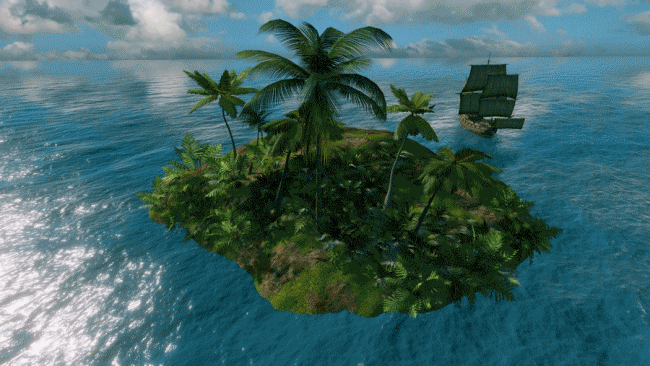
skylab
Esteemed
That's about all I know so far, since I haven't had this version of FlowScape installed for very long. My first version PDF tutorial that covers the basics of FlowScape navigation is on ShareCG here:
FLOWSCAPE PDF TUTORIAL
...or if you prefer the large images, go to page 435 of this thread to save the images that were used in the first tutorial, and if interested, these are the pages where I first got FlowScape and discussed a few things about the program:
First got FlowScape:
SKYLAB CHAT page 410
FlowScape tutorial posted the first time:
SKYLAB CHAT page 418

FLOWSCAPE PDF TUTORIAL
...or if you prefer the large images, go to page 435 of this thread to save the images that were used in the first tutorial, and if interested, these are the pages where I first got FlowScape and discussed a few things about the program:
First got FlowScape:
SKYLAB CHAT page 410
FlowScape tutorial posted the first time:
SKYLAB CHAT page 418
skylab
Esteemed
You're welcome. I'm sure you'll do fine with it....but without any sort of manual, it could take a week of picking around to get the hang of it, especially the navigation...but with some help, you'll catch on faster. There's a help file within the program too, but you have to cycle through all of the panels in hopes of finding what you're looking for....haha. The first time I wasn't so sure that I would get it....but I kept taking notes as I went, and it finally made sense after awhile  Barrels of creative fun at a very reasonable price.
Barrels of creative fun at a very reasonable price.


skylab
Esteemed
RE-POST - Here's the information (below) that I included in the FLOWSCAPE PDF Tutorial on ShareCG:
I'm glad I've had a little learning curve time to get out ahead of understanding FlowScape, or I wouldn't have been able to provide much help...it would have been more like the blind leading the blind, and we'd both end up falling in the book trench....haha. I may release this as a PDF tutorial on ShareCG, since new users all ask the same questions. The creator of the game may very well have intended for the discovery of its features to be part of the program's "mystery". I have not yet explored the texture and terrain options, like raising and lowering the water and terrain levels, and the various sky and water options. It can remain territory for you to conquer on your own. Also, I failed to mention, the icon above the camera, the headphones, second from the bottom, opens up options for music while working.
If you do decide to purchase the program, a few tips:
1. Make sure you hang on to your confirmation email (if you purchase from the creator's website) that provides you with links back to your download page, because the program goes through fairly frequent updates, and you'll need to access your download links in order to get the updates.
2, And, it's wise to create a FlowScape account when given the option, since it links your purchase to your user name on the site, so there's record of your purchase for future updates. My prediction is this program is going to grow, and getting in on it while it's $10 is a good idea. It's already $14.99 on Steam.
3. You have to allow for download time....the last update to version 1.5 was a walloping 3.9 gig. Also, there are no notices when updates are released, so the best way to watch for them is on the FlowScape home page....scroll down to the bottom of the page in order to see the current version. If you see that it has been updated, then use the link in your confirmation email to navigate to your download page and log in. I've not yet used the download manager...this may be a better option for some. So far I've just downloaded the zip and manually copied the contents into a new FlowScape 64 bit folder.
4. Remember to right click on the program file, and the program icon, in order to give administrator permission each time, or your screen captures will fail to land in your FlowScape directory. If you choose high resolution, and your monitor resolution is high, be aware that screen captures can be over 40 megs each, and mine have been 7104x4000! So when I post a "large" capture, I've already reduced it down quite a bit. There are also panorama capture options as well, that might be great for doing sky dome images. And, one last tip about screen captures....because the program and images take up a lot of space on my drive, I opted to remove version 1.4 when upgrading to 1.5....not thinking how it would impact the scenes I previously saved from 1.4. Fortunately I saved the 1.4 files on a backup drive so if I ever need to access the old files again, I have that option. But just be aware that old saved projects need to be kept safe when upgrading.
Here's a link to the FlowScape forum in case there are further questions, or curiosity about future development. Have fun!

I'm glad I've had a little learning curve time to get out ahead of understanding FlowScape, or I wouldn't have been able to provide much help...it would have been more like the blind leading the blind, and we'd both end up falling in the book trench....haha. I may release this as a PDF tutorial on ShareCG, since new users all ask the same questions. The creator of the game may very well have intended for the discovery of its features to be part of the program's "mystery". I have not yet explored the texture and terrain options, like raising and lowering the water and terrain levels, and the various sky and water options. It can remain territory for you to conquer on your own. Also, I failed to mention, the icon above the camera, the headphones, second from the bottom, opens up options for music while working.
If you do decide to purchase the program, a few tips:
1. Make sure you hang on to your confirmation email (if you purchase from the creator's website) that provides you with links back to your download page, because the program goes through fairly frequent updates, and you'll need to access your download links in order to get the updates.
2, And, it's wise to create a FlowScape account when given the option, since it links your purchase to your user name on the site, so there's record of your purchase for future updates. My prediction is this program is going to grow, and getting in on it while it's $10 is a good idea. It's already $14.99 on Steam.
3. You have to allow for download time....the last update to version 1.5 was a walloping 3.9 gig. Also, there are no notices when updates are released, so the best way to watch for them is on the FlowScape home page....scroll down to the bottom of the page in order to see the current version. If you see that it has been updated, then use the link in your confirmation email to navigate to your download page and log in. I've not yet used the download manager...this may be a better option for some. So far I've just downloaded the zip and manually copied the contents into a new FlowScape 64 bit folder.
4. Remember to right click on the program file, and the program icon, in order to give administrator permission each time, or your screen captures will fail to land in your FlowScape directory. If you choose high resolution, and your monitor resolution is high, be aware that screen captures can be over 40 megs each, and mine have been 7104x4000! So when I post a "large" capture, I've already reduced it down quite a bit. There are also panorama capture options as well, that might be great for doing sky dome images. And, one last tip about screen captures....because the program and images take up a lot of space on my drive, I opted to remove version 1.4 when upgrading to 1.5....not thinking how it would impact the scenes I previously saved from 1.4. Fortunately I saved the 1.4 files on a backup drive so if I ever need to access the old files again, I have that option. But just be aware that old saved projects need to be kept safe when upgrading.
Here's a link to the FlowScape forum in case there are further questions, or curiosity about future development. Have fun!

skylab
Esteemed
And finally, page 434 of this thread has a number of YouTube video demonstrations and tutorials for FlowScape that will show what the program is capable of doing....far, far more than the little bit I've done so far. Have fun!


skylab
Esteemed
I have a friend who goes in and out of serious depression, and as she's getting older (nearing 70), I know she likes animals, so I regularly send her some of the funniest stuff I've ever seen...both dogs and cats, so I've accumulated quite a collection  They will chase away any blue funk that there is...haha. The animated cat above, I've seen some that have him stepping to Michael Jackson's Smooth Criminal....haha...but they are too large for the forum.
They will chase away any blue funk that there is...haha. The animated cat above, I've seen some that have him stepping to Michael Jackson's Smooth Criminal....haha...but they are too large for the forum.


skylab
Esteemed
I'm considering doing some funny animal poses for the next set...that's why I've been flipping through the options  Besides, it cheers me up after my disappointment over Poser 11.2....I so wanted to see it go in the direction of better animation features....I mean, if one guy, by himself, can program oceans and advanced stuff into the FlowScape game....then why in the world are we still stuck in the same old same old....but...it seems that Poser will be sucked back into Barbie content wars for who knows how long. I'm feeling the need to break free of it. So, I might pursue either funny poses, or stylized stuff....we'll see if it turns out. I don't know how far I can push the rigging on the early Poser animals, but so far they've done pretty good. I just had to put a different skin on that cat though....his poor face was pitiful...haha.
Besides, it cheers me up after my disappointment over Poser 11.2....I so wanted to see it go in the direction of better animation features....I mean, if one guy, by himself, can program oceans and advanced stuff into the FlowScape game....then why in the world are we still stuck in the same old same old....but...it seems that Poser will be sucked back into Barbie content wars for who knows how long. I'm feeling the need to break free of it. So, I might pursue either funny poses, or stylized stuff....we'll see if it turns out. I don't know how far I can push the rigging on the early Poser animals, but so far they've done pretty good. I just had to put a different skin on that cat though....his poor face was pitiful...haha.


You still can't get Poser 11.2 working because of licensing issues?
Flow Scape is really fun! It even comes with music!
What do you want to see Poser do differently with animation? I like it just the way it is. It's impossible to keyframe with precision like I do in Daz Studio.
Flow Scape is really fun! It even comes with music!
What do you want to see Poser do differently with animation? I like it just the way it is. It's impossible to keyframe with precision like I do in Daz Studio.
