-
Welcome to the Community Forums at HiveWire 3D! Please note that the user name you choose for our forum will be displayed to the public. Our store was closed as January 4, 2021. You can find HiveWire 3D and Lisa's Botanicals products, as well as many of our Contributing Artists, at Renderosity. This thread lists where many are now selling their products. Renderosity is generously putting products which were purchased at HiveWire 3D and are now sold at their store into customer accounts by gifting them. This is not an overnight process so please be patient, if you have already emailed them about this. If you have NOT emailed them, please see the 2nd post in this thread for instructions on what you need to do
You are using an out of date browser. It may not display this or other websites correctly.
You should upgrade or use an alternative browser.
You should upgrade or use an alternative browser.
SKYLAB CHAT
- Thread starter skylab
- Start date
skylab
Esteemed
Hey Terre  That's one reason why I mentioned that guy's model of the engine...never know when someone in the old group might have software that can handle Cinema4D files, and that was an exceptionally well done, precision model. It's rare to see that model quality on ShareCG. And yes, I've noticed that it's not unusual for modelers to be a bit timid about exporting conversions...perhaps because of what happens sometimes during conversion.
That's one reason why I mentioned that guy's model of the engine...never know when someone in the old group might have software that can handle Cinema4D files, and that was an exceptionally well done, precision model. It's rare to see that model quality on ShareCG. And yes, I've noticed that it's not unusual for modelers to be a bit timid about exporting conversions...perhaps because of what happens sometimes during conversion.
Playing around with .obj import in FlowScape this morning. At first I tried a posed, .obj version of Slon, so he could be the first to be beamed into FlowScape, but the .obj didn't pass....and I think it was because of the textures. I'll have to try again with .mtl settings instead of textures later. Instead I just picked the first thing I saw in my models folder....of all things, a Burger King....and it imported beautifully. I'm still learning how to handle the landscaping elements, so this is no masterpiece...haha...it's just to show that .obj files really do pass into the program, provided the textures aren't overwhelming. FlowScape apparently is picking up speed in terms of popularity, and it's due to be released on Steam August 15....so his current users are functioning like a beta team for preparation for its release. From what I've read in the FAQ, the one time $10 fee still entitles users to future upgrades.
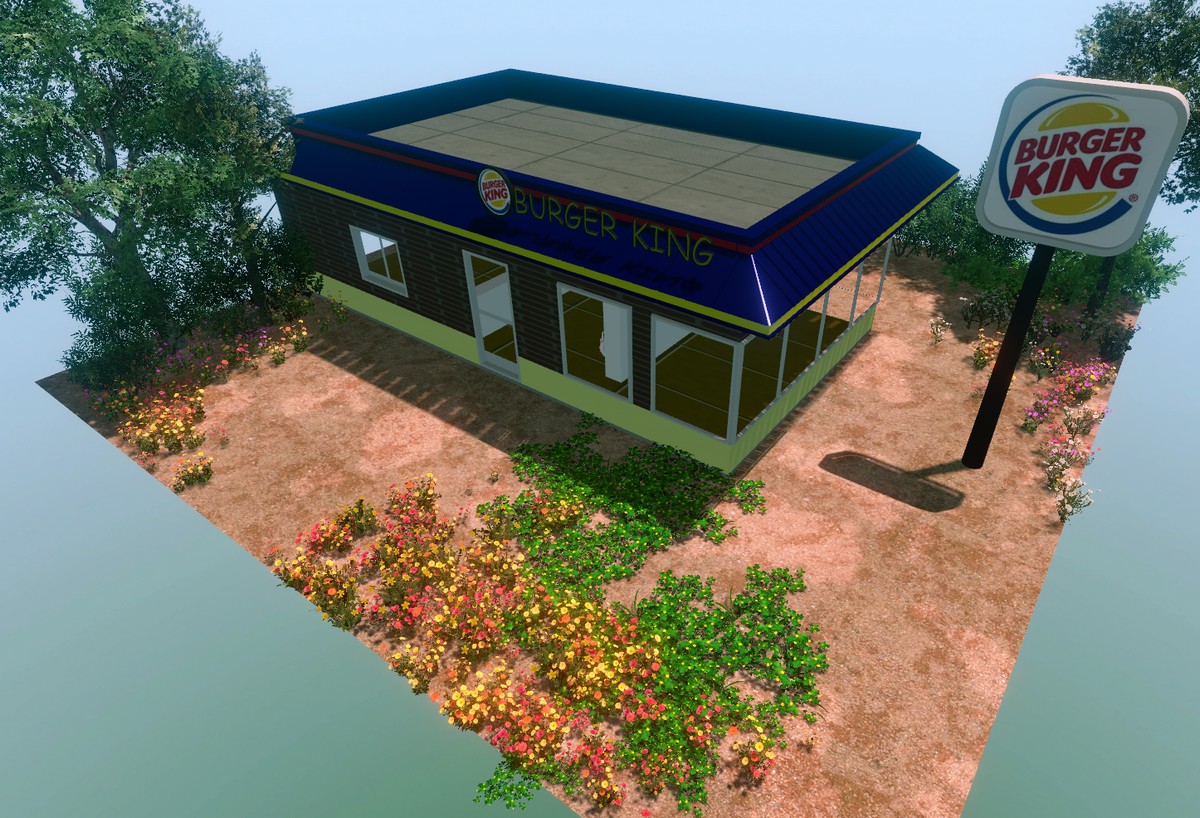
Playing around with .obj import in FlowScape this morning. At first I tried a posed, .obj version of Slon, so he could be the first to be beamed into FlowScape, but the .obj didn't pass....and I think it was because of the textures. I'll have to try again with .mtl settings instead of textures later. Instead I just picked the first thing I saw in my models folder....of all things, a Burger King....and it imported beautifully. I'm still learning how to handle the landscaping elements, so this is no masterpiece...haha...it's just to show that .obj files really do pass into the program, provided the textures aren't overwhelming. FlowScape apparently is picking up speed in terms of popularity, and it's due to be released on Steam August 15....so his current users are functioning like a beta team for preparation for its release. From what I've read in the FAQ, the one time $10 fee still entitles users to future upgrades.
skylab
Esteemed
If you like beach stuff, there's a whole section of freebies for Vila at KCTC Beach 2010, including a pier, lighthouse, and also a beach and lake. There's also a nice flower barrel. Use the drop down menu at the bottom of each page for navigation.


I haven't been able to get Blender 2.8 or GIMP 2.10 to install on my computer. Now that it's not Beta anymore, maybe it will work....and here it is
skylab
Esteemed
All during Blender 2.8 beta, I was using the zip in order to install, which amounted to just unzipping and copying the files into a Blender folder in the 64-bit location. Before I upgraded my hard drive (which wasn't much, about $250, just a refurbished drive with 16 gig of ram, 2T drive, and a small 1 gig video card), I could finally get Blender 2.8 beta to load. My older drive was Windows 7 with integrated graphics, whichdidn't meet the requirements of OpenGL 3.33. Once I got the newer drive, Blender 2.80 would work, and even the installer worked when the stable 2.80 was released this week. So, you might be experiencing the OpenGL problem that I was having with several programs. Check the minimum requirements page to see if any of this applies to your situation. In my case, it was happening more and more, my Windows 7 drive was failing to meet requirements, and it was going to cost more to bring it up to speed than it was to purchase a refurbished drive Hope this helps....it took me awhile to figure out what was happening, and it was unsettling to observe it happening more frequently....so I had to make the decision whether to stay with the current trend, or camp out with older versions.
Edit to add: Thought I'd mention, Bforartists has the same OpenGL 3.33 requirement of Blender. I originally tried it, hoping to get past the OpenGL issue, but apparently it is necessary for the new features of both programs.

Edit to add: Thought I'd mention, Bforartists has the same OpenGL 3.33 requirement of Blender. I originally tried it, hoping to get past the OpenGL issue, but apparently it is necessary for the new features of both programs.

Last edited:
Maja
Eager
Oh how pretty Maja...wow, that's really niceAnd it's good to see you again, we miss you around here. We'll be watching for Pauline's new outfit when it's released.

Well now, that will take time. I've lost my job last year. Now I'm retrainig. So most time will be reserved for study for two years.
skylab
Esteemed
I'm sorry that happened Maja, and that it's taken this long to work out for you. I figured you were working through the consequences of that happening so suddenly. I hope you're okay, and I'm sure others that frequent this thread would say the same. Obviously you've been strong through the whole thing, and you're still creating some beautiful work, even though you may feel like it's taking you longer....not much time left for creativity. We all hope the best for you, and that everything will work together for your good.


Maja
Eager
Thanks for your kind words and wishes, Sky. My husband lost his job as well, since we were employed on the same factory that was closed down at the end of September 2018. Now he has a new job, limited until 30 November, wage is okay, if everything goes well he can remain there. We have been married for 37 years, have overcome even worse times than that. Life is a line of ups and downs. Don't worry. We are not going to give up. It's another callenge we are facing. And as always we are making the best possible of it. However, I had to change priorities. 

Maja
Eager
At least you did find a new job. That's very good news.
I'm on a vocational retraining. No new employment, but learning another profession. At the age of 56...

skylab
Esteemed
Then that's how you have so much strength...you've been practicing it for many years apparently. And of course priorities had to change. That's where many people can't make it, they don't know how to make that shift. Switching vocations at 56 is a real challenge, but with the way you have mastered advanced features in Poser, I'm certain you will excel at whatever you do. This saying comes to mind:
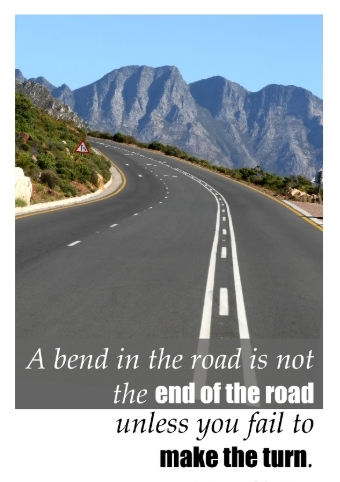


skylab
Esteemed
skylab
Esteemed
Here's more info regarding the recent question about Blender and OpenGL 3.33. I first posted the info below about iClone 7 compatibility, and it shows how my AMD Radeon 7000 series card just squeezes by at the bottom of the chart in order to run iClone 7. The same is true for running Blender 2.80...I just do squeeze by the requirements. And it probably is the reason that FlowScape can run smoothly.
I also have 16 gig of ram and a 2T hard drive, which helps a little where the video card may not be all that great....and my processor speed is not all that impressive....Intel Core 2 Duo CPU, E8400 @ 3.00 GHz 2.99 GHz. My Windows 10 workstation hard drive was formerly a commercial business computer, refurbished and cleaned, with an inexpensive video card added...so it was about a total $270 investment. It would have cost me way more than that to upgrade my old Windows 7 in a local shop, with parts and labor.
So, just go in Control Panel -> System and Security -> System -> Device Manager -> Display adapters
in order to find out what kind of video card you have, and then type.... the name of your video card in google, followed by OpenGL.... and hit search to find where your card ranks with OpenGL capability. This will determine whether you would ever be able to run Blender 2.80, or iClone 7, or other 3D programs that are continually upgrading features in order to meet the demanding requests from users....the price of progress.
VIDEO REQUIREMENTS FOR iCLONE 7 from an older post
Here's a screen capture of the video card requirements, in case anyone needs to know. Mine falls under the AMD Radeon 7000 series, which is right at the bottom, but appears to only crash in testing on huge (900 meg+) projects...so if I don't get carried away, I should be fine for smaller projects. At some point it uses system memory, and I'm keeping 1T free on my drive for that purpose, and have 16 gig of ram. Hope this helps to solve the "will my computer stand all this" question, if any of you consider at some time getting iClone.
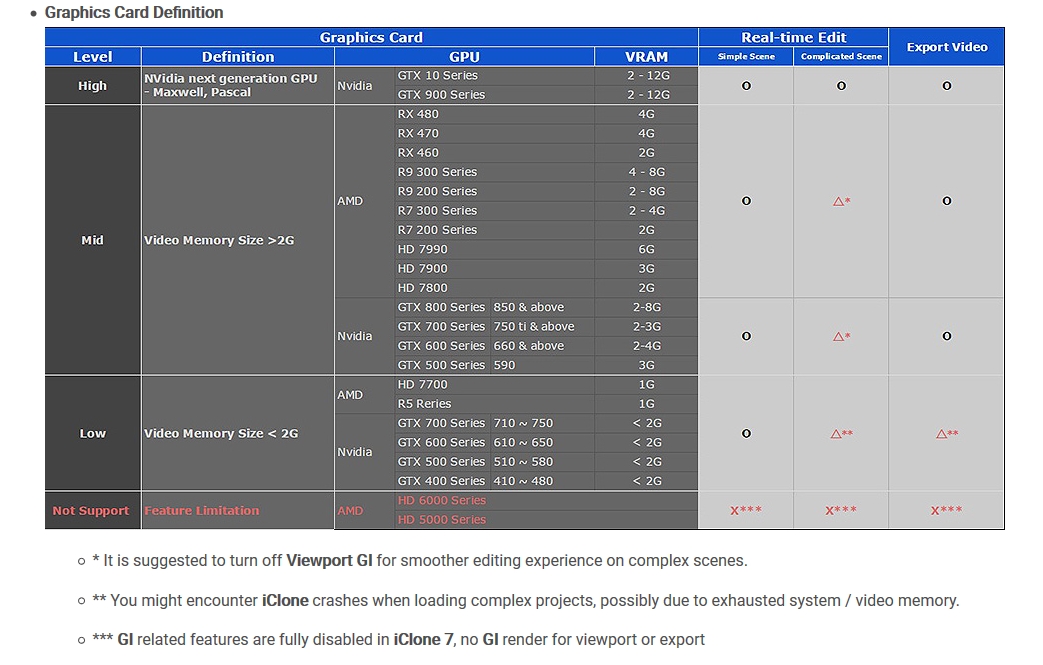
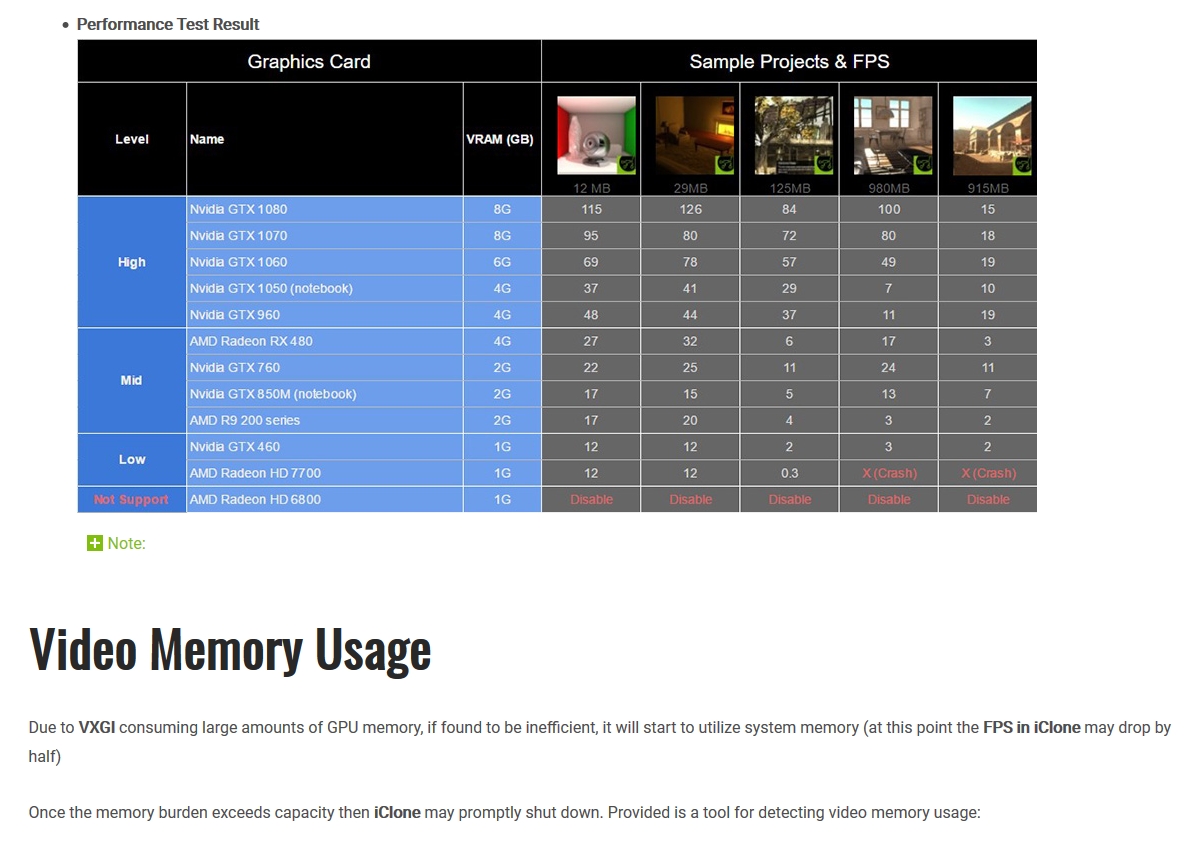
I also have 16 gig of ram and a 2T hard drive, which helps a little where the video card may not be all that great....and my processor speed is not all that impressive....Intel Core 2 Duo CPU, E8400 @ 3.00 GHz 2.99 GHz. My Windows 10 workstation hard drive was formerly a commercial business computer, refurbished and cleaned, with an inexpensive video card added...so it was about a total $270 investment. It would have cost me way more than that to upgrade my old Windows 7 in a local shop, with parts and labor.
So, just go in Control Panel -> System and Security -> System -> Device Manager -> Display adapters
in order to find out what kind of video card you have, and then type.... the name of your video card in google, followed by OpenGL.... and hit search to find where your card ranks with OpenGL capability. This will determine whether you would ever be able to run Blender 2.80, or iClone 7, or other 3D programs that are continually upgrading features in order to meet the demanding requests from users....the price of progress.
VIDEO REQUIREMENTS FOR iCLONE 7 from an older post
Here's a screen capture of the video card requirements, in case anyone needs to know. Mine falls under the AMD Radeon 7000 series, which is right at the bottom, but appears to only crash in testing on huge (900 meg+) projects...so if I don't get carried away, I should be fine for smaller projects. At some point it uses system memory, and I'm keeping 1T free on my drive for that purpose, and have 16 gig of ram. Hope this helps to solve the "will my computer stand all this" question, if any of you consider at some time getting iClone.
skylab
Esteemed
Ran across this old color-coded Sculptris tutorial that I created years ago in my archive...and so far, it still should work on older computers. Free Sculptris download on Pixologic site. It appears to no longer work on Windows 10, so as suspected, Pixologic bought out the program in order to remove the competition. If you have Windows XP or Windows 7, Sculptris should still work fine. It takes a very lean 27 meg of hard drive space. The last update was in 2011.
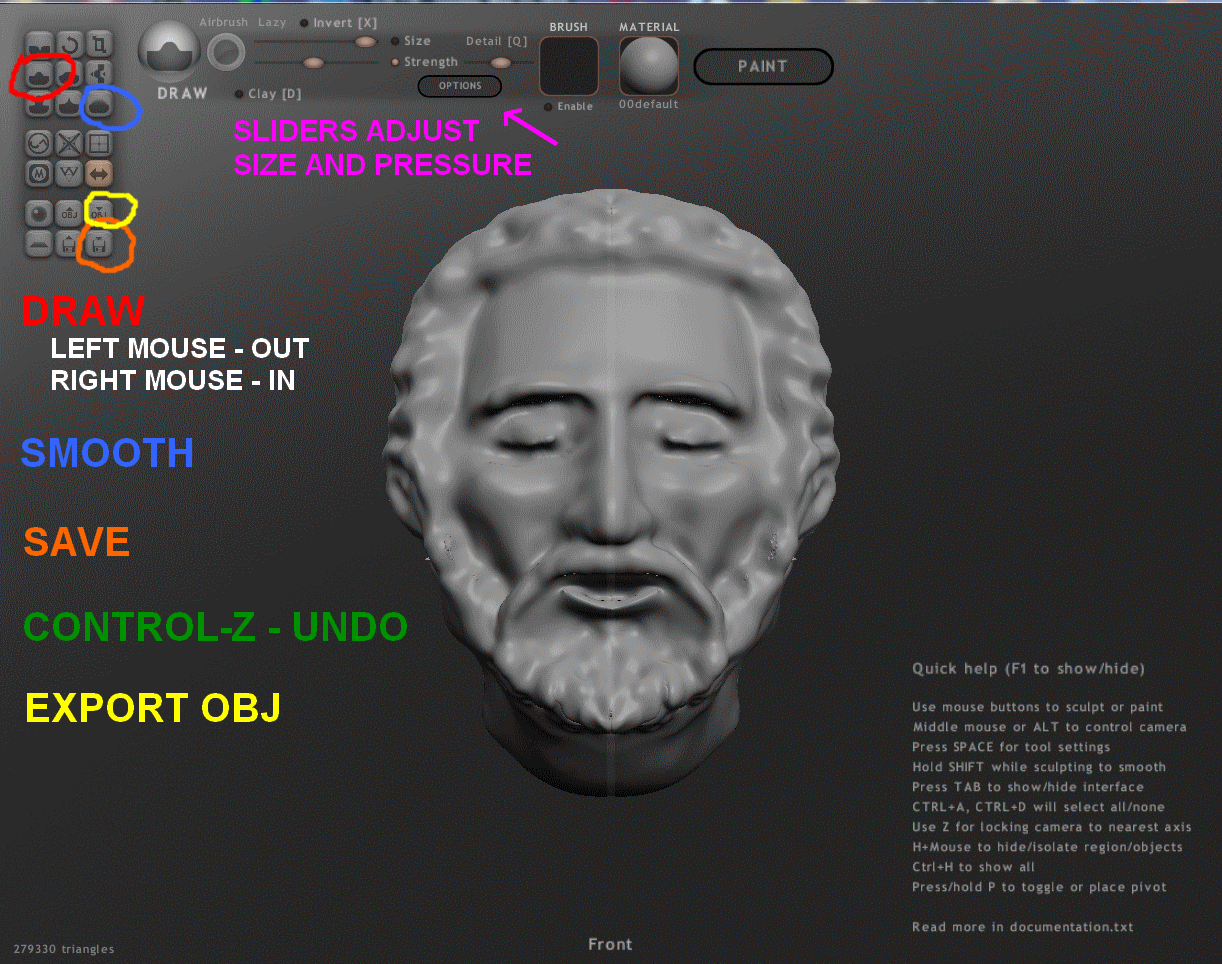
skylab
Esteemed
Examples of Sculptris work on ShareCG:
Green Beret: African Amercan
Stalin
Sculptris Human
Basic Face
Gorilla

Green Beret: African Amercan
Stalin
Sculptris Human
Basic Face
Gorilla

