-
Welcome to the Community Forums at HiveWire 3D! Please note that the user name you choose for our forum will be displayed to the public. Our store was closed as January 4, 2021. You can find HiveWire 3D and Lisa's Botanicals products, as well as many of our Contributing Artists, at Renderosity. This thread lists where many are now selling their products. Renderosity is generously putting products which were purchased at HiveWire 3D and are now sold at their store into customer accounts by gifting them. This is not an overnight process so please be patient, if you have already emailed them about this. If you have NOT emailed them, please see the 2nd post in this thread for instructions on what you need to do
You are using an out of date browser. It may not display this or other websites correctly.
You should upgrade or use an alternative browser.
You should upgrade or use an alternative browser.
SKYLAB CHAT
- Thread starter skylab
- Start date
skylab
Esteemed
Forgot to mention, if you like creative, unique games, you might be interested in trying FlowScape. It's $10 to register. There are quite a few tutorials and demonstrations on YouTube.
Even the newest version 1.4 loads fine on my Windows 10 workstation. Both 1.4 and 1.3 are over 2 gig each to download. It's a fascinating program.
This is an hour long video of guy just piddling in FlowScape to show what it will do....amazing.
Even the newest version 1.4 loads fine on my Windows 10 workstation. Both 1.4 and 1.3 are over 2 gig each to download. It's a fascinating program.
This is an hour long video of guy just piddling in FlowScape to show what it will do....amazing.
skylab
Esteemed
More about FlowScape  The first demo was created for this Renderosity article back in January. Since that time, version 1.4 is apparently .obj import capable, and if I'm understanding correctly, pressing F8 takes a screen shot of your work. This was originally created to be a game, but there is discussion of making this export capable. Though there is not yet a PDF manual, there is a community discussion forum.
The first demo was created for this Renderosity article back in January. Since that time, version 1.4 is apparently .obj import capable, and if I'm understanding correctly, pressing F8 takes a screen shot of your work. This was originally created to be a game, but there is discussion of making this export capable. Though there is not yet a PDF manual, there is a community discussion forum.
Hobbyist explaining in a non-technical way how she uses FlowScape images to make iron on transfers. By having no fear of clicking around, she has discovered some nice effects
Renderosity Magazine

Hobbyist explaining in a non-technical way how she uses FlowScape images to make iron on transfers. By having no fear of clicking around, she has discovered some nice effects
Renderosity Magazine

skylab
Esteemed
skylab
Esteemed
Bforartists 2 released Alpha 0.6.0 in sync with Blender 2.80.
Bforartists 2 alpha 0.6.0 free download

Bforartists 2 alpha 0.6.0 free download

skylab
Esteemed
Hey Linda  Yeah, the Blender UI has changed quite a bit from the old keyboard hot key version....and Bforartists is based on Blender, and actually was created for users who wanted a more intuitive UI...it has the same Blender function with a major revision of even the newer Blender UI. Both are still free without limitations.
Yeah, the Blender UI has changed quite a bit from the old keyboard hot key version....and Bforartists is based on Blender, and actually was created for users who wanted a more intuitive UI...it has the same Blender function with a major revision of even the newer Blender UI. Both are still free without limitations.
Here's a screen capture of the latest release of Bforartists.
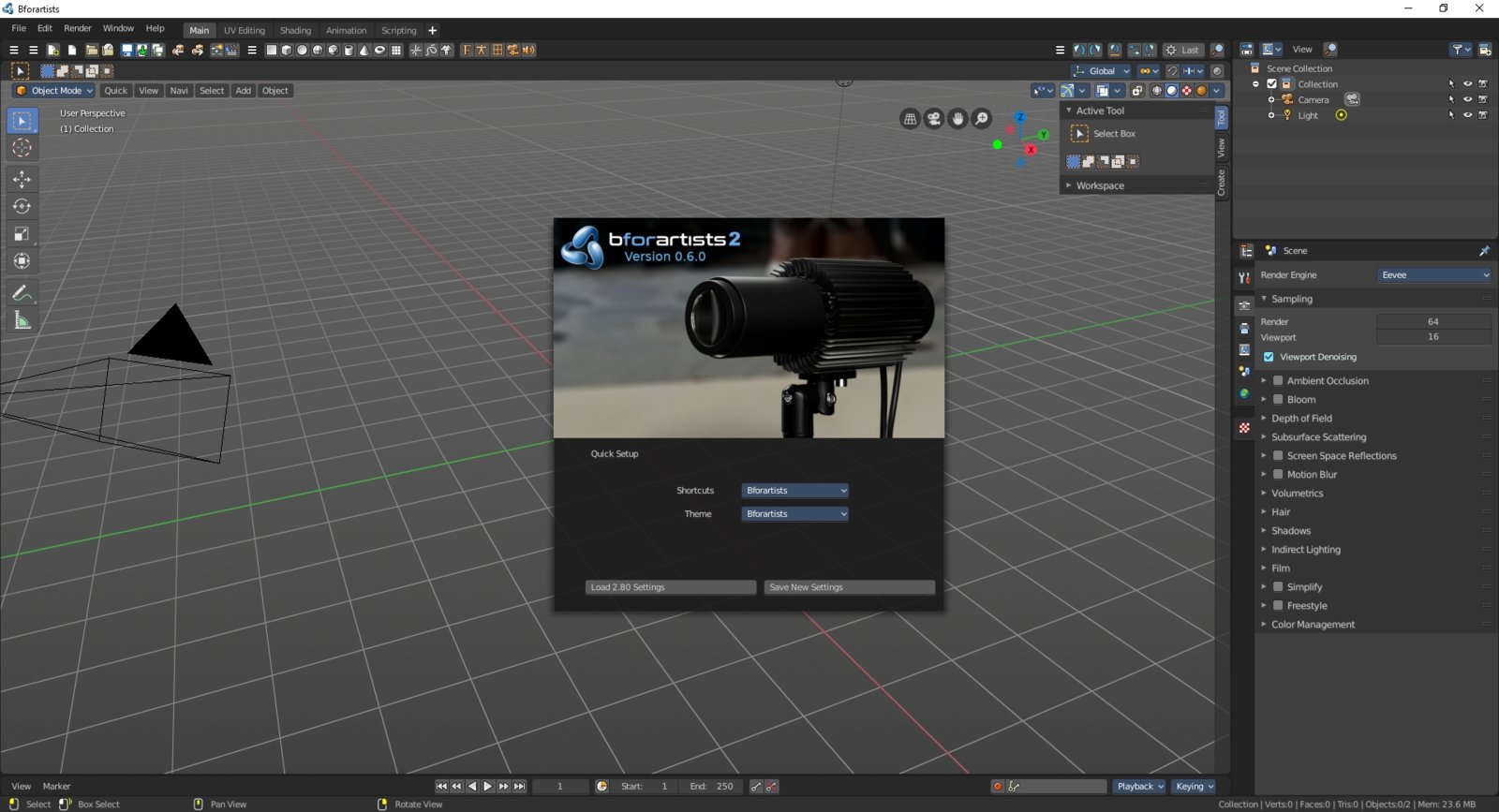
Here's a screen capture of the latest release of Bforartists.
skylab
Esteemed
I've been trying without success to find the minimum system requirements for FlowScape....best information I could find is in the FAQ page.
I'll test it later tonight on my older Windows 7 workstation that has 8 gig of ram, and just integrated graphics, and see what happens...and post the results here for the benefit of those using older systems. It sounds like it's possible to switch to 800 x 600 resolution.

I'll test it later tonight on my older Windows 7 workstation that has 8 gig of ram, and just integrated graphics, and see what happens...and post the results here for the benefit of those using older systems. It sounds like it's possible to switch to 800 x 600 resolution.

skylab
Esteemed
Okay....FlowScape successfully loaded on my older Windows 7 hard drive with 8 gig of ram and no dedicated graphics card, just integrated graphics....but it was too sluggish to run in full resolution, so I tried 800 x 600. These two trees were still growing leaves after about 45 minutes...I prepared my dinner, ate it, and cleaned up afterward while this was progressing. So, in answer to the question "will it run"...the answer would be yes. The real question would be "would you have the patience to deal with waiting for all the processes to complete". It did snap this screen capture with no problem...I clicked on the camera icon at the lower right corner of the UI and instantly a picture saved to the program's main folder.
I was testing the newest version of FlowScape which includes capture export and .obj import. There are older versions of FlowScape without as many features, even a 32 bit version.
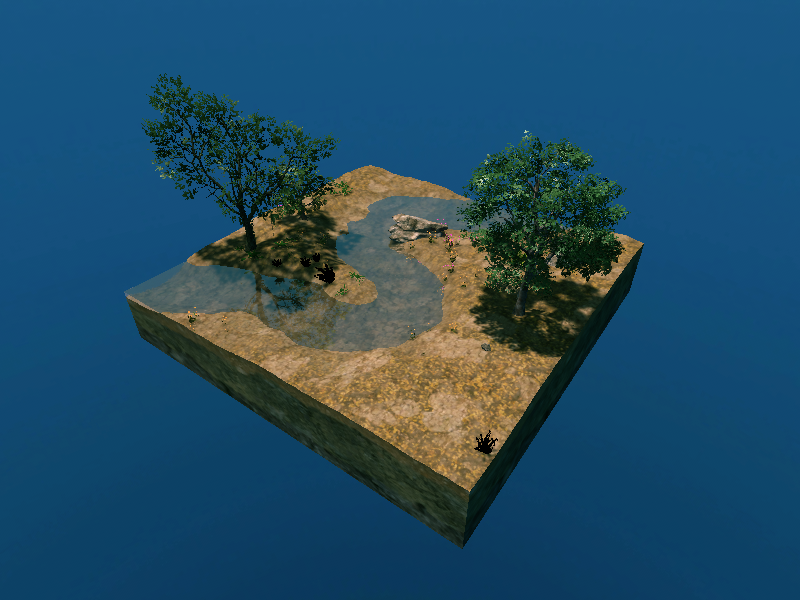
I was testing the newest version of FlowScape which includes capture export and .obj import. There are older versions of FlowScape without as many features, even a 32 bit version.
skylab
Esteemed
Good morning Terre  Yeah, over in the discussion thread about this program, there's mention made of folks using it as a background generator for promos....because of the screen capture feature. I was trying it out on my Windows 10 workstation last night, and within minutes I had a dense forest, with flowers, rocks, bushes, animated hopping rabbits, swimming fish in the pond, and butterflies, as well as several trees. It has no problems running on 16 gig of ram with a small, 1 gig video card. It runs like a game, that is, when it first loads, it gives a little box to select the resolution, and whether to run in full screen or windowed mode....so you can make those choices before the entire dog and pony show loads.
Yeah, over in the discussion thread about this program, there's mention made of folks using it as a background generator for promos....because of the screen capture feature. I was trying it out on my Windows 10 workstation last night, and within minutes I had a dense forest, with flowers, rocks, bushes, animated hopping rabbits, swimming fish in the pond, and butterflies, as well as several trees. It has no problems running on 16 gig of ram with a small, 1 gig video card. It runs like a game, that is, when it first loads, it gives a little box to select the resolution, and whether to run in full screen or windowed mode....so you can make those choices before the entire dog and pony show loads.
I suspect it started out to be a game like a build-it-yourself environment simulator...but if this expands to include fully functioning import and export features, it could eventually be an affordable alternative to Vue, at least as a background generator. That's primarily what I was using Vue for, since my computer at the time could not handle loading backgrounds in complicated scenes. That's the reason that I'm giving as full a review of this as possible....right now it's $10 to get in on it at entry level....but it could develop further. Right now the updates have been rather rapid....that is, version 1.3 was released a little over a month ago, and now they are on version 1.4, which includes .obj import for the first time. So I thought I'd make some noise about this discovery for everyone's benefit.
It's taking me awhile to get the hang of the program since there's not a piece of documentation, no manual so far. Last night I figured out how to zoom in to a full screen image since I had the juice on the workstation for it...however, I forgot what I did to zoom in....haha....so I'll have to take my time and write things down as I go in order to create my own cheat sheet It's one of those things where you try this...no, it's not that....try the other....no, it's not that either....and then finally you hit the right thing...so that's how you can forget how you got there. We used to have an employee on my job who was like that....I always dreaded when he'd say he had discovered something new that he wanted to show me...because that's how he'd show me.....wrong option, wrong option, then right option....and unfortunately I'd retain the whole process....wrong option, wrong option, then right option...haha. So to this day I like to give clear instructions, rather than confuse people....haha.
It's one of those things where you try this...no, it's not that....try the other....no, it's not that either....and then finally you hit the right thing...so that's how you can forget how you got there. We used to have an employee on my job who was like that....I always dreaded when he'd say he had discovered something new that he wanted to show me...because that's how he'd show me.....wrong option, wrong option, then right option....and unfortunately I'd retain the whole process....wrong option, wrong option, then right option...haha. So to this day I like to give clear instructions, rather than confuse people....haha.

I suspect it started out to be a game like a build-it-yourself environment simulator...but if this expands to include fully functioning import and export features, it could eventually be an affordable alternative to Vue, at least as a background generator. That's primarily what I was using Vue for, since my computer at the time could not handle loading backgrounds in complicated scenes. That's the reason that I'm giving as full a review of this as possible....right now it's $10 to get in on it at entry level....but it could develop further. Right now the updates have been rather rapid....that is, version 1.3 was released a little over a month ago, and now they are on version 1.4, which includes .obj import for the first time. So I thought I'd make some noise about this discovery for everyone's benefit.
It's taking me awhile to get the hang of the program since there's not a piece of documentation, no manual so far. Last night I figured out how to zoom in to a full screen image since I had the juice on the workstation for it...however, I forgot what I did to zoom in....haha....so I'll have to take my time and write things down as I go in order to create my own cheat sheet

skylab
Esteemed
Hey Linda  Wondered if you'd be able to try this. The 64 bit of version 1.4 takes 4.24 gig installed on the hard drive. And laptops do have tendencies to overheat if overworked. I used to keep a small fan on mine if it was going to be on for more than a couple of hours. My workstation is a small desktop model hard drive rather than a tower, so I cool the back of it as well.
Wondered if you'd be able to try this. The 64 bit of version 1.4 takes 4.24 gig installed on the hard drive. And laptops do have tendencies to overheat if overworked. I used to keep a small fan on mine if it was going to be on for more than a couple of hours. My workstation is a small desktop model hard drive rather than a tower, so I cool the back of it as well.


skylab
Esteemed
Wanted to show an example of the animated critters in FlowScape. The original screen capture was huge....7104 x 4000, so this is about a third of the original size, and it's compressed 80% to be more appropriate for forum limits. The HD pano views are 8192 x 4096 and are 45 meg each! This example was just piddling...in addition to the trees and flowers, there are deer, rabbits, butterflies, birds, fish and even frogs near the shore (click on image to view full size).

skylab
Esteemed
Hey Terre  Have been resting most all day since I was worn out after my evening of chores. Hope all is well for you
Have been resting most all day since I was worn out after my evening of chores. Hope all is well for you 
I'm just posting this link, not because it's a freebie...it is a freebie, but it's in Cinema 4D, so not of use for Poser or DS. However, it is so well done, one has to admire the details and precision that went into making it....and since my father was a mechanic, he would have loved it It's a detailed model of a car engine that's ready for animation. The creator of the model is saying in the description that he doesn't know how to upload other formats, and I'm not sure if he's referring to various materials, or if he is really interested in exporting other formats for free download. If any men, especially those into modeling, are interested in this guy's project, now might be a good time to leave a comment, a question, or a suggestion. Here's the link to the upload on ShareCG:
It's a detailed model of a car engine that's ready for animation. The creator of the model is saying in the description that he doesn't know how to upload other formats, and I'm not sure if he's referring to various materials, or if he is really interested in exporting other formats for free download. If any men, especially those into modeling, are interested in this guy's project, now might be a good time to leave a comment, a question, or a suggestion. Here's the link to the upload on ShareCG:
Engine internal combustion engine mechanical

I'm just posting this link, not because it's a freebie...it is a freebie, but it's in Cinema 4D, so not of use for Poser or DS. However, it is so well done, one has to admire the details and precision that went into making it....and since my father was a mechanic, he would have loved it
Engine internal combustion engine mechanical

skylab
Esteemed
There's a new update to FlowScape already...figured this was going to advance rapidly, so no surprise. More mountains and sky features have been added, plus a few bug fixes. Description here.


skylab
Esteemed
Some kid stuff freebies, and some other stuff.
Lil Red Wagon
Kid's toy car by kratzdistel
Pedal Tractor
1950s pedal car by Chris34
Pedal Car - Fire engine
Fire Wagon
Retro Sketching Toy
Toilet
Japanese study desk, side cabinet and chair (Poser
Handtruck
Cart
Scooter or 'invalid car'
Antique Riding Lawnmower
Vincent Mower

Lil Red Wagon
Kid's toy car by kratzdistel
Pedal Tractor
1950s pedal car by Chris34
Pedal Car - Fire engine
Fire Wagon
Retro Sketching Toy
Toilet
Japanese study desk, side cabinet and chair (Poser
Handtruck
Cart
Scooter or 'invalid car'
Antique Riding Lawnmower
Vincent Mower


