-
Welcome to the Community Forums at HiveWire 3D! Please note that the user name you choose for our forum will be displayed to the public. Our store was closed as January 4, 2021. You can find HiveWire 3D and Lisa's Botanicals products, as well as many of our Contributing Artists, at Renderosity. This thread lists where many are now selling their products. Renderosity is generously putting products which were purchased at HiveWire 3D and are now sold at their store into customer accounts by gifting them. This is not an overnight process so please be patient, if you have already emailed them about this. If you have NOT emailed them, please see the 2nd post in this thread for instructions on what you need to do
You are using an out of date browser. It may not display this or other websites correctly.
You should upgrade or use an alternative browser.
You should upgrade or use an alternative browser.
SKYLAB CHAT
- Thread starter skylab
- Start date
skylab
Esteemed
Animated Bean face, using Dr. Pitterbill. I probably should do new textures for him since I've had to stretch his face so much in order to shorten the chin and do the high, exaggerated smile...as is, it leaves a dark shadow between the nose and mouth. At times he resembles Dr. Smith on Lost in Space...haha. Anyway, I used a few frames from the above YouTube video as a reference to do this animation.
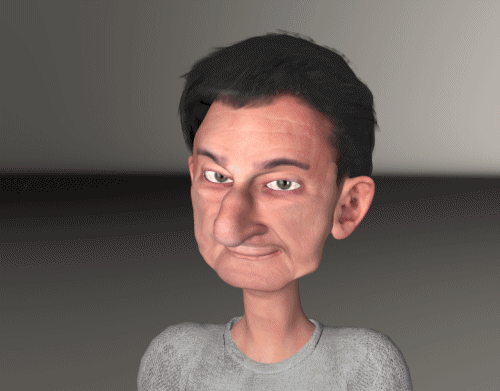
skylab
Esteemed
I discovered a solution to an issue I've been having with Poser Pro 2014 for a good while...that is, it wouldn't open upon installation, no matter what I did, or which operating system I tried (either Windows 7 or Windows 10). Finally it dawned on me that I was using the original installation file when I purchased the program back in 2013. So I re-downloaded the whole thing using the Smith Micro download manager, which was SR 5...and when I installed it, it worked fine. Between Windows updates and Poser service releases, the original software would no longer complete the installation. Just thought I'd pass along that info in case anyone encounters the same problem when switching their software to another hard drive. I assumed it must have been an activation issue, but not so. I also read on the Poser website that everything up to Poser 10 and Poser Pro 2014 does not have the internet activation limitation issue. The activation issue started with PP2014 Game Dev....so it's the Game Dev part that imposes the activation restrictions. If you return to just straight Poser Pro 2014, it won't give activation problems. So Poser Pro 2014 is back...and I can use it to handle .obj issues since Poser Pro 11 so far doesn't do that effectively.


skylab
Esteemed
Hey Miss B  Yes, I blew the dust off of Slon so that he could play avatar again for awhile
Yes, I blew the dust off of Slon so that he could play avatar again for awhile 
About PP11 .obj import...it basically does, and it doesn't. The preview indicates the .obj is there, but it's not visible in preview mode. Kinda hard to scale or place something that you can't see. On the other hand, I have had instances where it was a scaling issue...so the .obj would be huge, larger than the construct, so I always zoom way out to check for the possibility of that happening. But most of the time, the .obj won't show, and it takes up time fooling with it. It's been faster for me to import it into another version of Poser, then save the scene file, and import the scene file back into PP11.
Zooming out the construct in PP11 results in a view like this, in order to search for .obj that aren't showing:
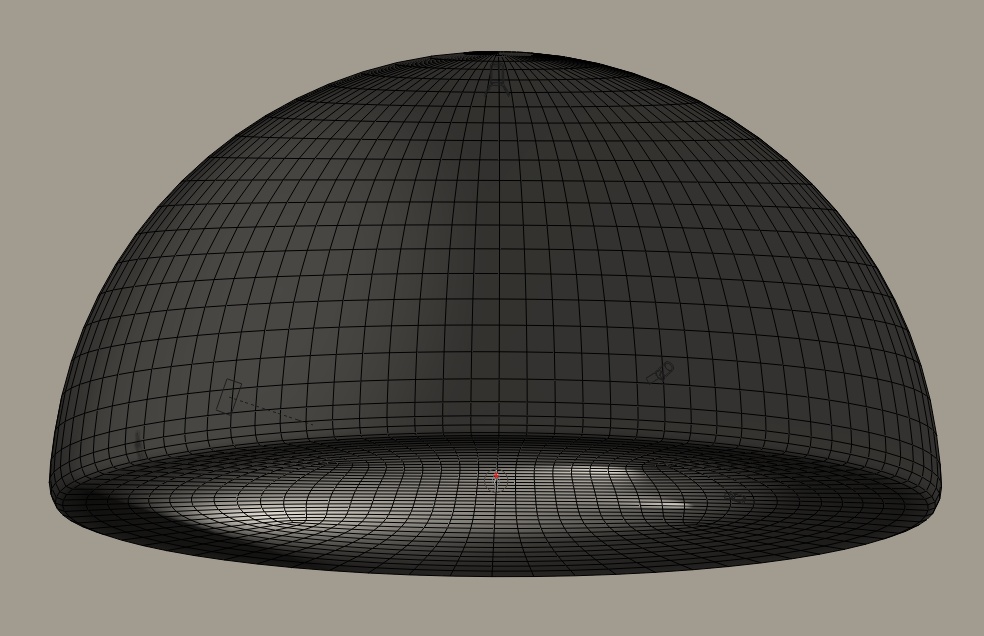
About PP11 .obj import...it basically does, and it doesn't. The preview indicates the .obj is there, but it's not visible in preview mode. Kinda hard to scale or place something that you can't see. On the other hand, I have had instances where it was a scaling issue...so the .obj would be huge, larger than the construct, so I always zoom way out to check for the possibility of that happening. But most of the time, the .obj won't show, and it takes up time fooling with it. It's been faster for me to import it into another version of Poser, then save the scene file, and import the scene file back into PP11.
Zooming out the construct in PP11 results in a view like this, in order to search for .obj that aren't showing:
Ahhhhh. OK, I don't use the Construct. For some reason, my version of PP11 didn't have it set up as the default scene, so I never adjusted the default setup so it was there. I'm so used to using the old Ground plane, that I prefer it that way.
That said, there is a PP11 scene file for the Construct for those who want to use it, but there's also a PP11 scene file for the old Poser 10 scene setup.
Just go to the Scene Library (1), and then select Poser 11 Environments (2), and you'll see 3 options. The first is Alternate Construct (3), and the third is Poser 10 Workspace (4), which is probably what you would prefer to use while working with these types of projects. The only thing I noticed with the Poser 10 Workspace is it loads up with about 7 lights, which I don't like, but you can always use whatever light set you prefer.
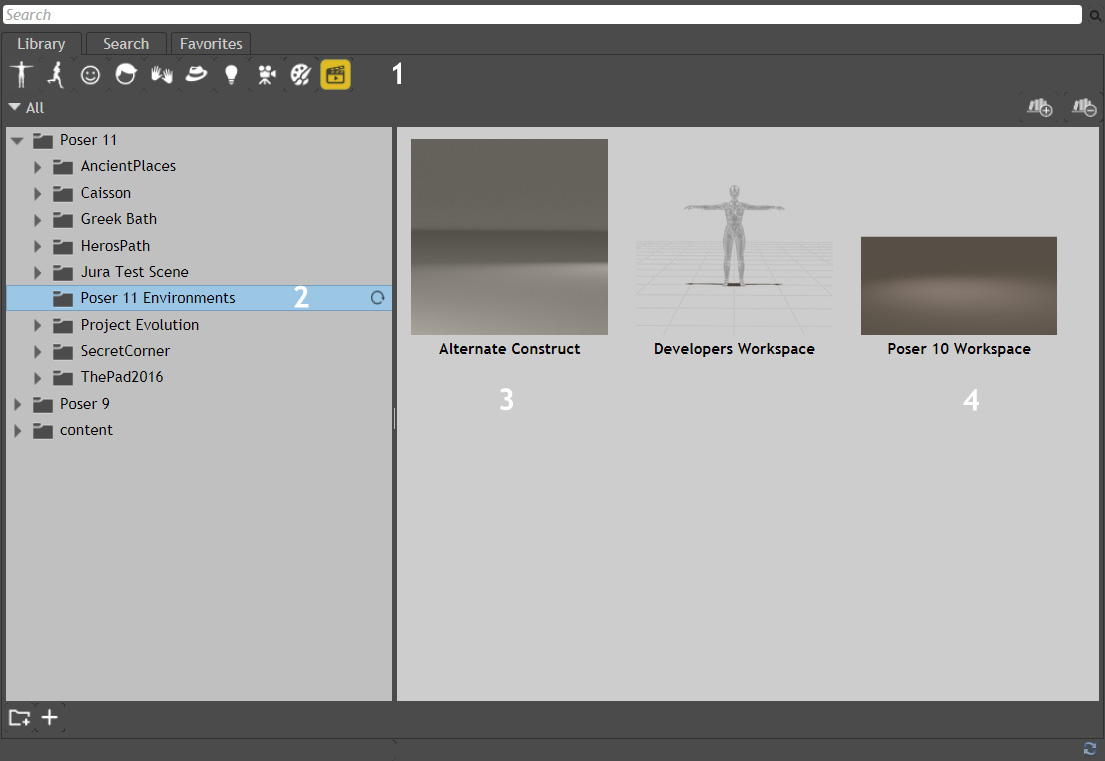
As far as importing OBJs that are huge, I had that with a couple of items earlier this year that I downloaded. They were simple props, but I couldn't believe how huge they were. With the old Ground plane setup, and the Aux camera, I was finally able to see it, and then resize it, though I did the resizing in Blender so I could save it, and reuse it again at a reasonable size.
Hope this helps.
That said, there is a PP11 scene file for the Construct for those who want to use it, but there's also a PP11 scene file for the old Poser 10 scene setup.
Just go to the Scene Library (1), and then select Poser 11 Environments (2), and you'll see 3 options. The first is Alternate Construct (3), and the third is Poser 10 Workspace (4), which is probably what you would prefer to use while working with these types of projects. The only thing I noticed with the Poser 10 Workspace is it loads up with about 7 lights, which I don't like, but you can always use whatever light set you prefer.
As far as importing OBJs that are huge, I had that with a couple of items earlier this year that I downloaded. They were simple props, but I couldn't believe how huge they were. With the old Ground plane setup, and the Aux camera, I was finally able to see it, and then resize it, though I did the resizing in Blender so I could save it, and reuse it again at a reasonable size.
Hope this helps.
skylab
Esteemed
As far as the huge .obj imports go, when I find out that a model is trying to load huge like that, I back out of it, and try the import again, adjusting the scaling, and that makes it better...sometimes .obj have to be scaled down to 20 or 30% in order to be closer to Poser scale.
I do prefer the Poser Pro 11 construct...because of the reasons that you mentioned...too many lights to deal with in the older setup. I like to do my own lights. Also, I often am doing animation testing, so the construct is a perfect background environment for that...it's a built in morphing terrain (with dials on the parameter box) and sky dome...so it saves time setting up the scene.
The .obj not showing at all during import in PP11 is the issue that I was referring to...in preview it's showing as being there, but by sight it isn't, no matter how far back the construct dome is moved.

I do prefer the Poser Pro 11 construct...because of the reasons that you mentioned...too many lights to deal with in the older setup. I like to do my own lights. Also, I often am doing animation testing, so the construct is a perfect background environment for that...it's a built in morphing terrain (with dials on the parameter box) and sky dome...so it saves time setting up the scene.
The .obj not showing at all during import in PP11 is the issue that I was referring to...in preview it's showing as being there, but by sight it isn't, no matter how far back the construct dome is moved.

OK, I can see why you prefer the Construct. I don't do animation, so a flat floor is fine for me, and I have several prop options for that, and I always use Bagginsbill's EnvSphere for the enclosure.
Anyway, just to make sure I'm understanding you, you say it's showing up in preview, but not by sight. So you don't see it in the workspace, but you're running a "Preview" render, where it does show? I'm asking because I never do "Preview" renders, and consider "previewing" something when I see it in the workspace. Just trying to be sure about what you're referring to when you say preview.
Anyway, just to make sure I'm understanding you, you say it's showing up in preview, but not by sight. So you don't see it in the workspace, but you're running a "Preview" render, where it does show? I'm asking because I never do "Preview" renders, and consider "previewing" something when I see it in the workspace. Just trying to be sure about what you're referring to when you say preview.
Ohhhh, it's "listed" but not seen. I've had that happen a few times over the years when importing something I modeled in Blender, because I forgot to import into Poser at the correct size.
Now I know what you're referring to, so yes, if it's too large you won't see it. Unfortunately, when you download something from another site, you'll never know if it's too large the first time you try to import it into Poser. It's gotten so when I import an OBJ I didn't model myself, I no longer import it at 100% of Original Size. Now I use 100% of Standard Figure. Sometimes it'll still be too big, but at least you should be able to see it, and then you'll know it needs to be resized. I don't bother resizing in Poser, as I'm always afraid of losing detail, but if I know that's what's needed, I'll do it in Blender, and then import the resized version into Poser.
I did that when I downloaded a watering can to use in the Artistic Render I did while testing Satira's Beatrix Larkspur character, because I wanted her to be watering the flowers I used in the render. That watering can was huuuuuge. You can't tell from the images they have on the site I downloaded it from, so there was no way to know something like that would be so large.
Now I know what you're referring to, so yes, if it's too large you won't see it. Unfortunately, when you download something from another site, you'll never know if it's too large the first time you try to import it into Poser. It's gotten so when I import an OBJ I didn't model myself, I no longer import it at 100% of Original Size. Now I use 100% of Standard Figure. Sometimes it'll still be too big, but at least you should be able to see it, and then you'll know it needs to be resized. I don't bother resizing in Poser, as I'm always afraid of losing detail, but if I know that's what's needed, I'll do it in Blender, and then import the resized version into Poser.
I did that when I downloaded a watering can to use in the Artistic Render I did while testing Satira's Beatrix Larkspur character, because I wanted her to be watering the flowers I used in the render. That watering can was huuuuuge. You can't tell from the images they have on the site I downloaded it from, so there was no way to know something like that would be so large.
skylab
Esteemed
Yes, I had figured out about the over-sized issue..that's why I check by moving the construct way out, just in case it's there, but huge. But, I'm talking about times when you import it, it's "listed", but not visible in preview mode....and it's not even visible in huge, zoomed out space. It's listed there, but it's not there. It never happens in Poser Pro 2014 and older. It's unique to Poser Pro 11. I just deal with problem imports in PP2014. I read somewhere that the issue might could be fixed by checking SreeD in Render Settings ->Preview -> Display Engine -> SreeD and when I tried it on Windows 7 (with no special graphics card), it worked as a solution when Poser 11 was first released. But I tried it after upgrading to Windows 10 and so far the problem still persists. So I've returned the setting back to OpenGL on my main workstation with the graphics card, and otherwise learned to live with it....and am thankful that Poser 2014 has no installation limitations so that it can serve as backup wherever my PP11 license is used.
To put it simply, you know you're using SreeD when Andy appears a little dull in Preview mode...and in OpenGL setting, he has the appearance like in the screen capture above.
I'm wondering if the disappearing .obj may have to do with how it's created...perhaps triangles, materials, or some other distinctive reason that causes it to not show in PP11....and again, I never ever had this happen in PP2014 or older.
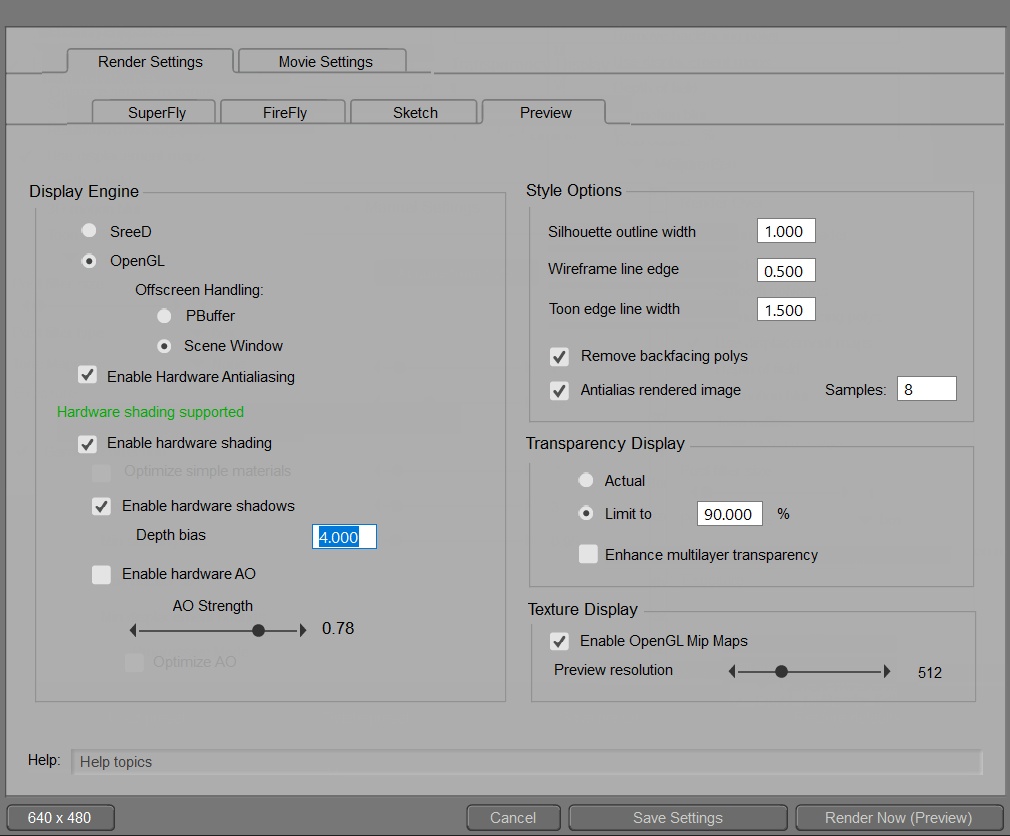
To put it simply, you know you're using SreeD when Andy appears a little dull in Preview mode...and in OpenGL setting, he has the appearance like in the screen capture above.
I'm wondering if the disappearing .obj may have to do with how it's created...perhaps triangles, materials, or some other distinctive reason that causes it to not show in PP11....and again, I never ever had this happen in PP2014 or older.
That's interesting, as I always use SreeD, rather than OpenGL, mainly because this laptop doesn't have the nVidia GPU I had on my old laptop. This laptop's GPU is integrated, so OpenGL rendering doesn't work for me. In fact, I uncheck the Branched Path Tracing on the SuperFly render settings tab, or I could be rendering all night.
skylab
Esteemed
This is an interesting freebie...an opening book with pages, with lots of details about how it was created. I've included a forum link discussion on SmithMicro:
PROOF OF PRINCIPLE - POSER ERC OPENING BOOK
FORUM DISCUSSION ABOUT CREATION OF FREEBIE

PROOF OF PRINCIPLE - POSER ERC OPENING BOOK
FORUM DISCUSSION ABOUT CREATION OF FREEBIE


