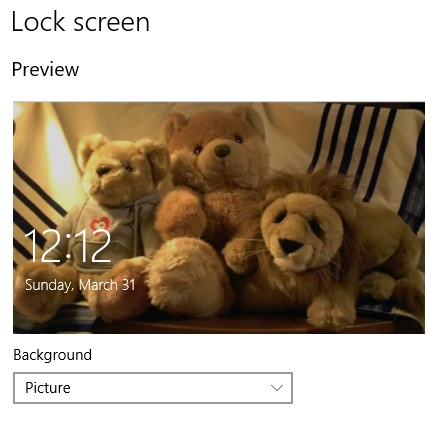I have a couple of books arriving tomorrow from Amazon, this is one of them (covers basic computer knowledge plus Windows 10, perfect for my family):
My Windows 10 Computer for Seniors (2nd Edition)
Also, there are a number of
Windows PDF books at this link, browse through for Windows 10 stuff. An example,
Teach Yourself Visually Windows 10
Fortunately 10 has been out long enough now so that there are quite a few books on the subject, plus there has been time to work through the bugs for software compatibility. I just completed the first Win10 drive setup, and even the BigFishGames.com download manager and Amazon puzzle games work fine, so I'm delighted so far (
Claws and Feathers and
Claws and Feathers 2 are a hoot, if you like funny strategy games....user comments indicate that they don't work on Win10, but that's incorrect...it's the download manager that messes up, so just skip using the manager, and download the installers for the games directly out of your Games and Software section of your Amazon account, and activate the games while you are logged into Amazon, then they will work in the future without having to be online).
The "how to" books will help if I should hit a snag in the future. Things like Windows updates are handled very differently in 10 (under Settings/Update & Security. The Control Panel still exists (uninstalling programs is still there), but some of the power features have been moved to "Settings", probably in order to be consistent with how tablets are controlled by Settings.
Anyway, hope this info will be helpful for anyone considering an upgrade to Windows 10 this year...at least it could possibly lessen the fear of the unknown as far as software compatibility. By the way, I discovered one of my older systems that I could deactivate Poser 11 in order to shift it to the Win10 drive, worked fine, so now I know I'll have enough to go around

I've also installed DAZ Studio 4.10 and all the Genesis+ stuff, and, again, no problems so far. My enormous Poser runtime copied onto Win10 last night while I rested, so I think I'm finally back to business as usual

I'll take a few days to rest up my eyes, and get ready for when the main workstation arrives...it will be Win10 Pro with 16 gig of ram and a 2T hard drive, with a video card of some description...not top of the line of course, but then not integrated graphics either like I've had before, so we'll see how it does...I'm hoping it will at least hop the hurdle of OpenGL 3.3. The refurbished workstation
HP drive is here on Amazon...the price climbs upward as you add more features with the Customize Now button. The HP drive for my kitchen that I just completed
setting up is here on Amazon....a lot cheaper, but with no bells or whistles, and just integrated graphics....but is surprisingly peppy for a basic refurbished drive. With these prices, I could get mine, plus drives for my family, for what one would cost new in the store. You just have to use an internet adapter in order to get online as they don't usually come with built-in wifi....I use refurbished usb Linksys adapters. It's certainly possible to add a graphics card to these cheaper drives, just remember that it's not a roomy tower, and consider the size of the space available when adding cards. Anyway, it's a workable solution for seniors on a fixed income


 Here's another screen cap below for any non-Win10 users who need to see proof in the results. I've substituted the default image with my favorite wallpaper, so with it and the appearance of the icons on the desktop, one is not even aware they are using Windows 10 unless they glance at the taskbar...the appearance of the Start button gives it away
Here's another screen cap below for any non-Win10 users who need to see proof in the results. I've substituted the default image with my favorite wallpaper, so with it and the appearance of the icons on the desktop, one is not even aware they are using Windows 10 unless they glance at the taskbar...the appearance of the Start button gives it away  I've also figured out how to swap the image in the opening welcome screen, called the lock screen in Settings/Personalization.
I've also figured out how to swap the image in the opening welcome screen, called the lock screen in Settings/Personalization.