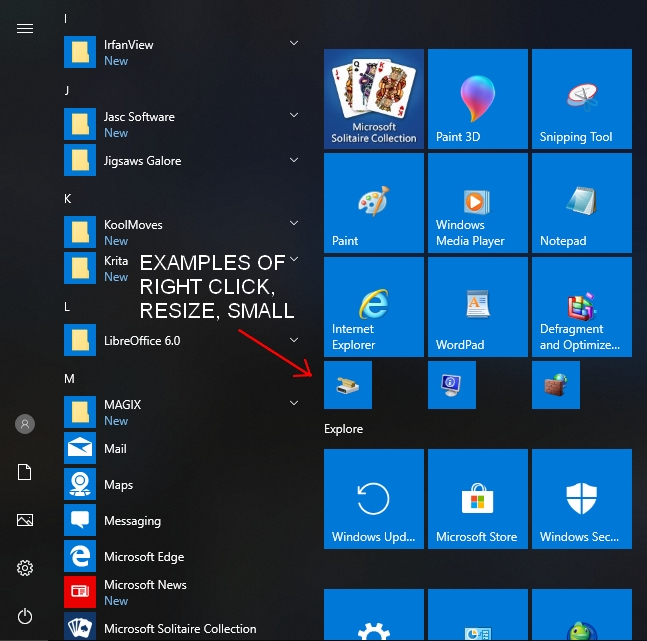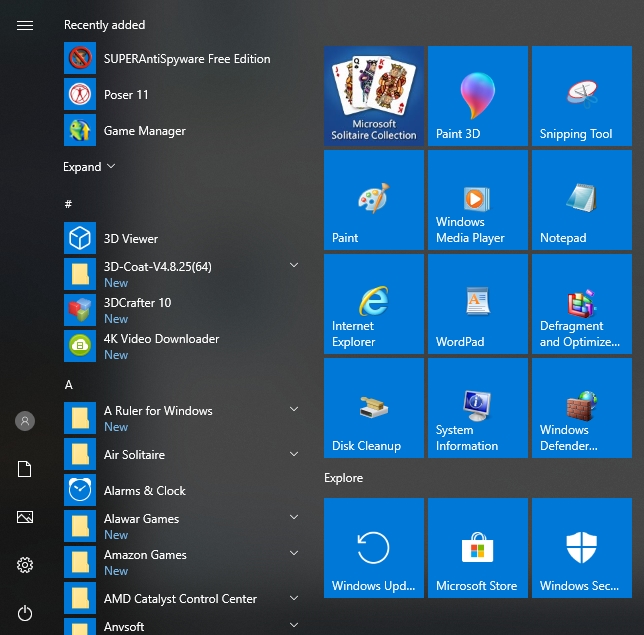Making progress on workstation setup...almost completed actually. Poser 11 and runtime collection is installed and ready to roll. I think installing DAZ Studio 4.10 and its content library is all that remains.
Another Win10 start menu tip...the large icons can be resized. Just
right click on them (individually), select
resize, and pull over to select
small. The first screen capture below illustrates the difference in how the icon will appear. The upside is the huge icons become more tolerable, but the downside is the text below the icons is no longer included, so I'll probably size the three icons back to medium, as in the second screen cap below.
Also, it's worth pointing out that the far left start menu arranges everything neatly in alphabetical order, as these screen captures also illustrate. Windows 7 has a tendency to get out of control in this particular area, much like the old Poser 7 library listing, which would cause some confusion in finding content. I do like Windows 10 strictly alphabetical sorting for this reason

It's hard to teach an old dog new tricks, but I have to admit that it's really growing on me, especially since it didn't trash all my old software (that was my biggest concern about updating to Win10), and it does allow for some customizing to make the learning curve easier.
My biggest caution for Windows 7 loyalists is that you watch carefully for allowing or disabling Cortana permissions during initial setup when you boot up for the first time....otherwise you have to hunt all of them down later in the individual settings....allowing Cortana (voice control) to take over is a lot like cutting Facebook loose to freely use your personal information for reasons like "ad customization"...that is, if you give it an inch, it gladly takes a mile...including email address, passwords, location, surfing history. Back when the internet first started, nobody cared about this, and we enjoyed a certain amount of relaxed safety for awhile, but these days hackers use the least little thing to compromise a computer system.
Sometimes when I'd try to get across to senior co-workers about online risks, I'd recommend this four part series of old Walker Texas Ranger episodes (links below)...which starts to get interesting about 30 minutes into the first episode, called Winds of Change. The activities of the computer hacker "Buzz" is interesting (and educational) enough to help one overlook Chuck Norris' tendency toward emotionless acting...haha....while showing seniors just how vulnerable technology has made us.
Part 1 - Winds of Change
Part 2 - Lazarus
Part 3 - Turning Point
Part 4 - Retribution