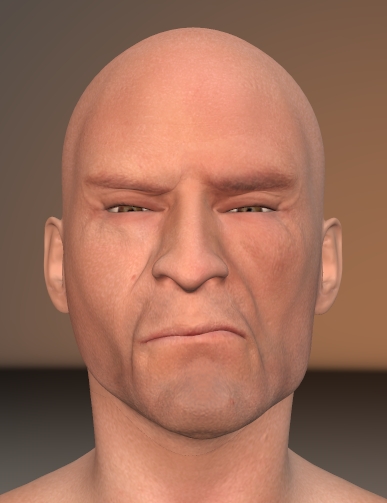-
Welcome to the Community Forums at HiveWire 3D! Please note that the user name you choose for our forum will be displayed to the public. Our store was closed as January 4, 2021. You can find HiveWire 3D and Lisa's Botanicals products, as well as many of our Contributing Artists, at Renderosity. This thread lists where many are now selling their products. Renderosity is generously putting products which were purchased at HiveWire 3D and are now sold at their store into customer accounts by gifting them. This is not an overnight process so please be patient, if you have already emailed them about this. If you have NOT emailed them, please see the 2nd post in this thread for instructions on what you need to do
You are using an out of date browser. It may not display this or other websites correctly.
You should upgrade or use an alternative browser.
You should upgrade or use an alternative browser.
SKYLAB CHAT
- Thread starter skylab
- Start date
skylab
Esteemed
M4 Space Fleet Uniform converted to Doc Pitterbill with XD...still the best Spock so far 
Doc Spock 2018

Doc Spock 2014



Doc Spock 2018
Doc Spock 2014
skylab
Esteemed
While researching for a torch model, I discovered something interesting, especially in light of our current political climate...that "Lady Liberty", once thought to be the likeness of Bartholdi's mother, is now instead believed to be the face of his mentally ill brother. So here's Hein Liberty, with torch, and iPhone 
I did find a great liberty torch model, mcjLibertyFlame for Poser, at this link...scroll down near the bottom of the page, and click on the tiny blue arrow on the right hand side in order to download the torch.

I did find a great liberty torch model, mcjLibertyFlame for Poser, at this link...scroll down near the bottom of the page, and click on the tiny blue arrow on the right hand side in order to download the torch.
skylab
Esteemed
Hey Terre  Every now and then just have to do another Hein character. I included the iPhone since the majority of folks in this country are so tied to their phones now...the social media thing is replacing real world relationships, and has even become a divisive political tool.
Every now and then just have to do another Hein character. I included the iPhone since the majority of folks in this country are so tied to their phones now...the social media thing is replacing real world relationships, and has even become a divisive political tool.
I miss having Elynda's Hein challenges...by now we'd really be taking it to another level...haha. If I'm not mistaken, she was the first one to put Hein in a dress...with her Babs Streisheind, and Diana Ross and the Supheims...haha.

I miss having Elynda's Hein challenges...by now we'd really be taking it to another level...haha. If I'm not mistaken, she was the first one to put Hein in a dress...with her Babs Streisheind, and Diana Ross and the Supheims...haha.

skylab
Esteemed
Hey Stezza  I like that expression on Gosha, and it's always good to see more Nursoda renders...keep them coming
I like that expression on Gosha, and it's always good to see more Nursoda renders...keep them coming 
I thought you might like this car, and I took time to select Schurby Pontiac GTO mats so that it would really shine. It's a 1941 Chevy, a free download at the same site that had the Liberty Torch. Even though it's technically a prop, it is rigged...use yRotate to open the doors, and xRotate to open the trunk. It sounds like it may be updated fairly often since it's still being tweaked. And just like the torch...scroll down near the bottom of the page, and click on the tiny blue arrow on the right hand side in order to download the car (pictured below).

1941 CHEVY




I thought you might like this car, and I took time to select Schurby Pontiac GTO mats so that it would really shine. It's a 1941 Chevy, a free download at the same site that had the Liberty Torch. Even though it's technically a prop, it is rigged...use yRotate to open the doors, and xRotate to open the trunk. It sounds like it may be updated fairly often since it's still being tweaked. And just like the torch...scroll down near the bottom of the page, and click on the tiny blue arrow on the right hand side in order to download the car (pictured below).
1941 CHEVY
skylab
Esteemed
About the best beginner Blender tutorials are by Blender Guru, Andrew Price. I found his intro discussions of lighting and rendering very interesting...and it made sense even in regard to Poser rendering. I like Andrew's style...he's technically thorough, but not at the expense of artistic expression. Even in the beginner tutorials, he sticks to level appropriate instructions, but doesn't ignore the huge elephant in the room...that is, all the numerous buttons and settings that a new-bee is facing while picking through performing the steps in their project.
BLENDER GURU YOUTUBE CHANNEL
INTERMEDIATE BLENDER TUTORIAL SERIES
UNDERSTANDING COLOR
The following videos are Andrew's beginner level Blender tutorial...nine videos guiding the user in modeling and rendering a donut and coffee scene. The videos in this post deal primarily with the user interface, and modeling the objects in the scene.
BLENDER GURU YOUTUBE CHANNEL
INTERMEDIATE BLENDER TUTORIAL SERIES
UNDERSTANDING COLOR
The following videos are Andrew's beginner level Blender tutorial...nine videos guiding the user in modeling and rendering a donut and coffee scene. The videos in this post deal primarily with the user interface, and modeling the objects in the scene.
skylab
Esteemed
Continuing with Andrew Price's beginner Blender tutorial, in these videos he will be dealing with beginner level textures, particles, lighting and rendering.
The second group of tutorials in Andrew's beginner modeling videos is the
INTERMEDIATE BLENDER TUTORIAL SERIES.

The second group of tutorials in Andrew's beginner modeling videos is the
INTERMEDIATE BLENDER TUTORIAL SERIES.

skylab
Esteemed
After viewing the Poser 11 tutorial below on facial controls, I learned a couple of extra tricks...that is, hot keys that provide side to side controls for more realistic asymmetry. Here's my attempt at aging Paul...no special textures applied, just the default, morphed by facial controls and dials.