-
Welcome to the Community Forums at HiveWire 3D! Please note that the user name you choose for our forum will be displayed to the public. Our store was closed as January 4, 2021. You can find HiveWire 3D and Lisa's Botanicals products, as well as many of our Contributing Artists, at Renderosity. This thread lists where many are now selling their products. Renderosity is generously putting products which were purchased at HiveWire 3D and are now sold at their store into customer accounts by gifting them. This is not an overnight process so please be patient, if you have already emailed them about this. If you have NOT emailed them, please see the 2nd post in this thread for instructions on what you need to do
You are using an out of date browser. It may not display this or other websites correctly.
You should upgrade or use an alternative browser.
You should upgrade or use an alternative browser.
SKYLAB CHAT
- Thread starter skylab
- Start date
skylab
Esteemed
Good morning all  Yeah, slept a little. Phone call last night was from an old friend who is battling cancer...so I set aside my planned evening in order to have a long chat.
Yeah, slept a little. Phone call last night was from an old friend who is battling cancer...so I set aside my planned evening in order to have a long chat.
I'm up early this morning, trying out FaceGen. So here we go with screen captures...and a link to the online manual for the FaceGen Modeler.
Download links for the program, and free faces, including Spock:
FaceGen
FaceGen characters
First, import Spock into FaceGen Modeler Demo:
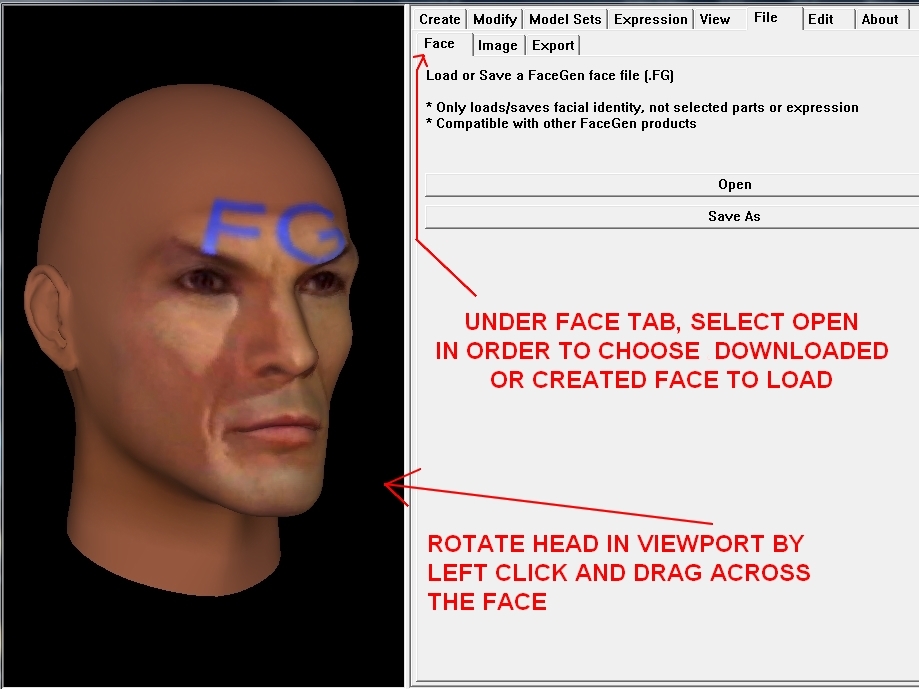
Export Spock from FaceGen Modeler Demo:
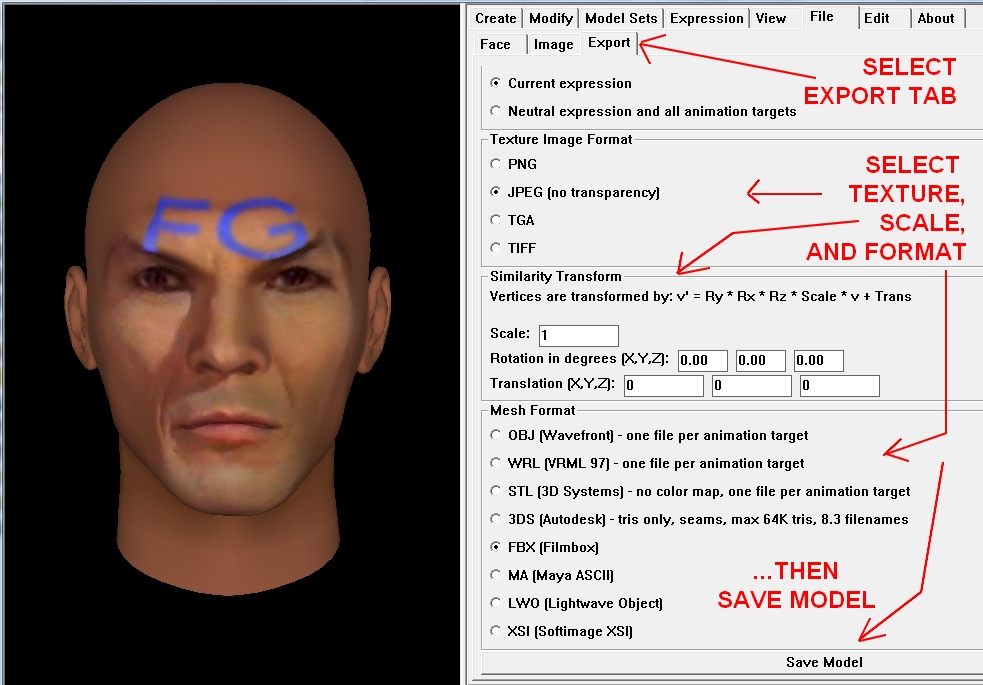
Import Spock into Poser...fiddle with the diffuse color in materials so that he's no longer purple or whatever hue is applied:

Unless you like having the big FG on the forehead, take a trip through any image program for a quick and dirty fix, save, and apply to the head model in Poser material room.
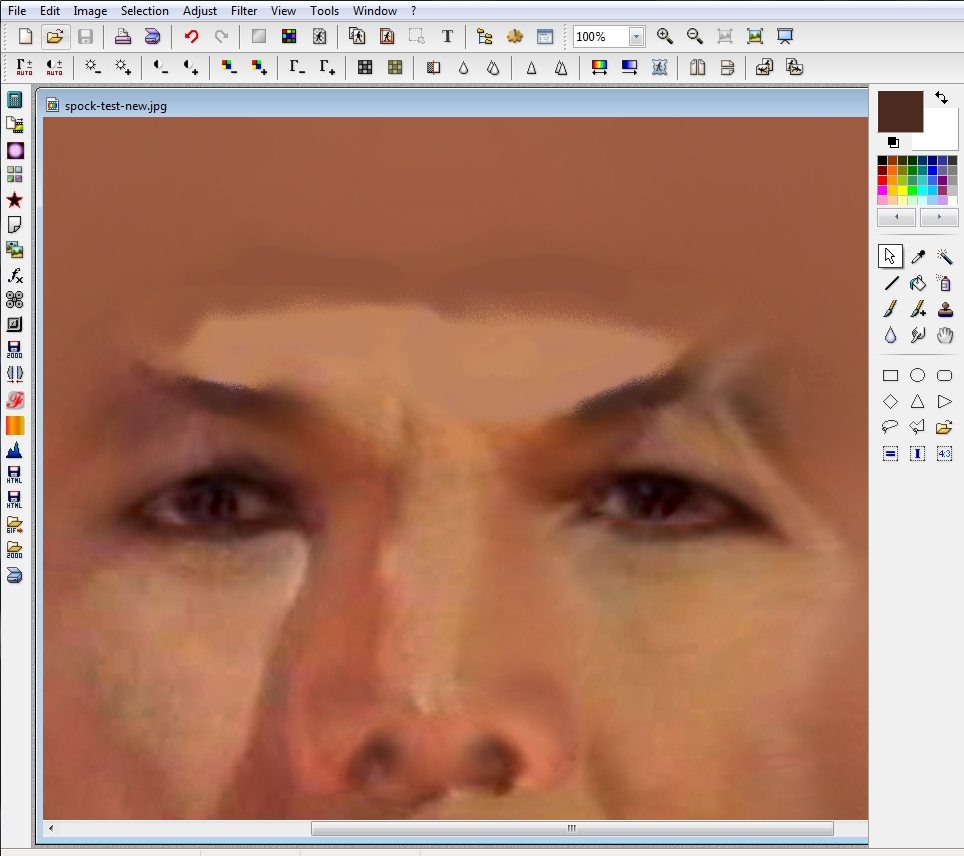
Just to be sure, I exported the new .obj and re-imported, for the results below. Andy insisted that he wanted to wear the head, that Slon gets to have all the fun, yada, yada, so...here's Andy, with the new Spock head, with M4 Spock hair added
So, I guess anybody can wear the new head, not just Genesis

I'm up early this morning, trying out FaceGen. So here we go with screen captures...and a link to the online manual for the FaceGen Modeler.
Download links for the program, and free faces, including Spock:
FaceGen
FaceGen characters
First, import Spock into FaceGen Modeler Demo:
Export Spock from FaceGen Modeler Demo:
Import Spock into Poser...fiddle with the diffuse color in materials so that he's no longer purple or whatever hue is applied:
Unless you like having the big FG on the forehead, take a trip through any image program for a quick and dirty fix, save, and apply to the head model in Poser material room.
Just to be sure, I exported the new .obj and re-imported, for the results below. Andy insisted that he wanted to wear the head, that Slon gets to have all the fun, yada, yada, so...here's Andy, with the new Spock head, with M4 Spock hair added
So, I guess anybody can wear the new head, not just Genesis
skylab
Esteemed
Hey Terre  Just thought I'd leave a few tips for anyone else interested in doing Spock or Trek stuff.
Just thought I'd leave a few tips for anyone else interested in doing Spock or Trek stuff.
I'm sensing today that I'll need to be devoting some time to a couple of friends who are going through extreme health challenges. I'll still be popping in and out and doing 3D, but I'll also be devoting some time to them as well. It was not that long ago that I was in their shoes, and it's on my heart to do this. I just need to be sensitive when to "switch hats"...and the quicker we obey, the less we contribute to delay.
...and I'm still tinkering with modeling, with some Fugazi tutorials that I had gotten from Rendo. All of the Fugazi tutorial demonstrations are done with Silo.
I'm caught up with pose projects for now, everything has been completed that I had lined up to do.
The focus of attention on textures for Paul was in preparation for using some of Maja's dynamic biblical outfits. She did some beautiful work on these outfits two years ago...and both Paul and Pauline needed better skin textures to match the quality of Maja's work. I hope Maja is doing okay these days...we'd certainly love to see her back visiting with us in this thread.
My experience so far with Texture Transformer 2 has been that there seems to be a hitch every time I try to do Dusk or Dawn conversions. I still have to work out what's happening there. I've even tried converting one file at a time...but so far it appears to hang up during the process. I was attempting to use Dusk and Dawn base...so last night I loaded Dusk SE and Dawn SE into the conversion directory to see if that will make a difference the next time I attempt to convert textures.
I think this makes note of where I'm headed, and the progress made so far...and my website is caught up finally.
So, everyone have a good day. I'll be in and out...my visits will just have to be shorter for a little while. We're told to comfort others with the comfort we have received, so it's the season of comfort

I'm sensing today that I'll need to be devoting some time to a couple of friends who are going through extreme health challenges. I'll still be popping in and out and doing 3D, but I'll also be devoting some time to them as well. It was not that long ago that I was in their shoes, and it's on my heart to do this. I just need to be sensitive when to "switch hats"...and the quicker we obey, the less we contribute to delay.
...and I'm still tinkering with modeling, with some Fugazi tutorials that I had gotten from Rendo. All of the Fugazi tutorial demonstrations are done with Silo.
I'm caught up with pose projects for now, everything has been completed that I had lined up to do.
The focus of attention on textures for Paul was in preparation for using some of Maja's dynamic biblical outfits. She did some beautiful work on these outfits two years ago...and both Paul and Pauline needed better skin textures to match the quality of Maja's work. I hope Maja is doing okay these days...we'd certainly love to see her back visiting with us in this thread.
My experience so far with Texture Transformer 2 has been that there seems to be a hitch every time I try to do Dusk or Dawn conversions. I still have to work out what's happening there. I've even tried converting one file at a time...but so far it appears to hang up during the process. I was attempting to use Dusk and Dawn base...so last night I loaded Dusk SE and Dawn SE into the conversion directory to see if that will make a difference the next time I attempt to convert textures.
I think this makes note of where I'm headed, and the progress made so far...and my website is caught up finally.
So, everyone have a good day. I'll be in and out...my visits will just have to be shorter for a little while. We're told to comfort others with the comfort we have received, so it's the season of comfort

skylab
Esteemed
skylab
Esteemed
This is what has been done so far on the Dusk M4 Vulcan character. Dusk's converted Vulcan textures should be edited to fix the width of the eyebrows, since they stretch even larger on Dusk if there's the slightest movement upward of the brow. Right now I'm just doing rough editing since I don't have much time to stick with long projects. It will be enough to demonstrate here that things will indeed work, if anyone's interested in trying it.

skylab
Esteemed
Roxie with converted V4 Fabia skin, and free Kyoko MK-3 hair (remember years ago, back when it was a challenge to find free hair). This site was like finding a gold mine back in those days...click on the downloads link along the left hand side of the home page.

skylab
Esteemed
I wondered where the Road Eagle motorcycle went...it used to be at Rendo years ago. It apparently has been updated with improved mats and rigging, and is now at DAZ. It's very similar to the Honda Rebel 250 that I used to ride back in the '80's 



