-
Welcome to the Community Forums at HiveWire 3D! Please note that the user name you choose for our forum will be displayed to the public. Our store was closed as January 4, 2021. You can find HiveWire 3D and Lisa's Botanicals products, as well as many of our Contributing Artists, at Renderosity. This thread lists where many are now selling their products. Renderosity is generously putting products which were purchased at HiveWire 3D and are now sold at their store into customer accounts by gifting them. This is not an overnight process so please be patient, if you have already emailed them about this. If you have NOT emailed them, please see the 2nd post in this thread for instructions on what you need to do
You are using an out of date browser. It may not display this or other websites correctly.
You should upgrade or use an alternative browser.
You should upgrade or use an alternative browser.
SKYLAB CHAT
- Thread starter skylab
- Start date
skylab
Esteemed
Ever since seeing the Modern Times video, I've been pondering green screen techniques while working on preparing to do some beginner level modeling. That's pretty much how I work...I can ponder the side projects while doing the dishes or laundry...so here's what I've found so far. Naturally I was interested in either freeware, or software that I already owned. As for the software I already have installed, Sony Vegas will work, and big surprise, so will Blender. There are also freeware programs that I've not yet tested, but are reviewed at this link.
One thing I'm pondering is...could this technique be duplicated with a 3D character with the same results...that is, a created 3D character doing, for example, a walk cycle in Poser against a bright green background? Could this be a short cut to accomplishing complex animated scenes on a computer that is not loaded with lots of ram or an expensive graphics card? This has been a limitation for me in the past...when complex scenes are fully loaded, there's no way to create an animation with an already bloated scene. But if the character(s) could be green screened....hmmm. Perhaps space, and spaceship scenes are a good place to start with experimenting with this. Slon might be boldly going into new territory
10 BEST FREE GREEN SCREEN SOFTWARE

One thing I'm pondering is...could this technique be duplicated with a 3D character with the same results...that is, a created 3D character doing, for example, a walk cycle in Poser against a bright green background? Could this be a short cut to accomplishing complex animated scenes on a computer that is not loaded with lots of ram or an expensive graphics card? This has been a limitation for me in the past...when complex scenes are fully loaded, there's no way to create an animation with an already bloated scene. But if the character(s) could be green screened....hmmm. Perhaps space, and spaceship scenes are a good place to start with experimenting with this. Slon might be boldly going into new territory
10 BEST FREE GREEN SCREEN SOFTWARE

skylab
Esteemed
I'll be attempting to merge these two videos hopefully tomorrow...an old animation of Flisch re-rendered as a green screen, and a new animation of the Enterprise doing an earth fly by. We'll see how it turns out  These are greatly reduced in size and frame rate in order to post them, so the Enterprise is a bit jumpy compared to the smooth, 120 frame original.
These are greatly reduced in size and frame rate in order to post them, so the Enterprise is a bit jumpy compared to the smooth, 120 frame original.
Have a good evening everyone
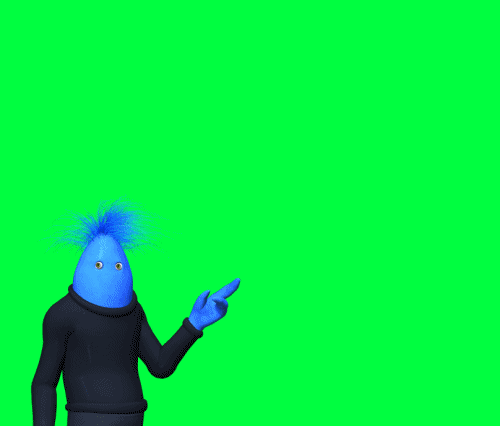
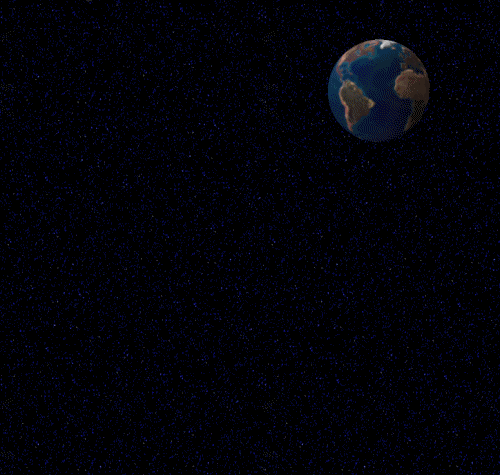
Have a good evening everyone

skylab
Esteemed
Well, the chroma key test was successfully completed in minutes...but finding a video codec that was compatible with GIF Movie Gear...not so much. Also, the export to import reduced the colors, which I didn't care for, so will have to find a way to work around that. Sony Vegas yields nice results, but it's just too big for its britches to be compatible with .gif animation programs. So, guess I'll be testing some of the open source alternatives for green screening. The reduction in frames left the Enterprise a little jumpy...but the green screen itself worked perfectly. I chose Flisch intentionally because of his fine tuft of a do from the Poser hair room, and on the original large video, every strand can be seen clearly, and there doesn't appear to be any stray pixels around the masking. So...in answer to the question, will this work...the answer is...absolutely yes...once the workflow issues are solved.
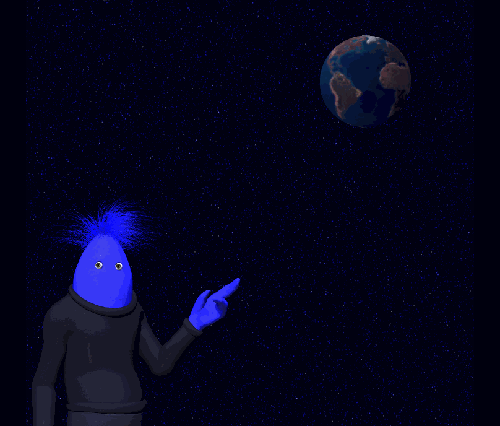
skylab
Esteemed
Here's a second attempt, importing the individual frame images into JASC Animation Shop, which I normally use. The colors are better, but the jumpy Enterprise must have been due to the Sony Vegas export. I think in order to solve this, I'll have to search for a video editor that will export uncompressed .avi, since I know it works well with Animation Shop.
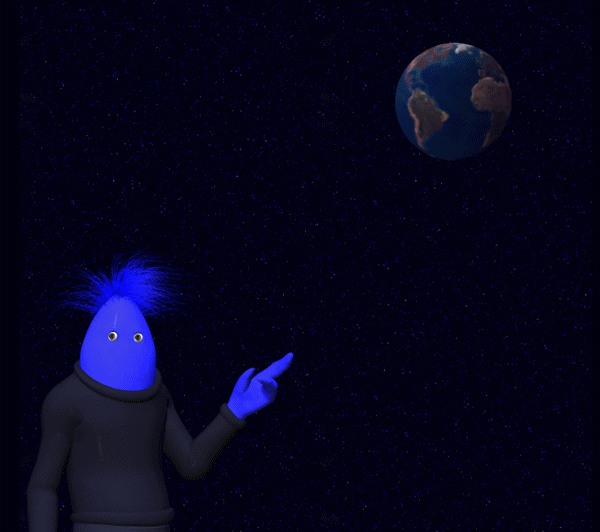
skylab
Esteemed
This a merciful, handy script for those of use who do pose work especially, but anything that requires frequently switching cameras.
Toggle Cameras 1.0

Toggle Cameras 1.0

skylab
Esteemed
After testing the freeware video editors, I was surprised that VideoPad may be the best option. It allows for .avi export and does green screen with multi-layer videos. Here is a green screen specific YouTube demonstration below, and then a tutorial on the user interface.
VIDEOPAD FREE (for non-commercial use)
MORE VIDEOPAD TUTORIALS
VIDEOPAD FREE (for non-commercial use)
MORE VIDEOPAD TUTORIALS
skylab
Esteemed
Well, I finally successfully extruded something in Carrara 
I found that I wasn't quite ready for Stezza's tire tutorial, since I was not yet familiar with the modeling room UI in Carrara. So I watched another tutorial that covered some of the basics, and then did some very simple experiments, exported them as .obj, and imported them into Poser 11. By the way, I read somewhere that to get .obj files to show in preview mode in Poser 11...you have to simply 1) make the ground plane invisible, and 2) choose SreeD in the Render Settings Preview tab.
My extrusion attempts might make background buildings. Time for my afternoon nap
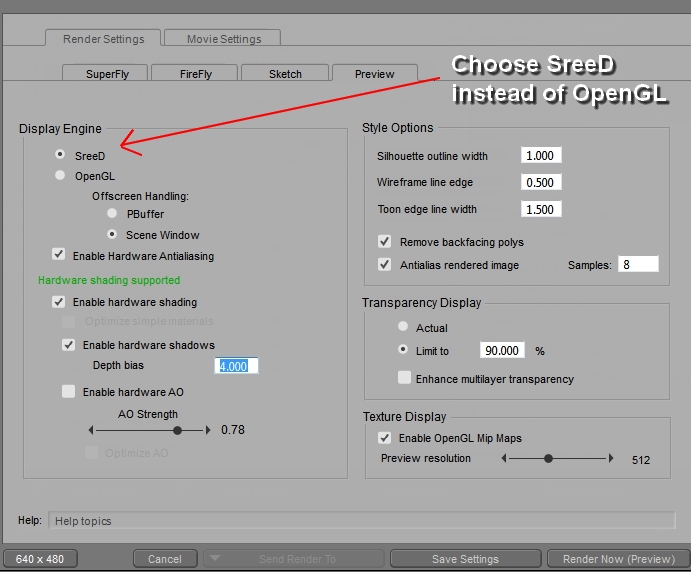
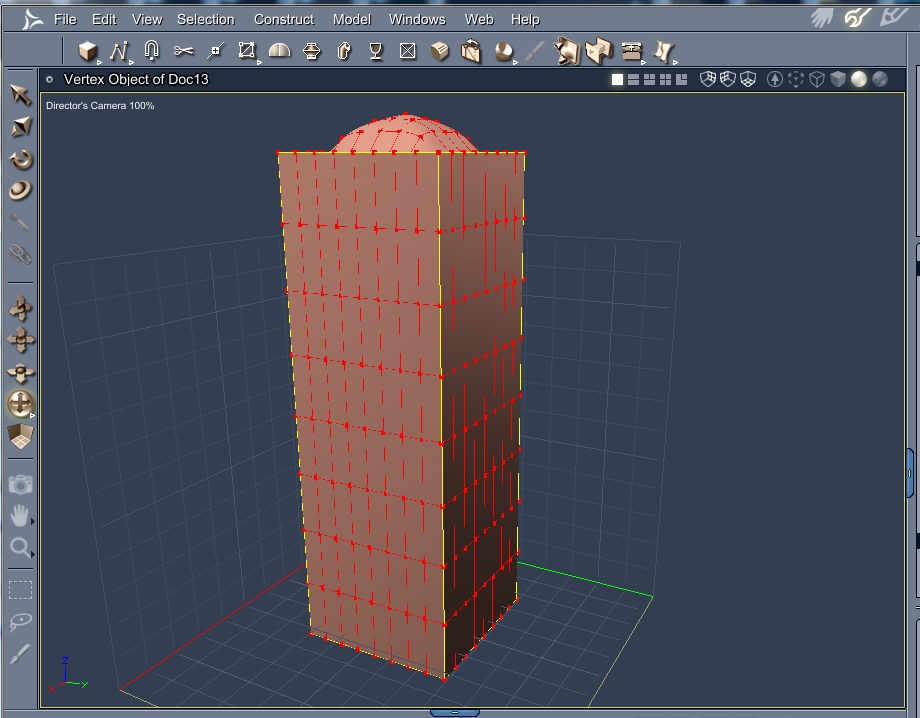
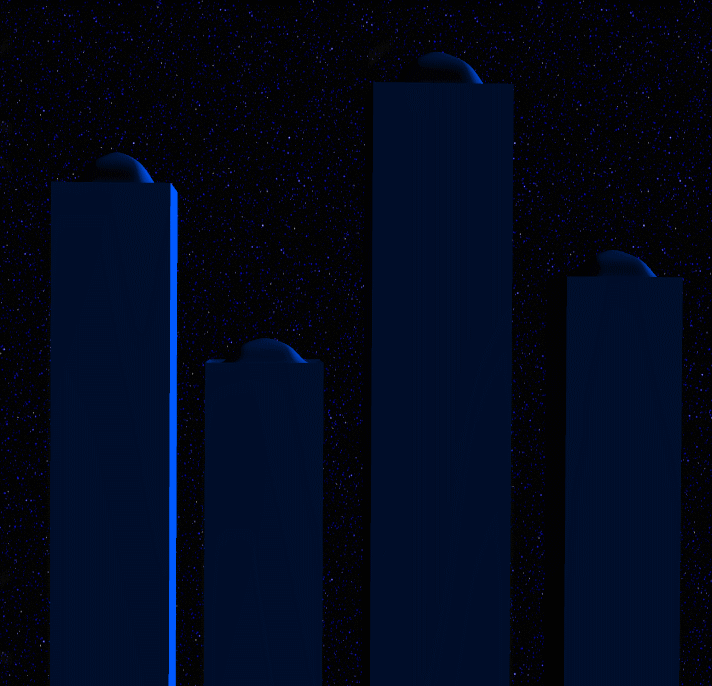

I found that I wasn't quite ready for Stezza's tire tutorial, since I was not yet familiar with the modeling room UI in Carrara. So I watched another tutorial that covered some of the basics, and then did some very simple experiments, exported them as .obj, and imported them into Poser 11. By the way, I read somewhere that to get .obj files to show in preview mode in Poser 11...you have to simply 1) make the ground plane invisible, and 2) choose SreeD in the Render Settings Preview tab.
My extrusion attempts might make background buildings. Time for my afternoon nap
skylab
Esteemed
If anyone is interested in trying the free companion landscaping program to Anim8or, called Terranim8or, go to this tutorial page. Link to download the latest version of Terranim8or is at the top of the Volcano tutorial page. The program can create animated terrains, clouds and oceans. Like Anim8or, it does not require installation, just unzip into folder of your choice. Below is a very cute movie called the Ugly Dino, created in Anim8or.
Terranim8or
Terranim8or
skylab
Esteemed
Apparently green screening is another way of short cutting with water animation 
Forum discussion page with sample Anim8or file downloads.
Forum discussion page with sample Anim8or file downloads.
Last edited:
skylab
Esteemed
Had to put aside playing with 3D for awhile in order to do some light preparations for being hit with rain possibly tomorrow night...folks on the east coast will have residual storms from Hurricane Michael. After flash flooding due to rains from Florence, our tap water was strong with chlorine for a couple of days....so this time I stored extra water in the fridge to get us past the heavy rains...and I changed the fish tank water ahead of the storm's arrival. Between doing these things and running last minute errands, I had to slip under the radar today. Hopefully our power will remain on...one wonders how much rain can the land take before shallow-rooted trees just give up. I saw on the weather channel where large pines were just falling over...which in turn causes power outs. Anyway...after the storm and accompanying distractions pass, I'll get back to 3D work.
I'm downloading f-clone, a motion capture program mentioned in another thread, to check it out later.
Have a good evening everyone...and east coast folks, stay safe!

I'm downloading f-clone, a motion capture program mentioned in another thread, to check it out later.
Have a good evening everyone...and east coast folks, stay safe!

