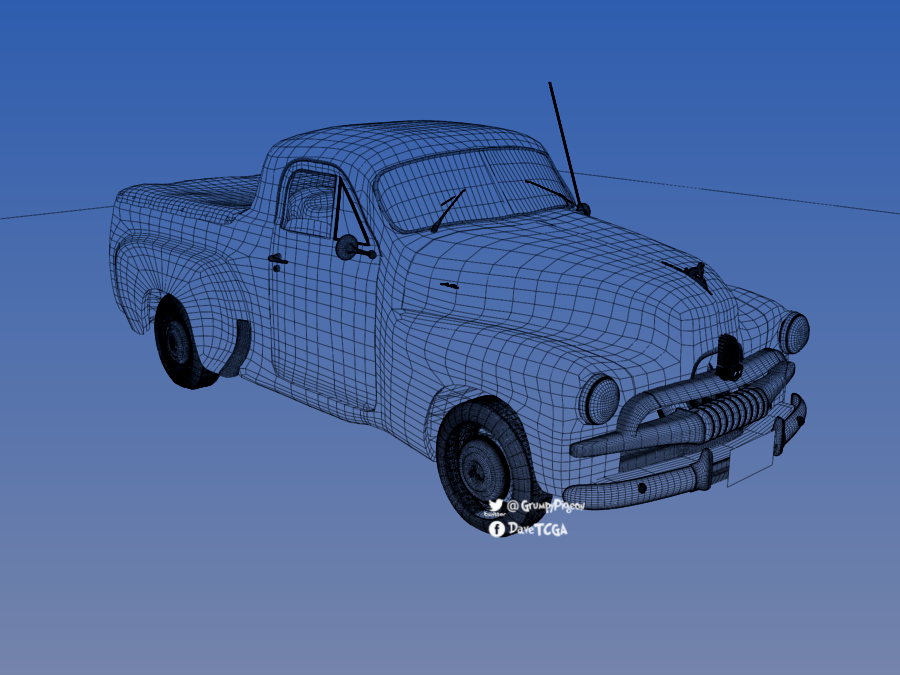skylab
Esteemed
Good morning to everyone. I've been off on an adventure, pursuing a Sketchup model of a 544 Volvo street version that I found here....and a racing version of the same model here. I thought, oh great, Sketchup models are hopeless for import. But I pursued it, taking every turn on two wheels  At first I tried importing a Collada version into Carrara...and it was successful, but parts of the wheels were missing, and the background was also "stuck" to the car. So, I thought perhaps loading it into Sketchup to clean up the model was the way to go. It was discouraging when I discovered that even the free Sketchup is now online only through the browser, and that the last downloadable version (Sketchup 2017) requires OpenGL and more juice in the graphics card than I presently have. But not wanting to give up, I googled for old versions of Sketchup, and discovered that my system would work with Sketchup 2014, which happened to be the version in which the car was created. It installed fine, and I was able to eliminate the background, and export just the car to FBX. This time the whole car imported fine...and after fiddling a little with Carrara's lights, I got these renders
At first I tried importing a Collada version into Carrara...and it was successful, but parts of the wheels were missing, and the background was also "stuck" to the car. So, I thought perhaps loading it into Sketchup to clean up the model was the way to go. It was discouraging when I discovered that even the free Sketchup is now online only through the browser, and that the last downloadable version (Sketchup 2017) requires OpenGL and more juice in the graphics card than I presently have. But not wanting to give up, I googled for old versions of Sketchup, and discovered that my system would work with Sketchup 2014, which happened to be the version in which the car was created. It installed fine, and I was able to eliminate the background, and export just the car to FBX. This time the whole car imported fine...and after fiddling a little with Carrara's lights, I got these renders 


So then I exported just the car, with no lights or other scene files, and was shocked when the FBX version imported intact into Poser 11 (see below).

...but when I rendered it (see below), there were some small problems in the mats (right headlight and front wheel hub caps). These rendered fine in Carrara...so it was something that just didn't agree with Poser 11. Turns out that the person who created this model used the blue prints, same as a few posts above (#5191), to somehow "be the mats" for the car, so it seems a miracle that they even got it close to working in the first place Anyway...just thought I'd share that there is indeed a way to get Sketchup models to import. I think that the pro features in Sketchup 2014 (including generous import/export capabilities) may be short trial time-limited, so if anyone is venturing to want to try this with certain models, best to have your project lined up before installing the program, and remember to shut it down immediately after exporting in order to preserve your fully functional pro features for as long as possible.
Anyway...just thought I'd share that there is indeed a way to get Sketchup models to import. I think that the pro features in Sketchup 2014 (including generous import/export capabilities) may be short trial time-limited, so if anyone is venturing to want to try this with certain models, best to have your project lined up before installing the program, and remember to shut it down immediately after exporting in order to preserve your fully functional pro features for as long as possible.
So now it's time to shut down the engine and get some rest. Have a good day everyone

So then I exported just the car, with no lights or other scene files, and was shocked when the FBX version imported intact into Poser 11 (see below).
...but when I rendered it (see below), there were some small problems in the mats (right headlight and front wheel hub caps). These rendered fine in Carrara...so it was something that just didn't agree with Poser 11. Turns out that the person who created this model used the blue prints, same as a few posts above (#5191), to somehow "be the mats" for the car, so it seems a miracle that they even got it close to working in the first place
So now it's time to shut down the engine and get some rest. Have a good day everyone