-
Welcome to the Community Forums at HiveWire 3D! Please note that the user name you choose for our forum will be displayed to the public. Our store was closed as January 4, 2021. You can find HiveWire 3D and Lisa's Botanicals products, as well as many of our Contributing Artists, at Renderosity. This thread lists where many are now selling their products. Renderosity is generously putting products which were purchased at HiveWire 3D and are now sold at their store into customer accounts by gifting them. This is not an overnight process so please be patient, if you have already emailed them about this. If you have NOT emailed them, please see the 2nd post in this thread for instructions on what you need to do
You are using an out of date browser. It may not display this or other websites correctly.
You should upgrade or use an alternative browser.
You should upgrade or use an alternative browser.
SKYLAB CHAT
- Thread starter skylab
- Start date
skylab
Esteemed
Hey Janet  Know what you mean there...very frustrating, especially when the appearance of the model is good and you look forward to getting it working. So, I'll have to take a break in order to collect more models and try again. I collected the links of ShareCG this evening, and will have to sort through them perhaps tomorrow evening when I'm no longer seeing double...haha.
Know what you mean there...very frustrating, especially when the appearance of the model is good and you look forward to getting it working. So, I'll have to take a break in order to collect more models and try again. I collected the links of ShareCG this evening, and will have to sort through them perhaps tomorrow evening when I'm no longer seeing double...haha.
I did conclude that PhilC's Hierarchy (PHI) Builder on Rendo was worth the small investment in order to have an expanded version of the utility that is a little bit beyond Poser 3 Nobody seems to know what happened to UV Mapper Pro...the free Classic is still available. After reading on other forums, it seems that the free Roadkill is being recommended (use the Maya version download plus manual)... explanation here about Roadkill, and in discussions below. As for paid alternatives, most are speaking well of Ultimate Unwrap 3D, but with a $49-59 price tag, I'd like to explore the free options first
Nobody seems to know what happened to UV Mapper Pro...the free Classic is still available. After reading on other forums, it seems that the free Roadkill is being recommended (use the Maya version download plus manual)... explanation here about Roadkill, and in discussions below. As for paid alternatives, most are speaking well of Ultimate Unwrap 3D, but with a $49-59 price tag, I'd like to explore the free options first  Mostly I'd like to know is there a better way to accomplish the same tasks as UV Mapper Classic performs...that is, dissecting the character body parts specifically for creating and saving to a Poser CR2. I know that PhilC's products are dependable for Poser use, so I'm wondering if he has anything that does the mapping and parts assignment.
Mostly I'd like to know is there a better way to accomplish the same tasks as UV Mapper Classic performs...that is, dissecting the character body parts specifically for creating and saving to a Poser CR2. I know that PhilC's products are dependable for Poser use, so I'm wondering if he has anything that does the mapping and parts assignment.
UV Mapper forum discussion
Forum discussion about Roadkill
CGSociety forum Roadkill discussion
Best UV Mapping software

I searched through all the 10 and 11 year old Poser stuff on ShareCG, and found one stick man character that might work for simple character rigging, here:
COUNT VON BLOB
Other possibilities:
TOONY ALIEN
T800 ROBOT
ALIEN ELVIS
DEAD BUNNY
GINGERBREAD MAN
HOBBES
RATTY MOUSE
BRUNO VON BEAR
THE CREEPER
GRODYNO
KRASH DUM DUM
DANBO (Amazon boxes)
OGEL (Lego People)
ACE PILOT
REBEL PILOT
CATTINESS
CARTOON ROBOT
Thought these might be helpful for seeing examples of rigged props:
FRIDGE
OVEN
WASHER
Another creepy monster to confront your Dusk Gorilla:
TYRANNOPENDRA
....and finally, a relatively new weight-mapped V4 character called Sasha
I have yet to test any of this, just getting the links up for now. I'll be back on by this evening probably.
Later . . .

I did conclude that PhilC's Hierarchy (PHI) Builder on Rendo was worth the small investment in order to have an expanded version of the utility that is a little bit beyond Poser 3
UV Mapper forum discussion
Forum discussion about Roadkill
CGSociety forum Roadkill discussion
Best UV Mapping software

I searched through all the 10 and 11 year old Poser stuff on ShareCG, and found one stick man character that might work for simple character rigging, here:
COUNT VON BLOB
Other possibilities:
TOONY ALIEN
T800 ROBOT
ALIEN ELVIS
DEAD BUNNY
GINGERBREAD MAN
HOBBES
RATTY MOUSE
BRUNO VON BEAR
THE CREEPER
GRODYNO
KRASH DUM DUM
DANBO (Amazon boxes)
OGEL (Lego People)
ACE PILOT
REBEL PILOT
CATTINESS
CARTOON ROBOT
Thought these might be helpful for seeing examples of rigged props:
FRIDGE
OVEN
WASHER
Another creepy monster to confront your Dusk Gorilla:
TYRANNOPENDRA
....and finally, a relatively new weight-mapped V4 character called Sasha
I have yet to test any of this, just getting the links up for now. I'll be back on by this evening probably.
Later . . .

skylab
Esteemed
Forgot to mention that the Ace and Rebel Pilots above require the VP Futuristic Pilot.
I think that's all I missed

I think that's all I missed


I have SASHA-16, but haven't played with her much. Karina's an active member of the SM Poser Forum, so a link was posted quite some time ago, and most comments have been very favorable. Oh, and from what I understand, all of V4's clothing and skin textures work perfectly.
skylab
Esteemed
Hey Miss B  I was kind of thinking of you when I posted that link, since it was V4 stuff. The fact that I can still use the Fabia texture on her, and some of the robes that I've tested made it sound appealing. It is also encouraging that she must have been well tested by SM Poser forum members. I thought it sounded positive, so thanks for the input. She must have been released while I was still tied down for awhile.
I was kind of thinking of you when I posted that link, since it was V4 stuff. The fact that I can still use the Fabia texture on her, and some of the robes that I've tested made it sound appealing. It is also encouraging that she must have been well tested by SM Poser forum members. I thought it sounded positive, so thanks for the input. She must have been released while I was still tied down for awhile.


skylab
Esteemed
Yeah, I think 2017 was the posting date at ShareCG, which was a lot newer than the 10 year old stuff I had been sifting through...haha.
Speaking of old stuff, here's the last of the creatures, and very old models on ShareCG that might be candidates for rigging projects...just remember to never distribute these. There seems to be a serious need in the Poser community for some simple, freely distributable quad models for the purposes of rigging projects...a need that I hopefully can learn enough modeling to meet if nobody else steps up in the mean time. Newbies need the experience, as well as the information.
...and so far, the only modeled characters for rigging in Poser with textures that I've seen...by Steve Friars on Rendo. I'll be testing these right away:
PENGUIN
DUCK
CAT
DOG
Older human models:
PROJECT HUMAN H.I.M.
H.I.M - MUMMIFIED AND TACTICAL SPACE SUIT
PROJECT HUMAN BRITTA
BRITTA CLOTHES AND SHOES
SCRUM
SCRUM DUDS
PROJECT HUMAN ADAM
PROJECT HUMAN BEHEMOTH
BEHEMOTH 2010
...and more creatures:
KROK ALIEN HOUSE PET
SPECIMEN
VRUSK
BLUE SLAAD
DRALASITE
VERSATILE TENTICLE
GOBLIN
ORC
ORC EXPANSION
SPACE ORC
...and more toon figures:
SNOWY
TOON WIGGLES
BOWLING PIN (could be used to parent .obj attachments to achieve movement)
TOON MOUSE JONATHAN

Speaking of old stuff, here's the last of the creatures, and very old models on ShareCG that might be candidates for rigging projects...just remember to never distribute these. There seems to be a serious need in the Poser community for some simple, freely distributable quad models for the purposes of rigging projects...a need that I hopefully can learn enough modeling to meet if nobody else steps up in the mean time. Newbies need the experience, as well as the information.
...and so far, the only modeled characters for rigging in Poser with textures that I've seen...by Steve Friars on Rendo. I'll be testing these right away:
PENGUIN
DUCK
CAT
DOG
Older human models:
PROJECT HUMAN H.I.M.
H.I.M - MUMMIFIED AND TACTICAL SPACE SUIT
PROJECT HUMAN BRITTA
BRITTA CLOTHES AND SHOES
SCRUM
SCRUM DUDS
PROJECT HUMAN ADAM
PROJECT HUMAN BEHEMOTH
BEHEMOTH 2010
...and more creatures:
KROK ALIEN HOUSE PET
SPECIMEN
VRUSK
BLUE SLAAD
DRALASITE
VERSATILE TENTICLE
GOBLIN
ORC
ORC EXPANSION
SPACE ORC
...and more toon figures:
SNOWY
TOON WIGGLES
BOWLING PIN (could be used to parent .obj attachments to achieve movement)
TOON MOUSE JONATHAN

Last edited:
skylab
Esteemed
I'll be testing the free penguin model first. I don't usually do this, but the simple ReadMe included with the model implies that he can be freely rigged, but does not mention freedom of distribution, pasted in below, so that everyone knows the boundaries of use. If the model rigs successfully, I may email Steve about if he plans to create more.
ReadMe states:
Cute penguin, modelled in Wings 3d, textured in Blacksmith 3d. Included in this folder are the model and textures - feel free to rig the little fella, Poser-ise him, whatever. I don't want paying for it, but I'd be interested to see anything he gets used in. God bless you
PENGUIN


ReadMe states:
Cute penguin, modelled in Wings 3d, textured in Blacksmith 3d. Included in this folder are the model and textures - feel free to rig the little fella, Poser-ise him, whatever. I don't want paying for it, but I'd be interested to see anything he gets used in. God bless you
PENGUIN

skylab
Esteemed
I'm assuming that Steve allows the rigged models to be distributed, with permission and credit, as PapaSmrfe has rigged the duck, and has it on ShareCG here. This would make a good comparison to check if one is rigging it correctly, so we've got two good examples on which to learn...so happy rigging 
DUCK
TOON DUCK RIGGED - Poser version
TOON DUCK RIGGED - DS4 version

DUCK
TOON DUCK RIGGED - Poser version
TOON DUCK RIGGED - DS4 version

Last edited:
skylab
Esteemed
Well, this was a partial success. The supplied textures for the penguin don't work in Poser, so that's why for the odd appearance. The rig however was nearly successful. His legs and feet work beautifully and I think it's due to their being attached to the stationary hip. However, I didn't perceive a need for a neck or collar region on such a simple model, but it resulted in some bending of the mesh when bringing the arms down, and without a neck, his head splits slightly from the body when trying to bend the head forward, or extreme turning. This might could have been avoided if he had a neck section. The arms, like the legs, seemed to work satisfactorily, except at the armpit, as pictured below.
All things considered, this is at least a partial rigging success
Have a good evening everyone
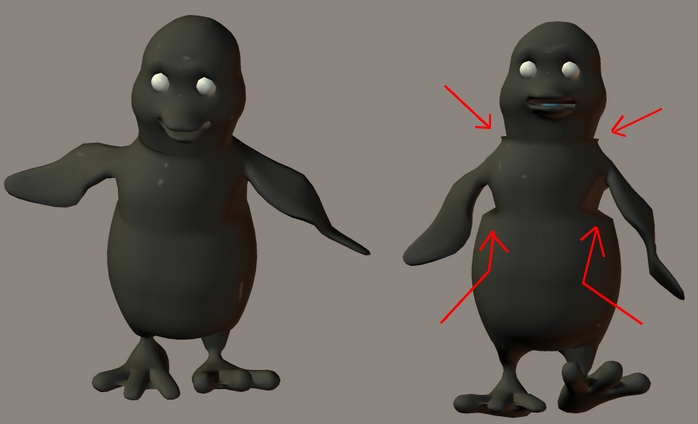
All things considered, this is at least a partial rigging success
Have a good evening everyone

skylab
Esteemed
I took a leap of faith when attempting to rig this model created seven years ago, piece by piece, and saved as a single .obj...the results were slightly better than the penguin in that my material areas were preserved, and he has good movement in his legs, feet, abdomen and head. The weak areas are again where the arms connect to the chest, despite allowing for a collar area this time. This type of problem might have to be dealt with in the setup room perhaps. Anyway, at last he's animated as a whole model, and not moving by adjusting the parts. My first original rigged model!

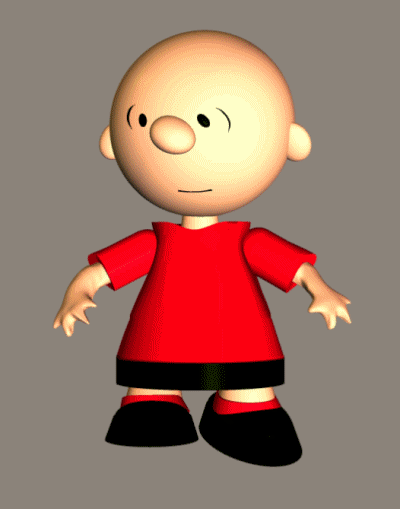




skylab
Esteemed
Next step in this parade is going to be back to modeling. There's a new version (2017) of the free modeler Anim8or 1.0 and not one, but two PDF versions of the new manual...what great timing  Most people are not all that impressed with such a small modeling program, but I prefer my smooth stones over Saul's heavy armor...haha. I also use Hexagon 2.5, occasionally Silo 2.3, since I can't get any of the Silo updates to work on my Windows 7 system, and a now extinct French program called Argile 2, which I love, and was fortunate to get half price (about $40) right before N-Sided stopped selling it. I wish a full modeler had been created using its visual interface, which at first site appears similar to Poser 7. Quidam 3 was the big brother program to Argile 2, with the character creation punch of ZBrush. I'm posting discussions about Argile software to provide information about its function, so that anyone shopping around for entry level software will know what to look for. And, remember that any software you choose has to play nice with Poser in terms of quad modeling. So, with that in mind, I've shared what has been an affordable solution for me in the past.
Most people are not all that impressed with such a small modeling program, but I prefer my smooth stones over Saul's heavy armor...haha. I also use Hexagon 2.5, occasionally Silo 2.3, since I can't get any of the Silo updates to work on my Windows 7 system, and a now extinct French program called Argile 2, which I love, and was fortunate to get half price (about $40) right before N-Sided stopped selling it. I wish a full modeler had been created using its visual interface, which at first site appears similar to Poser 7. Quidam 3 was the big brother program to Argile 2, with the character creation punch of ZBrush. I'm posting discussions about Argile software to provide information about its function, so that anyone shopping around for entry level software will know what to look for. And, remember that any software you choose has to play nice with Poser in terms of quad modeling. So, with that in mind, I've shared what has been an affordable solution for me in the past.
Article on CG Society about Argile 2
Rendo article about Argile
Forum discussion on alternatives to Argile
Here's a YouTube of CB being modeled in an older version of Anim8or:
ANIM8OR TUTORIALS ON YOUTUBE

Article on CG Society about Argile 2
Rendo article about Argile
Forum discussion on alternatives to Argile
Here's a YouTube of CB being modeled in an older version of Anim8or:
ANIM8OR TUTORIALS ON YOUTUBE

skylab
Esteemed
I failed to mention the free program Sculptris. It was never a part of my work flow, but it is a powerful program to play with that does character sculpting. It was bought out by Pixologic years ago, and as was thought at the time, it was consequently never developed much beyond what it had been by its creator, who was well on the way to creating a program to rival ZBrush....the old "buy out, and squash the competition" maneuver...haha. Anyway, if you want some practice with a free sculptor, Sculptris is a good choice.


skylab
Esteemed
Good morning Terre 
It had been awhile since I had done a thorough search for what's still available in freebie character models...so much has disappeared, especially Rendo stuff. Some of the Sixus 1 stuff is only available on the remnant of their website, such as the H.I.M. Tactical Space Suit and Mummified. Anyway...looks like it's down to either playing with the rigging on old models, or modeling original stuff. I'm going to give modeling one more serious try, to see if I can create some simple freebie models...but modeled correctly, not as parts "stuck together". I'm thinking if the stuck together version worked as well as it tested, how much better simple models might work if I'd do them correctly.

It had been awhile since I had done a thorough search for what's still available in freebie character models...so much has disappeared, especially Rendo stuff. Some of the Sixus 1 stuff is only available on the remnant of their website, such as the H.I.M. Tactical Space Suit and Mummified. Anyway...looks like it's down to either playing with the rigging on old models, or modeling original stuff. I'm going to give modeling one more serious try, to see if I can create some simple freebie models...but modeled correctly, not as parts "stuck together". I'm thinking if the stuck together version worked as well as it tested, how much better simple models might work if I'd do them correctly.

skylab
Esteemed
I find sculpting programs to be like working with modeling clay, and easier to focus on the artistic side rather than the mechanical side of modeling. This morning I was working with a fish model in Argile....it had the general body style of a comet goldfish, but my goldfish is heavy bodied and has a very long, flowing tail, so I was able through pushing and pulling to recreate his body build...using an already created .obj model. If I had to mechanically model my goldfish, it would have taken much longer. The limitations of Sculptris seemed to be the confinement to single spheres, at least at the beginner level. I have seen art produced in Sculptris that was excellent, but it was beyond not only my skill level, but also my ability to envision beyond single sphere projects. The benefit of Sculptris, beyond being free, is gaining experience in what sculpting "feels like"...better to find that out on a free program than to sink loads of money into something that one ends up not liking or rarely using. It's great that you're taking a class in Blender...when you find the program that you really enjoy using, then classes can help round out your knowledge, and ability to help others. Blender is the free 3D modeling program that does it all, but for a beginner, unless they have a good teacher, or good tutorials (where people aren't mumbling with an accent), it could make them run for their lives...haha.


The new 2.8 build they're working on is going to be set up to make it easier for those who aren't familiar with the UI, so things are supposedly getting better as far as beginners working with Blender goes.Blender is the free 3D modeling program that does it all, but for a beginner, unless they have a good teacher, or good tutorials (where people aren't mumbling with an accent), it could make them run for their lives...haha.
As far as tutorials for Blender, my main thread in our Blender forum has Help, Forums and Tutorial Links I've accumulated over the years, and YouTube has tons of Blender tutorials. As far as accents of the video creators not being easy to understand, I've been there, and done that, and your right not easy, but there's always more than one tutorial on the same topic, so not that hard to find another to work with.
skylab
Esteemed
That's good news...I'll be watching for the 2.8 release. It's not that I have anything against Blender...I'd love to have the skill to use it...but the interface is so full of advanced features (that I'm sure are very handy for professionals who know how to use them), I get totally lost. I feel the need for a simple interface in which to learn the basics, and the fundamental "language" of modeling. Pros make movies with that software...so of course I'll get lost in all those commands. Another issue I had with the old interface was so many keyboard shortcuts to perform tasks. I'm a mouser...so has that changed over time, or is it still mostly keyboard command driven?


There are still a lot of keyboard shortcuts which, for me at least, are a benefit, because for someone who's been tested at a typing speed of 110 wpm, I get slowed down whenever I have to take my hands off the keyboard for any reason, so keystrokes are good for me.
That said, you can set the User Preferences how you like, and there's a huuuuge list of them, so it might take a while to get them to suit how you work. I wouldn't recommend trying to do them all at once, but over time you can find mouse strokes to suit. Even those that are already set up for left, right or middle mouse button can be changed. Not everyone's right-handed, so they had to make that adjustable for each user.
I've been using Blender since the old 2.4x series, and that interface was horrid. When the current UI came into existence with 2.5x (I think my first was 2.52), I felt it was much more professional, and easier to use. For those who've never used it before, yes it can be daunting. It takes time to get used to, and a lot of folks, for one reason or another, just don't want to take the time. I don't blame them, to each his own, as the saying goes.
That said, you can set the User Preferences how you like, and there's a huuuuge list of them, so it might take a while to get them to suit how you work. I wouldn't recommend trying to do them all at once, but over time you can find mouse strokes to suit. Even those that are already set up for left, right or middle mouse button can be changed. Not everyone's right-handed, so they had to make that adjustable for each user.
I've been using Blender since the old 2.4x series, and that interface was horrid. When the current UI came into existence with 2.5x (I think my first was 2.52), I felt it was much more professional, and easier to use. For those who've never used it before, yes it can be daunting. It takes time to get used to, and a lot of folks, for one reason or another, just don't want to take the time. I don't blame them, to each his own, as the saying goes.
