-
Welcome to the Community Forums at HiveWire 3D! Please note that the user name you choose for our forum will be displayed to the public. Our store was closed as January 4, 2021. You can find HiveWire 3D and Lisa's Botanicals products, as well as many of our Contributing Artists, at Renderosity. This thread lists where many are now selling their products. Renderosity is generously putting products which were purchased at HiveWire 3D and are now sold at their store into customer accounts by gifting them. This is not an overnight process so please be patient, if you have already emailed them about this. If you have NOT emailed them, please see the 2nd post in this thread for instructions on what you need to do
You are using an out of date browser. It may not display this or other websites correctly.
You should upgrade or use an alternative browser.
You should upgrade or use an alternative browser.
RELEASED SkinEdit Python Script for Poser 12
Being logged into Rendo in your browser has nothing to do with Poser. You have to be logged in through the Purchases tab in order for Poser to recognize the connection.They didn't work for me at all until I logged in to the Purchases tab, despite being logged into Rendo in my browser AND installed via the Install from Zip menu, NOT the Purchases tab. Now they work seamlessly. Hopefully I can produce some renders this week.
A *very* rough runthrough on an old figure I created for a fanfic. Not happy with how dry the skin looks, so I take some suggestions on how to add some skin moisture look.
If the root node is Poser Surface, increase the specular intensity to add moisture. The value depends on the specular map plugged into the specular channel. If the map is darker, the value needs to be higher (closer to 1.0), If the map is lighter, the value needs to be lower (closer to 0.1). If the root node is a Physical Surface, then reduce the Roughness value. The value depends on the map plugged into the channel. This one is inversely proportional to the bump map, so the lighter the map, the lower the value, and vice-versa. Hope this helps.
Being logged into Rendo in your browser has nothing to do with Poser. You have to be logged in through the Purchases tab in order for Poser to recognize the connection.
That is correct. It doesn't matter if we are logged into the store through a web browser. We have to login to the store through Poser to validate purchases. In my experience, we only need to do this once. It has never asked me again after the first time.
Rhia474
Enthusiast
Right, but No one explained at any point that the two logins are NOT identical. If that is somewhere in the manual, please point at it. Even Jenn didn't know.Being logged into Rendo in your browser has nothing to do with Poser. You have to be logged in through the Purchases tab in order for Poser to recognize the connection.
Right, but No one explained at any point that the two logins are NOT identical. If that is somewhere in the manual, please point at it. Even Jenn didn't know.
I didn't know either! LOL
Rhia474
Enthusiast
Thank you sir, I shall play with those values and see how they come out. Super useful.If the root node is Poser Surface, increase the specular intensity to add moisture. The value depends on the specular map plugged into the specular channel. If the map is darker, the value needs to be higher (closer to 1.0), If the map is lighter, the value needs to be lower (closer to 0.1). If the root node is a Physical Surface, then reduce the Roughness value. The value depends on the map plugged into the channel. This one is inversely proportional to the bump map, so the lighter the map, the lower the value, and vice-versa. Hope this helps.
Ooh, much better; now to track down those way too protruding vein maps and tone them down.
I see you are getting the hang of it!
Oh I agree. His skin looks more natural now. BTW, what hair product is that?Ooh, much better; now to track down those way too protruding vein maps and tone them down.
Hmmmm, I'll have to check to see if I have that one.Timeless Male Hair; bought it ages ago when DAZ still sold Poser formatted products. I need to fix the textures though. But as the character theoretically uses hair products, I wasn't bothering just yet.
Well I checked, and no I don't have it. So I'll have to wait for that one to go on sale. I also like the extra colors set she did as well, but will wait for that too.
Electro-harpist
Admirable
On the Poser side, basically there is no wxPython documentation at all.
At least for absolute beginners, Phil C's Python for Poser has 17 example scripts in the wxPython folder. Available on Renderosity, and it goes on sale occasional (it didn't used to).
At least for absolute beginners, Phil C's Python for Poser has 17 example scripts in the wxPython folder. Available on Renderosity, and it goes on sale occasional (it didn't used to).
I happen to own that tutorial, and most of the info was copied and pasted from the official WX website, and it barely touches wxPython at all. That was the 1st place I have looked, and Phil didn't even mention the wxAuiManager there, which is essential to open and maintain a WX panel in Poser. In addition, all of Phil's code examples were based on the wxFrame, while in Poser we are supposed to use a wxPanel, so it was of no use to me. His WX examples cannot dock in Poser, and if you try to close the Frames in Python, it will crash Poser to the desktop. Took me months to realize what was going on, and it wasn't thanks to that tutorial, or the official WX website.
Phil's tutorial explains WX in general, but not how to use it with Poser. If you want your scripts to integrate and interact with Poser, that tutorial won't help you. In addition, most of it was meant for Tkinter, which is not supported in Poser anymore, and most of his code examples are outdated and wont work with nowadays Python.
It's a pity because, like you said, that was the only tutorial ever made for Poser Python that I know of.
Electro-harpist
Admirable
A simple search of Phil C's book and included scripts suggests otherwise:
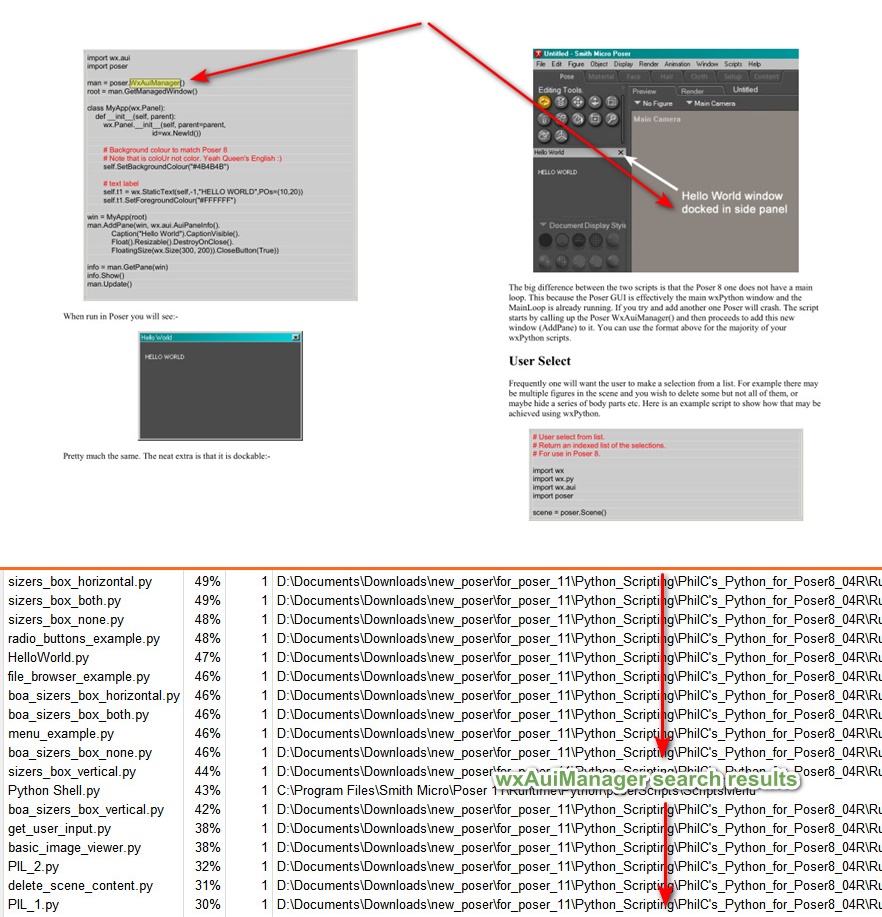
A simple search of Phil C's book and included scripts suggests otherwise:
Yes, I could get that far - but have you tried closing that panel with a button using Python? How do we check is a panel is already open? When we switch to another room, the panel will disappear, but it is still running. How do we bring it back? Without an AuiManager check, we would create another copy in memory, and loose the first one until we restart Poser, creating a memory leak.
The AuiManager is critical to all these tasks. Where is the explanation? Those were the basics I have missed.
Last edited:
