Disconnect and discard all the nodes except the diffuse image map (and transparency image map for leaf1 & leaf2).
Certainly, you can simply tell Poser to Add Skin Subsurface Scattering. That adds Skin Subsurface node instead of the HSV & Scatter Nodes.
Here is a screenshot of my Petals and Stems setup looked like.
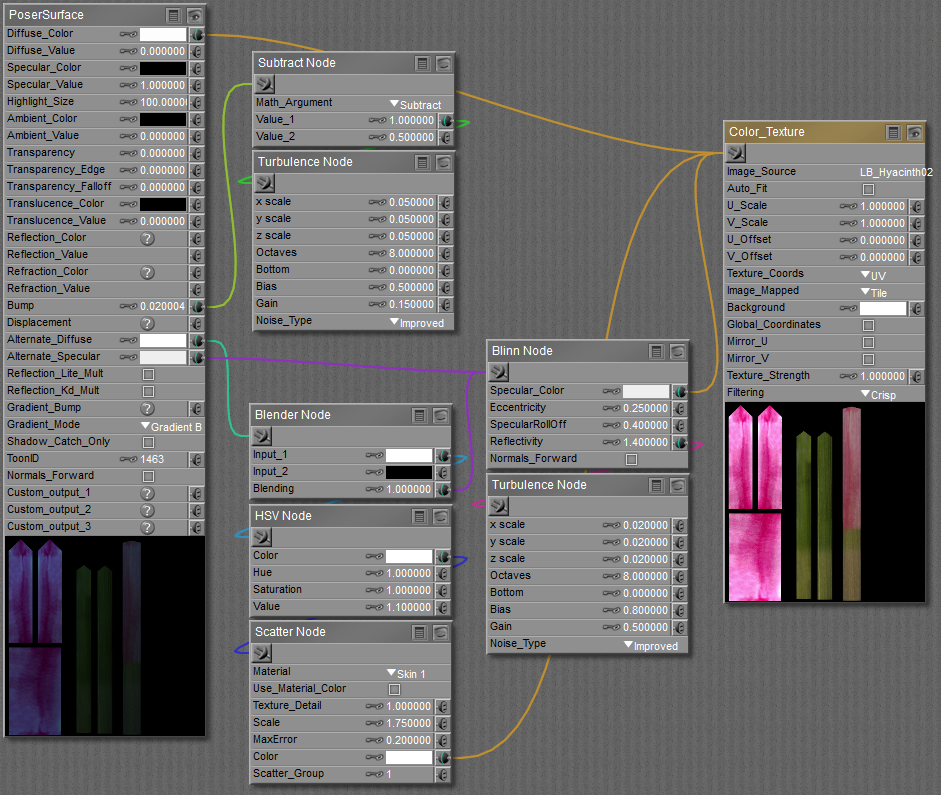
This is the Leaf setup (it has the added transparency texture)
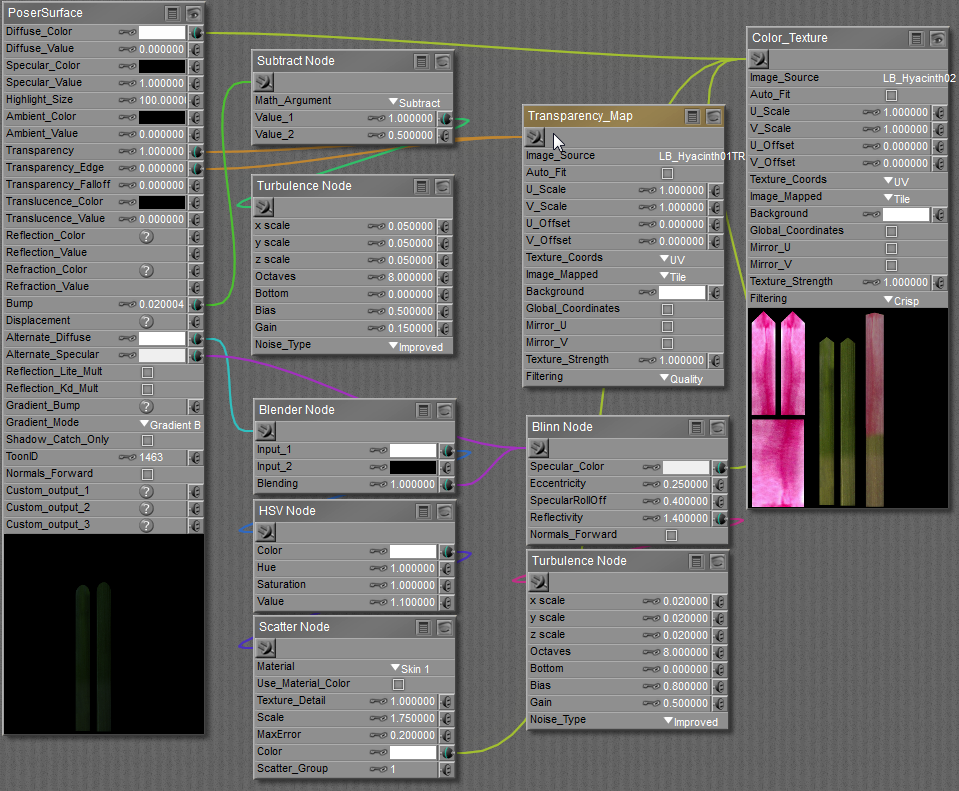
Certainly, you can simply tell Poser to Add Skin Subsurface Scattering. That adds Skin Subsurface node instead of the HSV & Scatter Nodes.
Here is a screenshot of my Petals and Stems setup looked like.
This is the Leaf setup (it has the added transparency texture)
