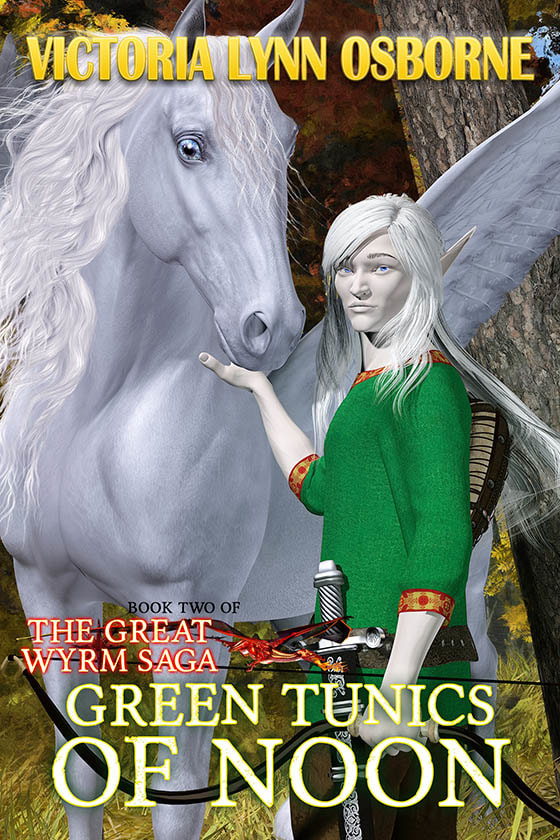Would that work in Poser if you want to create a pose for the horse and a pole that is already parented to an object?
When I parent a pole to the floor of my carousel and the try to parent Harry to the pole, the mane, tail and fets explode.
When I parent a pole to the floor of my carousel and the try to parent Harry to the pole, the mane, tail and fets explode.