Cliff Bowman
Adventurous
I really WANT to work on this. Truly I do - mostly because it's fun. It's the same old song - "work gets in the way".
Yesterday I pushed too hard and made some faux pas when editing the code "between jobs" and not quite managing to keep up with myself, or keep testing in time with feature changes. So I got in a mess and ended up having to "bug hunt" to sort things out. I got some nasty little buffers last night, and caught up with myself this morning. Now I'm back to testing as I go through writing the documentation in what I hope is a reasonable facsimile of "English".
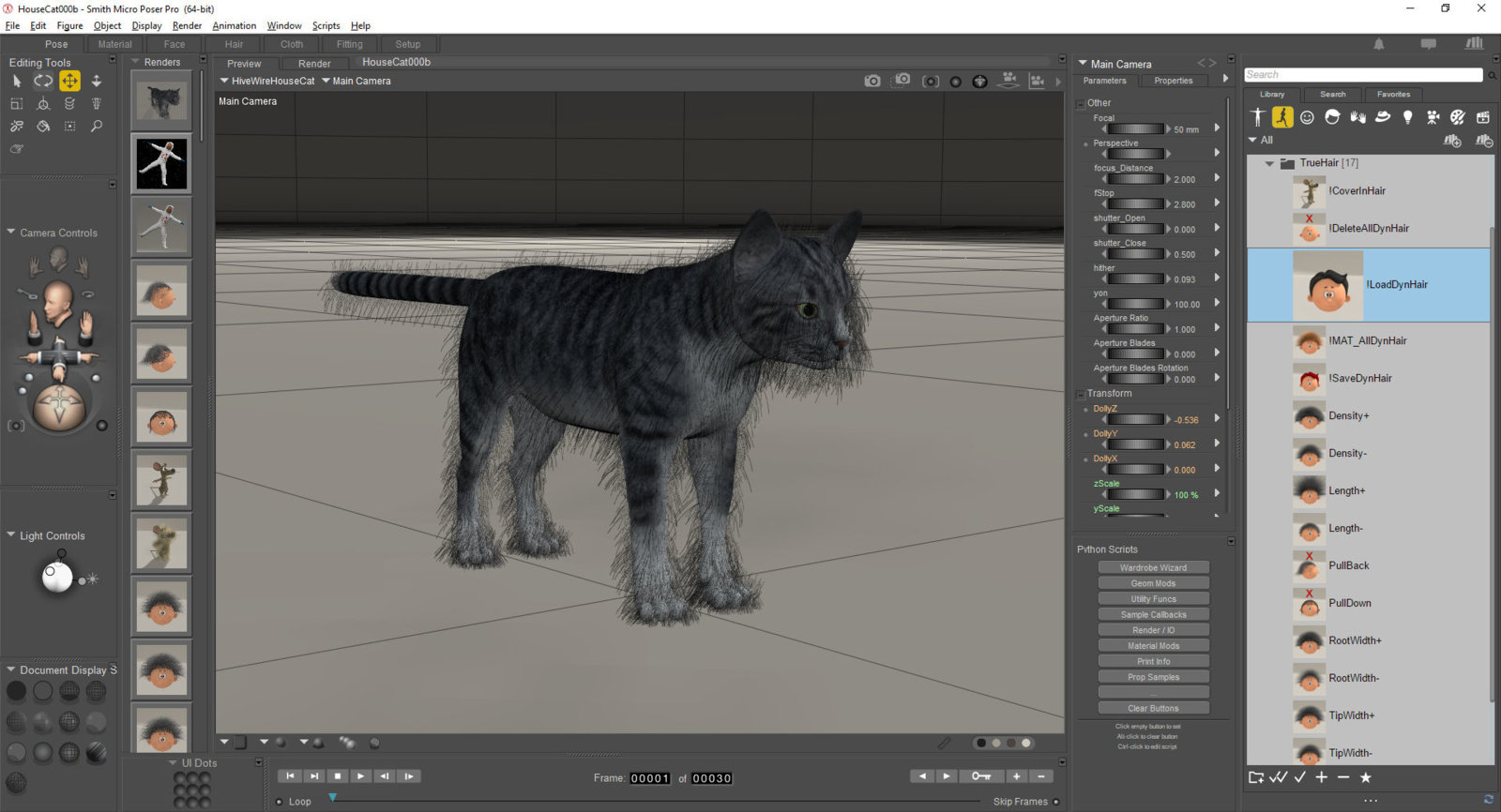
This should look reasonably familiar to you by now - length is uniform across the whole figure making the eyes hard to see and so forth.
I have occasionally "banged on" about figure compatibility I suspect. So - here's my first test of loading this simple House Cat fur onto the Big Cat.
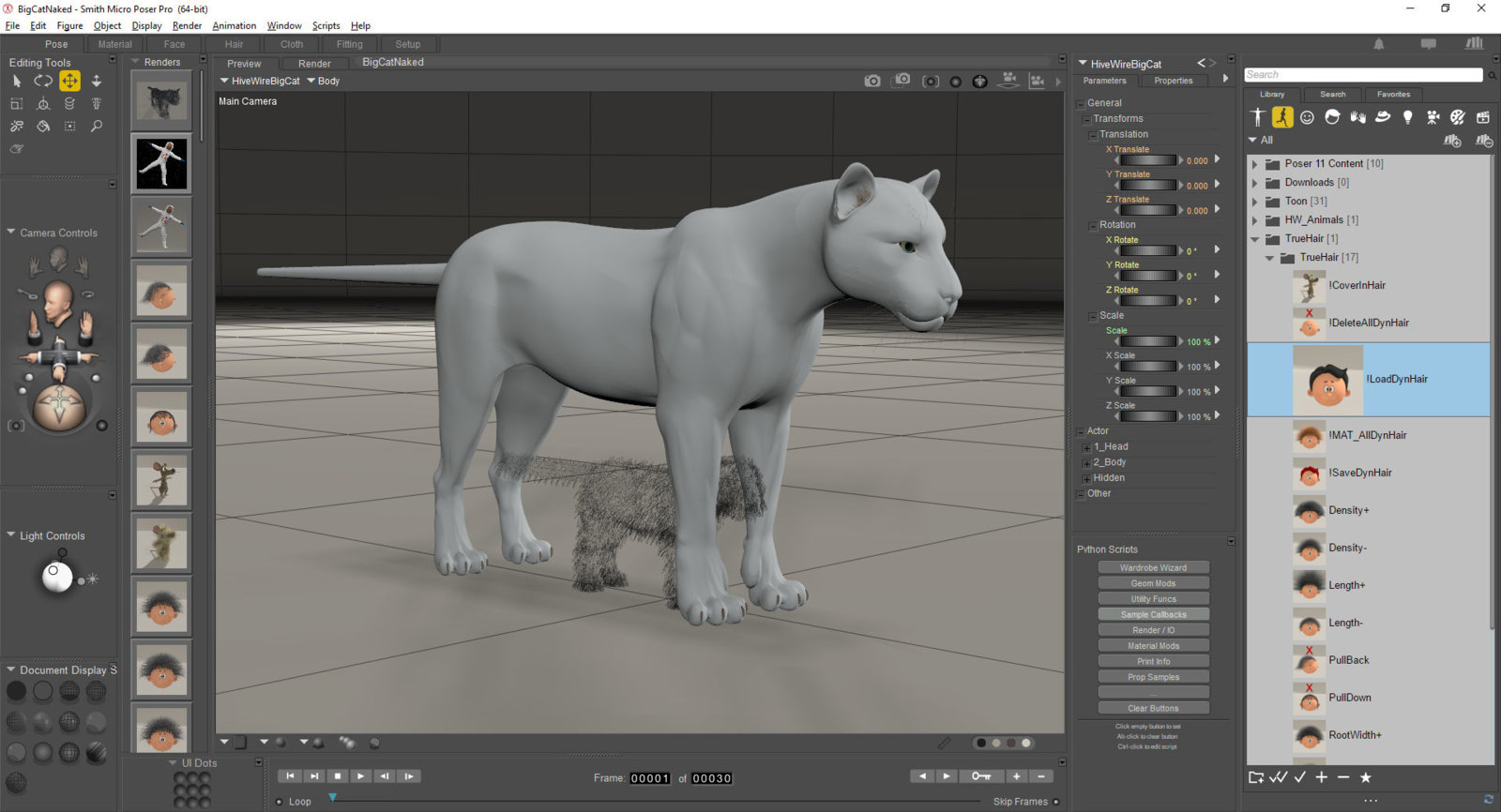
Ouch! What's wrong? What's wrong is the "styling" data that tells Poser where to put the hairs - and the mesh of the Big Cat is in the wrong place! So let's turn off the "style" data and just load up the hair groups and the hair:

Oh that's a MUCH better starting point for the Big Cat! Obviously although the "styling" data has been omitted, the "Length" and "Density" and other parameters are included, so if I had put more work in to the House Cat hair at this stage that would all have carried across.
I haven't tried loading JUST the hair groups yet - but that's the next feature to document so I will hopefully be testing it soon! Right now I might take a break though - lunch was insufficient. I need to go do the "hunter/gatherer" thing.
Cheers,
Cliff
Yesterday I pushed too hard and made some faux pas when editing the code "between jobs" and not quite managing to keep up with myself, or keep testing in time with feature changes. So I got in a mess and ended up having to "bug hunt" to sort things out. I got some nasty little buffers last night, and caught up with myself this morning. Now I'm back to testing as I go through writing the documentation in what I hope is a reasonable facsimile of "English".
This should look reasonably familiar to you by now - length is uniform across the whole figure making the eyes hard to see and so forth.
I have occasionally "banged on" about figure compatibility I suspect. So - here's my first test of loading this simple House Cat fur onto the Big Cat.
Ouch! What's wrong? What's wrong is the "styling" data that tells Poser where to put the hairs - and the mesh of the Big Cat is in the wrong place! So let's turn off the "style" data and just load up the hair groups and the hair:
Oh that's a MUCH better starting point for the Big Cat! Obviously although the "styling" data has been omitted, the "Length" and "Density" and other parameters are included, so if I had put more work in to the House Cat hair at this stage that would all have carried across.
I haven't tried loading JUST the hair groups yet - but that's the next feature to document so I will hopefully be testing it soon! Right now I might take a break though - lunch was insufficient. I need to go do the "hunter/gatherer" thing.
Cheers,
Cliff
