That's awesome , at last a great memory that will stay forever !Thank you about the family! They are all grown up now and married.
As for the garb, the Faire that we were involved with as cast was much more pitched towards the historic and educational, sadly that isn't the case anymore, as it changed hands some years ago. But, we created most of the trimmings and the hoops and such, and tried to get close to historical. (there were of course some liberties taken here and there!) We sang rounds, Latin songs, and some standard Celtic stuff. It was interesting to learn about Sumptuary Laws, and how big hoops were allowed to be, based on your rank, and so on. Much more complicated than people know about for the most part now! And growing up with it, we are all really good at British accents!
-
Welcome to the Community Forums at HiveWire 3D! Please note that the user name you choose for our forum will be displayed to the public. Our store was closed as January 4, 2021. You can find HiveWire 3D and Lisa's Botanicals products, as well as many of our Contributing Artists, at Renderosity. This thread lists where many are now selling their products. Renderosity is generously putting products which were purchased at HiveWire 3D and are now sold at their store into customer accounts by gifting them. This is not an overnight process so please be patient, if you have already emailed them about this. If you have NOT emailed them, please see the 2nd post in this thread for instructions on what you need to do
You are using an out of date browser. It may not display this or other websites correctly.
You should upgrade or use an alternative browser.
You should upgrade or use an alternative browser.
WIP MEC4D - Creations for Dawn 2 and Dusk 2 , work in progress
And me still monkeying around .. painting and painting and the end is not there .. but almost , I think most excessive amount of strokes I ever made on a figure .. I think need to change already my Wacom pen tip, but no holes yet on the monitor lol
as always Zbrush Open GL preview
P.S since I use PBR colors brightness I have to use darker color than it actually will be after rendering
as always Zbrush Open GL preview
P.S since I use PBR colors brightness I have to use darker color than it actually will be after rendering
Attachments
-
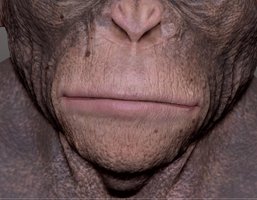 Screenshot 2021-05-18 103239.jpg181.8 KB · Views: 274
Screenshot 2021-05-18 103239.jpg181.8 KB · Views: 274 -
 Screenshot 2021-05-18 103031.jpg73.6 KB · Views: 282
Screenshot 2021-05-18 103031.jpg73.6 KB · Views: 282 -
 Screenshot 2021-05-18 102610.jpg85.9 KB · Views: 274
Screenshot 2021-05-18 102610.jpg85.9 KB · Views: 274 -
 Screenshot 2021-05-18 102433.jpg42.6 KB · Views: 287
Screenshot 2021-05-18 102433.jpg42.6 KB · Views: 287 -
 Screenshot 2021-05-18 102216.jpg194.3 KB · Views: 277
Screenshot 2021-05-18 102216.jpg194.3 KB · Views: 277 -
 Screenshot 2021-05-18 102114.jpg69.2 KB · Views: 260
Screenshot 2021-05-18 102114.jpg69.2 KB · Views: 260 -
 Screenshot 2021-05-18 101743.jpg92.4 KB · Views: 277
Screenshot 2021-05-18 101743.jpg92.4 KB · Views: 277 -
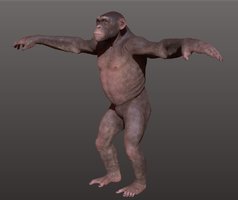 Screenshot 2021-05-18 101608.jpg59.7 KB · Views: 279
Screenshot 2021-05-18 101608.jpg59.7 KB · Views: 279
so real!
Thank you , here one with the cavity map on high and lower setting , still Zbrush only .so real!
I want to make different color Chimps so it will be a good start , as no one of them looks the same .
Attachments
Last edited:
Thank you Laurie , I think the future Neanderthal, and other Homo genus ancestors going to looks great with this painting technique , and it was not yet rendered , just Open gLSimply amazing!
Ralvision
New-Bee
The detail of the palms & soles.... wow.And me still monkeying around .. painting and painting and the end is not there .. but almost , I think most excessive amount of strokes I ever made on a figure .. I think need to change already my Wacom pen tip, but no holes yet on the monitor lol
as always Zbrush Open GL preview
P.S since I use PBR colors brightness I have to use darker color than it actually will be after rendering
You are so spot on in your technique! I can only imagine what the photo...I mean render...will look like with all maps having their way with the light ;-)
could be worse like " monkey on my back ""And me still monkeying around".

@Ralvision Thanks Alex , I can't wait when it is all done and I try it with the SSS shader in proper light , I still need to make the micro maps to break down the whole skin in a very fine details , I need it to to be almost velvety , like by humans, how older the ape how more reflective the skin on the hands and face and under the eyes ..The detail of the palms & soles.... wow.
You are so spot on in your technique! I can only imagine what the photo...I mean render...will look like with all maps having their way with the light ;-)
Last edited:
@DanaTA & @Miss B
yes I changed my avatar across all social medias after so many years because I closed my European company for good and want a little change.
MEC4D is now MEC4D LLC made in the USA ! my store at mec4d.net going to be empty very soon as I have to clean old stuff out as it does not belongs to the new company anymore, hopefully some good stuff will move to RENDO , and make space for a brand new upcoming products for HIVEWIRE figures ONLY .
I am not changing company logo , it represents colors of my favorites software I do my work with and I like it.
It is time for a NEW era for real ! and celebrating life!
and yes it is my own pancake face in the avatar, I think from 4 years ago, I am tired of being non-binary AI to people that don't know me lol
P.S
I did not wanted to messing up Ken's birds product tread with personal stuff not related to the topic , so here we go !
yes I changed my avatar across all social medias after so many years because I closed my European company for good and want a little change.
MEC4D is now MEC4D LLC made in the USA ! my store at mec4d.net going to be empty very soon as I have to clean old stuff out as it does not belongs to the new company anymore, hopefully some good stuff will move to RENDO , and make space for a brand new upcoming products for HIVEWIRE figures ONLY .
I am not changing company logo , it represents colors of my favorites software I do my work with and I like it.
It is time for a NEW era for real ! and celebrating life!
and yes it is my own pancake face in the avatar, I think from 4 years ago, I am tired of being non-binary AI to people that don't know me lol
P.S
I did not wanted to messing up Ken's birds product tread with personal stuff not related to the topic , so here we go !
Last edited:
Aw, I guess you have proved that you are not AI, lol! Now I have to come up with a new theory of why you are so fast and so good! (Maybe it's because you are awesome?)
Congratulations on the new changes! That is very exciting! I'm in the process of trying to decide how I want to represent myself going forward into the next few years. Times they are a'changing!
Congratulations on the new changes! That is very exciting! I'm in the process of trying to decide how I want to represent myself going forward into the next few years. Times they are a'changing!
Love, it is something that drive me up at night constantly and not always so pleasant since it bother you until you don't do that. , the invisible force we call muse! I am fast because I practice mostly every day for a long hours for over 2 decades already so I know what I am doing .Aw, I guess you have proved that you are not AI, lol! Now I have to come up with a new theory of why you are so fast and so good! (Maybe it's because you are awesome?)
Congratulations on the new changes! That is very exciting! I'm in the process of trying to decide how I want to represent myself going forward into the next few years. Times they are a'changing!
I can feel your energy lately , are you up to something ? but you are not the only one , I think the whole pandemic created some new awareness that people just want to change their ways and create new and better future for themself that is more true to them and what they stand for. I feel this way, my hubby the same and most of my family and friends , this is global , we entering new era and new times . I am very happy for you ! go for it whatever you plan ! as long it make YOU happy in first place.
Thank you ! I love changes , they brings new inspirations and new visions !
testing out new SSS shader settings , Chromatic SSS with full Spectral Rendering for the Default Uber iray since many of you did not switched to the new one, still missing one map on this layer what is the micro surface for the Specular weights.
The last 3 images are just with one spotlight , look at the color of the shadow on the skin .. skin should never have a gray shadows. Even if you think it is gray it is not, as it still have 48% red channel
I am going to recreate it also in Poser after everything is done here, just waiting for D2 to be ready for the final setup with the proper materials names.
P.S the last one is at max quality of 8K with Sub Displacement at max 12 if your computer have enough memory and power to handle it , I will have 2 versions 4k & 8K because for a distance renders you don't need 8K at all , unless extreme close up or for print .
I sculpted the chimp skin on Sub Displacement 7 , but the lower resolution will use Normals to save the resources .
The last 3 images are just with one spotlight , look at the color of the shadow on the skin .. skin should never have a gray shadows. Even if you think it is gray it is not, as it still have 48% red channel
I am going to recreate it also in Poser after everything is done here, just waiting for D2 to be ready for the final setup with the proper materials names.
P.S the last one is at max quality of 8K with Sub Displacement at max 12 if your computer have enough memory and power to handle it , I will have 2 versions 4k & 8K because for a distance renders you don't need 8K at all , unless extreme close up or for print .
I sculpted the chimp skin on Sub Displacement 7 , but the lower resolution will use Normals to save the resources .
Attachments
-
 Screenshot 2021-05-21 102135.jpg127.3 KB · Views: 223
Screenshot 2021-05-21 102135.jpg127.3 KB · Views: 223 -
 Screenshot 2021-05-21 101834.jpg103.9 KB · Views: 229
Screenshot 2021-05-21 101834.jpg103.9 KB · Views: 229 -
 Screenshot 2021-05-21 105706.jpg140.2 KB · Views: 251
Screenshot 2021-05-21 105706.jpg140.2 KB · Views: 251 -
 Screenshot 2021-05-21 110923.jpg113 KB · Views: 219
Screenshot 2021-05-21 110923.jpg113 KB · Views: 219 -
 Screenshot 2021-05-21 111323.jpg73.5 KB · Views: 251
Screenshot 2021-05-21 111323.jpg73.5 KB · Views: 251 -
 Screenshot 2021-05-21 113226.jpg142.2 KB · Views: 231
Screenshot 2021-05-21 113226.jpg142.2 KB · Views: 231
Last edited:
fantastic!
Thank you @mininessie , I just added some more content to the post .fantastic!
Your knowledge is mind-boggling! Such a privilege to watch the process and learn from all the details.
I hope it inspire you , DS don't have very good SSS base iray shader settings to begin with , it is very limited and clumpy to work with . I hope I will have better result in Poser but then Poser lacking proper HDRI lighting for PBR , beside the studio lighting. But I am going to see what I can do with that.Your knowledge is mind-boggling! Such a privilege to watch the process and learn from all the details.
and the process follows ..
1. image displacement only
2. image Cavity +Displa
3. image Cavity +Displa +Color
4. image all together plus SSS on nails , kinda creepy but in the good way
5,6,7 image are 3 different levels of SSS for different light conditions and effects , from low, medium to max. The Max is good for low light conditions with other than hdri light maps.
1 spot only for lighting in all images .
1. image displacement only
2. image Cavity +Displa
3. image Cavity +Displa +Color
4. image all together plus SSS on nails , kinda creepy but in the good way
5,6,7 image are 3 different levels of SSS for different light conditions and effects , from low, medium to max. The Max is good for low light conditions with other than hdri light maps.
1 spot only for lighting in all images .
Attachments
-
 Screenshot 2021-05-21 131606.jpg132.6 KB · Views: 217
Screenshot 2021-05-21 131606.jpg132.6 KB · Views: 217 -
 Screenshot 2021-05-21 131658.jpg137.7 KB · Views: 223
Screenshot 2021-05-21 131658.jpg137.7 KB · Views: 223 -
 Screenshot 2021-05-21 131825.jpg125.4 KB · Views: 204
Screenshot 2021-05-21 131825.jpg125.4 KB · Views: 204 -
 Screenshot 2021-05-21 140431.jpg47.8 KB · Views: 205
Screenshot 2021-05-21 140431.jpg47.8 KB · Views: 205 -
 Screenshot 2021-05-21 132747.jpg96.2 KB · Views: 214
Screenshot 2021-05-21 132747.jpg96.2 KB · Views: 214 -
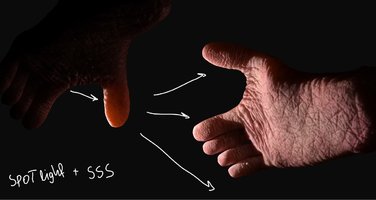 Screenshot 2021-05-21 132609.jpg100.2 KB · Views: 223
Screenshot 2021-05-21 132609.jpg100.2 KB · Views: 223 -
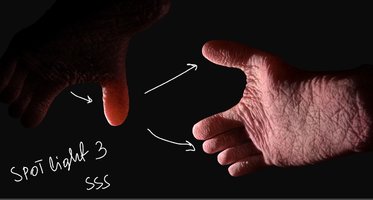 Screenshot 2021-05-21 133517.jpg107.1 KB · Views: 212
Screenshot 2021-05-21 133517.jpg107.1 KB · Views: 212



