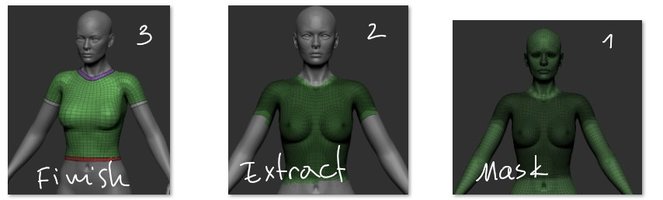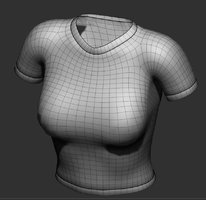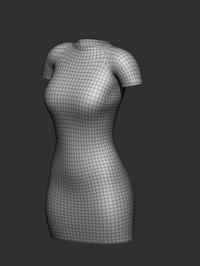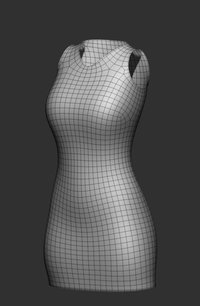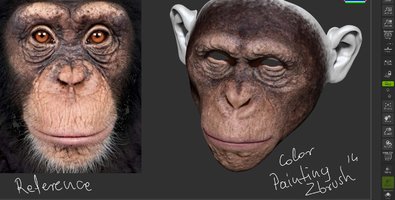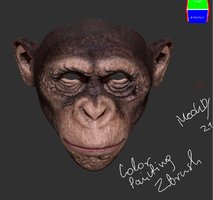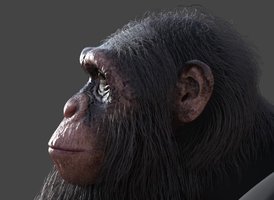-
Welcome to the Community Forums at HiveWire 3D! Please note that the user name you choose for our forum will be displayed to the public. Our store was closed as January 4, 2021. You can find HiveWire 3D and Lisa's Botanicals products, as well as many of our Contributing Artists, at Renderosity. This thread lists where many are now selling their products. Renderosity is generously putting products which were purchased at HiveWire 3D and are now sold at their store into customer accounts by gifting them. This is not an overnight process so please be patient, if you have already emailed them about this. If you have NOT emailed them, please see the 2nd post in this thread for instructions on what you need to do
You are using an out of date browser. It may not display this or other websites correctly.
You should upgrade or use an alternative browser.
You should upgrade or use an alternative browser.
WIP MEC4D - Creations for Dawn 2 and Dusk 2 , work in progress
I don't know if you are in contact, or know Paul Bussey from Digital Art Live? But he arranges live webinars as a day job, so he has all the resources and such to arrange and advertise them. That might take a lot of effort off of you. I can put you in touch with him, if you decide you are interested at some point, if you aren't already. He is always looking for educators to present.Thank you , once the displacement is done yes, it could be a great bronze sculpture , I think it would not make sense to transfer it to Dusk2 , as there is not really reason for that, the male and female chimp is so little different from each other , splitting all the extra work with JCMs and shape rigging make no sense as most people would get just one anyway. Unimesh is unimesh , shape is what counts .
I was doing some Zbrush and other programs personal classes for beginners live , it takes a lot of time and dedications and patience , not easy job ... right @Pendraia ?
I remember when I was searching everywhere how to make shirt collar in Zbrush , there was not one video about beside retopology stuff , but the simple Zmodeler brush was the answer for all my needs and more, I figured it out as always. Zbrush can be overwhelming because of so many buttons and options and stuff , but the truth is all you need is smooth, move and Zmodeler brush to do cool stuff .
When I have little more time after the releases , we can do group live Zbrush session in a time that works best for the group, it gonna be a lot of fun to do stuff together live so I can share with you some tricks from my latest workflows, answer your question etc.. of course we will do private session in small group at a time .
Definitely not an easy job...I tend to use move, topological move and smooth mainly. Although I do love Zmodeller and Zremesher. Just downloaded the latest version and I'm really looking forward to playing with some of the newer features.I was doing some Zbrush and other programs personal classes for beginners live , it takes a lot of time and dedications and patience , not easy job ... right @Pendraia ?
I remember when I was searching everywhere how to make shirt collar in Zbrush , there was not one video about beside retopology stuff , but the simple Zmodeler brush was the answer for all my needs and more, I figured it out as always. Zbrush can be overwhelming because of so many buttons and options and stuff , but the truth is all you need is smooth, move and Zmodeler brush to do cool stuff .
When I have little more time after the releases , we can do group live Zbrush session in a time that works best for the group, it gonna be a lot of fun to do stuff together live so I can share with you some tricks from my latest workflows, answer your question etc.. of course we will do private session in small group at a time .
I would love to do live Zbrush sessions with you.
Coming from you that means a lot.That's so well done Pen , you progressed so much with your work, just perfect ! I love it.
You are right , we never stop learning and evolving with everything we do. I like challenges , it is healthy for the brain to keep it busy figuring stuff out as long it is not too stressful .
I had a feeling it was in the old forum. I would be interested in learning from you some more. I have looked at the clothing patterns in Zbrush but still need to play some more with them. They do look interesting as a starting point.It all was in the old forum , the polygroup mini tutor reposted by Alisa is still in the Zbrush forum here , but the rest not.
However here is a new tutorial for the T-shirt I made and some other stuff you can check at at my channel here https://www.youtube.com/c/Mec4D/playlists?view=50&sort=dd&shelf_id=3 ( including the old video from the old t-shirt tutorial )
The workflow is still the same however I have new ways of doing stuff since I got some useful plugin for Zbrush that make it faster and better, not to forget about clothing patterns you can make or use the one in Zbrush with dynamics . For clothing that are very close up to the skin I still prefer my old workflow , but for anything else not so, sometimes you just need the topology to be in the same directions as your base figure when rigging clothing for posing or animation, but when using dforce or dynamic cloth is better to not have it , as the topology will stop the natural flow of the dynamic cloth in simulation .
I need to make some new tutor when time allows as I have some new stuff that can be very useful in creating your clothing on next level and get you out from the comfort zone for a moment
Thank you, I know Paul Bussey , but that is not really what I am looking for , I have everything to do that in my own comfort zone just need little time for that , plus I want to do that for a small group , not just talking and show off , as I was never interested in this kind of webinars, a lot of talk and nothing to get from that. I like the kinda work like, I am moving now my brush and you follow and I wait until you finish .. lol slowly but steady , something you can learn from and practice at the same time , because there is no way you can make it just by remembering the talk .I don't know if you are in contact, or know Paul Bussey from Digital Art Live? But he arranges live webinars as a day job, so he has all the resources and such to arrange and advertise them. That might take a lot of effort off of you. I can put you in touch with him, if you decide you are interested at some point, if you aren't already. He is always looking for educators to present.
The idea of that is , that I could show you something, you make it and develop an own workflow that fits your own needs, because the way I am doing stuff may not be the way you want to do your stuff . It is hard to explain .
Anyway I have a ton of work at this moment, little overloaded , but soon things move smoother and I will have some break to do it . And it gonna be a lot of fun , you will see.
You welcome Pen , new features are great , I don't need to leave Zbrush for anything any more , everything in one spot.Coming from you that means a lot.
I had a feeling it was in the old forum. I would be interested in learning from you some more. I have looked at the clothing patterns in Zbrush but still need to play some more with them. They do look interesting as a starting point.
I like the pattern when doing some type of clothing but not all of them , most helpful for doing dresses, tight suits , but everything else basically ends in spandex clothing . I have a plugin that make everything so much easier , it remeshing so beautifully , create groups, UV, desired polygons amount without errors all at with one click , just mask the base , extract and everything else done in seconds, with beautiful loops and new topology ready to be transfer to anything you need after. Most cool thing about , topology ready for edge loops , zbrush dynamics, great for dforce, or clothroom , a must have plugin for anything you do in Zbrush .
if anybody interested here is the link EaZyremesh
see a simple shirt base done in 2 minutes while I am typing the reply ,
not need a shirt?,
well one more click you have a tunic/dress lol
not sexy enough ?
one more click you have a sexy dress .. with UV and the level of poly you want
so easy so fast ... the power of Zbrush 2021.6.4 plus the best thing I ever purchased for Zbrush - EaZyremesh plugin.
endless possibilities at no time
Edit : The Plugin don't make clothing, it make new topology , UV, and desire level for the geometry , and it do that beautifully without of using guides or anything , placing UV seams so nice too, clean the model , it is better than the traditional Zremesher .
Attachments
Last edited:
Testing the face textures in D|S , you see just painted textures looks not that bad
I will make also the Bonobo chimp for this pack , they are more kind creatures than their evil cousins lol
I will make also the Bonobo chimp for this pack , they are more kind creatures than their evil cousins lol
Attachments
What are you using for hair/fur? That is looking amazing!
Just fibers hair for the test exported to D|S via GoZ , I will make probably card hair for this character so can be used everywhere , and it will be lower on the poly. If not then Poser hair, and Strand Hair for DS, I can convert my fibers to strand hair since it is all the same .What are you using for hair/fur? That is looking amazing!
Thank you

amazing!
Test #2 adjusted light and shaders , now I can continue painting the rest , and after that morph expressions , it is gonna be fun lol
Thank you @mininessie
Thank you @mininessie

Attachments
Last edited:
The eyelids don't follow the eyeballs yet in the beta rig , so changing the eyeballs position make the surprised/scary expression lol I added the normal look at the end with the eyeballs straight .She looks surprised in that first render.
Koko needs some expressions to show her choppers too lol as the base morphs will not works so good.
The only other program I use at the moment is UV Layout. Thanks for the link to the plugin, I will have a look. I find the uv system in ZBrush a bit annoying compared to uv layout which is so easy to use.You welcome Pen , new features are great , I don't need to leave Zbrush for anything any more , everything in one spot.
I like the pattern when doing some type of clothing but not all of them , most helpful for doing dresses, tight suits , but everything else basically ends in spandex clothing . I have a plugin that make everything so much easier , it remeshing so beautifully , create groups, UV, desired polygons amount without errors all at with one click , just mask the base , extract and everything else done in seconds, with beautiful loops and new topology ready to be transfer to anything you need after. Most cool thing about , topology ready for edge loops , zbrush dynamics, great for dforce, or clothroom , a must have plugin for anything you do in Zbrush .
if anybody interested here is the link EaZyremesh.
You welcome Pen , UV Layout is good but I can do the same things in Zbrush manually as well , however it is not so straight forward so a lot people get annoyed with it , the plugin actually place the seams so nicely while remeshing so sometimes I don't even have to touch it after , but the most important are the clean and beautiful topology in seconds , it is my magic button ! lolThe only other program I use at the moment is UV Layout. Thanks for the link to the plugin, I will have a look. I find the uv system in ZBrush a bit annoying compared to uv layout which is so easy to use.
I see a lot of viewers just give her the surprising look backOh right, not all the rigging has been done yet. Actually, I didn't think it was scary . . . I thought she was just surprised to see us looking at her.
You know I read the French 1963 Novel " Planet of the Apes" when I was 14 years old , it was definitely not a book for kids, I just had the same expression while reading it as Koko in the render. lol
Chimpanzee have a very strong expression. Their eyes are amazing . Full of emotion. Like all the apes IMHO. Have really problems to call them animals. In my POV they are not.Test #2 adjusted light and shaders , now I can continue painting the rest , and after that morph expressions , it is gonna be fun lol
Thank you @mininessie
Your Koko is impressive realistic. Fantastic work.

Thank you, actually Humans and chimpanzees should be grouped in the same genus, Homo , since we humans appear as only slightly remodeled chimpanzee-like apes with 99.4 of the same important DNA , what make chimpanzee genetically closer to us than them to Gorillas that split much early from the branch.Chimpanzee have a very strong expression. Their eyes are amazing . Full of emotion. Like all the apes IMHO. Have really problems to call them animals. In my POV they are not.
Your Koko is impressive realistic. Fantastic work.