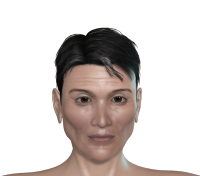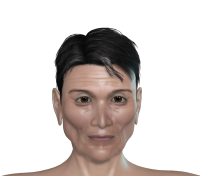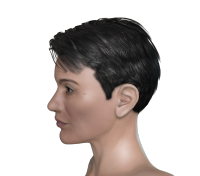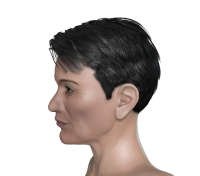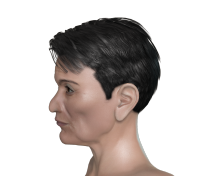FL, have you tried this with the one you created with poser putty tool
Load your cr2 in DS.
Export as object using DS scale and then import the object back in using Morph Loader?
I do this all the time with morphs from artists who only create poser injections. It generally works...
If it's exploding it sounds like it may be a scaling issue...
With the dial spun I wouldn't know where to start except maybe to load your cr2 and copy the settings from that into a DS Dawn. The cr2 should hopefully open with DS numbers instead of Poser...then save as a preset.
Load your cr2 in DS.
Export as object using DS scale and then import the object back in using Morph Loader?
I do this all the time with morphs from artists who only create poser injections. It generally works...
If it's exploding it sounds like it may be a scaling issue...
With the dial spun I wouldn't know where to start except maybe to load your cr2 and copy the settings from that into a DS Dawn. The cr2 should hopefully open with DS numbers instead of Poser...then save as a preset.