~DUF Prop Converter~
Since DSON has stopped working somewhere on late Poser 11 times, I could no longer load props and hair from DAZ Studio 4, and that had become a burden to me, limiting the assets I could use in Poser. So I decided to bite the bullet and research how much work would it to be to convert:
Here are the main features:
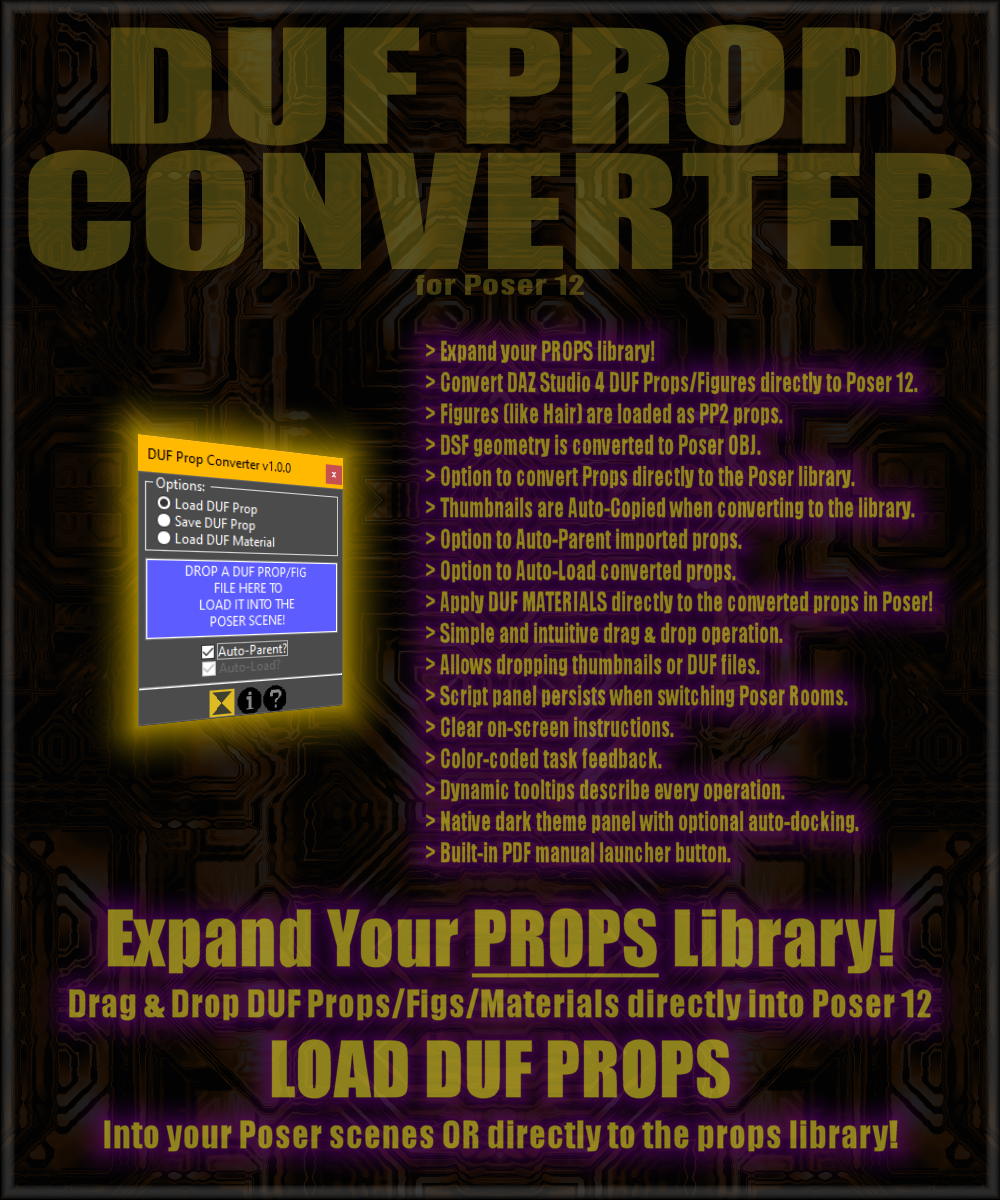
The script operates in 3 different modes:
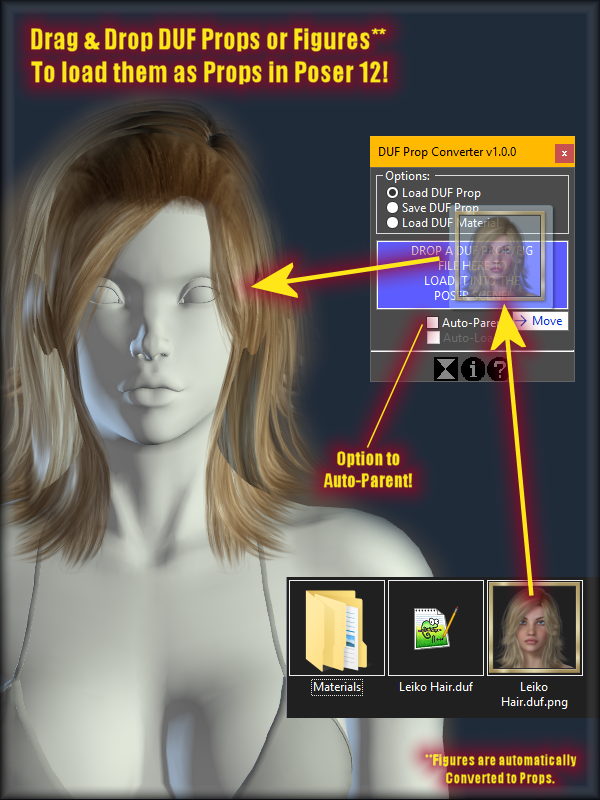
When the "Save DUF Prop" mode is selected, dragging a DUF prop or figure will prompt you for a location in your library to save it as a PP2 prop file. This will convert the DSF geometry to OBJ (adjusted to Poser scale), and store it at the Geometries folder in your selected Poser runtime, convert the DUF prop into PP2, and store it at your selected location in the Poser library, and finally copy the PNG thumbnail to that location, matching the Poser name conventions. When doing this, you have 2 extra options. You can Auto-Load the prop to your Poser scene, and also optionally Auto-Parent it to the currently selected actor. All this happens with a single drag & drop action, so everything happens automatically.
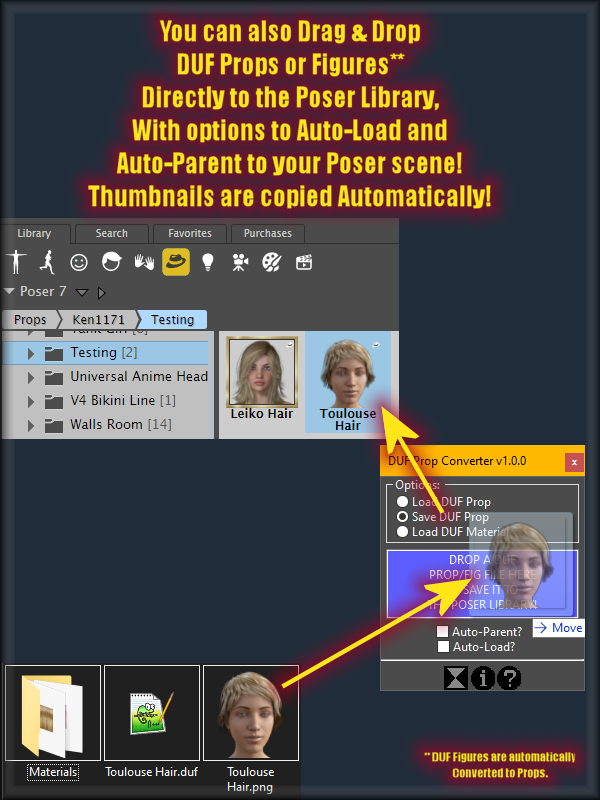
The last operation mode is "Load DUF Material". In this mode, first select the prop in Poser, and then drag & drop a DUF Material preset, and it will be converted to Poser MC6 format, and then applied to the selected prop in your scene. As we know, DS4 materials are incompatible with Poser, so the conversion only happens at texture maps level. The generated MC6 file is placed at a specific folder (see manual for more details), and can be moved elsewhere, like into your Poser Materials library. Texture maps are linked back to their original locations in the DS4 Runtime folders to avoid duplications and save disk space. For this to work, you first need to link the DS4 Runtime folder as an external runtime in Poser, so all DS textures can be shared with Poser. See manual for more details on this.
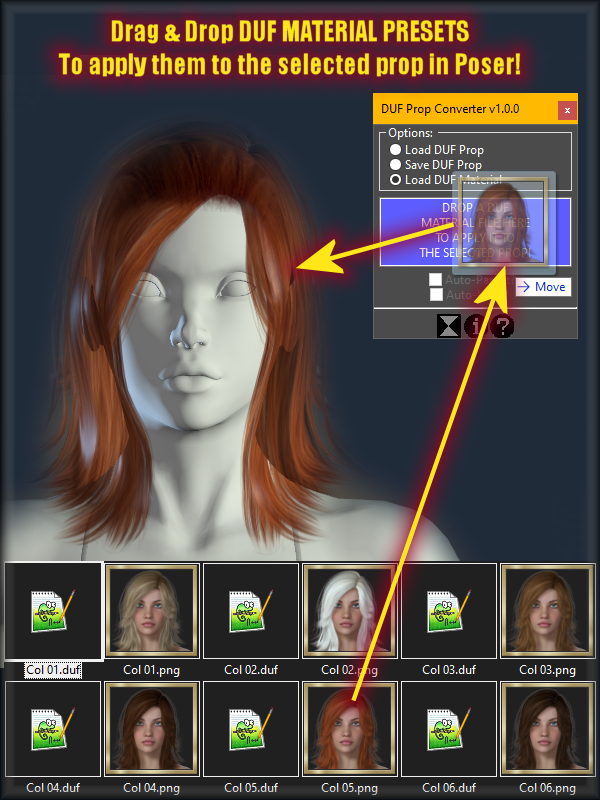
With a tiny interface, and simple drag & drop operation, this script performs complex file conversions, automating every part of the process. It is now finally possible to bring all those props and hair from DAZ Studio 4 to Poser, to include material presets. You do NOT need DAZ Studio 4 to be installed to use this script, and it does NOT use any parts of DSON to function. Everything was coded from scratch, and is self-sufficient to perform all operations on its own.
If you have enjoyed converting DUF poses to Poser with my last script, this one will allow bringing even more contents from DAZ Studio 4 to your Poser scenes with very little effort. As opposed to DSON, every prop and material is converted to native Poser format, so they don't affect Poser performance. However, props or figures with heavy (high-poly) geometry may take a few minutes to convert to OBJ, so please be patient. For regular props and hair, the process takes only a couple of seconds, from conversion to loading them into your scene, or storing them to your library.
The script is available at Renderosity here --> LINK
You can watch the video demonstration that shows all you can do with it, and how easy it is to use it.
Since DSON has stopped working somewhere on late Poser 11 times, I could no longer load props and hair from DAZ Studio 4, and that had become a burden to me, limiting the assets I could use in Poser. So I decided to bite the bullet and research how much work would it to be to convert:
- DSF Geometries to OBJ format.
- DUF Props/Figures to Poser PP2 format.
- DUF Material presets to Poser MC6 format.
Here are the main features:
The script operates in 3 different modes:
- Load DUF Prop: Loads a DUF prop or figure into your Poser scene as a PP2 prop.
- Save DUF Prop: Converts a DUF Prop or figure to PP2 format, and saves it directly to the selected Poser runtime as a prop. Includes thumbnail. The DSF geometry is converted to OBJ, stored at the Geometries folder, and the PP2 is linked to it. All texture files are linked back to their original locations in the DAZ Studio Runtime folder to save disk space and avoid duplications. This requires you to link the DAZ Studio Runtime folder as an external runtime in Poser, which only needs to be done once.
- Load DUF Material: Once you have your prop loaded into Poser, you can now drag & drop DUF Material presets over the drop area in the script to apply them directly in Poser using this mode. Materials are incompatible between Poser and DS, so the conversion happens at texture map level.
When the "Save DUF Prop" mode is selected, dragging a DUF prop or figure will prompt you for a location in your library to save it as a PP2 prop file. This will convert the DSF geometry to OBJ (adjusted to Poser scale), and store it at the Geometries folder in your selected Poser runtime, convert the DUF prop into PP2, and store it at your selected location in the Poser library, and finally copy the PNG thumbnail to that location, matching the Poser name conventions. When doing this, you have 2 extra options. You can Auto-Load the prop to your Poser scene, and also optionally Auto-Parent it to the currently selected actor. All this happens with a single drag & drop action, so everything happens automatically.
The last operation mode is "Load DUF Material". In this mode, first select the prop in Poser, and then drag & drop a DUF Material preset, and it will be converted to Poser MC6 format, and then applied to the selected prop in your scene. As we know, DS4 materials are incompatible with Poser, so the conversion only happens at texture maps level. The generated MC6 file is placed at a specific folder (see manual for more details), and can be moved elsewhere, like into your Poser Materials library. Texture maps are linked back to their original locations in the DS4 Runtime folders to avoid duplications and save disk space. For this to work, you first need to link the DS4 Runtime folder as an external runtime in Poser, so all DS textures can be shared with Poser. See manual for more details on this.
With a tiny interface, and simple drag & drop operation, this script performs complex file conversions, automating every part of the process. It is now finally possible to bring all those props and hair from DAZ Studio 4 to Poser, to include material presets. You do NOT need DAZ Studio 4 to be installed to use this script, and it does NOT use any parts of DSON to function. Everything was coded from scratch, and is self-sufficient to perform all operations on its own.
If you have enjoyed converting DUF poses to Poser with my last script, this one will allow bringing even more contents from DAZ Studio 4 to your Poser scenes with very little effort. As opposed to DSON, every prop and material is converted to native Poser format, so they don't affect Poser performance. However, props or figures with heavy (high-poly) geometry may take a few minutes to convert to OBJ, so please be patient. For regular props and hair, the process takes only a couple of seconds, from conversion to loading them into your scene, or storing them to your library.
The script is available at Renderosity here --> LINK
You can watch the video demonstration that shows all you can do with it, and how easy it is to use it.
Last edited:
