-
Welcome to the Community Forums at HiveWire 3D! Please note that the user name you choose for our forum will be displayed to the public. Our store was closed as January 4, 2021. You can find HiveWire 3D and Lisa's Botanicals products, as well as many of our Contributing Artists, at Renderosity. This thread lists where many are now selling their products. Renderosity is generously putting products which were purchased at HiveWire 3D and are now sold at their store into customer accounts by gifting them. This is not an overnight process so please be patient, if you have already emailed them about this. If you have NOT emailed them, please see the 2nd post in this thread for instructions on what you need to do
You are using an out of date browser. It may not display this or other websites correctly.
You should upgrade or use an alternative browser.
You should upgrade or use an alternative browser.
Diva For Dawn
- Thread starter Pendraia
- Start date
Yes. INJ and REM should never touch the pose. If it does, make sure that you only have the morph dials in the INJ/REM files.
Examples from the Nouvelle Aube INJ and REM pz2s
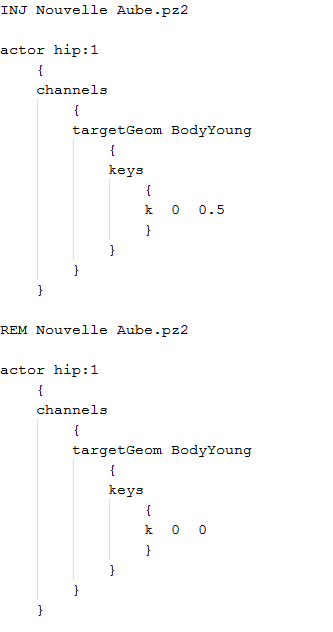
Zero figure resets the pose to default in addition to setting all the morph dials back to 0.
Examples from the Nouvelle Aube INJ and REM pz2s
Zero figure resets the pose to default in addition to setting all the morph dials back to 0.
Is there a way to restore just the morphs in Poser without affecting the pose?
Hi Satira, it only affects the pose if it's removed without dialing Diva to zero. It's my belief that it's the realigned rigging coming into play. Because Diva is dialled in the rigging is still realigned. If you remove the injection file it doesn't take out the rigging. So as the figure reverts back it turns into spaghetti. I'm not sure what good practice is in Poser as I'm just learning but I would think that the morph should be zeroed prior to removing it. If that is done it's not a problem. I'm going to play with it some more though.
Well I've gotten it working to the point that it doesn't turn Dawn into spaghetti if you take it out without dialing the morph to zero but it does turn her to spaghetti if you try to reload it and then dial her in. I had a look at how Paul did the Baby Luna one and did similar.
My removal file looks more like this Satira...I didn't include it all as it is way too long!
{
version
{
number 9
}
removePMDFileMorphs DivaForDawn.pmd
figureResFile ":Runtime:Geometries:HiveWire 3D awn:Base
awn:Base awn_51203261_3b5e_179a_aa15_b66de963024c.obj"
awn_51203261_3b5e_179a_aa15_b66de963024c.obj"
removeFullBodyMorph plDivaFEars1
removeFullBodyMorph plDivaFEars2
removeFullBodyMorph plDivaFEars3
removeFullBodyMorph plDivaFEars4
removeFullBodyMorph plAppleCheeks
removeFullBodyMorph plnoseturnup
removeFullBodyMorph plNoseWider
removeFullBodyMorph plPointyChin
removeFullBodyMorph plPointyChinWide
removeFullBodyMorph plMIssFSLTooth
removeFullBodyMorph plMissBToothFL
removeFullBodyMorph plMissBFRTooth
removeFullBodyMorph plMissBFSRTooth
removeFullBodyMorph plMissingFLTooth
removeFullBodyMorph plMissSFLTooth
removeFullBodyMorph plMissSFRTooth
removeFullBodyMorph plMissingFRTooth
removeFullBodyMorph plDiva
removeFullBodyMorph plDancing01Fix
removeFullBodyMorph plDivaNoNeckDefinition
removeFullBodyMorph plKneeling02Fix
removeFullBodyMorph plLyingDown01Fix
removeFullBodyMorph JCMplAbd2Bend
removeFullBodyMorph JCMplChest1Bend
removeFullBodyMorph JCMplChest2Bend
removeFullBodyMorph JCMplHeadBend
removeFullBodyMorph JCMplLClrBend
removeFullBodyMorph JCMplLHandBend
removeFullBodyMorph JCMplLLegBend
removeFullBodyMorph JCMplLShldrBend
removeFullBodyMorph JCMplLThighSide
removeFullBodyMorph JCMplLThighTwist
removeFullBodyMorph JCMplNeck1Bend
removeFullBodyMorph JCMplNeck2Bend
removeFullBodyMorph JCMplRClrBend
removeFullBodyMorph JCMplRHandBend
removeFullBodyMorph JCMplRLegBend
removeFullBodyMorph JCMplRShldrBend
removeFullBodyMorph JCMplRThighSide
removeFullBodyMorph JCMplRThighTwist
actor BODY:1
{
animatableOrigin 0
channels
{
groups
{
groupNode Actor
{
collapsed 1
groupNode 01_Head
{
collapsed 1
groupNode 06_Ears
{
collapsed 1
groupNode 01_Morphs
{
collapsed 1
groupNode Diva
{
collapsed 1
parmNode plDivaFEars1
parmNode plDivaFEars2
parmNode plDivaFEars3
parmNode plDivaFEars4
}
}
}
groupNode 07_Cheeks
{
collapsed 1
groupNode 01_Morphs
{
collapsed 1
groupNode Diva
{
collapsed 1
parmNode plAppleCheeks
}
}
}
groupNode 08_Nose
{
collapsed 1
groupNode 01_Morphs
{
collapsed 1
groupNode Diva
{
collapsed 1
parmNode plNoseWider
parmNode plnoseturnup
}
}
}
My removal file looks more like this Satira...I didn't include it all as it is way too long!
{
version
{
number 9
}
removePMDFileMorphs DivaForDawn.pmd
figureResFile ":Runtime:Geometries:HiveWire 3D
removeFullBodyMorph plDivaFEars1
removeFullBodyMorph plDivaFEars2
removeFullBodyMorph plDivaFEars3
removeFullBodyMorph plDivaFEars4
removeFullBodyMorph plAppleCheeks
removeFullBodyMorph plnoseturnup
removeFullBodyMorph plNoseWider
removeFullBodyMorph plPointyChin
removeFullBodyMorph plPointyChinWide
removeFullBodyMorph plMIssFSLTooth
removeFullBodyMorph plMissBToothFL
removeFullBodyMorph plMissBFRTooth
removeFullBodyMorph plMissBFSRTooth
removeFullBodyMorph plMissingFLTooth
removeFullBodyMorph plMissSFLTooth
removeFullBodyMorph plMissSFRTooth
removeFullBodyMorph plMissingFRTooth
removeFullBodyMorph plDiva
removeFullBodyMorph plDancing01Fix
removeFullBodyMorph plDivaNoNeckDefinition
removeFullBodyMorph plKneeling02Fix
removeFullBodyMorph plLyingDown01Fix
removeFullBodyMorph JCMplAbd2Bend
removeFullBodyMorph JCMplChest1Bend
removeFullBodyMorph JCMplChest2Bend
removeFullBodyMorph JCMplHeadBend
removeFullBodyMorph JCMplLClrBend
removeFullBodyMorph JCMplLHandBend
removeFullBodyMorph JCMplLLegBend
removeFullBodyMorph JCMplLShldrBend
removeFullBodyMorph JCMplLThighSide
removeFullBodyMorph JCMplLThighTwist
removeFullBodyMorph JCMplNeck1Bend
removeFullBodyMorph JCMplNeck2Bend
removeFullBodyMorph JCMplRClrBend
removeFullBodyMorph JCMplRHandBend
removeFullBodyMorph JCMplRLegBend
removeFullBodyMorph JCMplRShldrBend
removeFullBodyMorph JCMplRThighSide
removeFullBodyMorph JCMplRThighTwist
actor BODY:1
{
animatableOrigin 0
channels
{
groups
{
groupNode Actor
{
collapsed 1
groupNode 01_Head
{
collapsed 1
groupNode 06_Ears
{
collapsed 1
groupNode 01_Morphs
{
collapsed 1
groupNode Diva
{
collapsed 1
parmNode plDivaFEars1
parmNode plDivaFEars2
parmNode plDivaFEars3
parmNode plDivaFEars4
}
}
}
groupNode 07_Cheeks
{
collapsed 1
groupNode 01_Morphs
{
collapsed 1
groupNode Diva
{
collapsed 1
parmNode plAppleCheeks
}
}
}
groupNode 08_Nose
{
collapsed 1
groupNode 01_Morphs
{
collapsed 1
groupNode Diva
{
collapsed 1
parmNode plNoseWider
parmNode plnoseturnup
}
}
}
All of those morphs you're listing are part of Diva, right, not of any Dawn packs?
*giggles*
Both of those places should be showing as : and then D
Put them together and they end up with an emoticon, though lol
The obj file name is waaaaaaaaaaaay wrong. The file name is Dawn. obj, not Dawn_51203261_3b5e_179a_aa15_b66de963024c.obj
That said, not sure why that entire line is included. INJ/REM files don't generally have the obj file in them - not sure if it could be messing something up. I'd try taking it out and seeing how it works.
figureResFile ":Runtime:Geometries:HiveWire 3Dawn:Base
awn_51203261_3b5e_179a_aa15_b66de963024c.obj"
*giggles*
Both of those places should be showing as : and then D
Put them together and they end up with an emoticon, though lol
The obj file name is waaaaaaaaaaaay wrong. The file name is Dawn. obj, not Dawn_51203261_3b5e_179a_aa15_b66de963024c.obj
That said, not sure why that entire line is included. INJ/REM files don't generally have the obj file in them - not sure if it could be messing something up. I'd try taking it out and seeing how it works.
Funny how emoticons work. Yep all Diva...should have seen the file before I took the extra lines out. There was over 70000 lines of text to edit and I had removed all the morphs except for mine when I exported as a cr2. Have a look at the naming of the files plDiva, plApplecheeks etc...there are a number of jcm's also. I'm down to less than 11000 lines. That's why it took so long. Everytime I took out something I had to test that it didn't break the injection...
I changed the object name...what was there is what came through in the cr2 I edited I hadn't changed it. File still works in the same way. Since doing the edit above it will now leave Dawn intact if I inject, dial in Diva, pose her and then remove the morphs.
File still works in the same way. Since doing the edit above it will now leave Dawn intact if I inject, dial in Diva, pose her and then remove the morphs.
I've noticed that in the Baby Luna one Paul left all the parameter nodes which I'm assuming is to retain the offset information which is what allows the realigned rigging to work. Which is what I did to fix the original problem which was removing the injection without dialing out Diva left Dawn as spaghetti. Now it's only a problem if someone reinjects Diva and dials her in.
Does anyone know how to remove the file structure for the morphs. I've noticed that gets left behind unless they are individual morphs with no structure. Even basic folders seem to be left behind...happens on all the injection files for other characters I've tried. I even tried V4 and this happens. Is this standard?
I changed the object name...what was there is what came through in the cr2 I edited I hadn't changed it.
 File still works in the same way. Since doing the edit above it will now leave Dawn intact if I inject, dial in Diva, pose her and then remove the morphs.
File still works in the same way. Since doing the edit above it will now leave Dawn intact if I inject, dial in Diva, pose her and then remove the morphs.I've noticed that in the Baby Luna one Paul left all the parameter nodes which I'm assuming is to retain the offset information which is what allows the realigned rigging to work. Which is what I did to fix the original problem which was removing the injection without dialing out Diva left Dawn as spaghetti. Now it's only a problem if someone reinjects Diva and dials her in.
Does anyone know how to remove the file structure for the morphs. I've noticed that gets left behind unless they are individual morphs with no structure. Even basic folders seem to be left behind...happens on all the injection files for other characters I've tried. I even tried V4 and this happens. Is this standard?
This set of code is what tells the program how to show the morphs.
groupNode Actor This is where it tells it show the Actor folder
{
collapsed 1
groupNode 01_Head Then head folder
{
collapsed 1
groupNode 06_Ears Then ears
{
collapsed 1
groupNode 01_Morphs Then morphs
{
collapsed 1
groupNode Diva Then my folder for diva
{
collapsed 1
parmNode plDivaFEars1 finally the morphs...
parmNode plDivaFEars2
parmNode plDivaFEars3
parmNode plDivaFEars4
}
If I've worked it out correctly and this is just from watching how the file functions the collapsed tells the the program to leave the folders closed until you open them by clicking on the plus sign.
I may be totally wrong this is just my opinion based on what I've seen...someone who knows more about poser may be able to explain better.
Then there is all the code that tells you how each morph works in terms of limits etc...
groupNode Actor This is where it tells it show the Actor folder
{
collapsed 1
groupNode 01_Head Then head folder
{
collapsed 1
groupNode 06_Ears Then ears
{
collapsed 1
groupNode 01_Morphs Then morphs
{
collapsed 1
groupNode Diva Then my folder for diva
{
collapsed 1
parmNode plDivaFEars1 finally the morphs...
parmNode plDivaFEars2
parmNode plDivaFEars3
parmNode plDivaFEars4
}
If I've worked it out correctly and this is just from watching how the file functions the collapsed tells the the program to leave the folders closed until you open them by clicking on the plus sign.
I may be totally wrong this is just my opinion based on what I've seen...someone who knows more about poser may be able to explain better.
Then there is all the code that tells you how each morph works in terms of limits etc...
Trying Alisa...but for every problem I solve it feels like another shows up. It has made me appreciate how easy it is to do these things in DS though. The rigging was very simple compared to doing it in Poser. I think that the fact that DS tools are so easy to use is one of its real strengths. I would be interested to know how well the new function in Poser 11 works in regards to saving injections...
Edited to add: I've removed the object file reference and it still works.
Edited to add: I've removed the object file reference and it still works.
Last edited:
Okay...just noticed something interesting.
I was giving my brain a rest and converting Tempesta's Alyce to DS. Her morph although injected as one body morph shows up on different body parts. I thought at first it was showing up just on the hip like Satira but if you dial it out only bits of it are restored. Which is interesting because you can dial in different parts at different settings. To remove it totally you have to use the rem file or dial out the parts separately.
I was giving my brain a rest and converting Tempesta's Alyce to DS. Her morph although injected as one body morph shows up on different body parts. I thought at first it was showing up just on the hip like Satira but if you dial it out only bits of it are restored. Which is interesting because you can dial in different parts at different settings. To remove it totally you have to use the rem file or dial out the parts separately.
Oh, I just pulled out the one actor from the file as an example. There are far more actors in the file! Hip was the one with the least amount of code 
Yes. Collapsed 1 means the folder is collapsed by default.
A quick update...Diva is now being tested by some Poser and DS users.
We had a few problems initially in Poser but fingers crossed we seemed to have gotten them fixed.
At this moment I waiting to hear back from testers once they have a good chance to put her through her paces. I'm currently in the process of correcting the Poser version of the poses from 10 to 9 and also will be continuing to work on the texture for Diva. Sorry uploaded the wrong image...
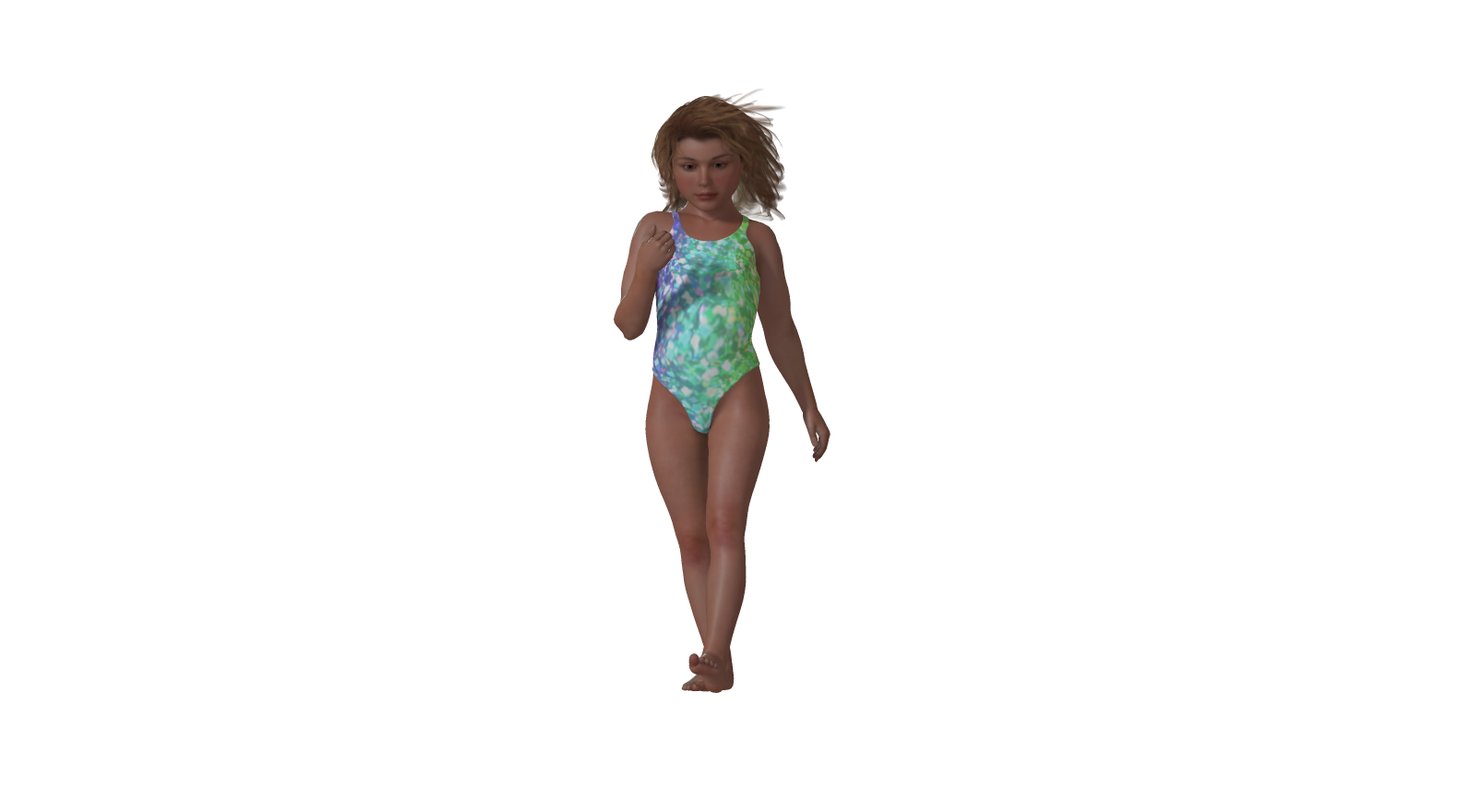
We had a few problems initially in Poser but fingers crossed we seemed to have gotten them fixed.
At this moment I waiting to hear back from testers once they have a good chance to put her through her paces. I'm currently in the process of correcting the Poser version of the poses from 10 to 9 and also will be continuing to work on the texture for Diva. Sorry uploaded the wrong image...
The beta testers have gotten Diva working in both programs I'm going to need to repackage it separately for Poser and DS and then I will probably be looking for at least one more Poser tester to make sure it's easy to use. I've been procrastinating with the texture as it's outside of my expertise and the packaging but hope to get some more work done in the next couple of days as I start back at work in 4 days.
In the Harry thread I was discussing iridescent textures and realised I had a dress I made originally for Genesis that I hadn't released that I could convert across. Here it is on Dawn, Diva 48 percent and Diva 100percent. I used fashion lights...it would need some work. It currently has a lot of smoothing dialed in. Texture is the mat I'm working on for Diva.



In the Harry thread I was discussing iridescent textures and realised I had a dress I made originally for Genesis that I hadn't released that I could convert across. Here it is on Dawn, Diva 48 percent and Diva 100percent. I used fashion lights...it would need some work. It currently has a lot of smoothing dialed in. Texture is the mat I'm working on for Diva.
icedragonart
Admirable
Wow your poses are amazing!
My thought as well. Maybe a little shorter frill for Diva than what a grown woman like the full sized Dawn would wear, but definitely a cute style.I like the frill...makes a nice party dress.
Wow your poses are amazing!
Thanks and welcome to the Hive! The poses were originally created by Hivewire...I've adjusted them for Diva and the images were to test and show that Diva's morph doesn't have any problems. The problem with rescaling on any morph is that the hip changes position and this will throw the position of the poses on the floor out.
Hey Miss B, yes I was wondering about that. I think the scale on the length might need adjusting just a tad so it will look right for a little girl.
