Thanks, Rich. I am currently being able to get things done, for these MS bricks use (more or less) a similar workflow as Poser shader nodes, so I can replicate things even when it takes me so long. Last night Shader Mixer has crashed DS on me when I was almost finished, so I now have to remember to APPLY the shader before saving the project file. DUH!
-
Welcome to the Community Forums at HiveWire 3D! Please note that the user name you choose for our forum will be displayed to the public. Our store was closed as January 4, 2021. You can find HiveWire 3D and Lisa's Botanicals products, as well as many of our Contributing Artists, at Renderosity. This thread lists where many are now selling their products. Renderosity is generously putting products which were purchased at HiveWire 3D and are now sold at their store into customer accounts by gifting them. This is not an overnight process so please be patient, if you have already emailed them about this. If you have NOT emailed them, please see the 2nd post in this thread for instructions on what you need to do
You are using an out of date browser. It may not display this or other websites correctly.
You should upgrade or use an alternative browser.
You should upgrade or use an alternative browser.
CatsEyes for Sora
- Thread starter Ken1171
- Start date
Wow GG, that's AWESOME info, thanks for sharing!
Glad I could help. Honestly DS confuses me to no end so I remember well that Ah Ha! moment when I suddenly made it ten times more usable.
The funny thing is that I sometimes get the feeling that most other DS users flip the workflow. When I was trying to figure things out, many of the examples I found made no sense because they were going the opposite way of the default. And when @Pendraia was trying to help me she was even using the reversed direction, and I know she's mostly a DS user.
In case any of it helps, here's a link to that conversation I have to ask... although sounds like you are already way ahead of where I was at that point.
Well Ken, when you get a handle on it all write up a tutorial! I'd buy it! I managed to load up a texture map this AM and that's as far as I got... no crash this time but from what you mentioned seems like it's a buggy UI or something that when things tend to get too complicated it will crash. I guess that old "Save often" comes into play.... 

@Gadget Girl Hehe I am still clumsy with DS because it's not my primary application, but if I manage to recreate my shaders in Shader Mixer, that should give me some confidence next time I need it. ^^
@RAMWolff I wish you would ask for a tutorial on something I actually know! LOL Some of my attempts with DS bricks have worked, and some haven't. Those in DS seem much more low level than the ones we are used to with Poser, and that's why they tend to require more nodes to do the same thing. The lower the level, the harder and less intuitive it becomes, but on the other hand, it becomes more flexible and powerful. I will spend some time on this and see how it goes.
@RAMWolff I wish you would ask for a tutorial on something I actually know! LOL Some of my attempts with DS bricks have worked, and some haven't. Those in DS seem much more low level than the ones we are used to with Poser, and that's why they tend to require more nodes to do the same thing. The lower the level, the harder and less intuitive it becomes, but on the other hand, it becomes more flexible and powerful. I will spend some time on this and see how it goes.
I have never had DS crash when using Shader Mixer are you both using the most recent version of DS? I haven't upgraded yet. I'm planning on doing it this weekend.
Yes I do reverse my workflow in Shader Mixer as that is the direction it was originally in when I first started using the beta years back and I prefer to do it that way.
The bricks are maybe more specific rather than low level and that does give a great deal of flexibility if you know how things work.
For me I tend to just experiment until I get it but there are people with much greater knowledge than I have. If you posted to the stickied thread that I started in the DS forum there are people who follow that thread who might be able to help you out with your questions Ken. I can use the basic stuff quite well like the mix bricks and I really wish the previews hadn't been broken when they included Iray bricks it's made it much more difficult to check what you build.
Yes I do reverse my workflow in Shader Mixer as that is the direction it was originally in when I first started using the beta years back and I prefer to do it that way.
The bricks are maybe more specific rather than low level and that does give a great deal of flexibility if you know how things work.
For me I tend to just experiment until I get it but there are people with much greater knowledge than I have. If you posted to the stickied thread that I started in the DS forum there are people who follow that thread who might be able to help you out with your questions Ken. I can use the basic stuff quite well like the mix bricks and I really wish the previews hadn't been broken when they included Iray bricks it's made it much more difficult to check what you build.
I am still using DS 4.8, and have no plans to upgrade to anything beyond this. I was actually trying to refresh the brick previews when Shader Mixer got frozen, waiting forever for something that never happened. I was forced to kill the task to get DS responsive again. I will refrain from using iRay when creating DS shaders from now on. My plan is to do the same as I have been doing in Poser - to build shaders that don't need SuperFly or iRay specific root nodes, and that work in both renderers as they are. So far I could accomplish this in Poser, and now I want to do the same in DS.
CatsEyes uses some rather sophisticated shaders, and they are not so simple. EZ-Mats and the customizable eyeliners are primarily based on Math nodes, which seem to work the same in DS Shader Mixer, but require more work because these DS bricks use a more low-level approach. Shader nodes in Poser are more high-level and sophisticated, so a lot can be done with just 1 or 2 of them. EZ-MATs was rather simple to reproduce in DS, but the customizeable eyeliners will take a bit longer. I already know what I have to do, and I was pretty close to finish the shaders when DS froze up on me, which got me discouraged again. I will try again and hopefully get it done sooon. ^^
CatsEyes uses some rather sophisticated shaders, and they are not so simple. EZ-Mats and the customizable eyeliners are primarily based on Math nodes, which seem to work the same in DS Shader Mixer, but require more work because these DS bricks use a more low-level approach. Shader nodes in Poser are more high-level and sophisticated, so a lot can be done with just 1 or 2 of them. EZ-MATs was rather simple to reproduce in DS, but the customizeable eyeliners will take a bit longer. I already know what I have to do, and I was pretty close to finish the shaders when DS froze up on me, which got me discouraged again. I will try again and hopefully get it done sooon. ^^
Hi Pen, I am trying to learn Shader Mixer first. Most of my documentation for SM are referring to how it used to work in DS3, which is the typical from DAZ. DS3 tutorials for SM have proven useless, since bricks have changed. I have now managed to understand the basics and even managed to replicate EZ-MATs, but it takes MANY times more bricks than it does in Poser. For example, a simple color math in Poser contains all the possible color operations in a single brick, while in DS we have to create separate bricks for each one. Another example is that a color math node in Poser already contains built-in color nodes, while in DS we have to create them separately. This alone increases considerably the number of bricks necessary to do the same operation, and the SIZE of the Shader Mixer interface is SO LARGE that it's like solving a jigsaw puzzle while looking at it from a telescope./QUOTE]
I admit there is perhaps a bigger learning curve especially as the documentation is somewhat lacking. There is more than there used to be Shader Mixer [Documentation Center]
and I'm not sure if it's been updated since they added the mdl bricks.
In the shader mixer tab go to Edit/Preferences and you can change that by ticking the boxes. I have both boxes ticked. The two main root bricks for doing textures would be a surface brick either the 3Delight or MDL one for Iray and the displacement brick. The others are from memory for creating things like lights and cameras. The baker one looks interesting...I must have a play with it.I also find the SM bricks design counter-intuitive. In Poser and 3DSMAX, the root node is on the right, and we build shaders to the left. In DS, Shader Mixer's root node is on the left, and we build shaders to the right. The very notion of a "root" node is different in SM because it uses different roots for colors and bump/displacement/normal maps, which is different from what I have seen in ANY other 3D applications.
I don't like the problem with the previews and find it annoying also. So far I haven't had a lot of crashes with it. In fact I haven't had any...but I'm still on 4.8Not to mention Shader Mixer seems unstable. Building shaders with SM takes longer because we need so many more bricks, and the more we add, the more difficult it is to look at the shader because of the giant interface. Yesterday I was accomplishing something with a complex shader, when at some point DS crashed and everything was lost. So working with SM takes longer, and the longer it takes, the more likely DS will crash (Rich had already warned me about it). There is also the fact that SM brick previews are disabled (blank) if rendering is set to iRay.
From the sounds of it you have the basics and know how to use the mixer bricks so my tutorials on that and double sided materials would probably not be useful to you as they're fairly basic. There are some people at Daz who are really good with shadermixer. If you posted to my thread in the DS section for Shader Mixer they would probably see it and respond. It's a sticky from memory.I think I understood how SM works, and I have been able to do what I want so far, except that the graphs can get large pretty quickly, and DS keeps crashing for no reason during the process. DS has been stable for rigging and morphing in general, but SM has proven quite unstable.
I'm on 4.8 and haven't had any problems so far.I am still using DS 4.8, and have no plans to upgrade to anything beyond this. I was actually trying to refresh the brick previews when Shader Mixer got frozen, waiting forever for something that never happened. I was forced to kill the task to get DS responsive again.
I will refrain from using iRay when creating DS shaders from now on. My plan is to do the same as I have been doing in Poser - to build shaders that don't need SuperFly or iRay specific root nodes, and that work in both renderers as they are. So far I could accomplish this in Poser, and now I want to do the same in DS.[/QUOTES]Sounds good...
CatsEyes uses some rather sophisticated shaders, and they are not so simple. EZ-Mats and the customizable eyeliners are primarily based on Math nodes, which seem to work the same in DS Shader Mixer, but require more work because these DS bricks use a more low-level approach. Shader nodes in Poser are more high-level and sophisticated, so a lot can be done with just 1 or 2 of them. EZ-MATs was rather simple to reproduce in DS, but the customizeable eyeliners will take a bit longer. I already know what I have to do, and I was pretty close to finish the shaders when DS froze up on me, which got me discouraged again. I will try again and hopefully get it done sooon. ^^
Ken I have a network that I've been setting up in Shader Mixer that uses masks for eyeliner when I was experimenting with KK's masks. Would you like to have a copy of the file? It's possibly way more basic than what you can do though from the sounds of it. You would need to put your own masks in as the eyes were using KK's and you probably already have a better lip mask than the one I put together just to play...I was planning on doing a make up pack eventually but you're welcome to use them for Sora Cats-eyes if they are useful.
And the lips...
I have managed to replicate the EZ-Mats functionality in ShaderMixer, but there are 2 issues I can't seem to resolve.
1. I can't control specularity at all. It seems to be hardcoded to max no matter what I do. In the diagram below, the "Raytraced Reflections" brick doesn't seem to have any effect, as well as the regular "DS Default Material" specular strength. I have set both to zero, and I still get them maxed out in renders.
2. I can't find a way to effectively desaturate texture colors. Below I have applied the exact same method that worked in Poser, but ShaderMixer turns some parts of the texture solid black. I have looked around for a brick that specifically controls color saturation, but found none. I checked the ShaderMixer documentation, and the "math" bricks section has access set to private, so I cannot see it. There are many bricks missing in the documentation, and there are entire sections left blank. All brick descriptions are also left blank. Not really surprising coming from DAZ.
I have tried 2 or 3 different approaches, but they all hit the wall with the 2 issues above. I have added a new "EZ-MAT Brightness" that controls color brightness, but it cannot help if parts of the texture turn solid black when desaturated, and specularity is blown up. Either I am doing something wrong, or ShaderMixer is buggy. I've first noticed a discrepancy in specularity control on the default skin materials when they were set to max values, but had no effect in renders. Once I load them into ShaderMixer and applied them back to the figure (without changing anything), now the specularity is maxed out, and the surface tab controls have no effect of it.
The current setup works when it comes to setting colors, but the texture turns dark and specularity can't be controlled. On the bright (yet ironic) side, EZ-Eyeliners was much more complex to create but it works fine in ShaderMixer. I think I will need better documentation on the bricks to get this working in DS. In Poser, this whole thing is made of only 2 bricks.
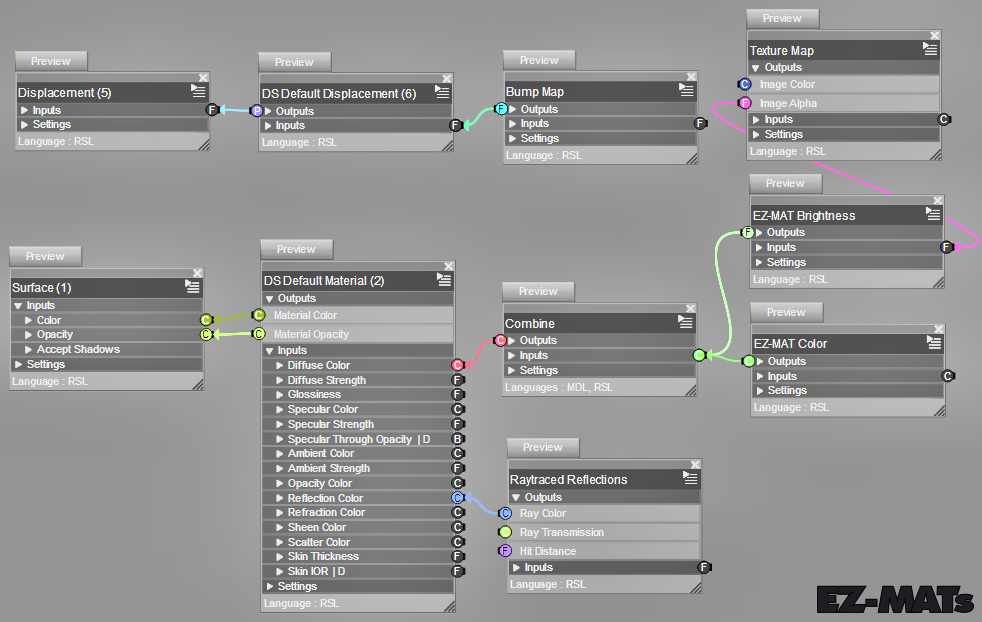
1. I can't control specularity at all. It seems to be hardcoded to max no matter what I do. In the diagram below, the "Raytraced Reflections" brick doesn't seem to have any effect, as well as the regular "DS Default Material" specular strength. I have set both to zero, and I still get them maxed out in renders.
2. I can't find a way to effectively desaturate texture colors. Below I have applied the exact same method that worked in Poser, but ShaderMixer turns some parts of the texture solid black. I have looked around for a brick that specifically controls color saturation, but found none. I checked the ShaderMixer documentation, and the "math" bricks section has access set to private, so I cannot see it. There are many bricks missing in the documentation, and there are entire sections left blank. All brick descriptions are also left blank. Not really surprising coming from DAZ.
I have tried 2 or 3 different approaches, but they all hit the wall with the 2 issues above. I have added a new "EZ-MAT Brightness" that controls color brightness, but it cannot help if parts of the texture turn solid black when desaturated, and specularity is blown up. Either I am doing something wrong, or ShaderMixer is buggy. I've first noticed a discrepancy in specularity control on the default skin materials when they were set to max values, but had no effect in renders. Once I load them into ShaderMixer and applied them back to the figure (without changing anything), now the specularity is maxed out, and the surface tab controls have no effect of it.
The current setup works when it comes to setting colors, but the texture turns dark and specularity can't be controlled. On the bright (yet ironic) side, EZ-Eyeliners was much more complex to create but it works fine in ShaderMixer. I think I will need better documentation on the bricks to get this working in DS. In Poser, this whole thing is made of only 2 bricks.
