If there is no documentation, so be it - I have spent the whole afternoon on top on this to learn it the hard way. I have built a whole new EZ-MATs for DS, now including a nifty "Color Gain" control that is not in the Poser version. The trick was on the kind of math bricks I was using. In Poser we only have one kind, but in ShaderMixer there are SEVERAL, and which one we use is rather critical. I have figured out by trial and error that the kind of math nodes that match the ones in Poser are the RSL "Binary Operation" ones. The others cause all kind of trouble as described above. For some reason, using binary math has stopped the overblown specularity and also the blackened out textures.
By switching all math nodes to binary, I could reduce the number of bricks and get perfect results that match the ones from Poser, and still add new functionality. This version allows changing texture colors, and also control it's intensity independently.
I have tested this on the eyes, and now will proceed to the lips. I can probably reuse the same setup, since I made it quite genetic.
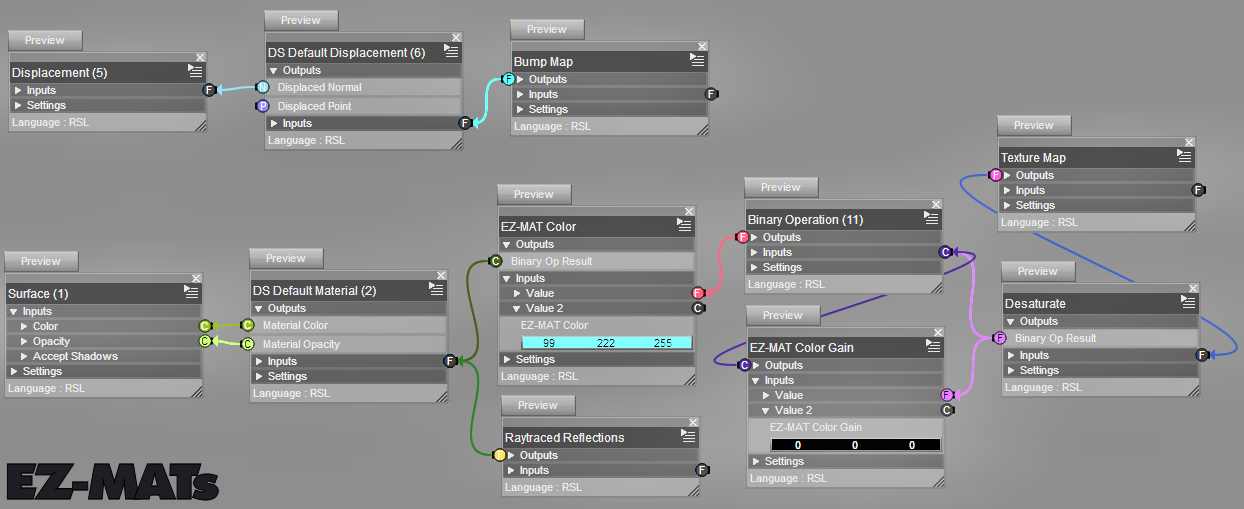
By switching all math nodes to binary, I could reduce the number of bricks and get perfect results that match the ones from Poser, and still add new functionality. This version allows changing texture colors, and also control it's intensity independently.
I have tested this on the eyes, and now will proceed to the lips. I can probably reuse the same setup, since I made it quite genetic.
Last edited:
