-
Welcome to the Community Forums at HiveWire 3D! Please note that the user name you choose for our forum will be displayed to the public. Our store was closed as January 4, 2021. You can find HiveWire 3D and Lisa's Botanicals products, as well as many of our Contributing Artists, at Renderosity. This thread lists where many are now selling their products. Renderosity is generously putting products which were purchased at HiveWire 3D and are now sold at their store into customer accounts by gifting them. This is not an overnight process so please be patient, if you have already emailed them about this. If you have NOT emailed them, please see the 2nd post in this thread for instructions on what you need to do
You are using an out of date browser. It may not display this or other websites correctly.
You should upgrade or use an alternative browser.
You should upgrade or use an alternative browser.
A Place to lay my head...
- Thread starter eclark1894
- Start date
eclark1894
Visionary
Yeah, I would have too, but this was the first render, and it took all night. I knocked out the other two before I went to work this morning. So while I went ahead and showed it off to you, I may actually take the opportunity and try some Bullet Physics or cloth dynamics on it later.Great stuff, but on this one I would have used the morph "push" brush and dented in the blanket and pillow under her.
eclark1894
Visionary
Okay, I went back into Blender tonight and took another gander at my bed and found something interesting. It's a good thing I'm paying attention to working with dynamic cloth in the Cloth Room because Bullet Physics works pretty much the same. In order to successfully morph an object you need vertices, preferably in the right amount and places to push around, which my mattress and blanket were sorely missing. Until now, I've been mainly concentrating on making objects with as few vertices and polys as I could believing that Poser would be happier dealing with fewer polys. That's true but as I said, I also need enough of the to move around to make my morphs. I have to find a happier balance.
Until now, I've been mainly concentrating on making objects with as few vertices and polys as I could believing that Poser would be happier dealing with fewer polys.
You know, this is something I started out doing as well. I think because for so long the mantra has been "less polygons!" And for instance on your house you would want super high polygon walls, but I've learned in a lot of places it better to just put the polygons in. Especially if I think I'm going to be using the morph brush on it. I've definitely run into instance where i've found just a few more polygons make all the difference.
On the other hand, one of the last things I bought from Daz directly was a long sleevless dress that had over 57,000 polygons. They were not needed. They caused many issues. At least in the pro versions since GameDev, you can actually get rid of polygons if you need to.
Glitterati3D
Dances with Bees
I bought a couple of scene files from DAZ recently and they are so polygon heavy, I can't add figures to the scene and move around. I returned both sets as they were useless to me.
So be careful that you don't go overboard either.
Remember that your users now have the ability to up the polygon count on their own with SubD so if they need more it's available.
But, yeah, way back when I had an artist ask me to rig what was essentially a bikini top. With 91,000 polygons. For V4.
So be careful that you don't go overboard either.
Remember that your users now have the ability to up the polygon count on their own with SubD so if they need more it's available.
But, yeah, way back when I had an artist ask me to rig what was essentially a bikini top. With 91,000 polygons. For V4.
I had to do that with a set I purchased in 2015, and I was really disappointed, as it was a really nice looking set. I won't even consider buying anything from that vendor again.I bought a couple of scene files from DAZ recently and they are so polygon heavy, I can't add figures to the scene and move around. I returned both sets as they were useless to me.
DS seems to handle the heavier poly counts quite well (depending on the computer of course) I always find Poser to be much slower on my machine. It's one of the reasons it drives me crazy but I've heard others say the same in reverse that DS is slower than Poser...individual setups can vary.
That said it is a fine line between too many or too few polys sometimes. I will often go up to high amounts in Zbrush and then remesh it down to what I consider reasonable but I have noticed that many people go way higher than what I do and it does often give a better quality finish with more complex items.
That said it is a fine line between too many or too few polys sometimes. I will often go up to high amounts in Zbrush and then remesh it down to what I consider reasonable but I have noticed that many people go way higher than what I do and it does often give a better quality finish with more complex items.
eclark1894
Visionary
Time to get back to work on that house.
eclark1894
Visionary
Well, I still have everything. I just stopped working on it. I'm going to try and load up the house tonight in Poser and see what I can do with Superfly.Good as I, for one, would like to see it finished.
eclark1894
Visionary
Hmmm. Can't seem to find my small bathroom.
eclark1894
Visionary
Well, bad news is that I couldn't find either the small bedroom or the 2nd bedroom. Good news is that they were just object files. I can replace then from the Blend files.
eclark1894
Visionary
Uh oh, I got issues. Not sure if it's the textures or the mesh yet.
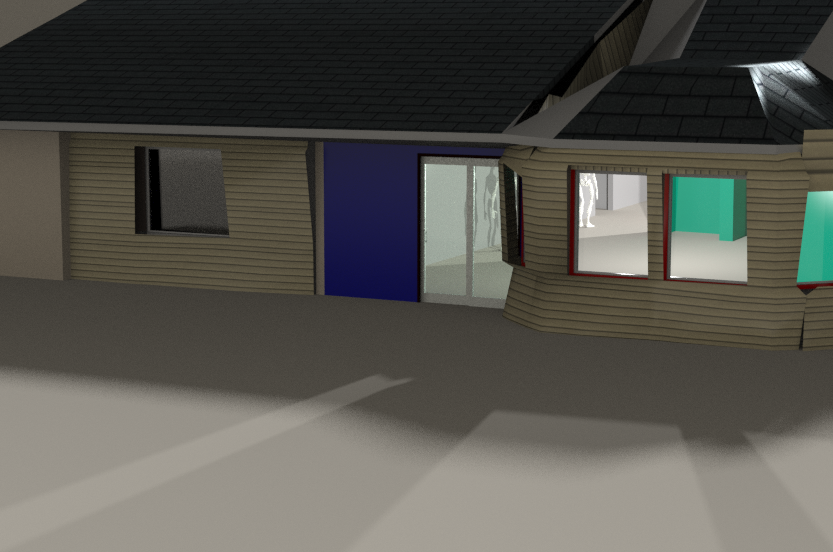
eclark1894
Visionary
I'm guessing it's the textures. Or more specifically, Displacement. I have it cranked up real high, so I need to back off.
