-
Welcome to the Community Forums at HiveWire 3D! Please note that the user name you choose for our forum will be displayed to the public. Our store was closed as January 4, 2021. You can find HiveWire 3D and Lisa's Botanicals products, as well as many of our Contributing Artists, at Renderosity. This thread lists where many are now selling their products. Renderosity is generously putting products which were purchased at HiveWire 3D and are now sold at their store into customer accounts by gifting them. This is not an overnight process so please be patient, if you have already emailed them about this. If you have NOT emailed them, please see the 2nd post in this thread for instructions on what you need to do
You are using an out of date browser. It may not display this or other websites correctly.
You should upgrade or use an alternative browser.
You should upgrade or use an alternative browser.
A Place to lay my head...
- Thread starter eclark1894
- Start date
Very nice. Exactly the right sort of texture for this sort of tea set.
eclark1894
Visionary
Texture set #2 is finished.

eclark1894
Visionary
Spoke too soon looks like. Also, I need to go back and texture the saucers.
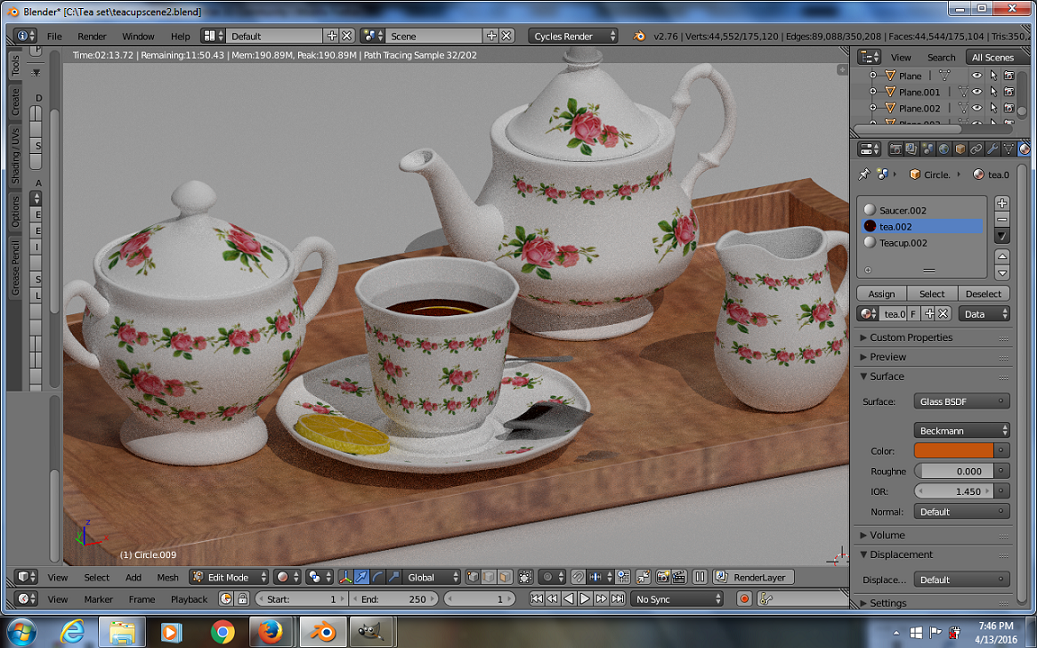
eclark1894
Visionary
Also, even though I can texture the dishes just fine, I need to go back and clean up the UV map layout.
I might also need to label what everything is corresponding to. Do I even NEED to include the template?
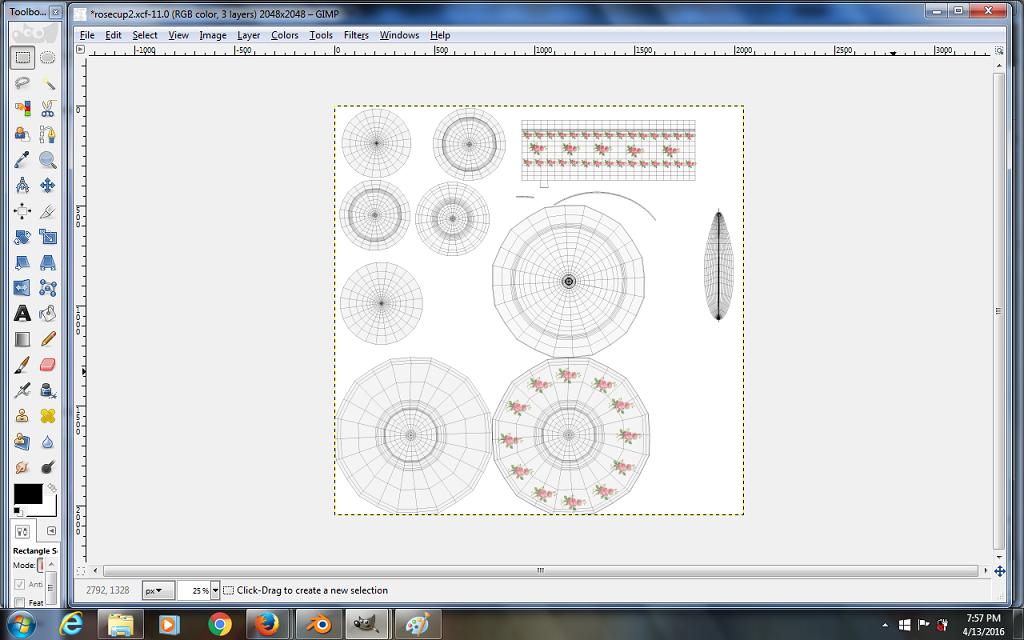
I might also need to label what everything is corresponding to. Do I even NEED to include the template?
Do I even NEED to include the template?
Yes include the template, because someone's going to want to try creating their own textures.

Someone... ahem.. like me... will end up wanting to make their own textures at some point. Having the template would be really lovely... otherwise people will have to use your texture maps as the template on which to paint their own.
Well they can export one from the OBJ with UVMapper Classic, a freebie, but I think when you've taken the pains to create the map, there's really no reason not to zip it up with the object you've created. Folks will appreciate the extra step(s) you've taken, and will also save them the time of having to do so themselves.
Thanks. Interestingly enough, I did it because Pen wanted a Willow pattern and so far she's the only one who hasn't commented on it.
Sorry Earl...I have been back at work this week and things have been super hectic. (Crappy week but that's another story) Still have to get my program written for next week tonight. I did see it and I clicked like but didn't have time to actually post. So sorry...
It looks great! I like the rose pattern also...
eclark1894
Visionary
Just went in and re-did the texture maps for the teacup and saucer and the tray. Glad I did actually. I couldn't figure out why my tea was rendering so dark, or why my maps had extra lines I couldn't account for. I ended up deleting half the mesh.Also, even though I can texture the dishes just fine, I need to go back and clean up the UV map layout.
I might also need to label what everything is corresponding to. Do I even NEED to include the template?
View attachment 7923
Someone... ahem.. like me... will end up wanting to make their own textures at some point. Having the template would be really lovely... otherwise people will have to use your texture maps as the template on which to paint their own.
So that's what templates are for
 I've always just repainted the image map when I want to make a custom texture. Yay for learning something!
I've always just repainted the image map when I want to make a custom texture. Yay for learning something!eclark1894
Visionary
Is it helpful to label a template or is it a waste of time and effort? for example, the teacup has an inside and an outside, and the saucer has a top and bottom. Should they be labeled to differentiate which is which?
Is it helpful to label a template or is it a waste of time and effort? for example, the teacup has an inside and an outside, and the saucer has a top and bottom. Should they be labeled to differentiate which is which?
Labeling makes my job as a texture creator a LOT easier, yes. Not every modeler labels their UVs, but when they DO go to the extra steps of labeling the parts, it is very much appreciated, and it helps out texture artists immensely.
When I work with a UVmap that is NOT labeled, I have to go through a lot of "dummy" maps where I paint grids or squares or some other brightly colored shapes over the raw UVs to try and determine which parts of the map apply to what parts of the figure.
So yes. Labels would be just lovely, and would be very much appreciated. You don't HAVE to do it, but having a UV map that is labeled does make our job as texture creators a LOT easier at the start of the project.
So that's what templates are forI've always just repainted the image map when I want to make a custom texture. Yay for learning something!
Yup! I believe the general consensus among 3D, is that when a modeler supplies the raw UVs, it's good practice to paint your textures on the UVs rather than using one of their texture maps as the template.
A tip about painting directly onto UVs - you want to allow for a little bit of "bleed" outside of the UV's shape boundaries; figure about 5 pixels or so. If you paint EXACTLY to the boundary of the raw UV, you will end up with seams on your texture. I usually go about 5 pixels outside of the UV boundary to account for that "bleed" zone, and it normally does a good job of avoiding unpainted seams on a texture.
I was recently discussing this with someone, and I always like to label my UV maps. I have seen UV maps that are color coded, which helps to identify the matzones, and for clothes I think folks can figure out what's what, but when you're working with something that's not too obvious when you look at it, I think a word or two near each section of the map helps a great deal, especially for those who are relatively n00bs to texturing.Labeling makes my job as a texture creator a LOT easier, yes. Not every modeler labels their UVs, but when they DO go to the extra steps of labeling the parts, it is very much appreciated, and it helps out texture artists immensely.
When I work with a UVmap that is NOT labeled, I have to go through a lot of "dummy" maps where I paint grids or squares or some other brightly colored shapes over the raw UVs to try and determine which parts of the map apply to what parts of the figure.
So yes. Labels would be just lovely, and would be very much appreciated. You don't HAVE to do it, but having a UV map that is labeled does make our job as texture creators a LOT easier at the start of the project.
Yes, texture/color bleeding is an important factor, and I usually try to space the islands of the map so there's enough room around them so the texture/color can be extended past the outer edges of each piece, then I use between 15px and 20px for that little extra needed to make sure each piece gets textured correctly.Yup! I believe the general consensus among 3D, is that when a modeler supplies the raw UVs, it's good practice to paint your textures on the UVs rather than using one of their texture maps as the template.
A tip about painting directly onto UVs - you want to allow for a little bit of "bleed" outside of the UV's shape boundaries; figure about 5 pixels or so. If you paint EXACTLY to the boundary of the raw UV, you will end up with seams on your texture. I usually go about 5 pixels outside of the UV boundary to account for that "bleed" zone, and it normally does a good job of avoiding unpainted seams on a texture.
eclark1894
Visionary
Okay, final texture set. After this, I have to port everything over to DS and convert to .duf. Quick question though. What goes into the data folder? Is that for the geometry files?

Oh, that is nice!! That reminds me of a Greek symbol, but I can't think of which one. Just reminds me of a piece of jewelry I bought years ago when I was in Greece.Okay, final texture set.
That looks wonderful. It really does.
Regarding data - Lorraine is correct.
Import your OBJ, and when you save the item to the content library, Studio will automatically generate the data files for you.
Regarding data - Lorraine is correct.
Import your OBJ, and when you save the item to the content library, Studio will automatically generate the data files for you.
