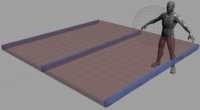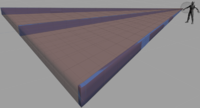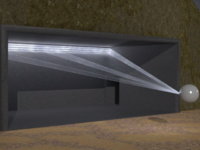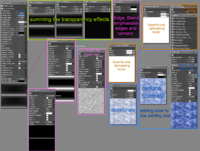Basically, one makes the translation (Move, Scale or whatever) and drop it into the timeline.
OK; I think it would be a nice touch to get a camera closeup when the drone stops, showing the eye swiveling a bit, then doing that iris constriction/dilation. Visually interesting (and characteristic of the drone) without a lot of time/effort.
*If* getting the materials formulated and morphing a mesh shape is feasible, then maybe shoot for doing a scan beam? That would give your animation a "Wow!" factor.

I began with these primitive box shapes, and UV unwrapped them:
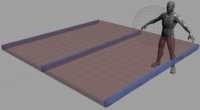
Next, scrunch them into a narrow beam because that's how the scan beam appears when first activated:

That is the OBJ which I imported into Poser.
Back in Silo, manipulate the same box shapes to produce that spread fan shape:
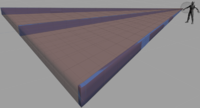
This is saved as another OBJ, and in Poser, with the narrow beam model selected,
load morph target and select the spread fan OBJ. Now the beam prop has a morph dial named
scan; at 0, the beam is the narrow stream, and at 1 the it has the spread fan shape.
I set the beam's origin at the drone, and tilt the beam up/down with X-rotate.
This shows the keyframed scanner in Poser's crude preview (it would take me 6-8 hours to render):
scan beam demo
Here's a Superfly rendered frame:
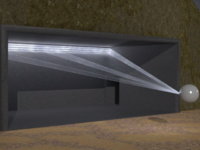
The swirly mist/fog effect is animated; I can send you the sequentially numbered texture JPEGs, but you'd need to figure out how to set up such a material in KeyShot. It needs to be luminous.
Do you have Poser 11,
@Bonnie2001 ? If so, I could send the prop with the material applied and maybe you could reverse engineer it into KeyShot.