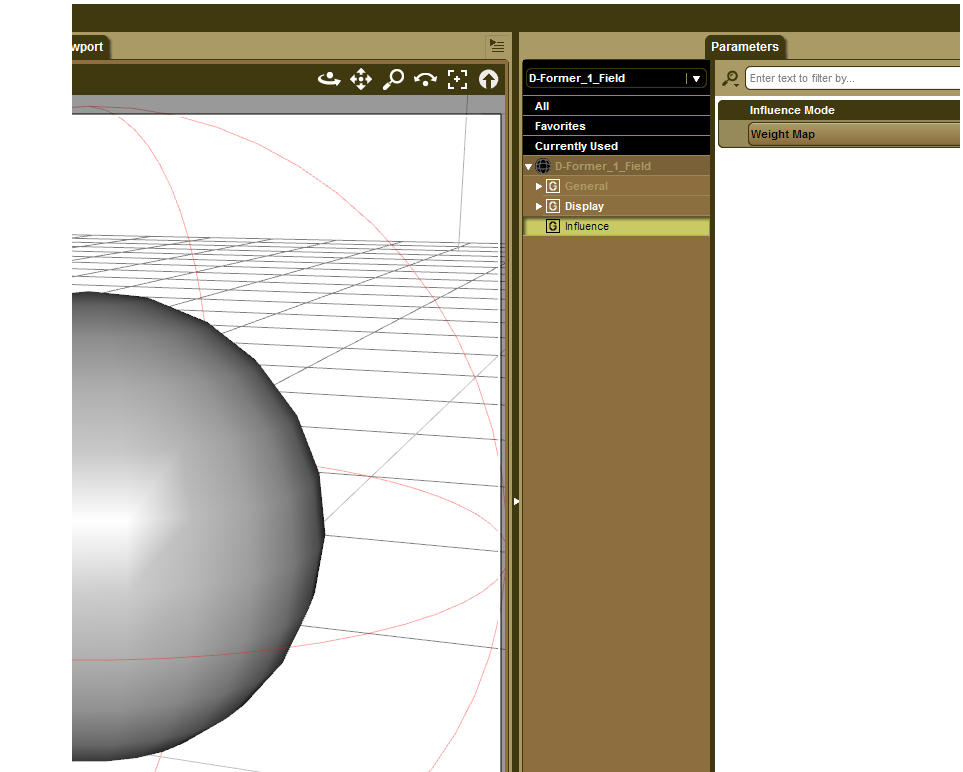-
Welcome to the Community Forums at HiveWire 3D! Please note that the user name you choose for our forum will be displayed to the public. Our store was closed as January 4, 2021. You can find HiveWire 3D and Lisa's Botanicals products, as well as many of our Contributing Artists, at Renderosity. This thread lists where many are now selling their products. Renderosity is generously putting products which were purchased at HiveWire 3D and are now sold at their store into customer accounts by gifting them. This is not an overnight process so please be patient, if you have already emailed them about this. If you have NOT emailed them, please see the 2nd post in this thread for instructions on what you need to do
You are using an out of date browser. It may not display this or other websites correctly.
You should upgrade or use an alternative browser.
You should upgrade or use an alternative browser.
Genesis 8 Female in Poser
- Thread starter Ken1171
- Start date
-
- Tags
- genesis 8 female morphs poser
Being a vendor myself, the request wouldn't make sense at a first glance. If I didn't know your particular case, my first question would be WHY would anybody want that. I suppose other vendors might not understand it either. But as far as I heard, it seems like most RO vendors have turned to DS. Someone told me it has become a DAZ outlet these days. I don't really know, but that would make sense all things considered. Poser doesn't have any figures of its own that ever became mainstream. SMS has repeatedly claimed they don't make contents, in spite of the hype they created over the now defunct Paul and Pauline. That's why we are all here at HW. 
Dylan
Eager
...ZBrush has no precision for this kind of editing, where I need to move 1 vertex, but not the next row, which are all sitting very close to each other....
Have you tried ZModeler? That gives control over individual verts, I find it perfect for that kind of work.
Have you tried ZModeler? That gives control over individual verts, I find it perfect for that kind of work.
No, but I have been wishing to get into it. One discouraging factor is the lack of ZB support for 3D mice, which is important to me because it seriously affects productivity. It's hard for me to work without it these days. I also find it appealing that I can have the work done without having to leave Poser. I have just finished 16 morphs on G8F, and it was a breeze to do them in Poser with full 3D mouse support.
@Ken1171 , if you use Zmodeller you have the ability to move things a vertex at a time. In fact if I remember correctly it's the default action for vertices in ZModeller.
You can also see vertices when you have polyframe? sorry not at home, but where it shows the coloured polygroups and also when using move if the brush is small enough will move just that vertice and iirc it shows the vertice when you do it.
Edited to add...Zmodeller is in the brushes secton in Zbrush If you have 4r7 you should have Zmodeller.
You can also see vertices when you have polyframe? sorry not at home, but where it shows the coloured polygroups and also when using move if the brush is small enough will move just that vertice and iirc it shows the vertice when you do it.
Edited to add...Zmodeller is in the brushes secton in Zbrush If you have 4r7 you should have Zmodeller.
I have 4r7, but it lacks 3D mouse support, and that alone hurts my productivity. I can still work with ZB, but it's not comfortable or pleasant. I will consider it more seriously when it catches up with modern times and add support for 3D mice. If even Poser and DS can do it, they can do it too. 
daywalker03
Eager
Oh yes, I'm fully aware of exporting an OBJ to use in Poser. My issue is, I don't have a version of DS 4 later than 4.0 Pro, so I can't load up any DUF items to export.
I just think it's unfortunate that vendors who create for newer versions of DS (other than DAZ3D's products) don't include their original OBJs in their zip. I've often found products created for software I don't use (like Vue or Carrara) that include the OBJs, and I can use them in Poser or earlier versions of DS, though those are usually props or environment sets rather than clothing.
The vendors at DAZ don't, for the most part, include an obj file because they don't generally export them from whatever application they make content in, but rather use either the Hexagon or GoZ Bridges to bypass the extra steps.
Lissa_xyz
I break polygons.
It has nothing to do with the method they use to bring their creation into DS. The model's data is written directly into the data file when you save it via DS as a figure/prop asset. DS doesn't use raw geometry files the way Poser does. Upon saving, it's converted into studio's own file type.
The problem with the D-Formers is there is no way, that I know of, to mask or freeze parts. Like say you wanted to make some morphs for the eyes or the mouth, the inner mouth and the eyeballs are going to get pushed and pulled along with what your doing on the outside. It's one of the big turnoffs for me using the D-Formers. I really wish they would add in masking or freezing tools for the D-Formers.me? no...i am talking about d-formers...and then you can put them in the tab...but making them first with d-formers
Have you looked around on line or at the ZCentral forum to see if anyone has made a 3D mouse script?
I have installed ZBrush 4R8 and have done some work in it remaking the new Tank Top for Dusk/Tommy because when I uninstalled 4R7 the damned uninstaller removed all of the GoZ files, including all of mine. Most programs ignore user made files but NO, not GoZ, it kills ALL of the files it finds when uninstalling. Luckily I had a recent backup on another hard drive and the only NEW files were the Tank Top and the morphs for it so I had that all saved in a .duf file and just exported the tank and then ran through all the morphs saving each on out. Pain but hey, got it done and now that's all backed up 4 ways to Sunday! lol
So if you are going to update your ZBrush make sure you back up all your own "Z" files or you may very well loose them!
I have installed ZBrush 4R8 and have done some work in it remaking the new Tank Top for Dusk/Tommy because when I uninstalled 4R7 the damned uninstaller removed all of the GoZ files, including all of mine. Most programs ignore user made files but NO, not GoZ, it kills ALL of the files it finds when uninstalling. Luckily I had a recent backup on another hard drive and the only NEW files were the Tank Top and the morphs for it so I had that all saved in a .duf file and just exported the tank and then ran through all the morphs saving each on out. Pain but hey, got it done and now that's all backed up 4 ways to Sunday! lol
So if you are going to update your ZBrush make sure you back up all your own "Z" files or you may very well loose them!
I really wish they would add in masking or freezing tools for the D-Formers.
Magnets in Poser come with weight maps to select what you want yo be affected, and how much. That's the vertex-level control I was referring to that makes such a difference between Magnets and D-formers. We can also filter affected a areas by body group or MAT zone.
Have you looked around on line or at the ZCentral forum to see if anyone has made a 3D mouse script?
There used to be a script for an older ZB version, but it only worked partially. It has stopped working on the next update, and people stopped trying. There is no lack of requests (for years), but Pixologic doesn't seem to care.
So if you are going to update your ZBrush make sure you back up all your own "Z" files or you may very well loose them!
Wow, thanks for the heads up! Lucky me I don't keep any files in ZB format. Once the morph or mesh has been created, I just keep it in the final format it's used for. In case I need to keep a ZB document for later editing, I copy it to my project's folder, so nothing is left in ZB's default folder. I just have to remember to save my custom brushes. ^^
I've not had an issue with that Ram. Do you save via the document menu?
Ive cleared the cache for GoZ a number of times but wouldnt think uninstalling it would get rid of saved files. Maybe because I have zbrush on a different hard drive to daz studio I havent seen this.
Ive cleared the cache for GoZ a number of times but wouldnt think uninstalling it would get rid of saved files. Maybe because I have zbrush on a different hard drive to daz studio I havent seen this.
Probably so with keeping those files on a separate drive. One of the other niggles I have with the mighty ZBrush is that there is no way to change default folder "look in" defaults so when I want to save something out it's pointed to the GoZ folder if I've used GoZ via DS or it will look in the default Programs Folder> Sub Folder or what ever. Very ANNOYING! lol
i don´t want to be a pain...but (even if i have not used it) you have weight map option in the d-formers...the default option is sphere