Okay, so it's Poser 11 in general, not Poser 11 Pro specifically. Got it. Thanks
-
Welcome to the Community Forums at HiveWire 3D! Please note that the user name you choose for our forum will be displayed to the public. Our store was closed as January 4, 2021. You can find HiveWire 3D and Lisa's Botanicals products, as well as many of our Contributing Artists, at Renderosity. This thread lists where many are now selling their products. Renderosity is generously putting products which were purchased at HiveWire 3D and are now sold at their store into customer accounts by gifting them. This is not an overnight process so please be patient, if you have already emailed them about this. If you have NOT emailed them, please see the 2nd post in this thread for instructions on what you need to do
You are using an out of date browser. It may not display this or other websites correctly.
You should upgrade or use an alternative browser.
You should upgrade or use an alternative browser.
A question or more on P11
- Thread starter Faery_Light
- Start date
Any model that has UV mapping will always stretch the textures if you stretch the model. This is normal and expected. The textures will try to stay with the model shape, so if you stretch one, it will stretch the other. Depending on how the UVs were laid out, it may be possible to stretch the UV map to compensate for the model stretching. You can do that in the Materials Room, advanced tab. If you stretched the pole vertically, in the texture node you can set the V_scale to a number smaller than 1. For example, if you stretched the pole to twice it's normal length, you have to set V_scale to "0.5", and that should remove the texture stretching.
In the example below, I have 2 cylinders, where the one on the right has been stretched to twice the height in the Y axis. I have corrected the UV distortion by setting the texture's V_scale to "0.6". Look how that has eliminated the texture distortions, and the texture looks the same in the stretched cylinder. This depends a lot of how the UVs were laid out. If the textures look out of place, then this won't work for you.
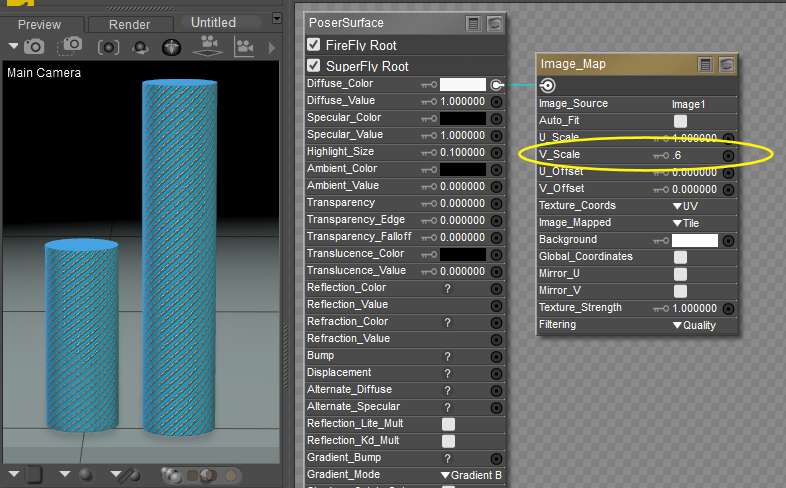
In the example below, I have 2 cylinders, where the one on the right has been stretched to twice the height in the Y axis. I have corrected the UV distortion by setting the texture's V_scale to "0.6". Look how that has eliminated the texture distortions, and the texture looks the same in the stretched cylinder. This depends a lot of how the UVs were laid out. If the textures look out of place, then this won't work for you.
Wow! That's 3 ways now that I can go about it! awesome.
So, for my next issue (of course I have one) I'm putting textures on the previous pole that I didn't have to stretch, and WAS working fine, but now I have jaggs in the render, so I know I messed something up. I just can't figure out what . Any ideas?
I have to go to bed, but I'll leave the picture here for tomorrow. It's rendered in Firefly, and then I'll put a screen shot of the materials page.


So, for my next issue (of course I have one) I'm putting textures on the previous pole that I didn't have to stretch, and WAS working fine, but now I have jaggs in the render, so I know I messed something up. I just can't figure out what . Any ideas?
I have to go to bed, but I'll leave the picture here for tomorrow. It's rendered in Firefly, and then I'll put a screen shot of the materials page.



Don't know if you got this figured out or not. I assume by jaggs you mean the black lines near the seams on the top and bottom? I know when I work with a UV layout, I usually try and extend the pixels out a little so that I don't get issues at the seams. It might be that it's pulling in the black part of the texture because the image doesn't quite wrap around all the way.
Actually, I was talking about the pole, itself. I know what the black lines are on the top and bottom, as I have light grey as the outside texture color. No, the reflections on the poles as it goes around the swirl. Is having a bump map and a normal map bad? Or maybe the bump is set too high?
I probably wouldn't do both a bump and a normal map, but you can. It's likely just that the bump settings are too high.
Okay, will reduce them. See if that fixes it. Thank you!
By the way, I did get the carousel poles fixed. Just have to catch up the other parts - like paperwork and renders. So, thanks, all.
Now, to a new issue. I want to move my Poser content over to an external drive (just the content part) because I'm down to 12GB space on this drive, so I'm having lots of issues with things slowing to a crawl. I copied the files over first. Then added the library to Poser 11, but it won't erase the old library. So, before I erase it from the explorer, I want to know if that is going to cause problems because Poser is "Set" to the old address? If so, how do I fix that? It is seeing the new place fine, just won't let go of the old place.
Now, to a new issue. I want to move my Poser content over to an external drive (just the content part) because I'm down to 12GB space on this drive, so I'm having lots of issues with things slowing to a crawl. I copied the files over first. Then added the library to Poser 11, but it won't erase the old library. So, before I erase it from the explorer, I want to know if that is going to cause problems because Poser is "Set" to the old address? If so, how do I fix that? It is seeing the new place fine, just won't let go of the old place.
There is always a chance some products are configured to work from the default runtime, and you won't know which ones until you delete the contents from it. Even if you have already copied them over, we don't know which copy is being used. In general, only the old Millennium 3 and 4 figures used to require the default runtime, but new figures like Dawn should work in any external runtime. Poser default figures might also require the default runtime, but that can be easily fixed (if needed) by reinstalling the default Poser contents. And if some particular content stop working, just reinstall it to the new external runtime. 
Okay, will do that. I haven't used any of the Poser content, yet, as I am using it mostly for testing for myself and other folks. So, I do have backups of the files, so, time to Let it GO. I need space!
My new question of the month!
Is there a way to apply materials to ALL of the material zones on an object at once? For example, All Diffuse, not necessarily all nodes. Like in DS, I can control click all the ones that I want to apply to, and then add the texture and viola!
Is there a way to apply materials to ALL of the material zones on an object at once? For example, All Diffuse, not necessarily all nodes. Like in DS, I can control click all the ones that I want to apply to, and then add the texture and viola!
Darryl
Adventurous
My new question of the month!
Is there a way to apply materials to ALL of the material zones on an object at once? For example, All Diffuse, not necessarily all nodes. Like in DS, I can control click all the ones that I want to apply to, and then add the texture and viola!
You'll need to use an addon like Netherworks Mat Writer Panel. It does a lot of other things as well. Recommended.
Okay, I'll look into that. Thank you!
Thank you, I'll look into that, too!
In addition to saving materials as MC6, MT5, PZ2, or DSA; MAT Writer also allows you to copy and paste material setups (by zone, multiple zones, or all zones) from one item to another. It saves me sooo much time when I'm setting up my materials.
It also retains the node display names rather than adding numbers at the end of the display name.
It will also create a thumbnail, though I keep that unchecked.
It also retains the node display names rather than adding numbers at the end of the display name.
It will also create a thumbnail, though I keep that unchecked.
@Satira Capriccio Hey thanks for the info - I didn't know MAT Writer could do that. Good to know! ^^ But if we want to edit specific input nodes from multiple materials at once, it has to be with D3D XS. For example, change only the texture nap from multiple groups, or adjust only their specular value. The plugin also offers many other useful actions, like resetting one or all materials to default (blank), or cleaning up duplicated/disconnected nodes. Poser 11 creates a lot of material nodes and root duplications, so I have been using this a lot nowadays.
Back with another question. While it won't help me in the next 5 minutes, it will in the future. If Poser11 dies (and blue-screens me) and I haven't saved a new material, is there a way to bring it back up? Like an autosave? Thanks.
@Dakorillon (IMArts) Poser 11 ships with Auto-save, which is a new feature. You can enable it if you want.
