-
Welcome to the Community Forums at HiveWire 3D! Please note that the user name you choose for our forum will be displayed to the public. Our store was closed as January 4, 2021. You can find HiveWire 3D and Lisa's Botanicals products, as well as many of our Contributing Artists, at Renderosity. This thread lists where many are now selling their products. Renderosity is generously putting products which were purchased at HiveWire 3D and are now sold at their store into customer accounts by gifting them. This is not an overnight process so please be patient, if you have already emailed them about this. If you have NOT emailed them, please see the 2nd post in this thread for instructions on what you need to do
You are using an out of date browser. It may not display this or other websites correctly.
You should upgrade or use an alternative browser.
You should upgrade or use an alternative browser.
RELEASED The "Scatter Tool" plugin for Poser
I remember the Rendo sales report used to include the name of the buyers like 10 years ago, but here CAs are only notified that there was a sale on a certain date for a certain value. There is no way of knowing who from my side. I think it was the same at CP.
Making some progress with the Scatter Tool in Poser 12, trying to get around the Poser bug that gives me wrong comparison results in Python 3. Looking promising. It's getting there.
Painted a region in the back to put some plants and trees, and another region on the front to put the people. We paint regions using the Grouping Tool, and we can have as many as we want on any surface.
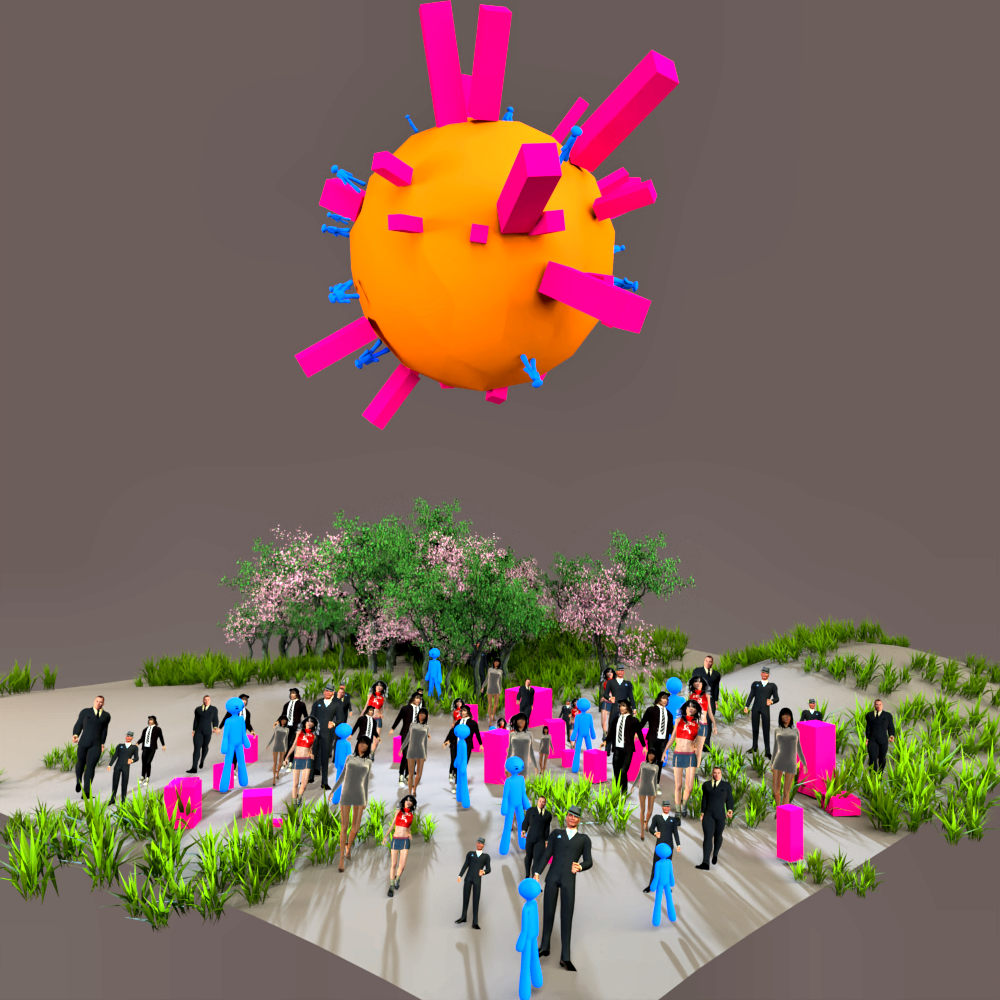
Painted a region in the back to put some plants and trees, and another region on the front to put the people. We paint regions using the Grouping Tool, and we can have as many as we want on any surface.
parkdalegardener
Adventurous
Happy Happy. Thanks Ken.
Would a screen grab from the market here help? That shows what we've purchased even though you don't know that I or any other actually has purchased this great product.I remember the Rendo sales report used to include the name of the buyers like 10 years ago, but here CAs are only notified that there was a sale on a certain date for a certain value. There is no way of knowing who from my side. I think it was the same at CP.
Happy Happy. Thanks Ken.
Would a screen grab from the market here help? That shows what we've purchased even though you don't know that I or any other actually has purchased this great product.
Thanks Parkdalegardener! If you would purchase directly from me, then probably yes, but sales are going to happen from Rendo from now on. How would that work?
My store at Rendo is gradually taking shape. The original "Scatter Tool" for Poser 11 is already there! The new and improved Poser 12 version will show up there when it's ready. 
parkdalegardener
Adventurous
I'll be watching
Hi, My problem was I was using Poser 11.3 and 12! Will you be offering a free update for those of us that bought the Scatter Tool? Cheers
Thank you for your support! I am making a whole new version for Poser 12, where almost half of it is brand new code. It will have more features, where the one everybody will [probably] love the best is painting where you want to scatter with the Grouping Tool brush, and we can create as many areas as we wish. We give each area a name, and then pick them from a drop down list to scatter only there.
Another improvement is that the tool will automatically scan the scene whenever it is launched, and rebuild it's tracking list of scattered objects - per object, per surface, and per group! The more complex the tool becomes, the more testing it needs, so it's getting there! ^__^
Testing the new object management, now supporting surfaces, props, figures, and multiple groups within these objects for precise scattering placement. Notice the new positional jitter, so we can optionally shift position away from vertex locations, which provides a more random distribution with or without surface alignment. This is also showcasing the new random object height, and precision surface offset. Like mentioned before, scattering zones can now be painted directly on surfaces using the Grouping Tool brush or rectangular lasso.
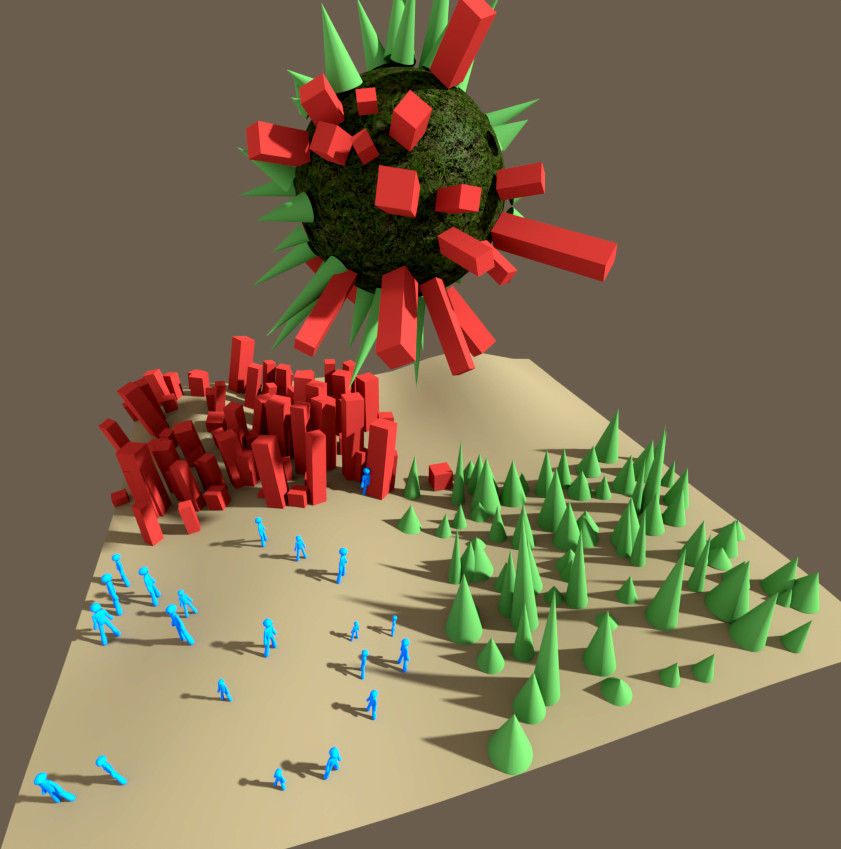
Test example of precision scattering positioning by painting areas with the Grouping Tool brush. Scattered with all randomizations and surface alignment disabled.
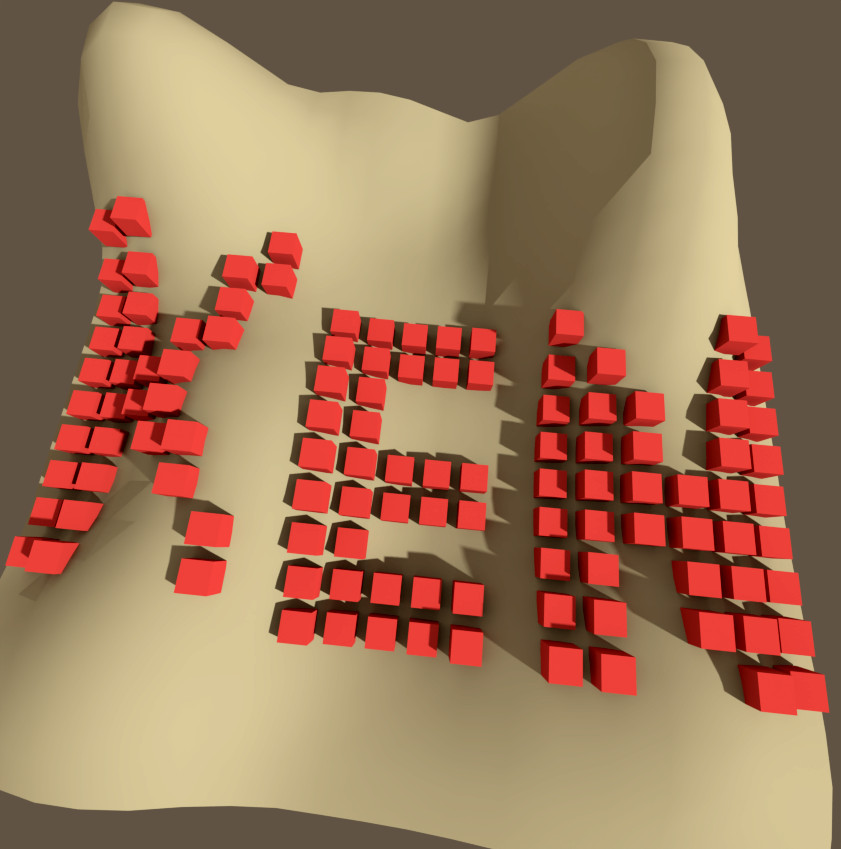
I think we have our first release candidate for Scatter Tool 2.0 for Poser 12. Some limitations have been removed, so it will require a new manual and demo video(s).
Test example of precision scattering positioning by painting areas with the Grouping Tool brush. Scattered with all randomizations and surface alignment disabled.
I think we have our first release candidate for Scatter Tool 2.0 for Poser 12. Some limitations have been removed, so it will require a new manual and demo video(s).
haha very clever!! Looks great. will you be able to scatter with distribution maps then?
No, but you will be able to paint your own scatter zones directly on the surfaces using Poser's Grouping Tool's brush or lasso.
seachnasaigh
Energetic
@Ken1171 , here's what I know: Basil, under the nom de plume Semidieu, released Ecosystem for Terradome 2 at RDNA. Unfortunately for me, when I bought the script RDNA had dropped the Terradome 2 product, and the script checks for presence of Terradome 2 and won't run without it. It targets a poly group named AZone, so I tried my own terrain on which I had named a group of polys AZone. That did not work; the script saw that Terradome 2 was not installed and the script refused to run. Zip linked below is the ReadMe.
ReadMe from Ecosystem for Terradome 2
ReadMe from Ecosystem for Terradome 2
seachnasaigh
Energetic
P.S. The ReadMe identifies the target poly group as Azone; someone who had Terradome 2 told me it was actually named AZone. I made terrains with each target group name. Didn't work.
