I thought about that, but except for prop hair, and dynamic clothing, I can't see "parenting" things to the character, unless it's a prop the character is holding. Then again, it's not what I'm used to, so setting up a "group" even though the items are still not parented, is the way I'd prefer to work. It's always what you're used to that feels most comfortable.
-
Welcome to the Community Forums at HiveWire 3D! Please note that the user name you choose for our forum will be displayed to the public. Our store was closed as January 4, 2021. You can find HiveWire 3D and Lisa's Botanicals products, as well as many of our Contributing Artists, at Renderosity. This thread lists where many are now selling their products. Renderosity is generously putting products which were purchased at HiveWire 3D and are now sold at their store into customer accounts by gifting them. This is not an overnight process so please be patient, if you have already emailed them about this. If you have NOT emailed them, please see the 2nd post in this thread for instructions on what you need to do
You are using an out of date browser. It may not display this or other websites correctly.
You should upgrade or use an alternative browser.
You should upgrade or use an alternative browser.
RELEASED The "Scatter Tool" plugin for Poser
In DS 3A the clothing, if conforming was still "conformed" to the character, as is non-prop hair, so no not parented. They're just "listed" in a group one after the other. Unfortunately, I never got DS installed on this new-ish laptop, and the Runtime moved over from the old laptop, so I can't give you a screenshot.
In DS 3A it isn't the "group" as you create in Poser, it's just an "empty" where you move everything you want together into the "empty", so they are listed together.
How it's considered in Poser, especial in P11, I'm not sure that grouping items is the same as parenting them. Interesting question though.
In DS 3A it isn't the "group" as you create in Poser, it's just an "empty" where you move everything you want together into the "empty", so they are listed together.
How it's considered in Poser, especial in P11, I'm not sure that grouping items is the same as parenting them. Interesting question though.
Poser 11 (I think) has introduced a new "Grouping" object that can be used to organize scenes. It's basically a "null" object like we have in 3DSMAX or Maya, which can be used to parent objects, or to be used as a target for other operations, like point-at constraints. As null objects, a Grouping object can be seen on the scene, but will not project shadows or show in renders.
I have used a Grouping object to organize spawned objects in my "Scatter Tool", so no matter how many we add to the scene, it won't clutter the Hierarchy Editor. Just like it is with regular parented objects, whatever we do to the Grouping object, the same happens to all children. If we hide it, all objects attached to it become hidden. They also inherit all transforms, so it's an easy way to manipulate multiple objects as one.
I don't remember on DS3, but DS4 has an option to parent objects to the figure when conformed. This can be helpful in case we want to use body scaling, since all parented clothing will inherit transforms from the figure, but it can also be used to unclutter a scene. Poser doesn't offer this choice, but we can do it manually using the Hierarchy Editor, or even better, using the "Scene Toy".
I have used a Grouping object to organize spawned objects in my "Scatter Tool", so no matter how many we add to the scene, it won't clutter the Hierarchy Editor. Just like it is with regular parented objects, whatever we do to the Grouping object, the same happens to all children. If we hide it, all objects attached to it become hidden. They also inherit all transforms, so it's an easy way to manipulate multiple objects as one.
I don't remember on DS3, but DS4 has an option to parent objects to the figure when conformed. This can be helpful in case we want to use body scaling, since all parented clothing will inherit transforms from the figure, but it can also be used to unclutter a scene. Poser doesn't offer this choice, but we can do it manually using the Hierarchy Editor, or even better, using the "Scene Toy".
Yes, uncluttering a scene is what I like to do, and having everything related close together. I remember when I didn't load things in an order so they are listed one right after the other, they were scattered all over the place. I really hate that.This can be helpful in case we want to use body scaling, since all parented clothing will inherit transforms from the figure, but it can also be used to unclutter a scene.
I just did that to hide all the stuff I had conformed to L'Homme. Weirdly enough though when I dragged all the stuff over to the figure and dropped it (in the hierarchy) the tank top jumped up. That was weird. I just needed to render out the background so I could drop individual pngs to make a promo for a product I'm done with for L'Homme. Not sure what would have caused the tanktop to jump up like that. Since it was conformed and then parented it was quite unexpected. Any feedback on this occurrence?
Weirdly enough though when I dragged all the stuff over to the figure and dropped it (in the hierarchy) the tank top jumped up.
If the figure uses body scaling and we parent clothing to it, there is a pretty good chance the conformed clothing will jump out of place. This is an old issue in Poser. One more thing that can affect clothing is parenting props to the chest or neck. This can cause nearby conformed clothing groups to jump out of place. Considering this is happening to a tanktop, it could be that. Do you have anything parented to the chest, neck or head?
PerpetualRevision
Admirable
Way back when, I got myself into a heap of trouble by trying to parent clothing that was already conformed. I don't recall now if I'd selected "inherit bends of the parent," but everything kept getting so messed up that I finally stopped using that method to "organize" clothing in the Hierarchy Editor. What I do now is give the figure a short name in ALL CAPS and put that figure's name, also in ALL CAPS, at the start of each of their clothing item names. So, for example, if I have V4 LAUREN, I may also have LAUREN Skirt, LAUREN Blouse, and so on. That makes it easy to spot which items go with which figure when I have more than one in a scene.
I've also gotten myself into a heap of trouble parenting lights to Grouping Objects (along with a bunch of props) and then scaling the Grouping Object. Somewhere along the way, I must've un-parented and re-parented the lights, because somehow I ended up with point and area lights that were so badly distorted I had to just start over!
So now I'm a lot more careful with how I set up Grouping Object groups, based on how I intend to use the group (for mass transformations, for easy on/off visibility, for Hierarchy Editor neatness, etc.). When I put figures into a Grouping Object so I can more easily move them collectively, I don't put their conformed clothing into the Grouping Object, as that also created some funky problems way back when (I guess b/c the clothing was being told to translate or rotate both by the Grouping Object and by the figure it was conformed to).
Apparently the way I've learned to use Poser is by getting myself into, and then out of, all kinds of trouble ;-)
Ken, re: a quick way to move parameter dials into a group: it would sure help if parameter dials could be shift-selected like most things in a list-type interface (to select all the items between the first and last selection, rather than just adding on selection at a time). It drives me batty when I've selected 14+ parameter dials and accidentally release the shift key when selecting the 15th, thus losing my entire selection!
Another fix that would help with SO MANY things is if all lists in Poser were collapsed by default, rather than open by default. If I added up all the time I've ever spent collapsing lists just so I can see what my options were, I'm sure it would amount to over a day or two
I've also gotten myself into a heap of trouble parenting lights to Grouping Objects (along with a bunch of props) and then scaling the Grouping Object. Somewhere along the way, I must've un-parented and re-parented the lights, because somehow I ended up with point and area lights that were so badly distorted I had to just start over!
So now I'm a lot more careful with how I set up Grouping Object groups, based on how I intend to use the group (for mass transformations, for easy on/off visibility, for Hierarchy Editor neatness, etc.). When I put figures into a Grouping Object so I can more easily move them collectively, I don't put their conformed clothing into the Grouping Object, as that also created some funky problems way back when (I guess b/c the clothing was being told to translate or rotate both by the Grouping Object and by the figure it was conformed to).
Apparently the way I've learned to use Poser is by getting myself into, and then out of, all kinds of trouble ;-)
Ken, re: a quick way to move parameter dials into a group: it would sure help if parameter dials could be shift-selected like most things in a list-type interface (to select all the items between the first and last selection, rather than just adding on selection at a time). It drives me batty when I've selected 14+ parameter dials and accidentally release the shift key when selecting the 15th, thus losing my entire selection!
Another fix that would help with SO MANY things is if all lists in Poser were collapsed by default, rather than open by default. If I added up all the time I've ever spent collapsing lists just so I can see what my options were, I'm sure it would amount to over a day or two
@PerpetualRevision I agree 100% that parenting can cause a lot of trouble in Poser. When Dawn first came out, I made a bunny suit for her that had accessories parented to the head, and that used to mess up the outfit conformed to the chest. I had to choose between parenting the prop, or have the leotard conforming correctly. The cause is clear to see - the moment I parent the prop, the leotard chest jumps out of place. If I remove the prop, the leotard conforms correctly. It's obviously the parenting that messes up conforming, This has persisted - as far as I can remember - since Poser 7. I had this reported to SMS, and received back a "this is an known issue", and it has been ever since.
Poser's inability of selecting more than 1 single thing at a time is like that by design. Only 1 body group, only 1 material, only 1 parameter. It's sometimes infuriating how inefficient this is. When creating contents, I often need to move a large amount of dials into a group, and it's just like you have described - not to mention moving dials up or down (after selected) is s-s-s-s-l-o-o-o-w-w-w-w. New dials often show at the bottom of the list, and dragging them up to the top can take quite a long time at that speed. If you release the wrong button, it takes all dials I was dragging back to the bottom. Nice touch, eh? When I bought the Dial Manager, this is what I had in mind, but no, it doesn't move dials into groups. I have reported this to Rendo.
@RAMWolff I have reported this to SMS back in the day, and their reply was "this is the correct way", meaning all nodes should be expanded at all times. In a similar way, they also told me that pasting materials over another should keep both, instead of replacing it. The default action has ALWAYS been replace, but now SMS decided otherwise, claiming that is the "correct" way. So it's OUR fault if we don't like it. I have reported this to Rendo, expecting a different answer. Time will tell.
Poser's inability of selecting more than 1 single thing at a time is like that by design. Only 1 body group, only 1 material, only 1 parameter. It's sometimes infuriating how inefficient this is. When creating contents, I often need to move a large amount of dials into a group, and it's just like you have described - not to mention moving dials up or down (after selected) is s-s-s-s-l-o-o-o-w-w-w-w. New dials often show at the bottom of the list, and dragging them up to the top can take quite a long time at that speed. If you release the wrong button, it takes all dials I was dragging back to the bottom. Nice touch, eh? When I bought the Dial Manager, this is what I had in mind, but no, it doesn't move dials into groups. I have reported this to Rendo.
@RAMWolff I have reported this to SMS back in the day, and their reply was "this is the correct way", meaning all nodes should be expanded at all times. In a similar way, they also told me that pasting materials over another should keep both, instead of replacing it. The default action has ALWAYS been replace, but now SMS decided otherwise, claiming that is the "correct" way. So it's OUR fault if we don't like it. I have reported this to Rendo, expecting a different answer. Time will tell.
PerpetualRevision
Admirable
Ken, I wonder if the "New Custom Parameters Palette" function was added to the Parameters tab in an effort to resolve some of these issues with organizing parameter dials? I also wonder if anyone actually USES that function, as I have yet to find a use for it myself!! Or rather, I suppose I can see what it's intended for, but I find it too clunky to actually be useful (kind of like "layers" in the material room).
Thankfully I have not yet encountered a problem with having some items conformed to a figure while other items are parented, given that I always parent hair (even figure hair) and all my figures also have eye beam props parented to their eyes. If I couldn't do both parenting and conforming on the same figure, that would be a serious bummer!
Thankfully I have not yet encountered a problem with having some items conformed to a figure while other items are parented, given that I always parent hair (even figure hair) and all my figures also have eye beam props parented to their eyes. If I couldn't do both parenting and conforming on the same figure, that would be a serious bummer!
The custom parameters palette are meant to allow us to group random dials together in one place, which is useful when the figure has lots of dials, and they are organized with deep groups like Dawn and Dusk are. For example, if you often pose the eyes when you pose the body, it's hard to drill through the groups to find the eye dials, so we can put them in a custom parameters palette just to make them easier to reach. You don't have to save the palette, so this can be used just for a session, which is how I usually do it. The palette is saved with the project, but not to the figure on the library (unless you want it to). This way, no matter what part of the body you are posing, you can always pose the eyes (for example) without having to go search for the dials. You can use this to store any amounts of dials at an easy to reach palette. We can optionally save custom palettes with the figure.
Now, moving dials into a group is a whole different story, and custom parameters palette will not help with that. As far as I know, nothing does so far.
Now, moving dials into a group is a whole different story, and custom parameters palette will not help with that. As far as I know, nothing does so far.
@RAMWolff I have reported this to SMS back in the day, and their reply was "this is the correct way", meaning all nodes should be expanded at all times. In a similar way, they also told me that pasting materials over another should keep both, instead of replacing it. The default action has ALWAYS been replace, but now SMS decided otherwise, claiming that is the "correct" way. So it's OUR fault if we don't like it. I have reported this to Rendo, expecting a different answer. Time will tell.
[/QUOTE]
WOW. SM had some real jerks in charge at the time. End users and folks that are freebie makers or better yet published artists sounds like they were ignored and excuses made. I hope that 'Rosity takes care of this once and for all!
[/QUOTE]
WOW. SM had some real jerks in charge at the time. End users and folks that are freebie makers or better yet published artists sounds like they were ignored and excuses made. I hope that 'Rosity takes care of this once and for all!
After having worked with wxPython in a few projects, to include the "Scatter Tool", some of this may be related to how hard it is to control it. Documentation is poor, good part being left blank, and some parts simply don't work or malfunction. But I do know there are commands to collapse and expand tree branches, so they could do it if they wanted to. After all, Poser 11 and PoserPython both use the same wxPython interface. If I can do it in Python, they could do in Poser - if they wanted to.
yes, it definitely works in python poser, as semidieu's advanced figure manager has a hierarchy option that is great.
His "advanced" plugins really deserved the name.
Boni
Inspired
I was just about to enhance a grass prop I have with some of Flinks grass to save for future use ... I went to bring up the scatter tool ...but found that I had the scatter tool listed in Python Scripts with an arrow ... but nothing further. The odd thing is I've used it before (several months ago). Any idea why this glitch and how to fix it?
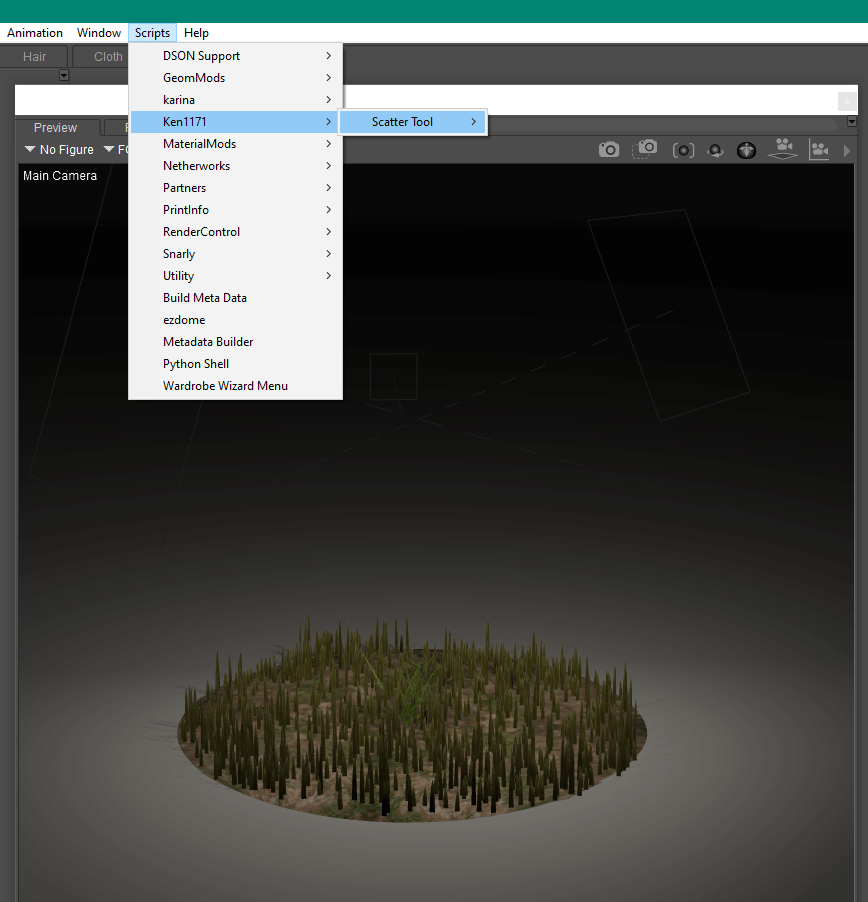
@Boni Hi there! You can do a simple test in Windows Explorer. Browse to the following folder (make sure it is in your main Poser runtime):
Runtime\Python\poserScripts\ScriptsMenu\Ken1171\Scatter Tool
and see if there is a "Scatter Tool.py" file in there. If not, just reinstall and you should have it back. The only reason I can imagine Poser cannot find it would be if it was installed on a different location, or if it was somehow deleted. Try that and let me know how it goes.
Runtime\Python\poserScripts\ScriptsMenu\Ken1171\Scatter Tool
and see if there is a "Scatter Tool.py" file in there. If not, just reinstall and you should have it back. The only reason I can imagine Poser cannot find it would be if it was installed on a different location, or if it was somehow deleted. Try that and let me know how it goes.
