The 1.10 update is coming close to completion. This is the final interface for Windows, and the one for MacOS is on the way. It will be a single distribution for Windows, MacOS, German and Japanese. It will basically support everything.
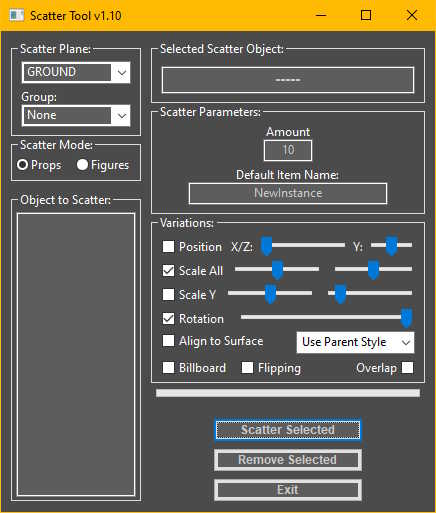
What's new? The tool had a major overhaul with many changes and new features.
* The tool auto-rebuilds scene object tracking from the previous session next time you run it. This means the "Remove Selected" button no longer looses track of scattered objects when we close the tool. Next time you run it, left-click will now properly remove objects created in previous sessions.
* New "Overlap" mode: By default, scene object tracking will not allow scattering objects to be placed on top of existing ones. When you check this option, that will be allowed. In this mode, the maximum "amount" counter no longer matters, since you can keep scattering objects on top of existing ones and never run out of space.
* New "Group" mode: You can now select groups on the scatter surface where you want your scattering to happen. You can use existing groups, or create new ones using Poser's Grouping Tool. This gives much more control over placement on the same scatter surface.
* Positional X/Z jitter: This new slider allows adding randomness to object placement, so it doesn't fall exactly over a vertex. This provides a more uneven distribution, avoiding straight lines and rows.
* Surface offset: This allows controlling the distance scattered objects will be from the surface. It can be positive or negative, meaning we can make objects be placed further away from the surface, or instead, sink into it.
* Scale Y: In addition to uniform scaling, we can now stretch scattered objects on the Y axis (non-uniform) separately, making them vary in height. This allows for more distribution variety. The 2 sliders allow controlling the minimum and maximum height variations.
* New random distribution: This version implements a faster and more efficient method for calculating the next position for scattered objects. It adds as second layer of randomness, and reduces the time required to scan the scatter surface for new free positions.
* This version will support both Windows and MacOS, and also German and Japanese languages.
* Optimized surface alignment: The surface alignment module has been revamped to reduce overhead and improve performance.
* Internal reference objects you might have seen while using the tool will no longer show in the Hierarchy Editor. They are now dynamically created and destroyed when needed, and will no longer remain in the scene.
* Slider resetting: We can now reset any slider to default value by right-clicking them.
* Improvements on variation option selections. The tool now automatically ignores settings that do not work, or make no sense when combined with other options. For example, rotations and surface alignment are ignored when using billboards, whether they are enabled or not.
* General code optimization. Many parts have been redesigned and optimized for performance.
* After clicking a slider, we can control it's value using the mouse scroll. This allows for fine control over the values. This is not new, but it's good to know in case you've missed it.
What's new? The tool had a major overhaul with many changes and new features.
* The tool auto-rebuilds scene object tracking from the previous session next time you run it. This means the "Remove Selected" button no longer looses track of scattered objects when we close the tool. Next time you run it, left-click will now properly remove objects created in previous sessions.
* New "Overlap" mode: By default, scene object tracking will not allow scattering objects to be placed on top of existing ones. When you check this option, that will be allowed. In this mode, the maximum "amount" counter no longer matters, since you can keep scattering objects on top of existing ones and never run out of space.
* New "Group" mode: You can now select groups on the scatter surface where you want your scattering to happen. You can use existing groups, or create new ones using Poser's Grouping Tool. This gives much more control over placement on the same scatter surface.
* Positional X/Z jitter: This new slider allows adding randomness to object placement, so it doesn't fall exactly over a vertex. This provides a more uneven distribution, avoiding straight lines and rows.
* Surface offset: This allows controlling the distance scattered objects will be from the surface. It can be positive or negative, meaning we can make objects be placed further away from the surface, or instead, sink into it.
* Scale Y: In addition to uniform scaling, we can now stretch scattered objects on the Y axis (non-uniform) separately, making them vary in height. This allows for more distribution variety. The 2 sliders allow controlling the minimum and maximum height variations.
* New random distribution: This version implements a faster and more efficient method for calculating the next position for scattered objects. It adds as second layer of randomness, and reduces the time required to scan the scatter surface for new free positions.
* This version will support both Windows and MacOS, and also German and Japanese languages.
* Optimized surface alignment: The surface alignment module has been revamped to reduce overhead and improve performance.
* Internal reference objects you might have seen while using the tool will no longer show in the Hierarchy Editor. They are now dynamically created and destroyed when needed, and will no longer remain in the scene.
* Slider resetting: We can now reset any slider to default value by right-clicking them.
* Improvements on variation option selections. The tool now automatically ignores settings that do not work, or make no sense when combined with other options. For example, rotations and surface alignment are ignored when using billboards, whether they are enabled or not.
* General code optimization. Many parts have been redesigned and optimized for performance.
* After clicking a slider, we can control it's value using the mouse scroll. This allows for fine control over the values. This is not new, but it's good to know in case you've missed it.
