Here are some usage examples using the new upcoming features. First, we use Poser's Grouping Tool to create a new group "GroupA" and paint some poly selection, below shown in red. This is using the GeoSphere I have posted in this thread.
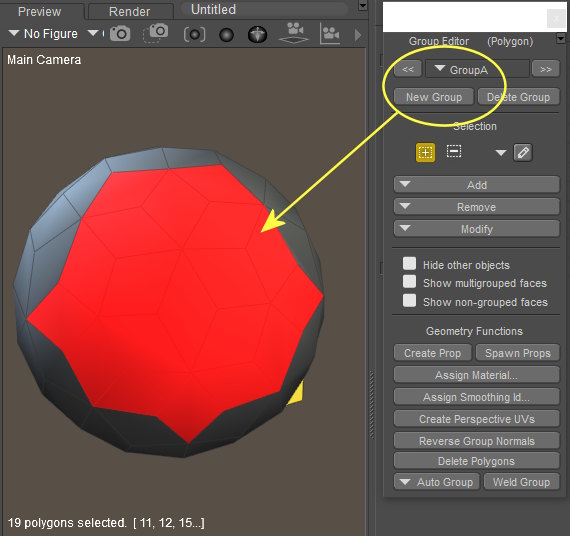
Then scatter over this newly created group by selecting the GeoSphere_1 and GroupA. I am also showcasing the new Y scale variation to vary the cube's height when scattered. Note how the cubes only spawn over the selected GroupA area! You can paint different areas on the same surface to scatter different things, or scatter different things over the same group. This gives much more control over what goes where! ^____^
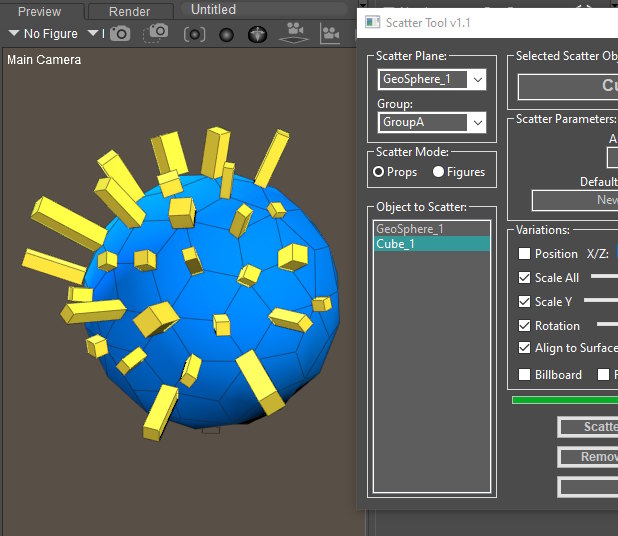
Then scatter over this newly created group by selecting the GeoSphere_1 and GroupA. I am also showcasing the new Y scale variation to vary the cube's height when scattered. Note how the cubes only spawn over the selected GroupA area! You can paint different areas on the same surface to scatter different things, or scatter different things over the same group. This gives much more control over what goes where! ^____^
