-
Welcome to the Community Forums at HiveWire 3D! Please note that the user name you choose for our forum will be displayed to the public. Our store was closed as January 4, 2021. You can find HiveWire 3D and Lisa's Botanicals products, as well as many of our Contributing Artists, at Renderosity. This thread lists where many are now selling their products. Renderosity is generously putting products which were purchased at HiveWire 3D and are now sold at their store into customer accounts by gifting them. This is not an overnight process so please be patient, if you have already emailed them about this. If you have NOT emailed them, please see the 2nd post in this thread for instructions on what you need to do
You are using an out of date browser. It may not display this or other websites correctly.
You should upgrade or use an alternative browser.
You should upgrade or use an alternative browser.
The Goblin Figure WIP
- Thread starter tate
- Start date
Way too cool!
Mythocentric
Extraordinary
This young fella can have a place in my Faerie runtime whenever he's ready! 

Looking awesome .
I really need some help here! I updated Poser Pro 11 to SR5. The update has caused some strange issues with my Goblin figure. Now when I apply SubD to the figure it causes slight splitting issues with the figure's mesh. This did not happen before the SR5 update. It seems to happen when I use a displacement map and SubD at the same time. Has anyone come across this before? If so, is there a way to fix it?
Thanks.
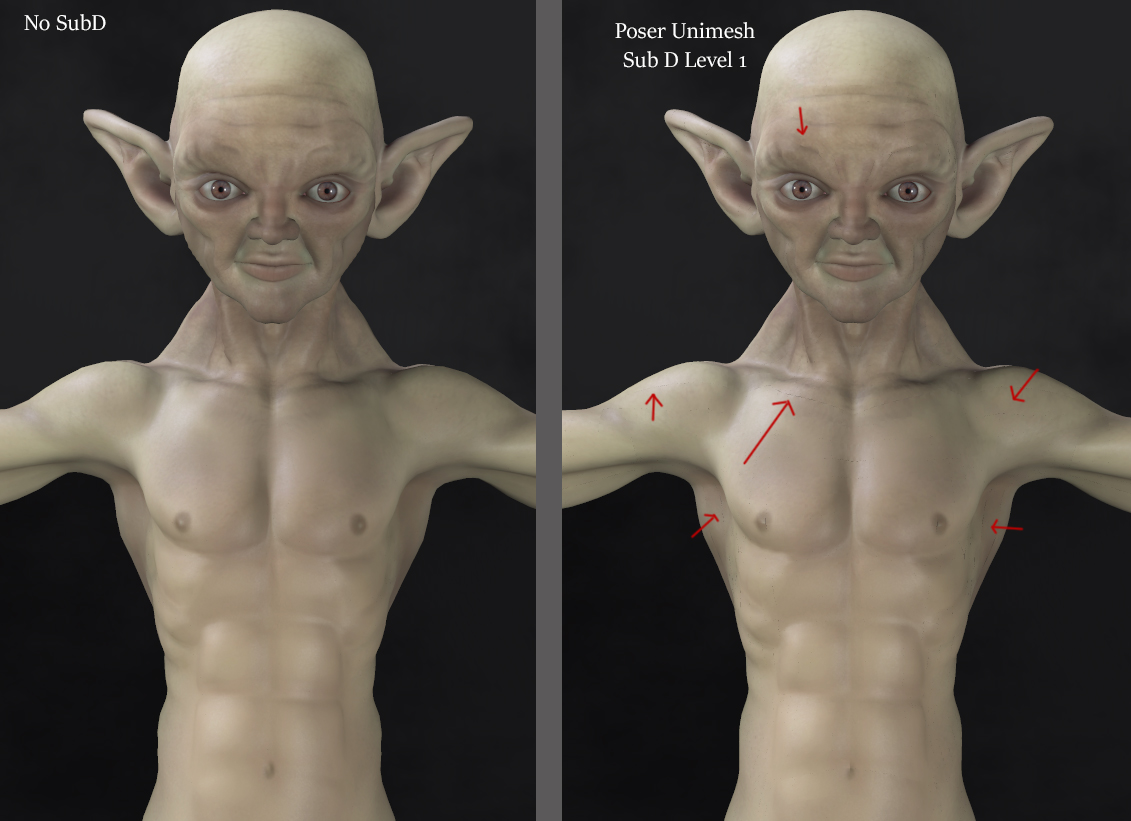
Thanks.
Me195
Extraordinary
I just ran across this a few days ago and I can't believe I don't remember how I fixed it. At the risk of sounding stupid I have to ask did you try changing the filtering for the displacement maps from crisp to none. For some reason that's the only thing I remember trying. I have a render that has a couple of hours left on it going at the minute so poser is tied up. As soon as it's done I'll check out the figure that had the problem to see if it jogs my memory and I'll get back to you. If that fails I would like to take a look at the shaders if possible. Also what level of SubD are you using?I really need some help here! I updated Poser Pro 11 to SR5. The update has caused some strange issues with my Goblin figure. Now when I apply SubD to the figure it causes slight splitting issues with the figure's mesh. This did not happen before the SR5 update. It seems to happen when I use a displacement map and SubD at the same time. Has anyone come across this before? If so, is there a way to fix it?
Thanks.
View attachment 20123
Me195
Extraordinary
This is the Freak 4 wip character that I had the same problem with. I looked at the shaders and I think my problem was that somehow some of my displacement maps got disconnected for no apparent reason, so I'm not sure what's causing your issue. I would be happy to run some tests on an obj with some displacement maps and shader if you are so inclined to send them. If you want to post pictures of the shaders and render settings instead I could look at those, and perhaps someone smarter than me would chime in as well. There are plenty of those around here. I'd love to help out anyway I can if your interested if not you might try getting a hold of chuck or bagginsbill on the smithmicro poser forums. They might just be able to recognized the problem outright. Either way best of luck.
Looking good. Love to get him.
Me195
Extraordinary
Looking good. Love to get him.
Me too. Happy Birthday by the way.
GhengisFarb
Motivated
Places flowers on this thread in remembrance...
