-
Welcome to the Community Forums at HiveWire 3D! Please note that the user name you choose for our forum will be displayed to the public. Our store was closed as January 4, 2021. You can find HiveWire 3D and Lisa's Botanicals products, as well as many of our Contributing Artists, at Renderosity. This thread lists where many are now selling their products. Renderosity is generously putting products which were purchased at HiveWire 3D and are now sold at their store into customer accounts by gifting them. This is not an overnight process so please be patient, if you have already emailed them about this. If you have NOT emailed them, please see the 2nd post in this thread for instructions on what you need to do
You are using an out of date browser. It may not display this or other websites correctly.
You should upgrade or use an alternative browser.
You should upgrade or use an alternative browser.
SKYLAB CHAT
- Thread starter skylab
- Start date
Linda B
Extraordinary
Found a free-to-use seamless bubble texture Seamless Soapy Water Texture by FantasyStock on DeviantArt
skylab
Esteemed
Cool...haha  I was so glad to figure out the path to changing textures....it's like what I was accustomed to in the Poser material room...yay!
I was so glad to figure out the path to changing textures....it's like what I was accustomed to in the Poser material room...yay!
There's a nice looking freebie that's new on Rendo....if you have dwarf creator...and would fit well in the Nursoda village:
Lovely Dwarf by Leilana

There's a nice looking freebie that's new on Rendo....if you have dwarf creator...and would fit well in the Nursoda village:
Lovely Dwarf by Leilana

Linda B
Extraordinary
I haven't figured out the emissive shaders yet.
Straight "out the box" tin can and roach textures except for the bubbles. Iray lighting. Made a displacement map for the bubble textures using a free program I found online with no need to install the program Makes normal maps, a/o and spec maps too. NormalMap-Online
 .
.
Straight "out the box" tin can and roach textures except for the bubbles. Iray lighting. Made a displacement map for the bubble textures using a free program I found online with no need to install the program Makes normal maps, a/o and spec maps too. NormalMap-Online
skylab
Esteemed
Love the bubble bath...haha! Stezza will surely be surprised at what we've done to his tuna can 
I'll see what I can figure out about the emissiive lighting. That would be like for lamps, and glowing things....like the Christmas light set that you were doing? Does that also apply to the glow from fire, or is that a layered effect somehow?

I'll see what I can figure out about the emissiive lighting. That would be like for lamps, and glowing things....like the Christmas light set that you were doing? Does that also apply to the glow from fire, or is that a layered effect somehow?

skylab
Esteemed
Just had to try a quick test of ShaderMap...if I could figure it out in 10 minutes, knowing nothing about what I was doing, it's a good sign  Here's the ocean texture after ShaderMap did its thing
Here's the ocean texture after ShaderMap did its thing 
Now that I've had a chance to try it, I can probably fall asleep, without dreaming how to work through the issue of textures. See you all later on
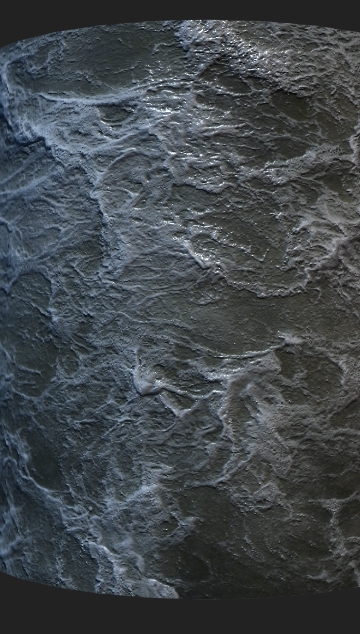
Now that I've had a chance to try it, I can probably fall asleep, without dreaming how to work through the issue of textures. See you all later on

It's in the shaders. Do a search for "uber" when uber shader comes up apply that to your material in the surfaces thingie. Emissive will be there.
Rememeber in DS when you aply a shader or a shader preset you need to select the item in the scene tab and the surface in the surfaces tab, the surface selection tool is very handy for this.
For emissives to work the emissive colour has to be anything but black, the Luminance slider controls the brightness, the Luminance units alters how the strength of the light works.





