-
Welcome to the Community Forums at HiveWire 3D! Please note that the user name you choose for our forum will be displayed to the public. Our store was closed as January 4, 2021. You can find HiveWire 3D and Lisa's Botanicals products, as well as many of our Contributing Artists, at Renderosity. This thread lists where many are now selling their products. Renderosity is generously putting products which were purchased at HiveWire 3D and are now sold at their store into customer accounts by gifting them. This is not an overnight process so please be patient, if you have already emailed them about this. If you have NOT emailed them, please see the 2nd post in this thread for instructions on what you need to do
You are using an out of date browser. It may not display this or other websites correctly.
You should upgrade or use an alternative browser.
You should upgrade or use an alternative browser.
SKYLAB CHAT
- Thread starter skylab
- Start date
ladyfur
Eager
oh, my god! it's civilization in a box! and disney butterflies... that was... wild!Hey everyoneJust woke from my nap, and slept so soundly, had to check whether it was morning or night....haha.
FlowScape 1.5 has recently released version 4, so I can play with that this evening...yay! One new feature in this version is a link within the program to the YouTube tutorial below, which nicely covers all the advanced features that my beginner tutorial did't. There are a few new goodies also. Just LOVE this program!
And more good news....Dorian has been reduced to a Cat 2 hurricane, and the new projected path is swinging further east when it passes NC. I do hate to see Nags Head get so battered during storms.

skylab
Esteemed
Yes, Ladyfur....it's an amazing "game"....though I always hesitate to call FlowScape a game. It's more like 3D "nature in a brush" as they say in the demo. The videos demonstrate as well the animated animals that move as one continues to create the landscape. The program also does .obj import....these are examples below of my first attempts using FlowScape. The arched bridge, the boat, Nursoda's Dr. Pitterbill and the butterfly bench were all .obj imports. I created a brief, beginner level PDF tutorial (for free download on ShareCG) after I had used the program for about a month. The 64-bit program takes a little over 5 gig of drive space, and requires at least a small video card in order to function smoothly.




ladyfur
Eager
shadow just bought it on steam...FlowScape demo of sounds of nature, and special effects like thunder and rainAlso, demo of creation of book scene.
ladyfur
Eager
shadow asks if you can email me the tutorial. he doesn't want to have to join share cg right now. sigh. i can pm you my email address...Yes, Ladyfur....it's an amazing "game"....though I always hesitate to call FlowScape a game. It's more like 3D "nature in a brush" as they say in the demo. The videos demonstrate as well the animated animals that move as one continues to create the landscape. The program also does .obj import....these are examples below of my first attempts using FlowScape. The arched bridge, the boat, Nursoda's Dr. Pitterbill and the butterfly bench were all .obj imports. I created a brief, beginner level PDF tutorial (for free download on ShareCG) after I had used the program for about a month. The 64-bit program takes a little over 5 gig of drive space, and requires at least a small video card in order to function smoothly.
View attachment 50652
View attachment 50653
View attachment 50654
View attachment 50655
skylab
Esteemed
Ladyfur....just sent the PDF....no problem...haha.
He can probably recover his password from ShareCG....just checked, yes they do have a recovery option.
When you go to log in, it looks like this:
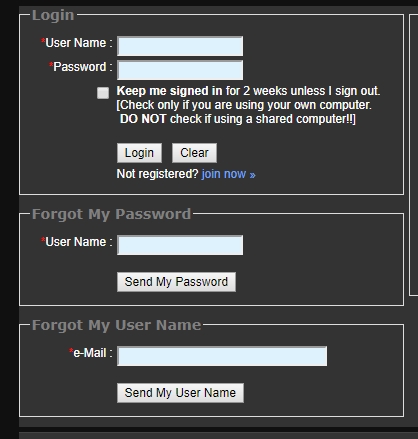
All of my free stuff is on ShareCG, plus all my tutorials, and a large percentage of the freebies that I post here.
SKYLAB FREE STUFF at ShareCG
SKYLAB FREE STUFF for DS4 at ShareCG

He can probably recover his password from ShareCG....just checked, yes they do have a recovery option.
When you go to log in, it looks like this:
All of my free stuff is on ShareCG, plus all my tutorials, and a large percentage of the freebies that I post here.
SKYLAB FREE STUFF at ShareCG
SKYLAB FREE STUFF for DS4 at ShareCG

Last edited:
ladyfur
Eager
it would be several emails ago so he'd have to guess at the username. we are talking last decade most likely.Ladyfur....just sent the PDF....no problem...haha.
He can probably recover his password from ShareCG....just checked, yes they do have a recovery option.
When you go to log in, it looks like this:
View attachment 50656
All of my free stuff is on ShareCG, plus all my tutorials, and a large percentage of the freebies that I post here.
SKYLAB FREE STUFF at ShareCG
SKYLAB FREE STUFF for DS4 at ShareCG

skylab
Esteemed
Oh, I've had to play the Russian roulette of guessing names too....haha....but usually recovery works and is well worth the effort 
I'm posting the same information here for others, regarding how to navigate back to pages in this thread to other FlowScape information.
Here are the links. The first, page 410, is when I bought the program, and the pages thereafter show how I progressed in handling the interface. Then on page 418, I posted the first large images showing how to navigate the program, and then a little later decided to put the images together in a PDF and upload as a freebie.
First got FlowScape:
SKYLAB CHAT page 410
FlowScape tutorial posted:
SKYLAB CHAT page 418
TUTORIAL IMAGES FOR FLOWSCAPE PDF
Click on the images in order to view full size.
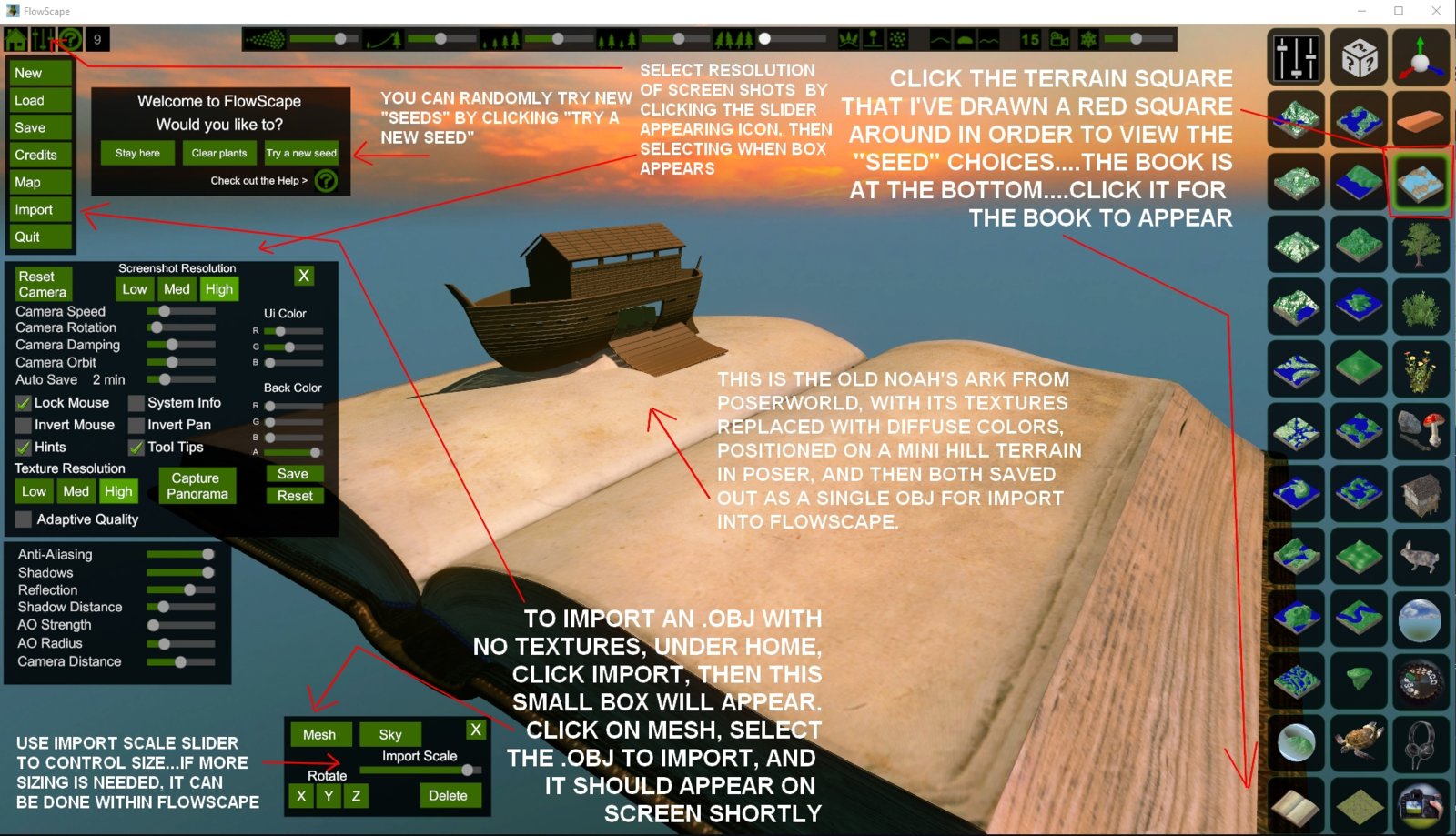
This shows basic navigation, screen capture, and the default menu.
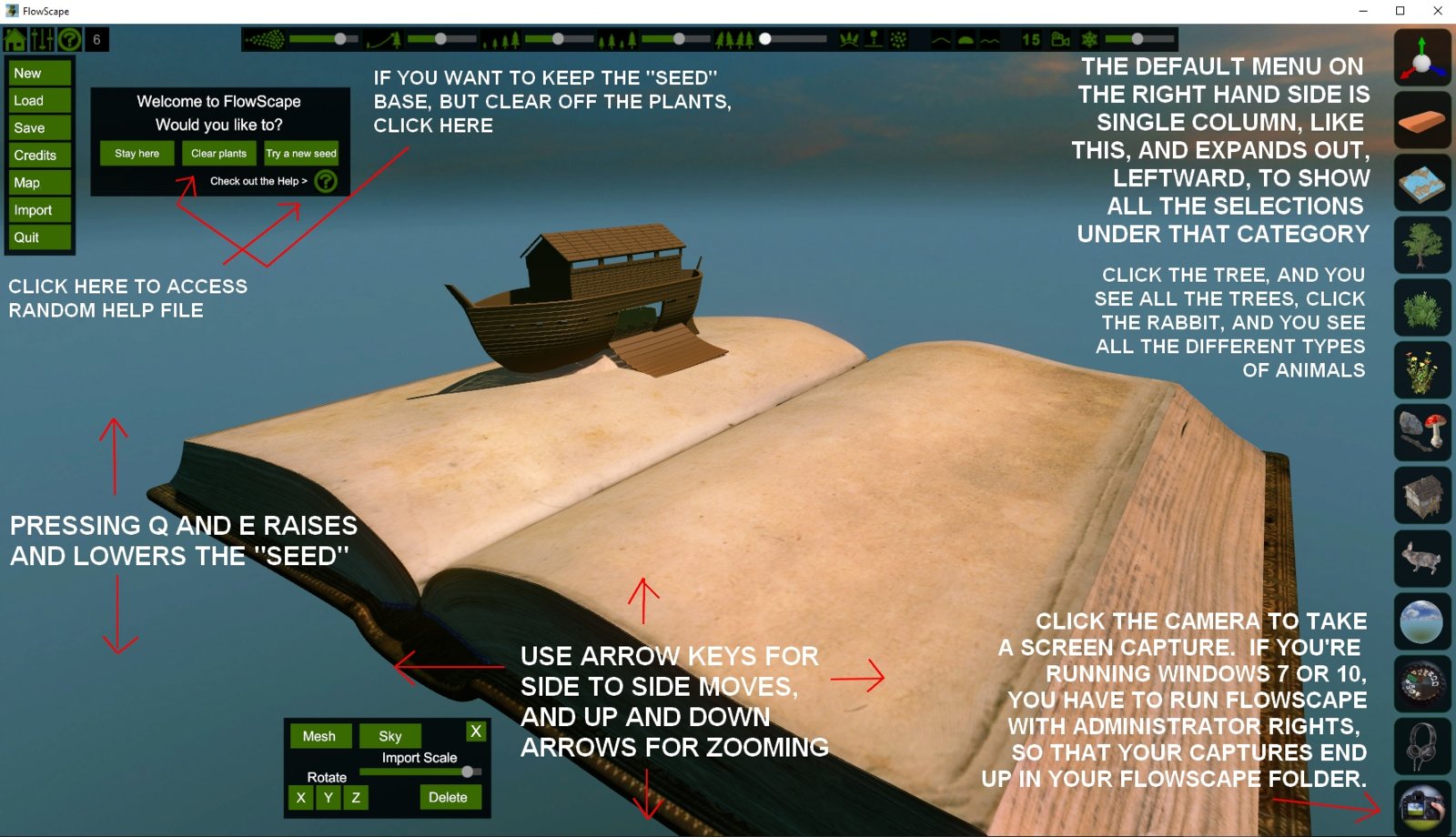
This shows how to save your work, and how to control the lighting, sky rotation, sun position, and advanced color enhancements.
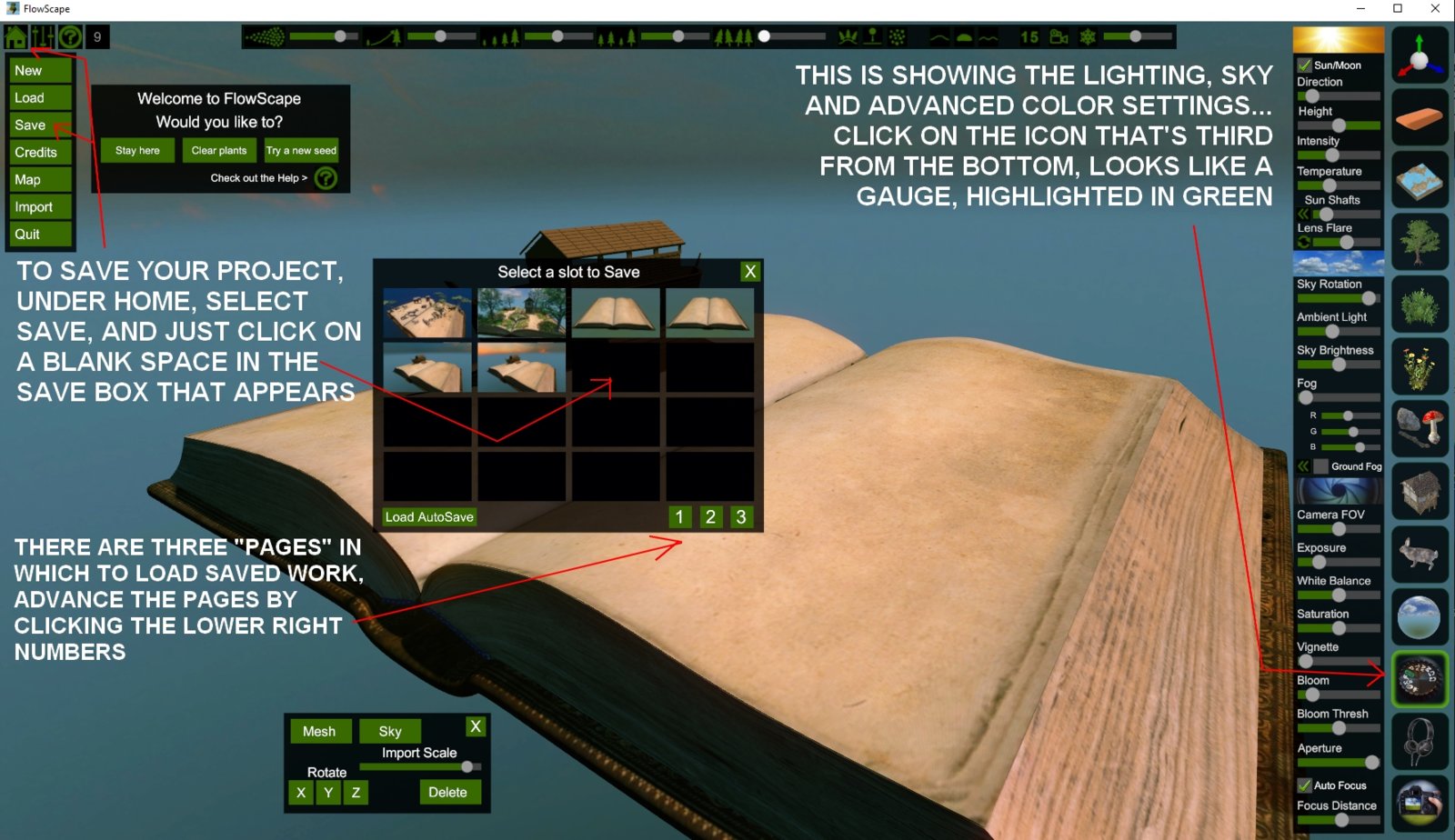
This shows loading saved scenes, animal selections in the menu, and all the different ways to delete stuff.
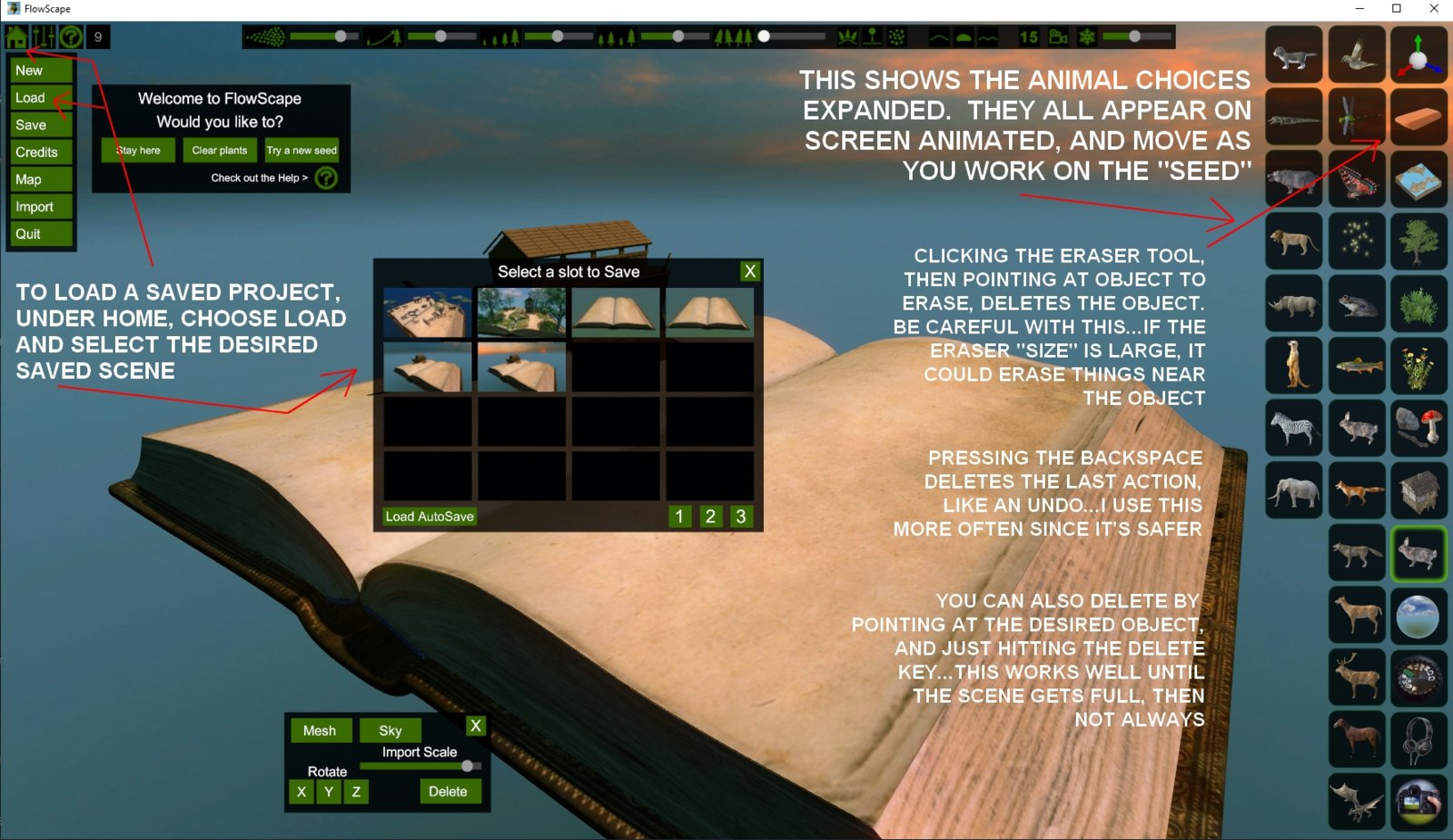
This demonstrates navigation, which was a bit tricky to get without clear instructions. This shows the steps how to move objects, as well as how to rotate the whole scene (spin the book around).
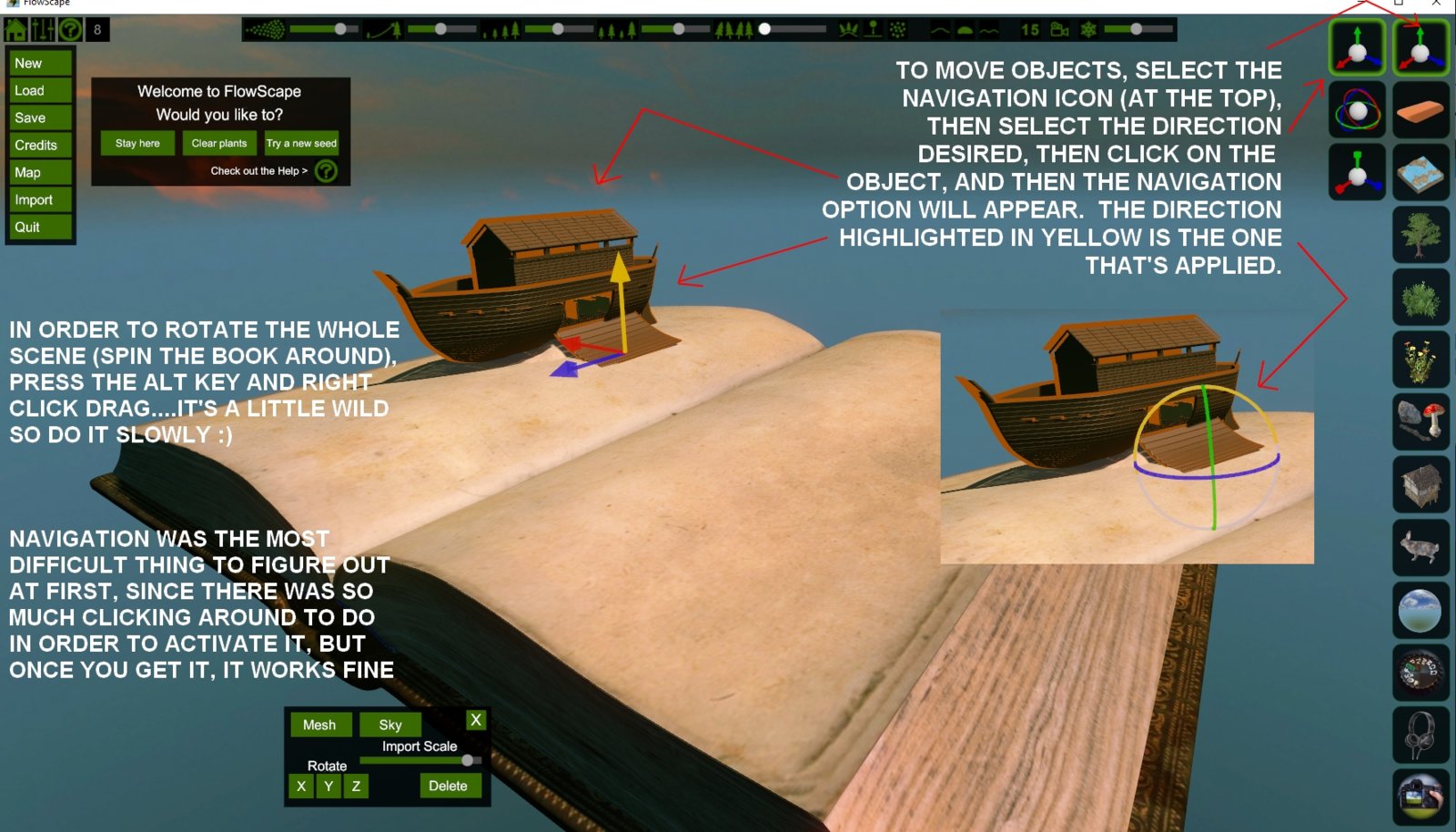
I'm posting the same information here for others, regarding how to navigate back to pages in this thread to other FlowScape information.
Here are the links. The first, page 410, is when I bought the program, and the pages thereafter show how I progressed in handling the interface. Then on page 418, I posted the first large images showing how to navigate the program, and then a little later decided to put the images together in a PDF and upload as a freebie.
First got FlowScape:
SKYLAB CHAT page 410
FlowScape tutorial posted:
SKYLAB CHAT page 418
TUTORIAL IMAGES FOR FLOWSCAPE PDF
Click on the images in order to view full size.
This shows basic navigation, screen capture, and the default menu.
This shows how to save your work, and how to control the lighting, sky rotation, sun position, and advanced color enhancements.
This shows loading saved scenes, animal selections in the menu, and all the different ways to delete stuff.
This demonstrates navigation, which was a bit tricky to get without clear instructions. This shows the steps how to move objects, as well as how to rotate the whole scene (spin the book around).
skylab
Esteemed
Here's the information (below) that I included in the FLOWSCAPE PDF Tutorial on ShareCG:
I'm glad I've had a little learning curve time to get out ahead of understanding FlowScape, or I wouldn't have been able to provide much help...it would have been more like the blind leading the blind, and we'd both end up falling in the book trench....haha. I may release this as a PDF tutorial on ShareCG, since new users all ask the same questions. The creator of the game may very well have intended for the discovery of its features to be part of the program's "mystery". I have not yet explored the texture and terrain options, like raising and lowering the water and terrain levels, and the various sky and water options. It can remain territory for you to conquer on your own. Also, I failed to mention, the icon above the camera, the headphones, second from the bottom, opens up options for music while working.
If you do decide to purchase the program, a few tips:
1. Make sure you hang on to your confirmation email (if you purchase from the creator's website) that provides you with links back to your download page, because the program goes through fairly frequent updates, and you'll need to access your download links in order to get the updates.
2, And, it's wise to create a FlowScape account when given the option, since it links your purchase to your user name on the site, so there's record of your purchase for future updates. My prediction is this program is going to grow, and getting in on it while it's $10 is a good idea. It's already $14.99 on Steam.
3. You have to allow for download time....the last update to version 1.5 was a walloping 3.9 gig. Also, there are no notices when updates are released, so the best way to watch for them is on the FlowScape home page....scroll down to the bottom of the page in order to see the current version. If you see that it has been updated, then use the link in your confirmation email to navigate to your download page and log in. I've not yet used the download manager...this may be a better option for some. So far I've just downloaded the zip and manually copied the contents into a new FlowScape 64 bit folder.
4. Remember to right click on the program file, and the program icon, in order to give administrator permission each time, or your screen captures will fail to land in your FlowScape directory. If you choose high resolution, and your monitor resolution is high, be aware that screen captures can be over 40 megs each, and mine have been 7104x4000! So when I post a "large" capture, I've already reduced it down quite a bit. There are also panorama capture options as well, that might be great for doing sky dome images. And, one last tip about screen captures....because the program and images take up a lot of space on my drive, I opted to remove version 1.4 when upgrading to 1.5....not thinking how it would impact the scenes I previously saved from 1.4. Fortunately I saved the 1.4 files on a backup drive so if I ever need to access the old files again, I have that option. But just be aware that old saved projects need to be kept safe when upgrading.
Here's a link to the FlowScape forum in case there are further questions, or curiosity about future development. Have fun!

I'm glad I've had a little learning curve time to get out ahead of understanding FlowScape, or I wouldn't have been able to provide much help...it would have been more like the blind leading the blind, and we'd both end up falling in the book trench....haha. I may release this as a PDF tutorial on ShareCG, since new users all ask the same questions. The creator of the game may very well have intended for the discovery of its features to be part of the program's "mystery". I have not yet explored the texture and terrain options, like raising and lowering the water and terrain levels, and the various sky and water options. It can remain territory for you to conquer on your own. Also, I failed to mention, the icon above the camera, the headphones, second from the bottom, opens up options for music while working.
If you do decide to purchase the program, a few tips:
1. Make sure you hang on to your confirmation email (if you purchase from the creator's website) that provides you with links back to your download page, because the program goes through fairly frequent updates, and you'll need to access your download links in order to get the updates.
2, And, it's wise to create a FlowScape account when given the option, since it links your purchase to your user name on the site, so there's record of your purchase for future updates. My prediction is this program is going to grow, and getting in on it while it's $10 is a good idea. It's already $14.99 on Steam.
3. You have to allow for download time....the last update to version 1.5 was a walloping 3.9 gig. Also, there are no notices when updates are released, so the best way to watch for them is on the FlowScape home page....scroll down to the bottom of the page in order to see the current version. If you see that it has been updated, then use the link in your confirmation email to navigate to your download page and log in. I've not yet used the download manager...this may be a better option for some. So far I've just downloaded the zip and manually copied the contents into a new FlowScape 64 bit folder.
4. Remember to right click on the program file, and the program icon, in order to give administrator permission each time, or your screen captures will fail to land in your FlowScape directory. If you choose high resolution, and your monitor resolution is high, be aware that screen captures can be over 40 megs each, and mine have been 7104x4000! So when I post a "large" capture, I've already reduced it down quite a bit. There are also panorama capture options as well, that might be great for doing sky dome images. And, one last tip about screen captures....because the program and images take up a lot of space on my drive, I opted to remove version 1.4 when upgrading to 1.5....not thinking how it would impact the scenes I previously saved from 1.4. Fortunately I saved the 1.4 files on a backup drive so if I ever need to access the old files again, I have that option. But just be aware that old saved projects need to be kept safe when upgrading.
Here's a link to the FlowScape forum in case there are further questions, or curiosity about future development. Have fun!
ladyfur
Eager
wow, you put a lot of effort into that! he should pay you for your time.Oh, I've had to play the Russian roulette of guessing names too....haha....but usually recovery works and is well worth the effort
I'm posting the same information here for others, regarding how to navigate back to pages in this thread to other FlowScape information.
Here are the links. The first, page 410, is when I bought the program, and the pages thereafter show how I progressed in handling the interface. Then on page 418, I posted the first large images showing how to navigate the program, and then a little later decided to put the images together in a PDF and upload as a freebie.
First got FlowScape:
SKYLAB CHAT page 410
FlowScape tutorial posted:
SKYLAB CHAT page 418
TUTORIAL IMAGES FOR FLOWSCAPE PDF
Click on the images in order to view full size.
View attachment 50657
This shows basic navigation, screen capture, and the default menu.
View attachment 50658
This shows how to save your work, and how to control the lighting, sky rotation, sun position, and advanced color enhancements.
View attachment 50659
This shows loading saved scenes, animal selections in the menu, and all the different ways to delete stuff.
View attachment 50660
This demonstrates navigation, which was a bit tricky to get without clear instructions. This shows the steps how to move objects, as well as how to rotate the whole scene (spin the book around).
View attachment 50661
ladyfur
Eager
apparently now i'm enthusiastic? ok.Here's the information (below) that I included in the FLOWSCAPE PDF Tutorial on ShareCG:
I'm glad I've had a little learning curve time to get out ahead of understanding FlowScape, or I wouldn't have been able to provide much help...it would have been more like the blind leading the blind, and we'd both end up falling in the book trench....haha. I may release this as a PDF tutorial on ShareCG, since new users all ask the same questions. The creator of the game may very well have intended for the discovery of its features to be part of the program's "mystery". I have not yet explored the texture and terrain options, like raising and lowering the water and terrain levels, and the various sky and water options. It can remain territory for you to conquer on your own. Also, I failed to mention, the icon above the camera, the headphones, second from the bottom, opens up options for music while working.
If you do decide to purchase the program, a few tips:
1. Make sure you hang on to your confirmation email (if you purchase from the creator's website) that provides you with links back to your download page, because the program goes through fairly frequent updates, and you'll need to access your download links in order to get the updates.
2, And, it's wise to create a FlowScape account when given the option, since it links your purchase to your user name on the site, so there's record of your purchase for future updates. My prediction is this program is going to grow, and getting in on it while it's $10 is a good idea. It's already $14.99 on Steam.
3. You have to allow for download time....the last update to version 1.5 was a walloping 3.9 gig. Also, there are no notices when updates are released, so the best way to watch for them is on the FlowScape home page....scroll down to the bottom of the page in order to see the current version. If you see that it has been updated, then use the link in your confirmation email to navigate to your download page and log in. I've not yet used the download manager...this may be a better option for some. So far I've just downloaded the zip and manually copied the contents into a new FlowScape 64 bit folder.
4. Remember to right click on the program file, and the program icon, in order to give administrator permission each time, or your screen captures will fail to land in your FlowScape directory. If you choose high resolution, and your monitor resolution is high, be aware that screen captures can be over 40 megs each, and mine have been 7104x4000! So when I post a "large" capture, I've already reduced it down quite a bit. There are also panorama capture options as well, that might be great for doing sky dome images. And, one last tip about screen captures....because the program and images take up a lot of space on my drive, I opted to remove version 1.4 when upgrading to 1.5....not thinking how it would impact the scenes I previously saved from 1.4. Fortunately I saved the 1.4 files on a backup drive so if I ever need to access the old files again, I have that option. But just be aware that old saved projects need to be kept safe when upgrading.
Here's a link to the FlowScape forum in case there are further questions, or curiosity about future development. Have fun!
skylab
Esteemed
That's the main reason I have this thread, so I'm glad to do it. I should have named it SKYLAB 3D CHAT, or maybe like I did on DAZ, it was called "SKYLAB Discussion, Free Stuff and Tutorials", or something like that. It's intended to be a teaching thread for beginners. Occasionally it veers off center into being a chat only situation, and then I gently tap it back on course, since there are already lots of threads on this forum that have a loose, chatty format already, and if we bury all this information under dozens of pages of loose chat, nobody will have the perseverance to pursue the resources later. If you click back through the pages in this thread, it is loaded with tutorials and information. There's a whole section on dynamic clothing in Poser, and a section that reviews rigged vehicles, and more recently, a section where we re-post a lot of the old renders that were originally in the Nursoda character SLON STRANGER thread on DAZ....and of course, all throughout the thread are links to hundreds of freebies and YouTube tutorials. I like to do this as my way of giving back to the 3D community, since I had to primarily use freebies in order to even get started in all this....and I know that younger folks coming along are doing the same thing now as I did a decade ago. Also, us seniors need a break these days, since stuff like health care and cost of living can shrink the 3D budget sometimes. So, enjoy the FlowScape tutorial, and anything else that you find here....and you can make me happy by posting some things that you create. I'd love to see this thread become more productive...whether it's renders, animations, tutorials, project walk-thru, models, poses, backgrounds, 2D art work, clay creations....or FlowScape landscapes of course.....haha. And we have the benefit of not being a contest type of scenario, where critiquing is going on...it's just free, family-friendly expression. Sometimes I post my blunders, or less than perfect work, for the purpose of teaching. The Andy drone animations that I just did were examples of that....I started the project with animation experiments, then it began to take shape as a story later. I think folks develop a fear of their work not being "good enough" when they get accustomed to seeing render contests. So hopefully this will be a place to relax from all that, and just enjoy creating and sharing. We never know how we can encourage others with what we share.


skylab
Esteemed
Tell Shadow he is very welcome  And just to clarify, anything purchased on the FlowScape website can also be "recovered", since creating an account there links your FlowScape purchase to your user information, and using the download page link from your confirmation email pulls up your download links to upgrades, once you enter your user name and password in order to gain access to the secure page.
And just to clarify, anything purchased on the FlowScape website can also be "recovered", since creating an account there links your FlowScape purchase to your user information, and using the download page link from your confirmation email pulls up your download links to upgrades, once you enter your user name and password in order to gain access to the secure page.
The story book was a new feature in the last FlowScape version, so while I was exploring that, and .obj import, I got the idea to turn it into a tutorial (page 419 of this thread). Then I started thinking about ways to recreate this same type of thing in Poser, which lead to exploring the best options for books:
Book option for a base to build upon is the free Open Book at Turbosquid
These renders below were done in Poser Pro 11, using the open book from Turbosquid, and building within the P11 construct dome.
FlowScape can stretch your imagination and creativity, even in other programs
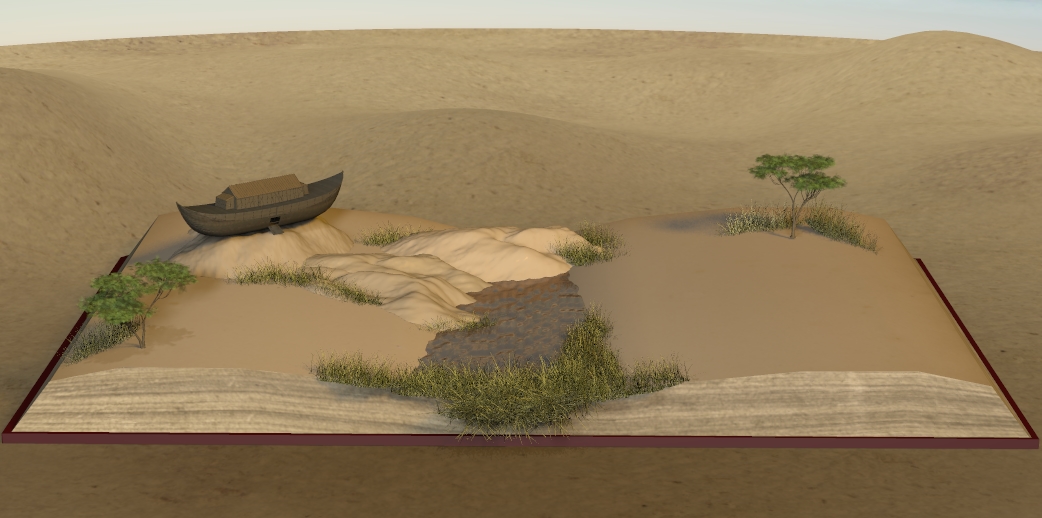

The story book was a new feature in the last FlowScape version, so while I was exploring that, and .obj import, I got the idea to turn it into a tutorial (page 419 of this thread). Then I started thinking about ways to recreate this same type of thing in Poser, which lead to exploring the best options for books:
Book option for a base to build upon is the free Open Book at Turbosquid
These renders below were done in Poser Pro 11, using the open book from Turbosquid, and building within the P11 construct dome.
FlowScape can stretch your imagination and creativity, even in other programs
ladyfur
Eager
shadow's first test pic from flowscape.
https://uploads.disquscdn.com/image...0145f6d21e9439bcbf52c8f8bb9a6.png?w=800&h=360
https://uploads.disquscdn.com/image...0145f6d21e9439bcbf52c8f8bb9a6.png?w=800&h=360
ladyfur
Eager
nice. noah's ark.Tell Shadow he is very welcomeAnd just to clarify, anything purchased on the FlowScape website can also be "recovered", since creating an account there links your FlowScape purchase to your user information, and using the download page link from your confirmation email pulls up your download links to upgrades, once you enter your user name and password in order to gain access to the secure page.
The story book was a new feature in the last FlowScape version, so while I was exploring that, and .obj import, I got the idea to turn it into a tutorial (page 419 of this thread). Then I started thinking about ways to recreate this same type of thing in Poser, which lead to exploring the best options for books:
Book option for a base to build upon is the free Open Book at Turbosquid
These renders below were done in Poser Pro 11, using the open book from Turbosquid, and building within the P11 construct dome.
FlowScape can stretch your imagination and creativity, even in other programs
View attachment 50663
View attachment 50664
ladyfur
Eager
shadow's first test pic from flowscape.
https://uploads.disquscdn.com/image...0145f6d21e9439bcbf52c8f8bb9a6.png?w=800&h=360

